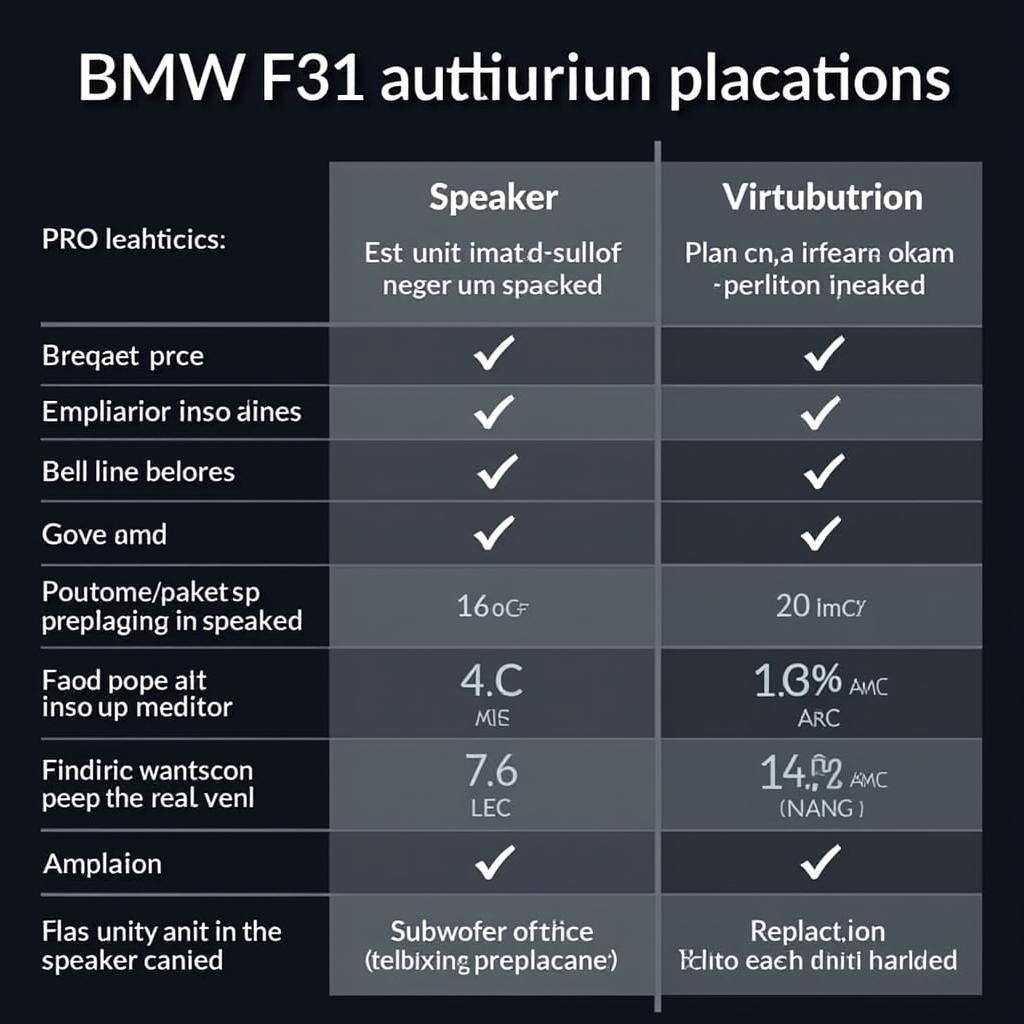BMW CCC (Car Communication Computer) systems, while offering a range of features, often present challenges with Bluetooth audio. This guide delves into common issues, troubleshooting steps, and solutions for optimizing your BMW CCC Bluetooth audio experience.
Understanding the nuances of BMW CCC Bluetooth audio is crucial for both car owners and technicians. From pairing problems to audio quality issues, this guide addresses various aspects of BMW CCC Bluetooth audio, providing practical solutions and expert insights. This comprehensive guide will empower you to diagnose and resolve these issues effectively.
Common BMW CCC Bluetooth Audio Issues
Several issues can plague the BMW CCC Bluetooth audio system. These range from simple pairing problems to more complex audio quality issues. Here are some of the most common problems:
- Pairing Difficulties: Sometimes, connecting your phone via Bluetooth can be a frustrating experience. The CCC system might not recognize your device, or the pairing process may fail repeatedly.
- Poor Audio Quality: Even when successfully paired, the audio quality can be subpar. You might experience static, distortion, or dropouts, making listening to music unpleasant.
- Intermittent Connectivity: The Bluetooth connection might drop out randomly, interrupting your music or phone calls. This can be particularly annoying during longer journeys.
- No Audio Output: In some cases, you might not hear any audio at all through the car’s speakers, even when the phone appears to be connected via Bluetooth.
- Microphone Issues: During calls, the other party might have difficulty hearing you due to problems with the car’s microphone.
 BMW CCC Bluetooth Audio Pairing Problems
BMW CCC Bluetooth Audio Pairing Problems
Troubleshooting BMW CCC Bluetooth Audio Problems
If you’re experiencing problems with your BMW CCC Bluetooth audio, there are several troubleshooting steps you can take. These include:
- Check Phone Compatibility: Ensure your phone is compatible with the BMW CCC system. Consult your car’s owner’s manual or the BMW website for a list of compatible devices.
- Restart Your Devices: A simple restart of both your phone and the CCC system can often resolve minor software glitches that might be causing the problem.
- Delete Existing Pairings: Try deleting the existing Bluetooth pairing between your phone and the car, and then re-pair the devices from scratch.
- Update Software: Check for software updates for both your phone and the CCC system. Outdated software can sometimes lead to compatibility issues.
- Check Bluetooth Settings: Ensure the Bluetooth settings on your phone are configured correctly. The phone should be set to discoverable and allow audio streaming.
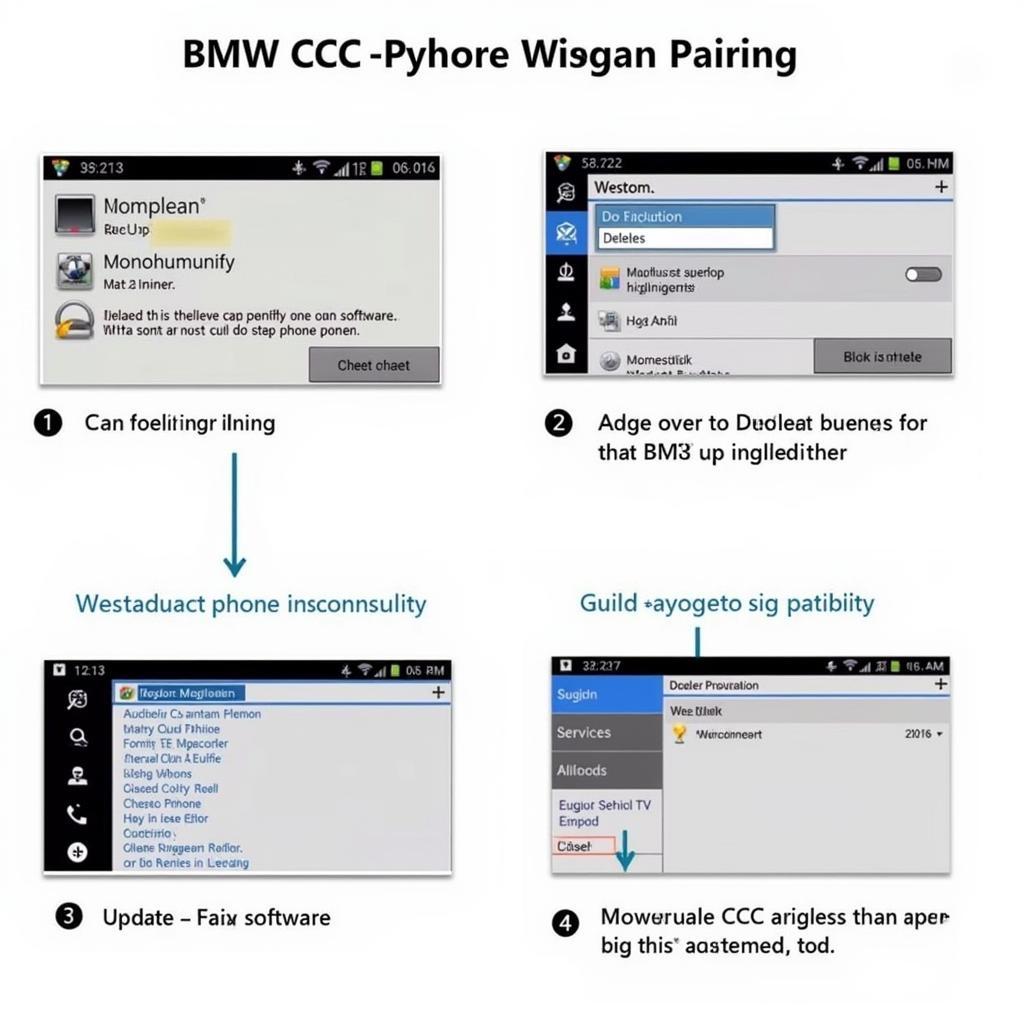 BMW CCC Bluetooth Audio Troubleshooting Steps
BMW CCC Bluetooth Audio Troubleshooting Steps
Solutions for Optimizing BMW CCC Bluetooth Audio
Beyond troubleshooting, there are ways to optimize your BMW CCC Bluetooth audio experience. Consider these strategies:
- High-Quality Audio Files: Using high-quality audio files can significantly improve sound quality. Avoid low-bitrate MP3s and opt for lossless formats like FLAC or WAV whenever possible.
- Adjust Audio Settings: Experiment with the audio settings on both your phone and the CCC system to find the optimal balance of bass, treble, and other parameters.
- Professional Installation: If you’re experiencing persistent problems, consider consulting a professional car audio installer. They can diagnose complex issues and recommend appropriate solutions.
 BMW CCC Bluetooth Audio Optimization Techniques
BMW CCC Bluetooth Audio Optimization Techniques
How to Pair Your Phone with BMW CCC Bluetooth
Pairing your phone with your BMW CCC system should be straightforward. Here’s a quick guide:
- Put your CCC system in pairing mode.
- Enable Bluetooth on your phone and make it discoverable.
- Select your car’s Bluetooth name from the list of available devices on your phone.
- Enter the pairing code if prompted.
Why is My BMW CCC Bluetooth Audio Not Working?
There are various reasons why your BMW CCC Bluetooth audio might not be working. Common culprits include phone incompatibility, software glitches, incorrect settings, or hardware problems. Troubleshooting steps like restarting devices, deleting pairings, and updating software can often resolve these issues. Similar to [bmw ccc bluetooth audio streaming], other BMW models may experience similar issues. For BMW E60 owners, you can find specific information about this topic at [bmw e60 ccc bluetooth audio streaming]. If you have an E90, refer to [bmw e90 ccc bluetooth audio]. The same issue may also happen to an [bmw e81 bluetooth audio]. If you own an E90, you can find further details on [bluetooth audio bmw e90].
Conclusion
BMW CCC Bluetooth audio issues, while frustrating, are often resolvable. By understanding the common problems, applying troubleshooting steps, and exploring optimization techniques, you can enhance your in-car audio experience. Remember to check phone compatibility, update software, and adjust audio settings for optimal performance.
FAQ
- What is BMW CCC? BMW CCC stands for Car Communication Computer.
- How do I pair my phone with BMW CCC Bluetooth? Put the CCC in pairing mode, enable Bluetooth on your phone, and select your car from the list of available devices.
- Why is my BMW CCC Bluetooth audio not working? Common causes include phone incompatibility, software glitches, and incorrect settings.
- How can I improve my BMW CCC Bluetooth audio quality? Use high-quality audio files and adjust audio settings.
- Where can I find a list of compatible phones for BMW CCC? Consult your car’s owner’s manual or the BMW website.
- Can I stream music via Bluetooth on my BMW CCC? Yes, Bluetooth audio streaming is generally supported.
- What should I do if I still have problems with my BMW CCC Bluetooth audio? Consult a professional car audio installer.
If you need further assistance, contact us via Whatsapp: +1 (641) 206-8880, Email: CARDIAGTECH[email protected] or visit us at 276 Reock St, City of Orange, NJ 07050, United States. Our customer service team is available 24/7.