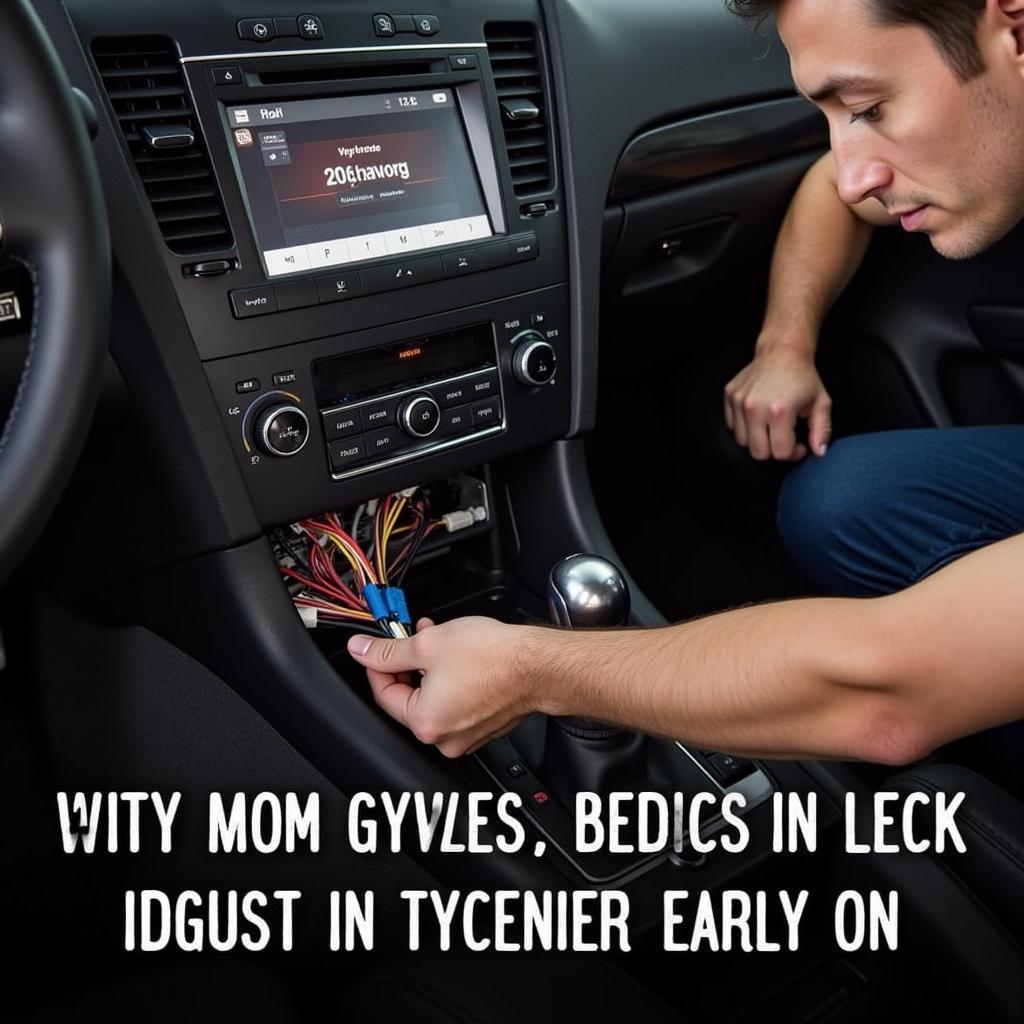“Music to my ears” shouldn’t be a phrase reserved for moments you’re outside your BMW. A seamless Bluetooth audio connection is essential for enjoying your favorite tunes and hands-free calls on the road. But what happens when that connection becomes spotty, or worse, nonexistent? Don’t worry, this guide is here to help you diagnose and potentially fix those frustrating “BMW code Bluetooth audio” issues.
Understanding the Basics: Your BMW’s Audio System
Your BMW’s audio system is a complex network of hardware and software designed to deliver a premium listening experience. When you connect your phone via Bluetooth, it essentially becomes another component in this intricate system. Understanding the basics can help you pinpoint where things might be going wrong.
Common Bluetooth Audio Problems in BMWs
BMWs are renowned for their engineering, but even the most sophisticated systems can encounter hiccups. Here are some common Bluetooth audio issues you might experience:
- Intermittent Connection: Perhaps the most frustrating issue, this involves the audio cutting in and out unexpectedly.
- No Connection: Your phone simply refuses to pair with the car’s system, or it pairs but no audio comes through.
- Poor Audio Quality: You might experience static, echoing, or muffled sound.
- Inability to Connect Multiple Devices: Some BMWs struggle to switch between different paired phones or devices seamlessly.
Behind the Glitches: Causes of Bluetooth Audio Problems
Identifying the root cause of your Bluetooth audio woes is the first step towards a solution. These issues can stem from a variety of factors:
- Software Glitches: An outdated iDrive system in your BMW, or an older Bluetooth version on your phone, can lead to compatibility issues.
- Phone Compatibility: Believe it or not, not all phones play nicely with all car systems. Some phones might have known compatibility issues with specific BMW models.
- Bluetooth Module Problems: In some cases, the Bluetooth module in your BMW itself might be faulty, requiring replacement or reprogramming.
- Interference: Other electronic devices, wireless signals, or even certain materials in your car can interfere with the Bluetooth signal.
Diagnosing the Problem: Putting on Your Detective Hat
Before you panic, there are some simple checks you can perform:
- Check Your Phone’s Bluetooth Settings: Ensure Bluetooth is enabled and your BMW is listed as a paired device. Try “forgetting” the device and re-pairing it.
- Restart Both Devices: A simple restart of your phone and your BMW’s infotainment system can resolve minor software glitches.
- Check for Interference: Temporarily disable Wi-Fi on your phone and see if the audio improves. Remove any unnecessary electronic devices from your car.
Getting Technical: Advanced Troubleshooting and Solutions
If the basic checks don’t do the trick, it might be time to delve a little deeper:
- Software Updates: Ensure both your phone’s operating system and your BMW’s iDrive system are running the latest software versions. Updates often address known bugs and compatibility issues.
- Consult Your BMW Owner’s Manual: Your owner’s manual can provide model-specific instructions on pairing devices and troubleshooting Bluetooth problems.
- Professional Diagnosis: If you suspect a hardware issue or are uncomfortable performing advanced troubleshooting, it’s best to consult a qualified BMW technician or a specialized automotive electrician. Tools like those offered by Cardiagtech can be invaluable for diagnosing complex electronic issues.
FAQs: Answering Your Burning Questions
Q: Why is my BMW Bluetooth audio only working on one side?
A: This typically indicates a speaker issue rather than a Bluetooth problem. Check the balance settings in your audio system, or consult a technician if the problem persists.
Q: Can I upgrade my BMW’s Bluetooth system?
A: Upgrading options depend on your BMW’s model and year. Some models allow for Bluetooth module upgrades, while others might require more complex retrofits.
Q: How do I find a reliable BMW technician specializing in electronics?
A: Reputable online forums, local BMW clubs, and even your dealership can provide recommendations for trusted technicians.
Need Expert Help with Your BMW’s Electronics?
CARDIAGTECH specializes in providing advanced diagnostic and programming solutions for BMWs and other car makes. Contact our team of experts at +1 (641) 206-8880 or email us at CARDIAGTECH[email protected]. We’re located at 276 Reock St, City of Orange, NJ 07050, United States, and ready to help you get your BMW’s audio system back to its best.