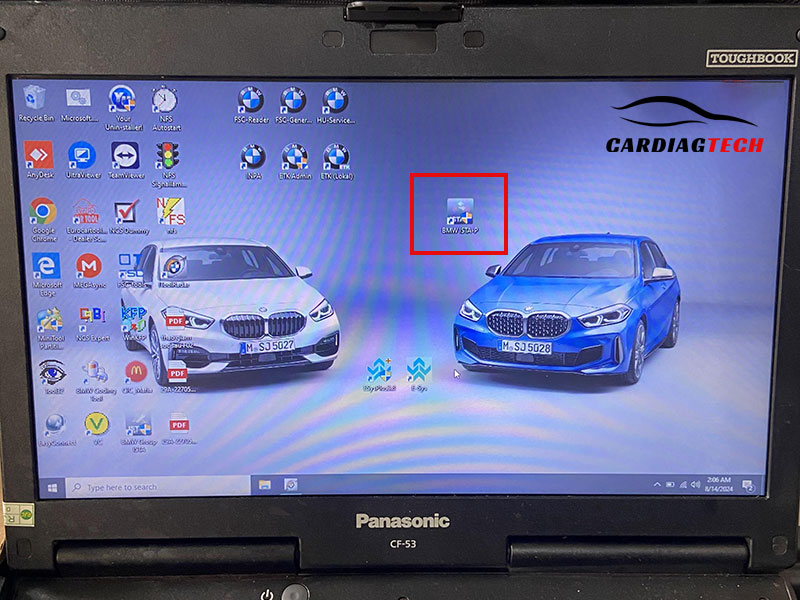Combo BMW Diagnostic Software Package (Remote Install) & SSD Storage Device
$230 – $340
- Use the full BMW diagnostic software with all car models
- BMW diagnostic software include: ISTA P, ISTA D, E-SYS, ETK,…
- Includes diagnostics, wiring diagrams, repair documentation, coding or programming, and more.
- Support remote installation using Teamviewer or Anydesk
Additional information
| Weight | 0.5 kg |
|---|---|
| Combo | BMW Software + Remote install service, BMW Software + Remote install service + SSD 1T, BMW Software + Remote install service + SSD 512Gb |
Guaranteed safe checkout
Description
Description
BMW diagnostic software package – install remotely is one of the ultimate solutions for technicians. This package will include all the necessary software in the auto repair process such as ISTA-D, ISTA-P, ESYS, etc. In addition, Cardiagtech will support remote installation for you to save you time and cost.
1. BMW diagnostic software package
1.1 Advantages of using the BMW dealer diagnostic software package
- No shipping costs: when installing remotely, you do not have to pay shipping fees and still have the complete software.
- Technical assistance: BMW is a car with many modern features, you just need to make mistakes. One operation will break the car’s protocol, the time and cost of car repair will also increase, causing waste, Cardiagtech with a team of experts with many years of experience will completely fix it for you in software installation
1.2 BMW diagnostic software package includes
BMW diagnostic software package includes parts lookup software, BMW diagnostic and coding software for BMW models on the market
- BMW diagnostic software ISTA-D 4.46 – Integrated Services Engineering Application diagnostics software. ISTA/D is used to diagnose BMW of all makes and models from all systems.
- BMW coding software ISTA-P 3.69 – Integrated Services Engineering / Programming Software. ISTA/P is used to handle all coded, programmed and activated dependent control modules on BMW Group vehicles. This software is for E series vehicles
- BMW CODING DATABASE V1.3.4 – Data for coding and programming
- E-sys software: ESYS is used for programming and coding for the intensive F/G/I series that toggles hidden features. Read programming and coding data series F/G/I.
- ETK: 03.02.02 (1/2020)
- BMW COD TOOL 2.5- is the software used to update your t data. It’s just a replace request to replace and ignore files and edit files. It can be crafted and/or with Total Commander.
- CIC 1.2 LANGUAGE CODE to quickly switch the language of your cic idrive BWM.
- SPECIAL SERVICES CIC 1.0.42. To connect to the car and I click on the video in Motion Video.
- DCAN 2.
- DR.GIN 7.3.
- EASY CONNECT Engineer Software for E series can be run directly.
- FSC TOOLS 2.18.
- HU TOOLS V2.6.
- INPA 5.06 – Engineer software for the E series, for diagnostics.
- ITOOL RADAR Tool 1.1 – Used to define ICOM, enable or release ICOM Gateway.
- NSC DUMMY 2019.
- WINKFP TOOL 5.3 – Engineer software for E series, for programming.

2. BMW Software requires configuration of a laptop
Below is the configuration required to install BMW dealer diagnostic software:
- Windows 10 (64-bit)
- 2.5 GHz or higher
- Ram at least 8GB
- SSD 550GB free space
Example: Notebook that can use BMW diagnostic software. In addition, you can refer to the following specialized computer lines recommended by technicians: Laptop Panasonic CF-53, Laptop Panasonic CF-19,…
There are many protocols on the market for advanced ISTA BMW, such as ICOM A2, ICOM P. But with the upgrade aimed at technicians who can do newer models of vehicles and more in-depth coding but also some changes and new features added. Currently on the market there are many devices that can work with BMW specialized software such as VCX SE, ICOM, Autel,…
BMW diagnostic software can support brands such as: BMW – Motor BMW – MINI – Rolls Royce.
3. Procedure for purchasing BMW diagnostic software package at CARDIAGTECH
When you order this software package at Cardiagtech, leave your information and our technician will contact you and install the software on your computer remotely.
Step 1: Order and pay
Step 2: Leave contact information
Step 3: Technicians at Cardiagtech will contact and provide support via WhatsApp
Step 4: Perform remote installation via Teamviewer/Anydesk or Ultraviewer for you
This software package will be installed remotely for you, so your computer needs to install one of the Teamviewer/Anydesk/Ultraviewer applications.
When you order and pay, you agree that our technician will remotely access your computer to install the software.
Notes during software installation
- Keep your connection stable.
- Do not perform operations on the computer while the installation is in progress.
- Make sure your computer is always in a state of not running out of power.
Cardiagtech’s BMW Software + SSD + Remote Install Service combo offers a seamless solution for BMW enthusiasts and professionals alike. With our expertly curated software package pre-installed on a high-performance SSD and backed by our reliable remote installation service, you can be confident in receiving a hassle-free, plug-and-play experience. This all-in-one solution ensures that you have everything you need to efficiently diagnose, program, and enhance your BMW, all supported by Cardiagtech’s commitment to quality and customer satisfaction.