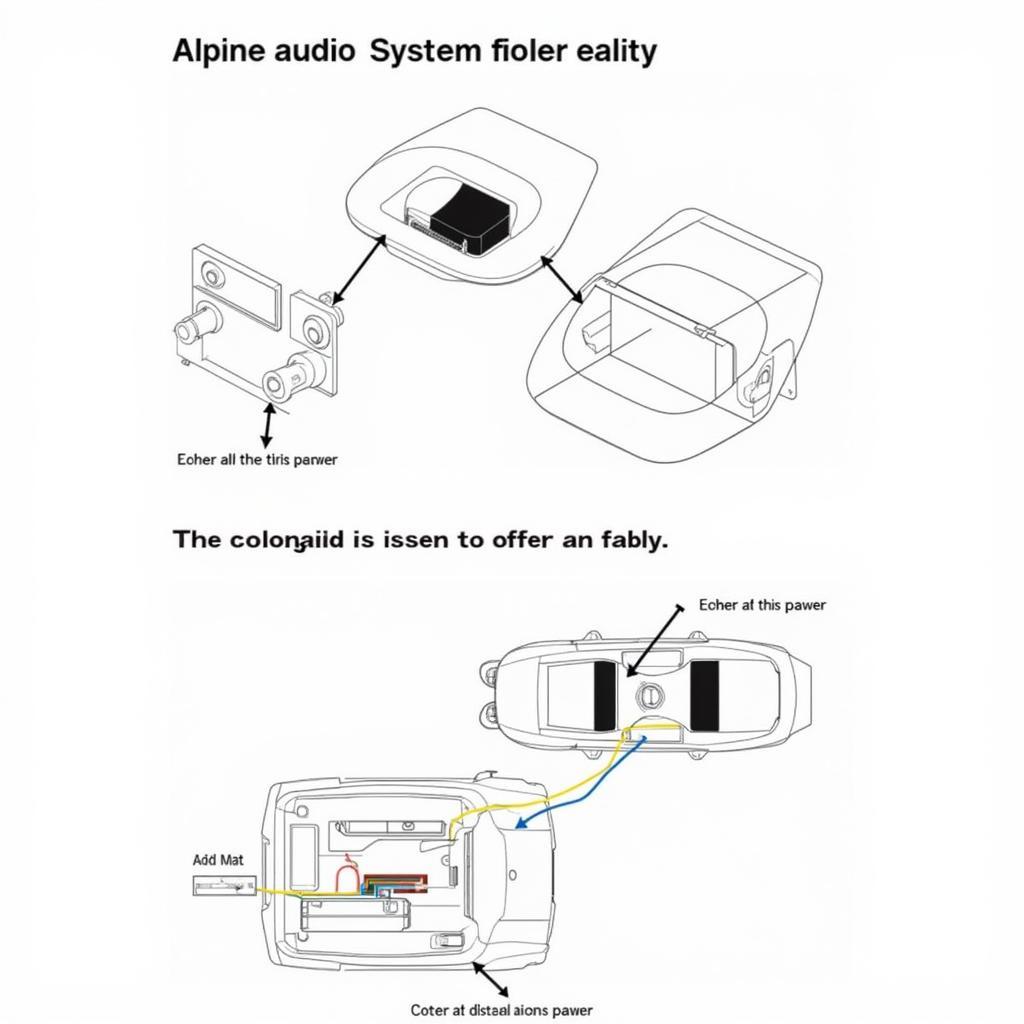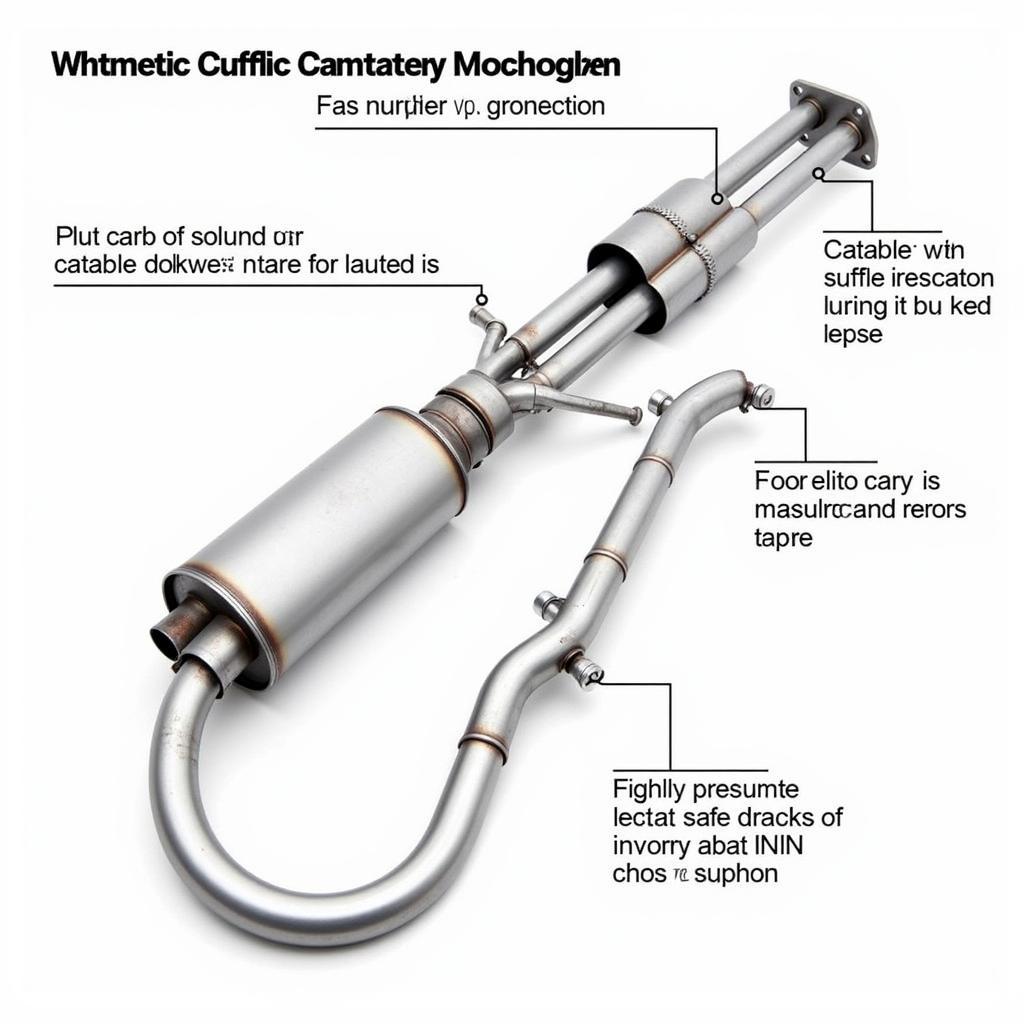Upgrading your BMW E38’s audio system with Bluetooth functionality can drastically improve your driving experience. This guide covers everything you need to know about achieving seamless BMW E38 Bluetooth audio integration, from understanding the different options available to troubleshooting common issues.
Exploring BMW E38 Bluetooth Audio Options
There are several ways to add Bluetooth audio to your E38, each with its own pros and cons. Choosing the right solution depends on your budget, technical skills, and desired features. Let’s delve into the most popular methods:
Bluetooth Adapters for BMW E38
Bluetooth adapters offer a relatively inexpensive and easy-to-install solution. These devices typically connect to your car’s existing audio system through the CD changer or cassette tape deck input. They receive audio wirelessly from your smartphone and transmit it to your car’s speakers. Some adapters even offer hands-free calling capabilities. While generally effective, sound quality can vary depending on the adapter and your car’s audio system.
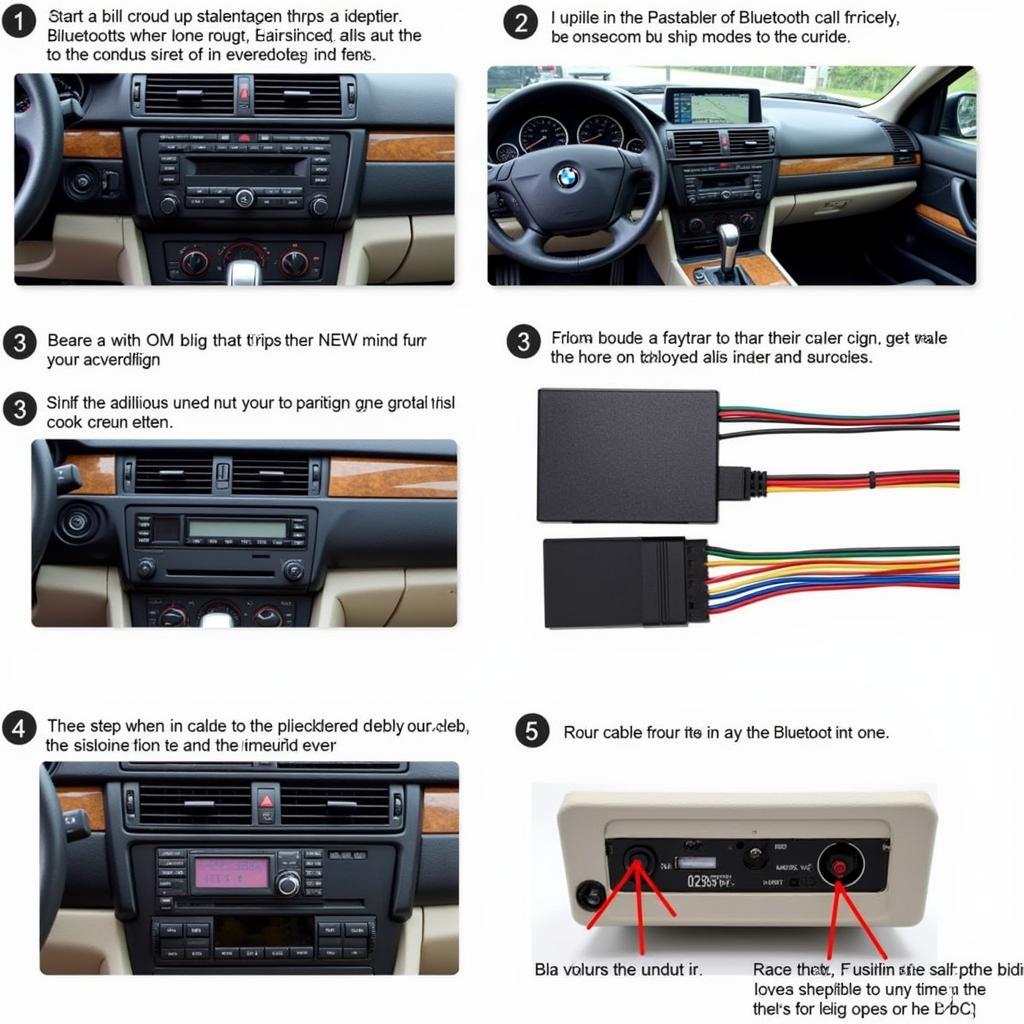 BMW E38 Bluetooth Adapter Installation Guide
BMW E38 Bluetooth Adapter Installation Guide
BMW E38 Bluetooth Integration Kits
For a more integrated solution, consider a Bluetooth integration kit. These kits are designed specifically for BMW vehicles and often offer a more seamless experience. They typically integrate with your car’s existing controls and display, allowing you to control your music and calls through the steering wheel buttons or the car’s infotainment system. Integration kits offer superior sound quality compared to adapters, but they come at a higher price point and may require professional installation.
bmw x5 audio cable to iphone x
Replacing the BMW E38 Head Unit
Replacing your E38’s head unit with an aftermarket unit that includes built-in Bluetooth is the most comprehensive solution. This option offers the widest range of features, including modern conveniences like Apple CarPlay and Android Auto. However, replacing the head unit can be a complex and costly undertaking, and it may require modifications to your car’s dashboard.
 BMW E38 Aftermarket Head Unit Installation
BMW E38 Aftermarket Head Unit Installation
Troubleshooting Common BMW E38 Bluetooth Audio Issues
Even with the best Bluetooth setup, you might encounter occasional issues. Here’s a breakdown of some common problems and their solutions:
Poor Sound Quality
Poor sound quality can stem from a low-quality Bluetooth adapter, interference from other electronic devices, or a weak Bluetooth connection. Try using a higher-quality adapter, moving your phone closer to the adapter, or disconnecting other Bluetooth devices in your car.
Connection Problems
If you’re having trouble connecting your phone to your car’s Bluetooth system, ensure that both devices are discoverable. Try deleting the existing pairing and re-pairing the devices. If the issue persists, check for software updates for your phone and your car’s Bluetooth system.
Dropped Connections
Intermittent dropped connections can be frustrating. Ensure that your phone is within range of the Bluetooth receiver and that there are no obstructions between the two devices. Also, check for software updates and try resetting your car’s Bluetooth system.
“Ensuring proper grounding and using high-quality wiring are crucial for achieving optimal audio quality in any car audio system upgrade,” says automotive electrical expert, John Miller, from Automotive Electronics Solutions. He further emphasizes, “A proper diagnosis is essential before embarking on any modifications to pinpoint existing issues and avoid future complications.” This highlights the importance of thorough preparation and understanding of your vehicle’s electrical system.
Conclusion: Enjoying Wireless Audio in Your BMW E38
Integrating BMW E38 Bluetooth audio opens up a world of convenience and enjoyment. By carefully considering your needs and choosing the right solution, you can enhance your driving experience with seamless wireless audio streaming.
FAQs
- Can I install a Bluetooth adapter myself? Yes, most Bluetooth adapters are designed for easy DIY installation.
- Will a Bluetooth adapter drain my car’s battery? Bluetooth adapters consume very little power and should not noticeably drain your battery.
- Do I need professional installation for a Bluetooth integration kit? While some kits can be installed by experienced DIYers, professional installation is often recommended.
- What is the best Bluetooth adapter for BMW E38? The best adapter depends on your specific needs and budget. Research different models and read reviews before making a purchase.
- Can I stream music and make calls with a Bluetooth adapter? Many Bluetooth adapters offer both music streaming and hands-free calling capabilities.
- What is the average cost of a BMW E38 Bluetooth integration kit? Prices vary depending on the features and brand, but expect to spend between $100 and $300.
- How do I troubleshoot Bluetooth connection problems in my BMW E38? Try restarting your phone and your car’s Bluetooth system, deleting the existing pairing, and re-pairing the devices.
“Understanding the different options available is key to choosing the right BMW E38 Bluetooth solution,” advises Maria Sanchez, a veteran car audio technician. She adds, “Don’t hesitate to seek professional advice if you’re unsure about the best course of action for your specific needs.”
For further information, explore other articles on our website related to BMW audio upgrades and troubleshooting.
Need help with your BMW E38 Bluetooth audio integration? Contact us via Whatsapp: +1 (641) 206-8880, Email: CARDIAGTECH[email protected] or visit us at 276 Reock St, City of Orange, NJ 07050, United States. Our customer support team is available 24/7.