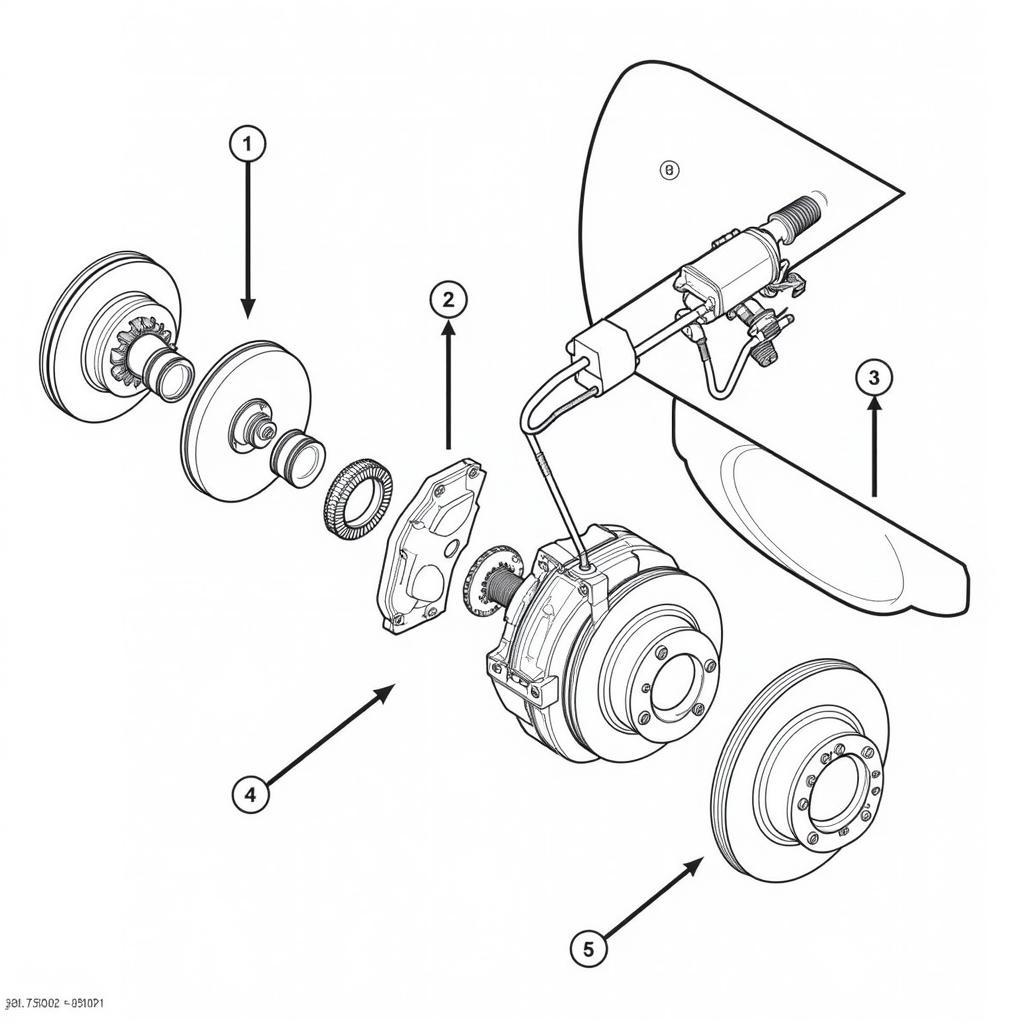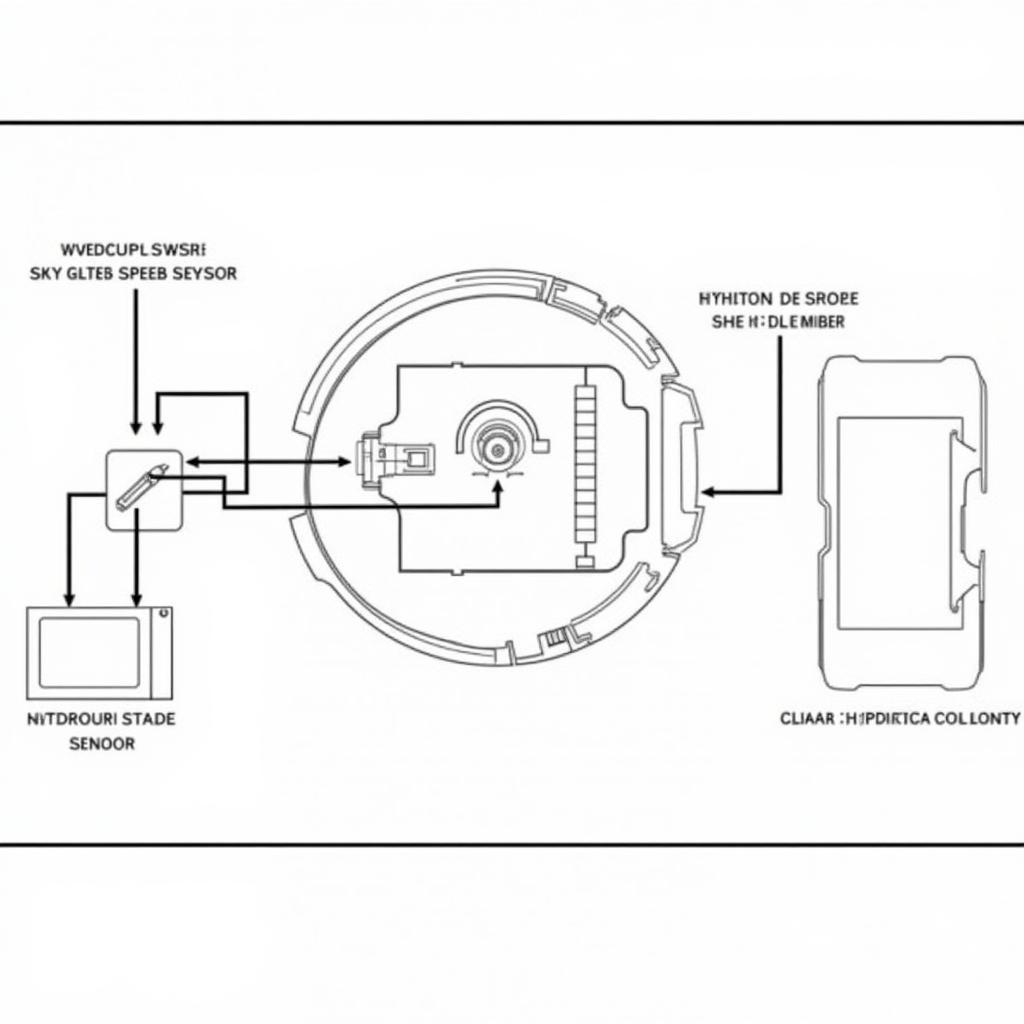If you’re driving a BMW E60, you’ve likely encountered the dreaded brake pad warning light on your dashboard. While this light is an essential safety feature reminding you to check your brake pad wear, knowing how to reset it after replacing your pads is equally important. This article provides a comprehensive guide on how to reset the brake pad warning light on your BMW E60, empowering you to take control of your vehicle’s maintenance.
Understanding the BMW E60 Brake Pad Warning System
BMW equips the E60 models with an advanced electronic system to monitor brake pad wear. This system utilizes sensors integrated into the brake pads themselves. These sensors are essentially small wires embedded within the pad material. As you use your brakes, the pad material wears down, eventually severing the sensor wire. This break in the circuit triggers the brake pad warning light on your dashboard, signaling it’s time for a brake pad replacement.
It’s important to note that ignoring this warning can lead to further complications, including damage to your brake rotors and calipers, potentially leading to more extensive and costly repairs.
How to Reset the Brake Pad Warning Light on a BMW E60
Resetting the brake pad warning light after replacing the pads is a straightforward process, even for those who aren’t automotive experts. Here’s a step-by-step guide to guide you:
1. Gather Your Tools
You’ll need a few basic tools before starting:
- A new set of brake pads specifically designed for your BMW E60 model
- A car jack and jack stands
- A lug wrench or socket set
- A C-clamp or brake piston compressor tool
- Safety glasses and gloves
2. Replace Your Brake Pads
Follow these steps to replace the worn brake pads:
- Safely lift and support your vehicle using the car jack and jack stands. Remember to engage the parking brake and use wheel chocks for added safety.
- Remove the wheel to access the brake caliper and pads.
- Use the C-clamp or brake piston compressor tool to compress the caliper piston back into its housing.
- Remove the old brake pads from the caliper assembly.
- Install the new brake pads, ensuring they are seated correctly within the caliper bracket.
- Reinstall the wheel and lower the vehicle to the ground.
3. Reset the Brake Pad Warning Light
Once the new brake pads are in place, you can reset the warning light using these steps:
- Turn the ignition to position II. This position powers up your vehicle’s electronics without starting the engine.
- Press and hold the brake pedal firmly. This action initiates the reset sequence.
- While holding the brake pedal, press and hold the trip odometer reset button. The trip odometer reset button is usually located on the instrument cluster near the speedometer.
- Continue holding both pedals for approximately 5-10 seconds. You should see the brake pad warning light on your dashboard flash or change its behavior, indicating the reset process has begun.
- Release both pedals and turn off the ignition.
4. Verify the Reset
- Turn the ignition back to position II to check if the reset was successful. The brake pad warning light should no longer be illuminated. If the light remains on, repeat the reset process or consult a qualified mechanic to diagnose any potential issues with the sensor system.
FAQs About BMW E60 Brake Pad Warning Reset
Can I drive my BMW E60 with the brake pad warning light on?
While it’s technically possible to drive for a short distance with the brake pad warning light on, it’s highly discouraged. Driving with worn brake pads can severely compromise your braking performance and potentially lead to costly damage to your braking system.
How often should I replace my BMW E60 brake pads?
The lifespan of brake pads can vary depending on driving style and conditions. However, it’s generally recommended to have your brake pads inspected every 10,000 to 12,000 miles and replaced as needed.
Why is my brake pad warning light still on after replacing the pads?
If the warning light persists after replacing the pads and attempting a reset, there might be an issue with the sensor system. The sensor wire might be faulty, or there could be a problem with the wiring harness.
Can I reset the BMW E60 brake pad warning light myself?
Yes, the reset procedure is designed to be user-friendly and can be performed without specialized tools or expertise.
What should I do if the reset process doesn’t work?
If you’ve followed the reset steps carefully and the warning light persists, it’s best to consult a qualified mechanic to diagnose and resolve any potential issues with your braking system.
Conclusion
Resetting the brake pad warning light on your BMW E60 after a brake pad replacement is a manageable task that can save you time and money. By understanding the system and following the straightforward steps outlined in this guide, you can confidently maintain your vehicle’s safety and performance. Remember, a proactive approach to brake maintenance is crucial for ensuring optimal braking performance and your safety on the road. If you encounter any difficulties or have doubts, don’t hesitate to seek assistance from a qualified mechanic.