BMW E90 LCI bluetooth audio integration can be a tricky subject. This guide covers everything you need to know about achieving seamless wireless audio in your E90 LCI, from understanding the different options to troubleshooting common issues.
Understanding Your BMW E90 LCI Audio System
Before diving into bluetooth audio solutions, it’s crucial to understand your E90 LCI’s existing audio setup. Different factory options influence the upgrade path. Was your car equipped with the basic stereo, the Logic7 system, or something else entirely? Identifying your current system helps determine the most effective and cost-efficient bluetooth integration strategy.
Identifying Your Factory Audio Options
Knowing your specific audio setup is the first step. Check your owner’s manual or the sticker in the glove compartment for details on the installed audio system. This information is vital for selecting compatible bluetooth adapters or integration kits.
 Identifying the BMW E90 LCI Audio System
Identifying the BMW E90 LCI Audio System
Bluetooth Audio Solutions for Your BMW E90 LCI
Several options exist for integrating bluetooth audio into your E90 LCI. Each has its own pros and cons, ranging from simple plug-and-play solutions to more complex installations.
Bluetooth Adapters: A Simple Solution
Bluetooth adapters offer a straightforward approach. These devices connect to your car’s auxiliary input or USB port and stream audio wirelessly from your smartphone. Adapters are generally budget-friendly but may offer limited functionality compared to more integrated solutions.
Bluetooth Integration Kits: A Seamless Experience
Integration kits provide a more sophisticated solution, often integrating directly with your car’s existing audio system. These kits often offer features like steering wheel controls, track information display, and superior sound quality. While more expensive, they provide a seamless and integrated experience.
Aftermarket Head Units: A Complete Overhaul
Replacing your factory head unit with an aftermarket unit offers another path to bluetooth audio. Many modern head units come with built-in bluetooth, along with other features like navigation, Apple CarPlay, and Android Auto. This option can significantly enhance your car’s infotainment system, but it is the most involved and expensive approach. See more options regarding bmw e90 lci audio upgrade.
Troubleshooting Common Bluetooth Audio Issues
Experiencing problems with your bmw e90 lci bluetooth audio? Here are some common issues and solutions:
- Poor Audio Quality: Check the connection quality and try repositioning your phone. A weak bluetooth signal can lead to distorted audio.
- Connection Drops: Ensure your phone’s bluetooth is functioning correctly and that the adapter or integration kit is properly connected.
- No Audio Output: Verify the correct audio source is selected on your car’s head unit and that the volume is turned up.
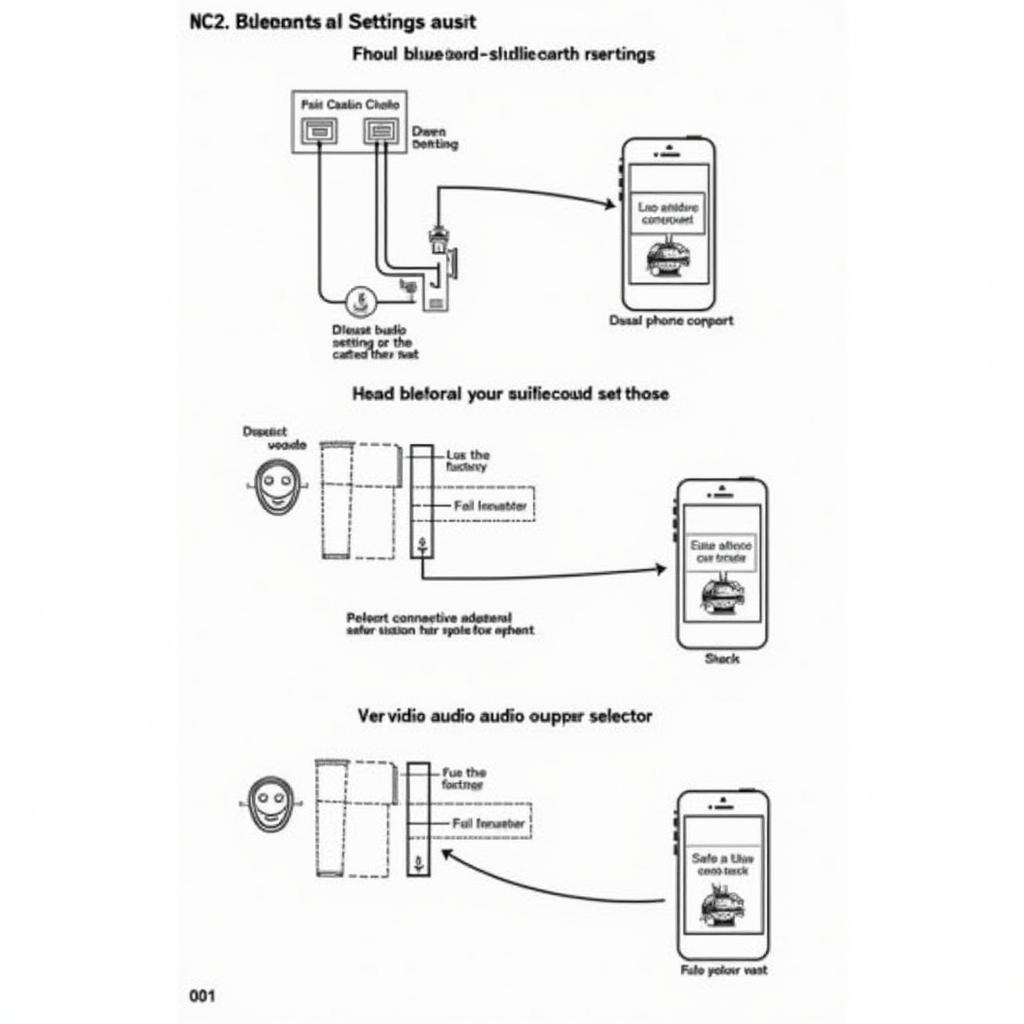 Troubleshooting BMW E90 LCI Bluetooth Audio Issues
Troubleshooting BMW E90 LCI Bluetooth Audio Issues
Conclusion
Achieving high-quality bmw e90 lci bluetooth audio is within reach. Choosing the right solution depends on your budget, technical skills, and desired features. Whether you opt for a simple adapter, a comprehensive integration kit, or a full head unit replacement, you can enjoy the convenience and enjoyment of wireless audio in your E90 LCI. For those with older E90 models, check out our guide on bmw e90 pre-lci bluetooth audio. You can also learn more about bmw e90 audio options or if you’re looking for Spotify integration, see bmw bluetooth audio spotify. For general audio information about this model, visit our page on audio bmw e90.
FAQ
- Is it difficult to install a bluetooth adapter in my E90 LCI? Many adapters are plug-and-play, making installation very simple.
- What are the benefits of a bluetooth integration kit? Integration kits offer a more seamless experience with features like steering wheel control and track information display.
- Can I install an aftermarket head unit myself? While possible, professional installation is recommended for complex head unit replacements.
- How do I troubleshoot poor bluetooth audio quality? Check the connection quality, reposition your phone, or try a different adapter.
- What if my bluetooth connection keeps dropping? Ensure your phone and the adapter are properly connected and functioning correctly.
For any assistance, contact us via Whatsapp: +1 (641) 206-8880, Email: CARDIAGTECH[email protected] or visit us at 276 Reock St, City of Orange, NJ 07050, United States. Our customer service team is available 24/7.


