So, your BMW F10 is displaying that dreaded brake pad warning light, even though you’re pretty sure you just had them replaced. Don’t panic! This is a common issue and often stems from a simple reset procedure that needs to be carried out after the new brake pads are installed. This guide will walk you through everything you need to know about the BMW F10 brake pad warning reset, from understanding why it’s necessary to step-by-step instructions on how to do it yourself.
Why Do BMW F10 Brake Pads Need Resetting?
Your BMW F10 is equipped with a sophisticated electronic system that monitors the wear and tear on your brake pads. This system uses sensors to track the thickness of your brake pads and triggers a warning light on your dashboard when the pads wear down to a certain level. This is a crucial safety feature that reminds you to replace your brake pads before they wear down completely, potentially causing damage to your rotors or compromising your braking ability.
However, simply replacing the brake pads isn’t enough. The electronic system needs to be manually reset to recognize the new pads and turn off the warning light.
Methods to Reset Your BMW F10 Brake Pad Warning
There are two primary methods you can use to reset the brake pad warning light on your BMW F10:
1. Manual Reset:
This method does not require any special tools and can be done by following these simple steps:
- Start by ensuring your vehicle’s ignition is off.
- Locate the odometer reset button on your dashboard. This is usually a small button located near the speedometer.
- Press and hold the odometer reset button.
- While holding the button, turn the ignition on to position one (do not start the engine).
- Continue holding the button until the service reminder message on your dashboard resets. You may hear a chime indicating the reset.
- Release the odometer reset button and turn the ignition off.
You should now see that the brake pad warning light has been successfully reset.
 BMW F10 Dashboard Brake Pad Warning
BMW F10 Dashboard Brake Pad Warning
2. Using a Diagnostic Tool:
If you are more technically inclined, you might prefer using a specialized BMW diagnostic tool, often referred to as a scan tool or code reader. These tools communicate directly with your vehicle’s computer system and can reset the brake pad warning light with greater precision.
Here’s how to use a diagnostic tool:
- Connect the diagnostic tool to your vehicle’s OBD-II port. This port is usually located under the dashboard on the driver’s side.
- Turn the ignition on to position two (do not start the engine).
- Follow the on-screen prompts on the diagnostic tool to access the brake system menu.
- Select the option to reset the brake pad warning light. The wording may vary depending on the specific tool you’re using.
- Confirm the reset and wait for the tool to complete the process.
Once the reset is complete, the brake pad warning light on your dashboard should turn off.
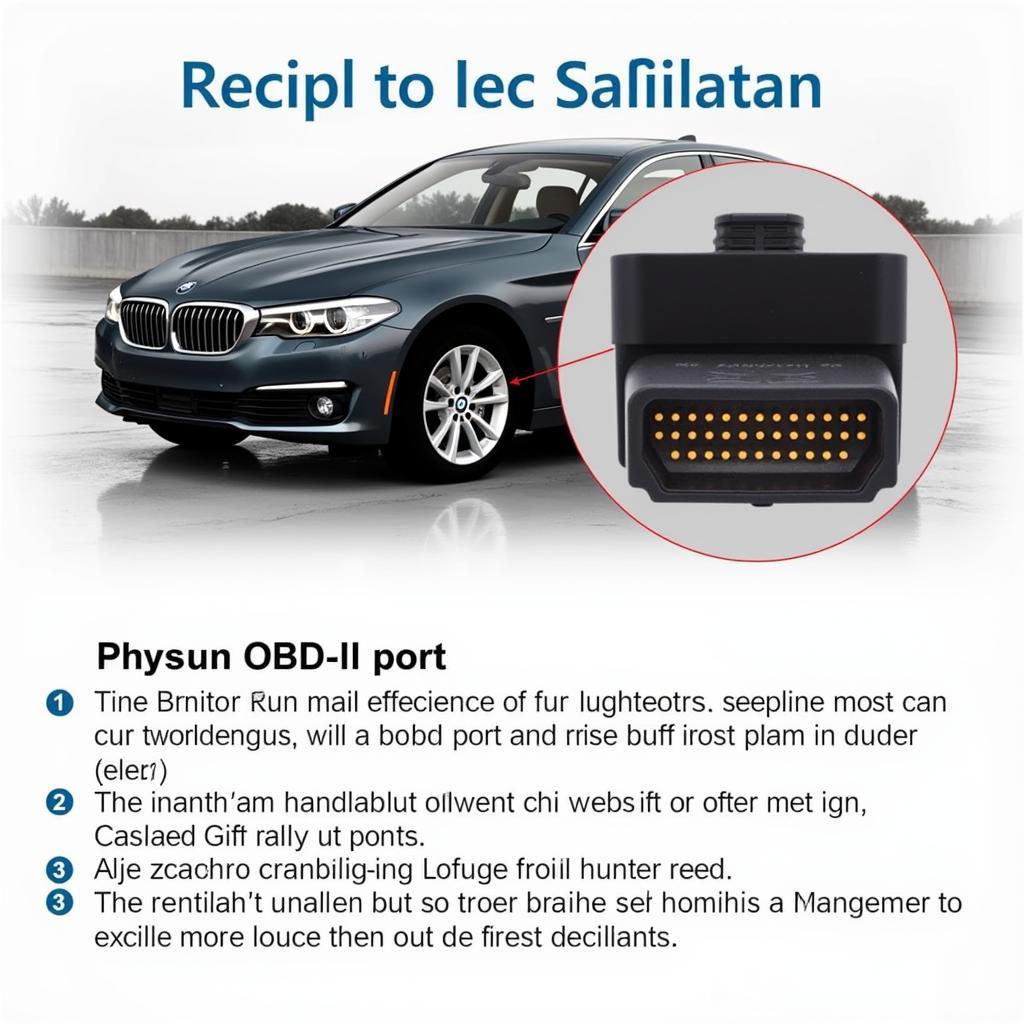 BMW F10 OBD-II Port Location
BMW F10 OBD-II Port Location
When to Seek Professional Help
While both methods are generally safe and effective, it is crucial to proceed with caution. If you’re not comfortable performing these resets yourself or if you encounter any difficulties, it’s always best to consult a qualified BMW technician. They can ensure the reset is performed correctly and address any underlying issues with your braking system.
Tips for Maintaining Your BMW F10 Brakes
Regular maintenance is key to ensuring the longevity and optimal performance of your BMW F10’s braking system:
- Adhere to the recommended brake pad replacement intervals outlined in your owner’s manual.
- Opt for high-quality brake pads and rotors designed for your specific BMW F10 model.
- Have your brake fluid flushed and replaced according to BMW’s recommended service schedule.
- Be mindful of your driving habits and avoid harsh braking whenever possible.
Conclusion
Resetting the brake pad warning light on your BMW F10 is a straightforward process that can save you time and money by avoiding unnecessary trips to the mechanic. Whether you choose the manual reset method or opt for a diagnostic tool, always prioritize safety and consult a professional if you have any doubts. Remember, well-maintained brakes are essential for your safety and the performance of your BMW F10.
