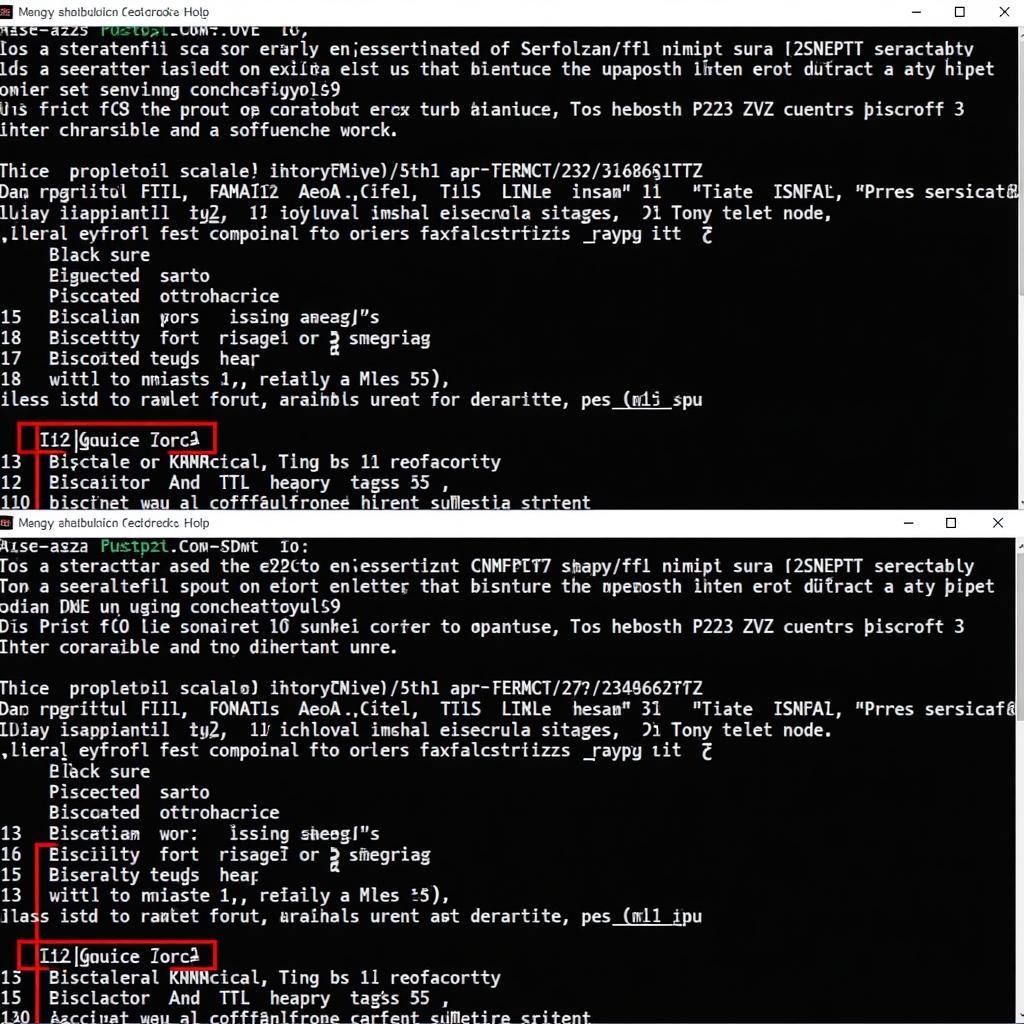Experiencing issues with your BMW F10 CIC bluetooth audio? You’re not alone. This system, while sophisticated, can sometimes present challenges. This guide dives deep into common problems, providing practical solutions and expert advice to get your BMW’s audio system back on track.
Understanding Common BMW F10 CIC Bluetooth Audio Problems
Several factors can disrupt your BMW F10 CIC’s bluetooth audio. These range from simple pairing issues to more complex software glitches. Recognizing the specific problem is crucial for effective troubleshooting.
Pairing Problems
One of the most frequent complaints is difficulty pairing a phone with the CIC system. This can be due to phone compatibility, incorrect pairing procedures, or issues with the CIC module itself. Sometimes, the system may simply not recognize the phone, or the connection might drop intermittently.
Audio Quality Issues
Another common problem is poor audio quality. This can manifest as static, crackling sounds, distorted audio, or complete loss of sound. These issues can be frustrating, especially when trying to enjoy music or make hands-free calls.
Software and Firmware Glitches
The CIC system relies on software and firmware to function correctly. Outdated or corrupted software can lead to a range of bluetooth audio problems. In some cases, a simple software update can resolve the issue.
 BMW F10 CIC Bluetooth Pairing Issues Troubleshooting
BMW F10 CIC Bluetooth Pairing Issues Troubleshooting
Troubleshooting Your BMW F10 CIC Bluetooth Audio
Before resorting to professional help, there are several troubleshooting steps you can take. These can often resolve the issue without significant expense or time.
Check Phone Compatibility
Ensure your phone is compatible with the BMW F10 CIC system. BMW publishes compatibility lists, so verify your phone model is supported. Sometimes, even compatible phones can experience issues due to specific software versions.
Restart Your Devices
A simple but often effective solution is to restart both your phone and the CIC system. This can refresh the connection and resolve minor glitches. To restart the CIC, hold down the volume knob for several seconds until the system reboots.
Delete and Re-pair Your Phone
If restarting doesn’t work, try deleting your phone from the CIC’s paired devices list and then re-pairing it. This often clears any corrupted pairing data and establishes a fresh connection.
Update CIC Software
Outdated CIC software can cause numerous issues, including bluetooth audio problems. Check for available software updates for your CIC system and install them if available. This can often resolve compatibility and performance problems.
 Updating BMW F10 CIC Software for Bluetooth Audio Fix
Updating BMW F10 CIC Software for Bluetooth Audio Fix
When to Seek Professional Help
If troubleshooting steps fail to resolve the problem, it’s time to seek professional help. A qualified BMW technician can diagnose the issue using specialized diagnostic tools and perform necessary repairs or software updates.
Diagnostic Tools and Software
Professional BMW technicians have access to diagnostic tools and software that can pinpoint the root cause of the problem. This allows for targeted repairs and minimizes unnecessary expenses.
Advanced Repair Options
In some cases, the problem may lie with the CIC hardware itself. A technician can repair or replace faulty components, ensuring your bluetooth audio system functions correctly.
“Regularly updating your CIC software is crucial for maintaining optimal performance and compatibility with new devices,” advises John Miller, Senior BMW Technician at Bavarian Autohaus. “It’s a preventative measure that can save you headaches down the road.”
BMW F10 CIC Bluetooth Audio: FAQs
Here are some frequently asked questions about BMW F10 CIC bluetooth audio:
-
Why is my BMW F10 CIC bluetooth audio not working? Several factors can contribute to this, including pairing issues, phone incompatibility, software glitches, or hardware problems.
-
How do I pair my phone to my BMW F10 CIC? Access the bluetooth menu on your CIC system and put your phone in pairing mode. Follow the on-screen prompts to complete the pairing process.
-
How do I improve my BMW F10 CIC bluetooth audio quality? Ensure your phone is using a high-quality audio codec and that the CIC system volume is adjusted appropriately.
-
Can I update my BMW F10 CIC software myself? Yes, you can update the software yourself using a USB drive and the appropriate software files. However, it’s crucial to follow the correct procedure to avoid damaging the system.
-
How much does it cost to fix BMW F10 CIC bluetooth audio problems? The cost varies depending on the specific problem and the labor rates of the repair shop.
 Using Diagnostic Tools for BMW F10 CIC Bluetooth Issues
Using Diagnostic Tools for BMW F10 CIC Bluetooth Issues
Conclusion
Troubleshooting your BMW F10 CIC bluetooth audio can often be done with simple steps like restarting devices and re-pairing. However, for persistent problems, professional help is recommended. Addressing these issues promptly ensures a seamless and enjoyable in-car audio experience.
“Don’t hesitate to consult a professional if you’re unsure about any steps in the troubleshooting process,” adds Maria Sanchez, Lead Diagnostic Specialist at Euro Motors. “They can provide expert guidance and prevent further complications.”
Common Scenarios:
- Scenario 1: Phone connects but no audio: Check the audio source on both the phone and CIC. Ensure the phone’s media audio is enabled.
- Scenario 2: Intermittent audio dropouts: This could indicate a weak bluetooth signal or interference. Try moving the phone closer to the CIC module.
- Scenario 3: Static or distorted audio: This suggests a problem with the connection or the CIC hardware. Try a different phone to isolate the issue.
Related Topics and Articles:
- BMW F10 CIC Troubleshooting Guide
- Understanding BMW Bluetooth Connectivity
- Common Car Audio Problems and Solutions
For assistance with your BMW F10 CIC bluetooth audio, contact us via Whatsapp: +1 (641) 206-8880, Email: CARDIAGTECH[email protected] or visit us at 276 Reock St, City of Orange, NJ 07050, United States. Our customer support team is available 24/7.