BMW F30 bluetooth audio codieren allows you to enjoy wireless music streaming in your car. This involves programming your car’s system to recognize and connect with your Bluetooth audio device. Let’s dive deep into the world of F30 Bluetooth audio coding, covering common issues, solutions, and best practices.
Understanding BMW F30 Bluetooth Audio Codieren
BMW F30 bluetooth audio codieren isn’t just a fancy term; it’s the key to unlocking seamless wireless audio in your vehicle. It essentially involves configuring your car’s software to recognize and interact with your Bluetooth-enabled audio devices, such as smartphones and tablets. This allows you to stream music, podcasts, and even audiobooks directly to your car’s audio system without the hassle of cables.
Common Issues with Bluetooth Audio in BMW F30
Several issues can arise with Bluetooth audio in a BMW F30, ranging from connection problems to poor audio quality. Some common problems include:
- Pairing difficulties: Your device might not be discovered by the car’s system, or the pairing process might fail.
- Intermittent connection drops: The audio might cut out or stutter during playback.
- Poor sound quality: The audio might sound distorted or muffled.
- Inability to control playback from the car’s controls: You might not be able to skip tracks or adjust the volume using your car’s steering wheel controls or iDrive system.
- Phone calls interrupting audio streaming: Incoming calls might not be routed correctly, leading to disruptions in your music.
Solutions and Troubleshooting Steps
Before resorting to professional coding, you can try a few troubleshooting steps:
- Check your device’s compatibility: Ensure your device supports the Bluetooth profiles required by the BMW F30’s system.
- Delete existing pairings: Remove your device from the car’s Bluetooth list and vice-versa. Then, try pairing again.
- Update your car’s software: Outdated software can cause compatibility issues. Check for available updates for your iDrive system.
- Restart your iDrive system: Sometimes, a simple reboot can resolve software glitches.
- Check your phone’s Bluetooth settings: Ensure Bluetooth is enabled and your phone is discoverable.
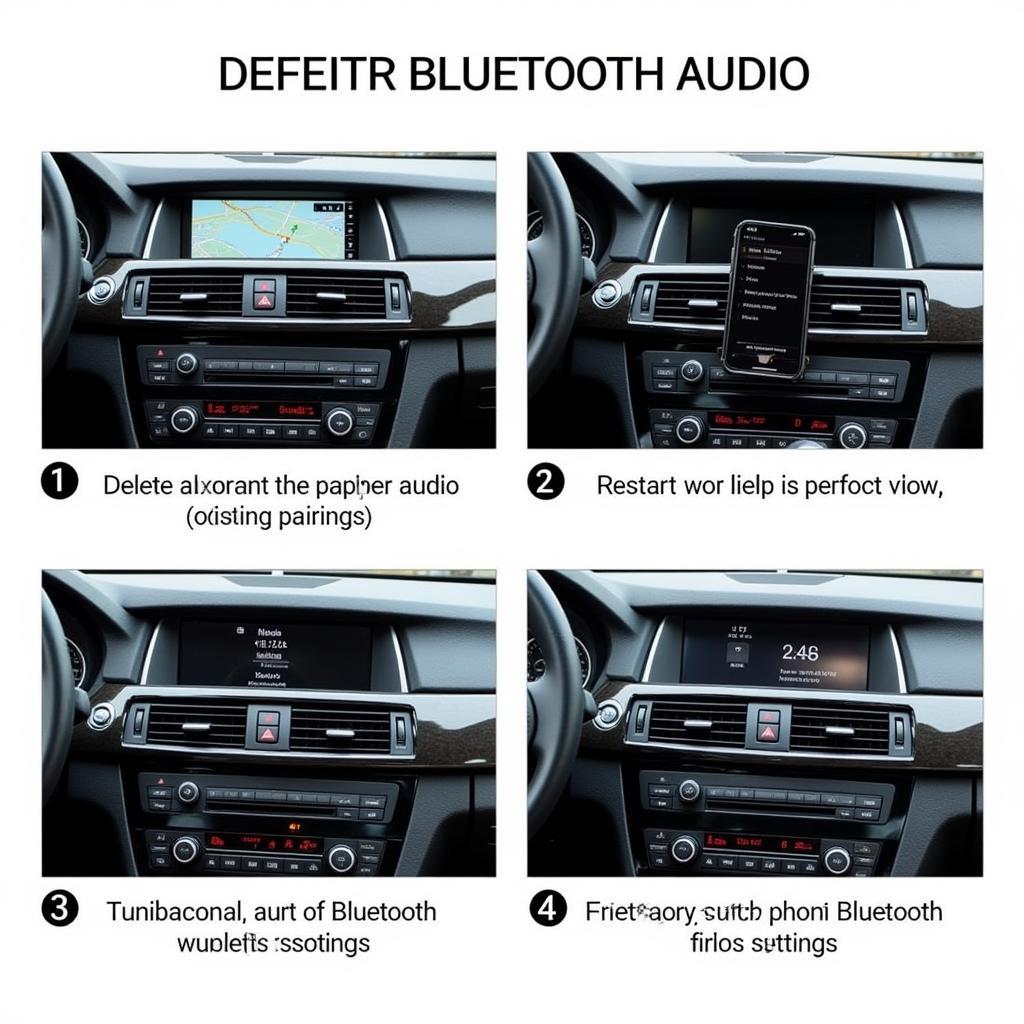 Troubleshooting BMW F30 Bluetooth Audio
Troubleshooting BMW F30 Bluetooth Audio
Performing BMW F30 Bluetooth Audio Codieren
If troubleshooting doesn’t resolve the issue, you might need to perform coding. This process typically involves using diagnostic software to access and modify the car’s control units.
Choosing the Right Coding Software
Several coding options are available, from entry-level tools to professional-grade software. It’s essential to choose a reputable and reliable option.
The Coding Process: A Step-by-Step Guide
The exact steps for coding can vary depending on the software used. However, the general process involves:
- Connecting the diagnostic interface to your car’s OBD-II port.
- Launching the coding software and selecting the appropriate control unit.
- Reading the current coding data.
- Modifying the coding parameters related to Bluetooth audio.
- Writing the new coding data to the control unit.
“Proper coding is crucial. Incorrectly modifying parameters can lead to unexpected issues. Always back up your original coding data before making any changes,” advises John Smith, Senior Automotive Diagnostic Technician at CARDIAGTECH.
Benefits of Professional Coding
While DIY coding is possible, seeking professional help offers several advantages:
- Expertise and experience: Professionals have the knowledge and skills to diagnose and resolve complex coding issues.
- Specialized tools and software: They have access to advanced diagnostic and coding equipment.
- Time-saving: Coding can be time-consuming, especially if you’re not familiar with the process.
- Minimized risk of errors: Professionals can ensure the coding is done correctly, minimizing the risk of damaging your car’s systems.
“Investing in professional coding ensures optimal performance and minimizes the risk of complications. It’s a worthwhile investment for a seamless audio experience,” adds Maria Garcia, Lead Software Engineer at CARDIAGTECH.
Conclusion: Enjoying Seamless Bluetooth Audio in Your BMW F30
BMW F30 bluetooth audio codieren opens up a world of wireless audio enjoyment. By understanding the process, potential issues, and solutions, you can ensure a seamless and enjoyable audio experience in your BMW F30. Remember, seeking professional help for coding is often the best approach to avoid potential problems and achieve optimal results.
FAQ
- Can I code Bluetooth audio myself? Yes, but it requires specialized software and knowledge.
- What are the risks of incorrect coding? Incorrect coding can lead to various issues, including malfunctioning systems.
- How long does the coding process take? It depends on the specific coding being performed, but it typically takes less than an hour.
- How much does professional coding cost? The cost varies depending on the service provider and the complexity of the coding.
- What if my Bluetooth audio still doesn’t work after coding? Further diagnostics may be needed to identify the issue.
- Is there a warranty on coding services? Most reputable providers offer a warranty on their services.
- Can I revert to the original coding if needed? Yes, as long as you have a backup of the original coding data.
For further assistance, please contact us via Whatsapp: +1 (641) 206-8880, Email: CARDIAGTECH[email protected] or visit us at 276 Reock St, City of Orange, NJ 07050, United States. We have a 24/7 customer support team ready to help. We also have articles about BMW coding and other car diagnostic services. Contact us today!

