Connecting your iPhone to your BMW F30’s Bluetooth system for audio streaming should be a seamless experience. However, sometimes issues arise, leaving you frustrated and silent. This guide aims to provide comprehensive troubleshooting and solutions for common BMW F30 Bluetooth audio iPhone problems.
The BMW F30, known for its sophisticated technology, sometimes presents challenges when pairing with iPhones for audio streaming. Issues can range from connection failures and intermittent dropouts to poor audio quality. Understanding the potential causes and solutions can save you time, money, and frustration.
Common BMW F30 Bluetooth Audio iPhone Problems
Several issues can plague the Bluetooth audio connection between your iPhone and your BMW F30. Some of the most frequently reported problems include:
- Failure to Connect: Your iPhone may not be discovered by the car’s system, or the pairing process may fail.
- Intermittent Dropouts: The audio may cut out sporadically during playback, even with a strong Bluetooth signal.
- Poor Audio Quality: The sound may be distorted, muffled, or excessively quiet, even with the volume turned up.
- Phone Calls Interrupting Audio: Incoming calls may not be routed correctly, causing audio streaming to be disrupted.
- Incompatibility Issues: Older iPhones or outdated iOS versions may have compatibility problems with the F30’s Bluetooth system.
Troubleshooting Steps for BMW F30 Bluetooth Audio iPhone Issues
Before diving into more complex solutions, try these simple troubleshooting steps:
- Restart both devices: Often, a simple restart of both your iPhone and your car’s infotainment system can resolve minor software glitches.
- Check Bluetooth settings: Ensure Bluetooth is enabled on both your iPhone and your BMW F30. Verify that your iPhone is discoverable.
- Delete existing pairings: Remove the existing Bluetooth pairing between your iPhone and your car, then try pairing them again from scratch.
- Check for software updates: Make sure your iPhone is running the latest version of iOS and that your car’s software is up-to-date. BMW occasionally releases updates that address Bluetooth connectivity issues.
Advanced Solutions for Persistent BMW F30 Bluetooth Audio Issues
If the basic troubleshooting steps don’t resolve the issue, consider these more advanced solutions:
- Reset iDrive System: Resetting the iDrive system to its factory settings can sometimes resolve persistent software conflicts. However, remember that this will erase all your personalized settings.
- Check for Hardware Issues: In rare cases, a faulty Bluetooth module in your car or a problem with your iPhone’s Bluetooth antenna may be the culprit. Consult a qualified BMW technician for diagnosis and repair.
- Update Car’s Firmware: If a software update is available for your car’s infotainment system, installing it can often resolve compatibility and performance issues. This process may require a visit to a BMW dealership.
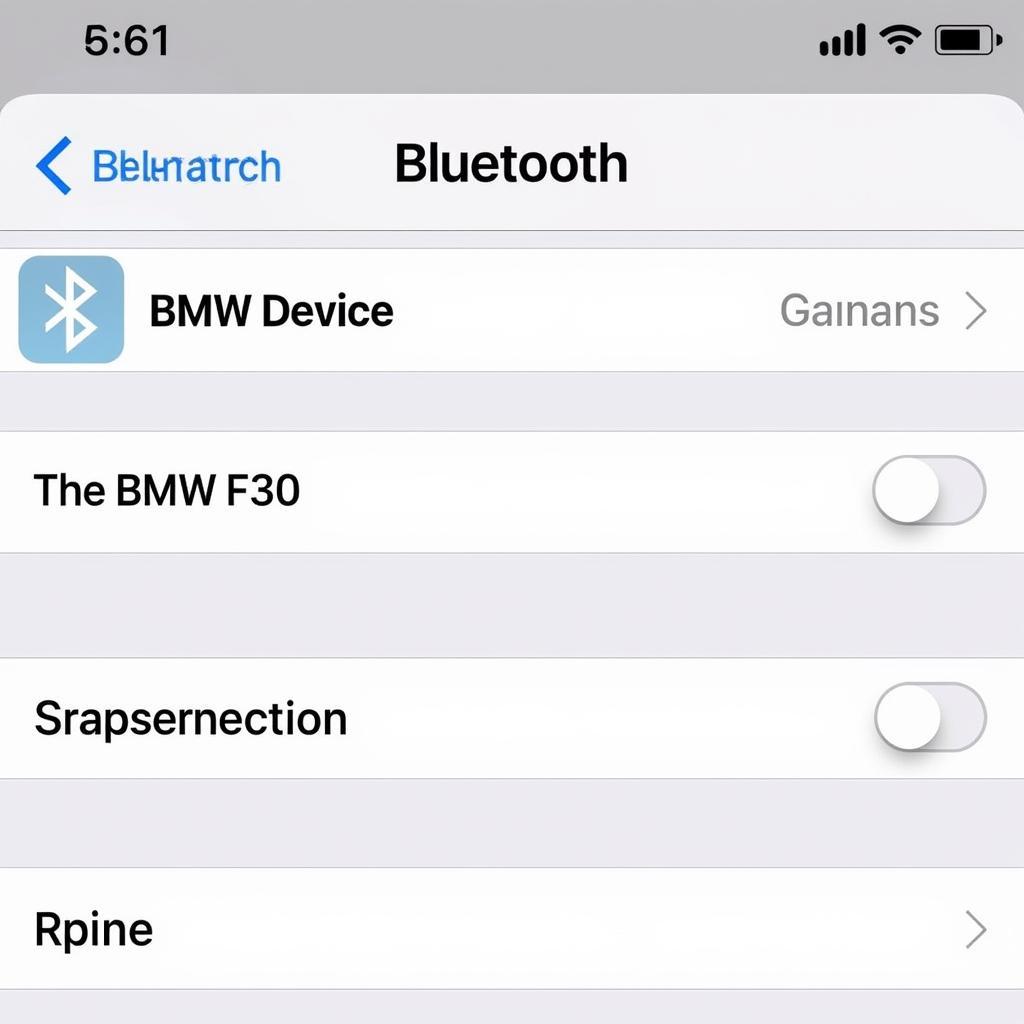 iPhone Bluetooth Settings Connected to BMW F30
iPhone Bluetooth Settings Connected to BMW F30
How to Improve BMW F30 Bluetooth Audio Quality
Even with a stable connection, the audio quality can sometimes be subpar. Here are a few tips to enhance your listening experience:
- Adjust Audio Settings: Experiment with the equalizer settings in your car’s audio system to optimize the sound for your preferences.
- Use a High-Quality Audio Source: Streaming high-bitrate audio files from services like Apple Music or Spotify can significantly improve sound quality.
- Minimize Interference: Other electronic devices in your car can sometimes interfere with the Bluetooth signal. Try turning off or moving any devices that might be causing interference.
Conclusion
Bluetooth audio connectivity issues between your BMW F30 and iPhone can be frustrating, but with the right troubleshooting steps and solutions, you can enjoy seamless wireless audio streaming. Remember to check for software updates, reset devices, and consult a BMW technician if the problem persists. You can find more helpful information about similar issues on our pages about bmw audio cord and bmw enable bluetooth audio. If you’re experiencing issues specifically with the F30, you might find our dedicated page on bmw f30 bluebooth audio useful.
FAQ
- Why is my iPhone not connecting to my BMW F30 Bluetooth?
- How do I reset the Bluetooth connection in my BMW F30?
- Why does my BMW F30 Bluetooth audio keep cutting out?
- How do I update my BMW F30’s software?
- Why is my BMW F30 Bluetooth audio quality poor?
- What should I do if my iPhone and BMW F30 are incompatible?
- Where can I find a qualified BMW technician to diagnose Bluetooth issues?
For further assistance, contact us via Whatsapp: +1 (641) 206-8880, Email: CARDIAGTECH[email protected] or visit our workshop at 276 Reock St, City of Orange, NJ 07050, United States. We offer 24/7 customer support. We also have additional articles on our website addressing common BMW audio issues, including information on specific BMW models and troubleshooting guides for various Bluetooth connectivity problems. Feel free to explore our resources for more helpful tips and solutions.


