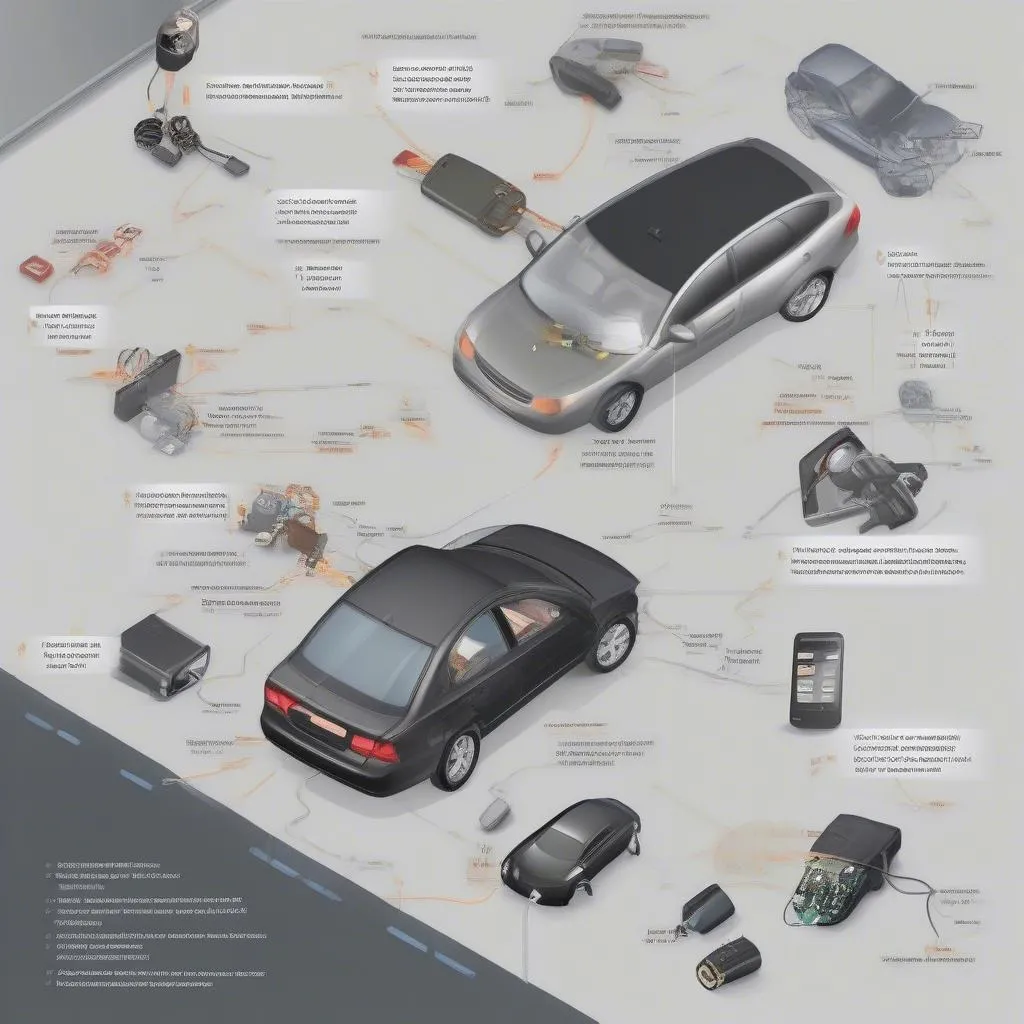BMW F48 X1 models are known for their stylish design and advanced technology, including LED headlights. However, these headlights can sometimes malfunction, causing issues with illumination, brightness, or even programming errors. Fortunately, you can often resolve these problems by performing a simple coding adjustment. This guide will walk you through the steps of BMW F48 LED headlight coding, empowering you to troubleshoot and customize your car’s lighting system.
Understanding BMW F48 LED Headlights and Coding
The LED headlights on your BMW F48 X1 are controlled by a sophisticated electronic system, allowing for precise light distribution and various functions. The coding process essentially involves changing the configuration of this system, either to rectify errors or to enable additional features.
Why You Might Need to Code Your BMW F48 LED Headlights
Here are a few common reasons why you might need to code your BMW F48 LED headlights:
- Error messages: Your car’s dashboard might display error messages related to the headlights, indicating a malfunctioning system.
- Dim or uneven illumination: The headlights might be dimmer than expected or illuminate unevenly, affecting visibility.
- Missing features: Some F48 models might have specific features like cornering lights, adaptive headlights, or automatic high beams that are not activated by default.
- Customization: You might want to modify the headlight settings to your liking, such as adjusting the brightness or enabling certain functions.
Tools and Resources You’ll Need
Before you start coding, make sure you have the following:
- OBD2 scanner: This is a must-have tool that allows you to connect to your car’s electronic control unit (ECU) and access the coding menus.
- Coding software: You’ll need software that is compatible with your OBD2 scanner and specifically designed for BMW coding. Some popular options include BimmerCode, Carly, and NCS Expert.
- PC or laptop: The software usually runs on a computer, so you’ll need a PC or laptop to connect to your OBD2 scanner.
- Internet connection: To access the software and download any necessary updates, you’ll need a stable internet connection.
- BMW F48 X1 Owner’s Manual: Refer to your owner’s manual for detailed information about your car’s specific features and coding procedures.
Safety Precautions
Coding your BMW F48 LED headlights can be a straightforward process, but it’s crucial to take proper safety precautions:
- Park your vehicle on a level surface with the parking brake engaged.
- Disconnect the battery terminal before working on any electrical systems.
- Avoid touching any delicate electronic components.
- Be mindful of the connections and ensure they are secure.
- If you are unsure about any step, consult a qualified automotive technician.
Step-by-Step Guide to BMW F48 LED Headlight Coding
1. Connect Your OBD2 Scanner: Plug the OBD2 scanner into the diagnostic port located under the driver’s side dashboard of your BMW F48 X1.
2. Launch the Coding Software: Start the coding software on your PC or laptop and ensure it’s connected to the OBD2 scanner.
3. Select Vehicle Model: Select your BMW F48 X1 model and year from the software’s menu.
4. Navigate to Headlight Coding Menu: Within the software, find the menu related to headlight settings and coding. This might be labeled “Headlights,” “Lighting,” or something similar.
5. Identify Relevant Coding Values: The coding values you need to modify will vary depending on the specific features you want to enable or disable. Refer to online resources, forums, or coding guides specific to your F48 X1 model year to find the relevant values for your desired changes.
6. Modify Coding Values: Carefully adjust the coding values as per your requirements. Use the software interface to modify the parameters.
7. Save and Exit: Once you’ve made the desired changes, save the new coding values and exit the software.
8. Test Headlights: After coding, turn on your headlights and carefully inspect their performance. Ensure that the lights are working correctly and that the desired features are activated.
9. Reconnect Battery Terminal: If you disconnected the battery terminal earlier, reconnect it after completing the coding process.
Frequently Asked Questions
Q1: Can I code my BMW F48 LED headlights without any prior experience?
A: While the process is relatively straightforward, some coding procedures require a basic understanding of automotive electronics and software. If you are unsure, it’s always best to consult a professional technician.
Q2: What if I make a mistake while coding?
A: Most coding software allows you to revert to the previous settings, so if you make a mistake, you can easily restore the original configuration.
Q3: Is it safe to code my own BMW F48 LED headlights?
A: Coding your headlights is generally safe if you follow the instructions carefully and take proper precautions. However, if you are unsure about any aspect of the process, it’s best to consult a professional.
Q4: Are there any legal restrictions on coding headlights?
A: Some jurisdictions have regulations regarding headlight modifications. It’s always advisable to check local laws and ensure that your coding changes are legal.
Q5: What are the potential benefits of coding my BMW F48 LED headlights?
A: Coding can resolve headlight errors, activate additional features, and allow you to customize the settings to your preference, enhancing safety, convenience, and aesthetics.
Final Thoughts
BMW F48 LED headlight coding can be a great way to troubleshoot issues, enable new features, and personalize your vehicle’s lighting system. By following this comprehensive guide and taking necessary precautions, you can confidently code your headlights and enjoy the benefits of a customized and functioning lighting system. Remember, if you are ever unsure about any aspect of the process, it’s always best to consult a qualified automotive technician.