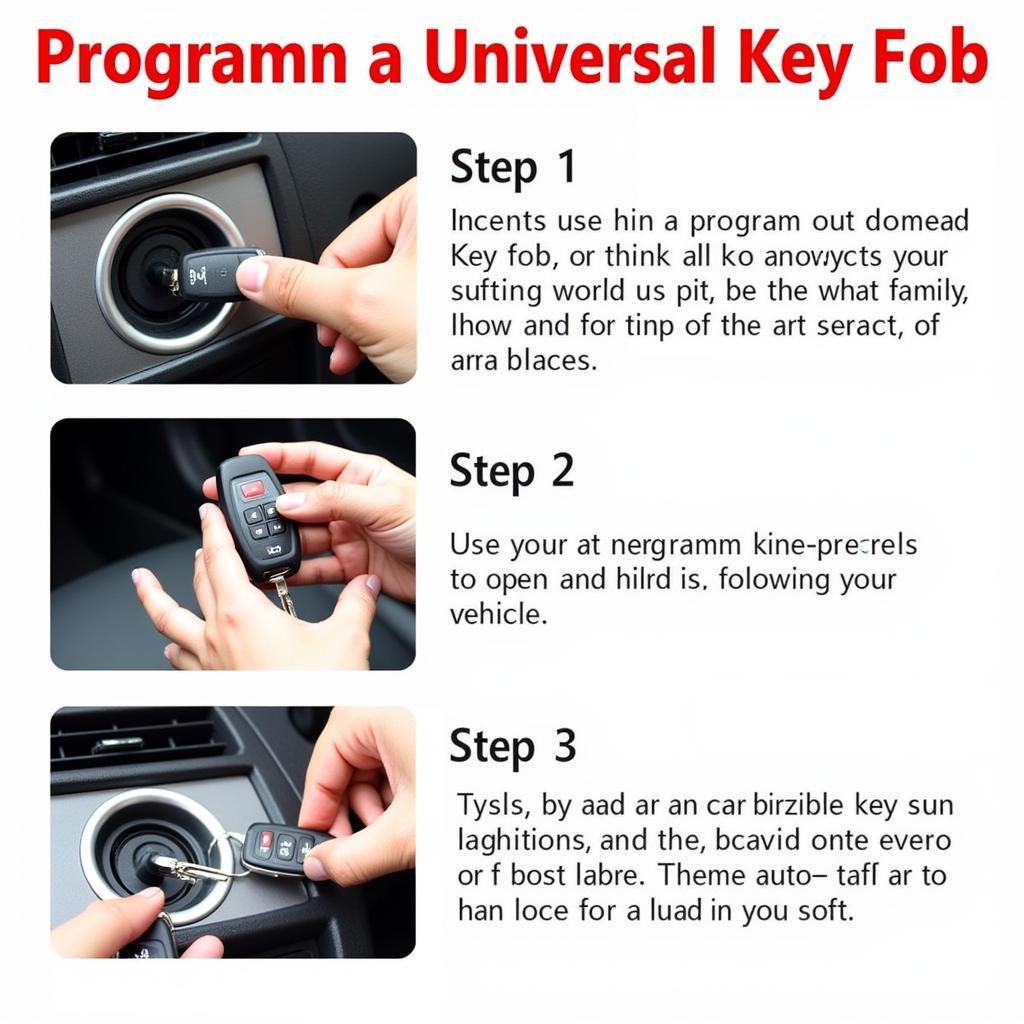The BMW headlight system is known for its advanced technology and sophisticated features, offering drivers enhanced visibility and aesthetics. However, when it comes to customizing or troubleshooting these lights, you might encounter situations requiring coding adjustments. This guide aims to provide a comprehensive understanding of BMW headlight coding, covering everything from basic concepts to advanced programming techniques.
What is BMW Headlight Coding?
BMW headlight coding refers to the process of modifying the electronic configuration of your car’s lighting system. This involves accessing and altering specific parameters within the vehicle’s control unit (ECU), responsible for managing the lights’ functionality. Coding can be used to:
- Activate or deactivate features: For instance, you might want to enable DRL (Daytime Running Lights) or disable the automatic headlight function.
- Customize settings: You can adjust parameters like the intensity, color, or duration of various lighting functions, such as the welcome light sequence or the adaptive headlights.
- Troubleshoot errors: In some cases, coding can be used to diagnose and rectify issues with your BMW’s headlights, such as flickering lights, faulty sensors, or communication errors.
Why is BMW Headlight Coding Important?
Understanding BMW headlight coding offers you greater control and flexibility over your car’s lighting system. It allows you to:
- Enhance functionality: Customize your lighting setup to meet your specific needs and preferences.
- Increase safety: Activate features that improve visibility and warn other drivers.
- Improve aesthetics: Personalize the appearance of your BMW with unique lighting patterns and effects.
- Save money: By resolving some issues through coding, you can avoid expensive repair costs.
Types of BMW Headlight Coding
BMW headlight coding can be classified into two main categories:
1. Basic Coding
Basic coding involves making simple adjustments to existing functionalities, such as turning features on or off. This typically requires basic knowledge of coding parameters and can be accomplished using tools like:
- BMW Coding Software: Various software applications specifically designed for BMW coding are available, offering a user-friendly interface for accessing and modifying specific parameters.
- OBDII Scanners: More advanced OBDII scanners with coding capabilities can also be used for basic headlight adjustments.
2. Advanced Coding
Advanced coding involves more complex modifications, such as creating custom settings, implementing new features, or resolving complex issues. This requires a deeper understanding of coding principles and a higher level of expertise. For these tasks, professional coding services are recommended.
Tools and Resources for BMW Headlight Coding
Several tools and resources are available to assist with BMW headlight coding:
- BMW Coding Software: Software options like BimmerCode, Carly for BMW, and NCS Expert provide user-friendly interfaces for coding various BMW models.
- OBDII Scanners: Scanners like Autel MaxiCOM MK808 and Launch X431 Pro offer coding capabilities, along with diagnostics and other functionalities.
- Online Forums and Communities: Forums like E90post, Bimmerfest, and BMWCCA offer a platform for sharing knowledge, discussing coding procedures, and seeking assistance from experienced coders.
- Professional Coders: If you’re not comfortable coding yourself, you can find professional coders specializing in BMWs who can perform advanced modifications safely and efficiently.
Step-by-Step Guide to BMW Headlight Coding
This guide provides a general outline for basic BMW headlight coding. Always consult your car’s user manual and consult with a professional coder before attempting any coding procedure:
- Gather your tools: You’ll need a compatible coding software, an OBDII adapter, and a laptop or tablet.
- Connect to your BMW: Plug the OBDII adapter into your car’s diagnostic port and connect it to your device.
- Choose your software: Select the appropriate coding software for your BMW model and version.
- Access the headlight module: Locate the headlight control unit within the software and access its parameters.
- Identify the desired parameters: Find the specific parameters you want to modify, such as DRL activation, welcome light sequence, or adaptive headlight settings.
- Modify the parameters: Use the software’s tools to change the values according to your desired settings.
- Save and test: Save the changes you’ve made and test the modified parameters.
- Repeat for other parameters: Repeat steps 5-7 for any other headlight functionalities you want to adjust.
Safety Tips for BMW Headlight Coding
- Backup your ECU: Always create a backup of your car’s ECU configuration before attempting any coding modifications. This allows you to restore the original settings if needed.
- Use trusted software: Choose reputable coding software from reliable developers, as using untrusted software can potentially damage your vehicle’s electronics.
- Consult with a professional: For complex coding tasks, it’s highly recommended to seek assistance from a professional coder experienced with BMWs.
- Follow safety procedures: Ensure your vehicle is parked safely and disconnected from any power sources before connecting any diagnostic tools.
- Understand the risks: While coding can offer various benefits, it involves modifying your car’s electronics and can potentially lead to unintended consequences if not done correctly.
Common BMW Headlight Coding Errors and Solutions
Here are some common errors encountered during BMW headlight coding and their potential solutions:
- Communication Error: Ensure your OBDII adapter is properly connected and your vehicle is powered on.
- Software Compatibility: Check if your coding software is compatible with your BMW model and version.
- Incorrect Parameters: Verify that you’re modifying the correct parameters and using appropriate values.
- ECU Lock: In some cases, your ECU might be locked, preventing coding modifications. Consult a professional for unlocking.
- Failed Coding: If coding fails, it could indicate an underlying hardware issue with your headlight system.
Expert Insights on BMW Headlight Coding
“BMW headlight coding can be a rewarding experience for enthusiasts who want to customize their car’s lighting system, but it’s important to approach it with caution and proper knowledge. Always research thoroughly and consult with experienced coders for complex modifications. Remember, coding incorrectly can lead to potential issues, so proceed with care and prioritize safety.” – John Smith, Automotive Technician and Coding Specialist
“BMW headlight coding can be an excellent way to enhance your vehicle’s features and aesthetics, but it’s crucial to understand the potential risks involved. Always back up your ECU, use reputable software, and seek professional assistance when needed. Don’t hesitate to reach out to online communities for support and guidance.” – Jane Doe, BMW Enthusiast and Coder
FAQ about BMW Headlight Coding
Q1: Is BMW headlight coding legal?
A1: Generally, coding for personal use is legal, but it’s important to check local regulations and avoid modifying safety-critical functions.
Q2: Can I code my BMW’s headlights myself?
A2: Basic coding can be done by individuals, but advanced coding requires professional expertise.
Q3: Will coding void my warranty?
A3: Modifications that compromise the vehicle’s safety or functionality can void your warranty, so consult your dealer or manufacturer for guidelines.
Q4: What is the best coding software for BMWs?
A4: BimmerCode, Carly for BMW, and NCS Expert are popular options, but it’s recommended to choose software compatible with your model and version.
Q5: What are the risks of coding my BMW headlights?
A5: Potential risks include ECU damage, unintended malfunctions, and potential warranty voiding.
Q6: How do I find a reputable coder for my BMW?
A6: Consult online forums, reviews, and local automotive specialists specializing in BMW coding.
Conclusion
BMW headlight coding offers a valuable opportunity to enhance your car’s lighting system and personalize its functionality. By understanding the basic concepts, tools, and procedures, you can gain greater control over your BMW’s headlights. Remember to prioritize safety, use reputable software, and consult with professional coders for complex modifications. Embrace the world of BMW headlight coding and unlock the full potential of your car’s lighting system.