If your BMW iDrive system is missing the Bluetooth audio option, leaving you unable to stream your favorite tunes, you’re in the right place. This comprehensive guide will delve into the common reasons behind this issue and provide practical solutions to get your BMW’s audio system back on track.
Why is the Bluetooth audio option missing from my iDrive? Several factors can contribute to this issue, ranging from software glitches to hardware malfunctions. Compatibility problems between your phone and the car’s system can also play a role. In some cases, the Bluetooth module itself may be faulty or require a firmware update. Additionally, coding or configuration issues within the iDrive system can sometimes hide the Bluetooth audio option.
Common Causes of Missing Bluetooth Audio in BMW iDrive
Software Glitches and Updates
Sometimes, a simple software glitch can cause the Bluetooth audio option to disappear. Restarting the iDrive system, or even the entire car, can often resolve minor software issues. In other instances, outdated iDrive software may be the culprit. Ensuring your iDrive system is running the latest software version is crucial for optimal performance and compatibility.
Compatibility Issues
Not all phones are created equal when it comes to Bluetooth compatibility. While most modern smartphones should work seamlessly, older devices or those with outdated Bluetooth versions might experience connectivity problems. Check your phone’s Bluetooth specifications and ensure it’s compatible with your BMW’s iDrive system.
Hardware Problems
In some cases, the Bluetooth module itself may be faulty. This can range from a loose connection to a complete hardware failure. Diagnosing hardware problems usually requires professional assistance.
Coding and Configuration Issues
The iDrive system is highly customizable, and sometimes incorrect coding or configuration can lead to the Bluetooth audio option being hidden or disabled. This is more common in older BMW models. If you suspect a coding issue, it’s best to consult a qualified BMW technician.
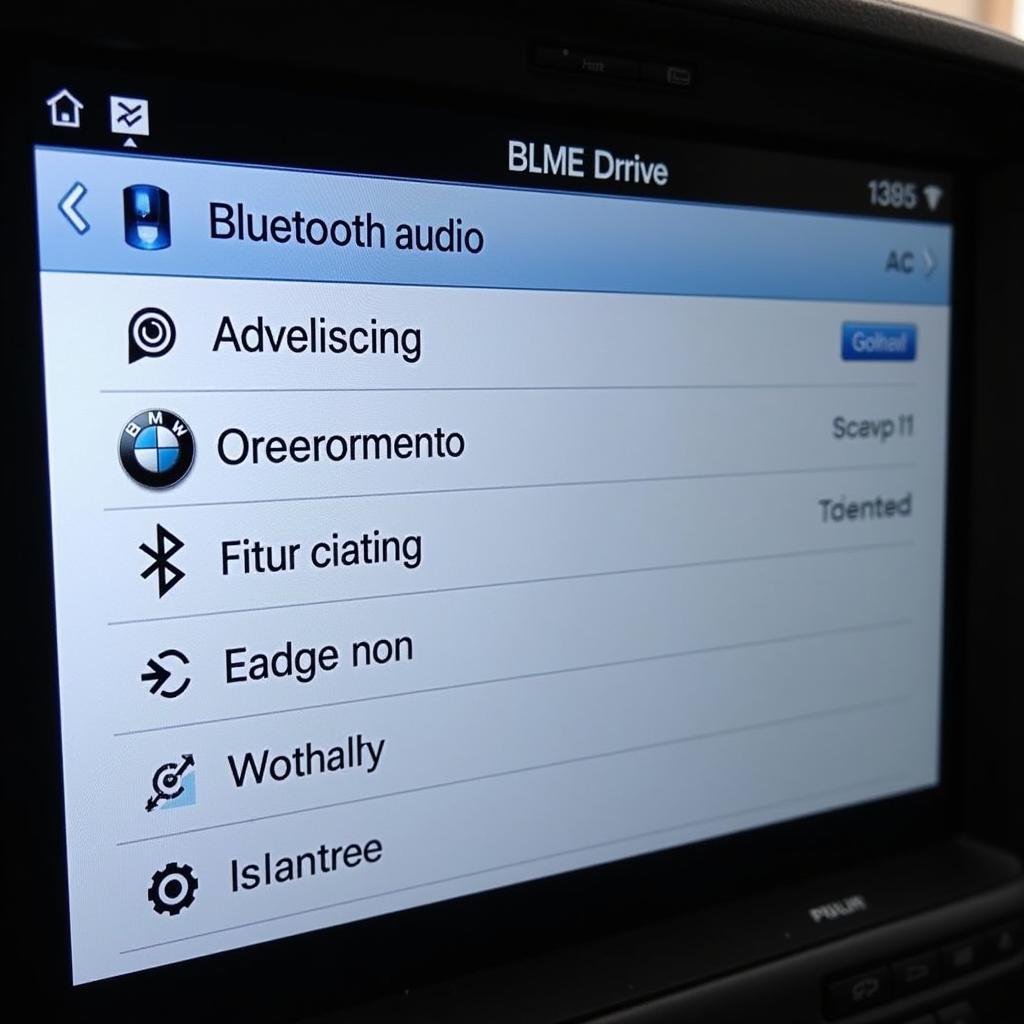 BMW iDrive Bluetooth Menu Missing
BMW iDrive Bluetooth Menu Missing
Troubleshooting Steps for BMW iDrive Bluetooth Audio Problems
Restart Your iDrive System
The first and easiest step is to restart your iDrive system. This can often resolve temporary glitches. Simply hold down the volume knob for about 30 seconds until the system reboots.
Check Your Phone’s Bluetooth Settings
Ensure your phone’s Bluetooth is enabled and in pairing mode. Try deleting the existing pairing between your phone and the car, then re-pairing them.
Update Your iDrive Software
Check if a software update is available for your iDrive system. Updating to the latest version can often resolve compatibility issues and fix bugs that might be causing the problem. You can typically update your iDrive software through a USB drive or over the air, depending on your model.
Check Your BMW’s Owner’s Manual
Your owner’s manual provides specific instructions and troubleshooting tips for your particular BMW model. It can offer valuable insights into your car’s Bluetooth system and help you identify potential problems.
When to Seek Professional Help
If you’ve tried the basic troubleshooting steps and the Bluetooth audio option is still missing, it’s time to consult a professional. A qualified BMW technician can diagnose the problem accurately and recommend the appropriate solution, whether it involves a software update, coding adjustments, or hardware replacement. They can also help you identify any compatibility issues between your phone and the iDrive system.
Similar to bmw e91 bluetooth audio, sometimes the issue is specific to the model and year. This emphasizes the need for specialized knowledge when diagnosing these kinds of problems.
Solutions for Restoring Bluetooth Audio in BMW iDrive
Depending on the cause of the problem, several solutions can restore Bluetooth audio functionality to your BMW. These can range from simple software updates to more complex hardware replacements.
Software Updates and Coding
In many cases, a software update or coding adjustment can resolve the issue. This is especially true if the problem stems from a software glitch, compatibility issue, or incorrect configuration.
Hardware Replacement
If the Bluetooth module is faulty, it might need to be replaced. This is a more involved process that requires professional expertise.
Bluetooth Adapters
For older BMW models that lack built-in Bluetooth audio, a Bluetooth adapter can be a cost-effective solution. This allows you to stream music wirelessly without requiring major modifications to your car’s audio system. As with the 2014 bmw x1 bluetooth audio adapter, exploring adapter options can be a viable solution for certain models.
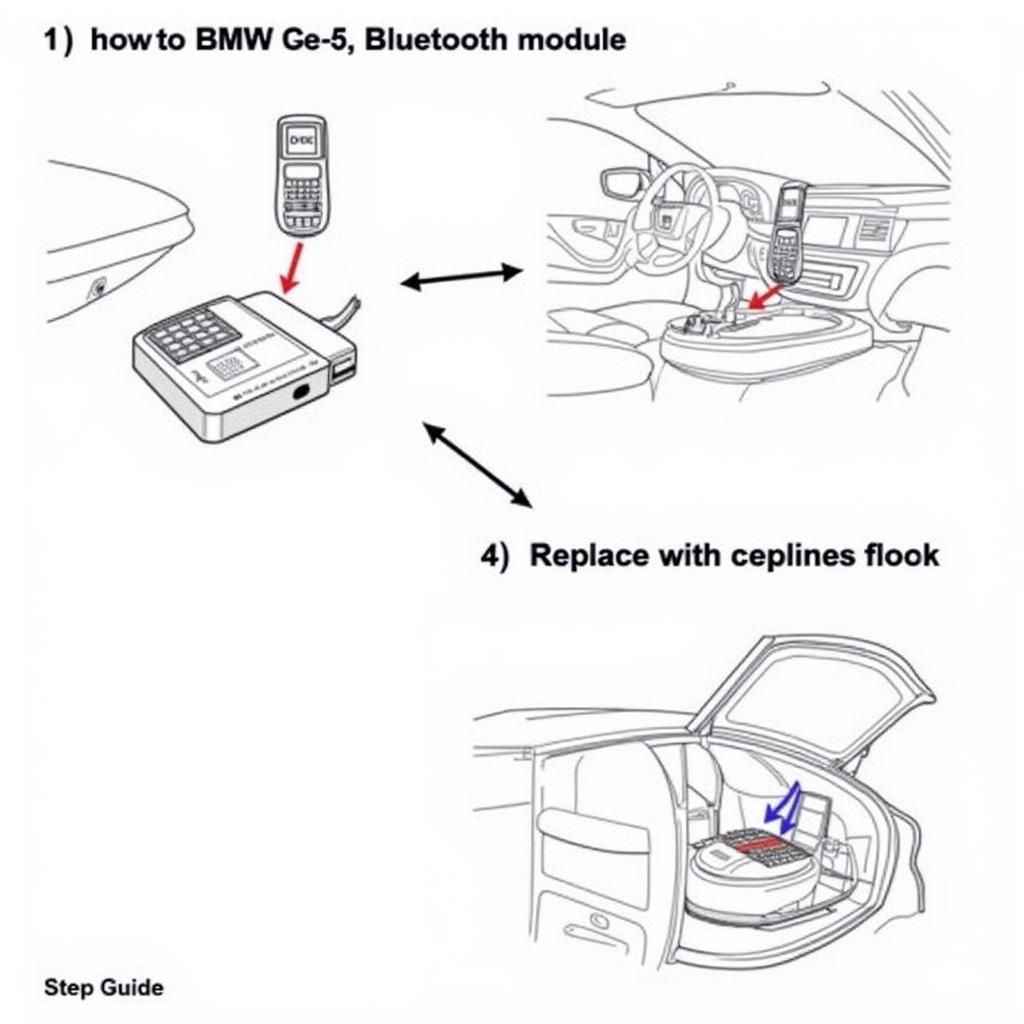 BMW Bluetooth Module Replacement
BMW Bluetooth Module Replacement
Conclusion
A missing Bluetooth audio option in your BMW iDrive can be frustrating, but with the right troubleshooting steps and solutions, you can restore your wireless music streaming capabilities. Don’t hesitate to seek professional help if you’re unable to resolve the issue on your own.
FAQ
-
Why is my BMW Bluetooth not playing music? Several reasons, including compatibility issues, software glitches, or a faulty Bluetooth module.
-
How do I reset my BMW Bluetooth? Usually, holding the volume knob for 30 seconds restarts the iDrive system, effectively resetting the Bluetooth connection.
-
How do I update my BMW iDrive? You can update your iDrive software via USB or over the air, depending on your model and iDrive version. Check your owner’s manual for specific instructions.
-
Does my BMW have Bluetooth audio? Most modern BMWs do, but older models might require an adapter or a retrofit. Refer to your car’s documentation or contact a BMW dealer for confirmation.
-
How do I connect my phone to my BMW Bluetooth? Activate Bluetooth on your phone, put it in pairing mode, and then select your phone from the list of available devices on your iDrive screen.
-
Can I add Bluetooth audio to my older BMW? Yes, usually through aftermarket Bluetooth adapters or by retrofitting a compatible Bluetooth module.
-
My BMW Bluetooth connects but no sound. What should I do? Ensure the audio source on your iDrive is set to Bluetooth and check the volume on both your phone and the car’s audio system.
For further assistance, explore resources like 2008 bmw x3 sound system or does 2008 bmw have bluetooth audio. The bmw e92 m3 bluetooth audio page might also provide relevant information.
Need help with your BMW’s Bluetooth audio? Contact us via Whatsapp: +1 (641) 206-8880, Email: CARDIAGTECH[email protected] or visit us at 276 Reock St, City of Orange, NJ 07050, United States. Our 24/7 customer support team is ready to assist you.
