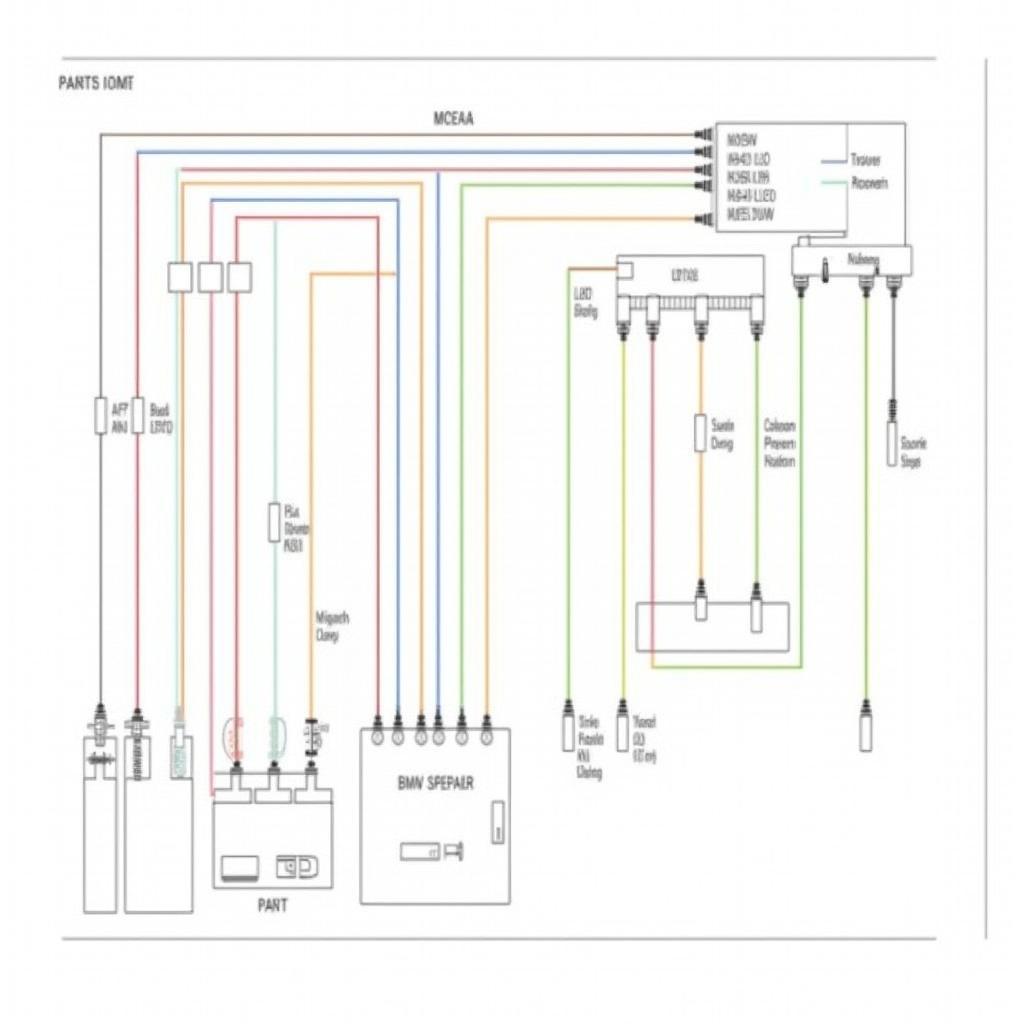The BMW individual high-end audio system equalizer offers a premium listening experience, allowing drivers to fine-tune their car’s audio output for optimal sound quality. Understanding its functionalities and how to adjust it correctly can drastically improve your in-car entertainment. This article will dive deep into the intricacies of this system, covering everything from basic adjustments to advanced techniques for achieving audiophile-grade sound. We’ll explore common issues, troubleshooting tips, and remote software solutions to enhance your BMW’s audio performance.
Understanding Your BMW Individual High-End Audio System
The BMW individual high-end audio system is designed to deliver a rich, immersive soundstage. The equalizer plays a crucial role in shaping the audio output to match your preferences and the acoustics of your vehicle. It allows you to control various frequency bands, adjusting bass, midrange, and treble to achieve a balanced and personalized sound. Want to upgrade your existing system? Check out our guide on the bmw e60 audio.
While the basic operation of the equalizer might seem straightforward, understanding the nuances of each frequency band and its impact on the overall sound can significantly elevate your listening experience. This is especially true in vehicles equipped with premium audio systems like those found in certain BMW models. Moreover, knowing how the equalizer interacts with other audio settings, such as balance and fader, can further refine your car’s audio output. If you’re interested in exploring audio options for other BMW models, take a look at information on the bmw m5 audio system.
How to Adjust the BMW Individual High-End Audio System Equalizer
Adjusting your BMW individual high-end audio system equalizer is typically done through the iDrive system. Access the audio settings menu and locate the equalizer section. Here, you’ll find sliders or controls for different frequency bands, usually bass, midrange, and treble. Start by adjusting the bass for the low-end frequencies. Increasing the bass will add more depth and thump to the music. Next, move on to the midrange, which affects vocals and instruments. Adjusting the treble will control the high frequencies, adding clarity and sparkle to the sound. For those considering audio upgrades in older models, you might find our article on bmw e30 audio installation useful.
It’s essential to adjust the equalizer gradually, listening carefully to the changes in the audio output. Avoid extreme adjustments, as this can lead to distorted or unbalanced sound. Experiment with different settings until you find the perfect balance for your preferred music genres and listening environment. You can also consider utilizing pre-set equalizer profiles often provided by the system, such as “Rock,” “Jazz,” or “Classical.” These pre-sets offer a good starting point for different music styles.
Troubleshooting Common Issues with the BMW Individual High-End Audio System
Sometimes, despite meticulous adjustments, you may encounter issues with your BMW individual high-end audio system. Problems can range from distorted audio to complete system malfunctions. One common issue is a lack of bass response. This could be due to incorrect equalizer settings, faulty speakers, or issues with the amplifier. Another frequent problem is crackling or static noise, which could indicate a wiring problem or a damaged speaker cone. For those interested in the audio systems in BMW SUVs, we have information on 4×4 audio bmw.
If you’re experiencing audio issues, start by checking the equalizer settings. Ensure that no extreme adjustments have been made. If the problem persists, consider checking the speaker connections and wiring for any loose or damaged components. You can also try resetting the audio system to its factory default settings. If these steps don’t resolve the issue, you might need professional diagnosis and repair. This is where remote software solutions can come into play, allowing technicians to diagnose and fix software-related issues remotely. Looking at a specific model? Check out our page on bmw f30 individual audio.
Conclusion
The BMW individual high-end audio system equalizer allows for a truly personalized listening experience. By understanding its functionalities and employing the right adjustment techniques, you can unlock the full potential of your car’s audio system. While troubleshooting common issues can often be done independently, professional diagnosis and remote software solutions offer a convenient and effective way to address more complex problems. Mastering the bmw individual high-end audio system equalizer is key to enjoying a premium in-car entertainment experience.
FAQ
- What are the main frequency bands controlled by the equalizer? Bass, midrange, and treble.
- How do I access the equalizer settings in my BMW? Through the iDrive system, typically in the audio settings menu.
- What should I do if my BMW audio system has no bass? Check equalizer settings, speakers, and amplifier.
- Can remote software solutions fix BMW audio problems? Yes, for software-related issues.
- What are some common BMW audio problems? Distorted audio, lack of bass, crackling noise.
- How do I reset my BMW audio system to factory settings? Consult your owner’s manual for specific instructions.
- What are pre-set equalizer profiles? Pre-configured equalizer settings for different music genres.
Need more assistance? Contact us via Whatsapp: +1 (641) 206-8880, Email: CARDIAGTECH[email protected] or visit us at 276 Reock St, City of Orange, NJ 07050, United States. We offer 24/7 customer support.