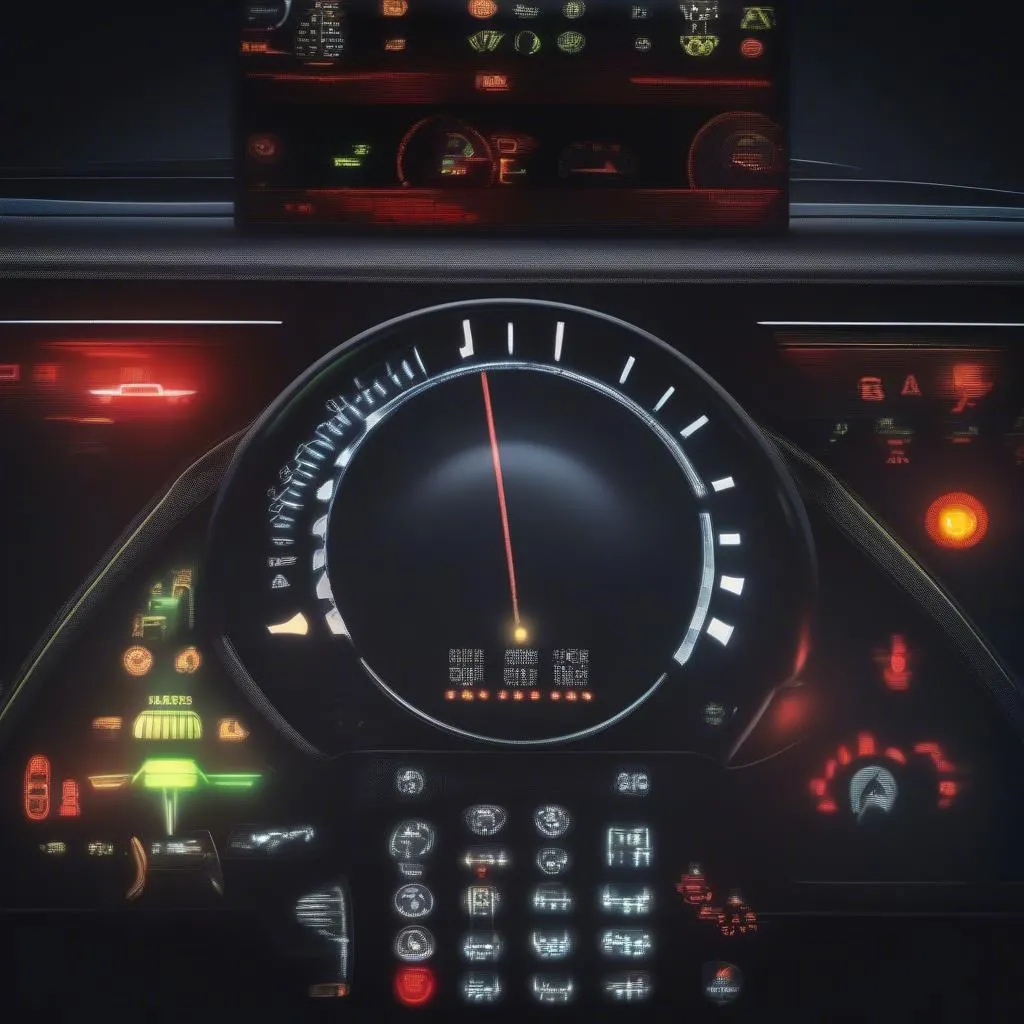A dead key fob can be a real pain, especially when you’re trying to get somewhere important. This guide provides a comprehensive walkthrough on how to perform a BMW key fob battery change, covering various models and offering expert tips for a smooth and hassle-free experience.
Understanding Your BMW Key Fob
Before diving into the battery replacement process, it’s essential to understand the type of key fob you have. BMW has used several different key fob designs over the years, and each one has a slightly different procedure for changing the battery. Identifying your key fob type will ensure you follow the correct steps and avoid any potential damage. Common types include the traditional key fob with a physical key blade, the newer display key, and the comfort access key.
Identifying Your Key Fob Type
Knowing your key fob type is the first step to a successful battery change. Look for distinguishing features like the presence of a display screen, the shape and size of the fob, and the location of the release button for the physical key. This information will help you navigate the specific instructions for your key fob model.
 Different BMW Key Fob Types
Different BMW Key Fob Types
Gathering Your Tools
You’ll need a few simple tools for the job. A small flathead screwdriver or a plastic pry tool is essential for opening the key fob casing. You’ll also need the correct replacement battery. The battery type varies depending on the key fob model, but it’s typically a CR2032 or CR2450 lithium cell battery. Having these readily available will streamline the process.
Choosing the Right Battery
Using the correct battery is crucial for the proper functioning of your key fob. Consult your owner’s manual or search online for the specific battery type required for your BMW model. Using an incorrect battery could damage the key fob or result in poor performance.
 BMW Key Fob Battery Types – CR2032 and CR2450
BMW Key Fob Battery Types – CR2032 and CR2450
Step-by-Step BMW Key Fob Battery Change Instructions
The exact steps for changing your BMW key fob battery vary depending on the model. However, the general process involves releasing the emergency key blade, opening the key fob casing, removing the old battery, and installing the new one. Here’s a general guide:
- Release the emergency key: Locate the small release button on your key fob and press it to release the physical key blade.
- Open the casing: Use the flathead screwdriver or plastic pry tool to carefully separate the two halves of the key fob casing. Start by gently inserting the tool into the seam along the edge of the fob and applying gentle pressure to pry it open. Be careful not to damage the casing.
- Remove the old battery: Once the casing is open, locate the battery compartment. Gently pry out the old battery using your tool. Avoid puncturing the battery.
- Install the new battery: Insert the new battery into the compartment, ensuring the positive (+) side is facing upwards, as indicated in the compartment.
- Close the casing: Align the two halves of the key fob casing and press them together until they snap securely shut.
- Test the key fob: Try locking and unlocking your car to ensure the new battery is working correctly.
Troubleshooting Common Issues
Sometimes, even after changing the battery, the key fob might not work. This could be due to a variety of reasons, such as incorrect battery installation or a faulty key fob. Check the battery orientation, ensure the casing is properly closed, and try re-synchronizing the key fob with your car.
“Ensuring the proper battery placement is often overlooked, leading to unnecessary frustration,” says Michael Schmidt, Senior Automotive Electrical Engineer at Bavarian Auto Diagnostics. “Always double-check the positive (+) and negative (-) orientation within the key fob compartment.”
BMW Key Fob Programming
In some cases, after replacing the battery, you may need to reprogram or re-synchronize your key fob. This process can vary depending on the BMW model and year. Consult your owner’s manual for specific instructions or contact a BMW dealership for assistance.
“While many modern BMWs automatically recognize a key fob after a battery change, older models might require a manual re-synchronization process,” adds Anna Kohler, Lead Diagnostics Technician at Ultimate Bavarian Motors. “This usually involves a specific sequence of button presses and key turns within the ignition.”
Conclusion
Changing the battery in your BMW key fob is a relatively simple task that you can do yourself. By following these steps and paying attention to detail, you can save yourself a trip to the dealership and keep your BMW key fob functioning properly. Remember to always choose the correct battery for your specific key fob model and consult your owner’s manual for detailed instructions.
FAQ
- How often should I change my BMW key fob battery? Typically, every 2-3 years, but this can vary depending on usage.
- What type of battery does my BMW key fob use? Consult your owner’s manual or look for the battery type printed inside the key fob casing.
- Can I use any battery for my BMW key fob? No, using the incorrect battery could damage your key fob. Always use the recommended battery type.
- What if my key fob still doesn’t work after changing the battery? Try re-synchronizing the key fob with your car or contact a BMW dealership for assistance.
- Where can I buy a replacement battery? Most electronics stores, auto parts stores, and online retailers carry the necessary batteries.
- Can I damage my key fob by changing the battery myself? It’s possible to damage the casing if you’re not careful. Use a plastic pry tool and apply gentle pressure.
- Do I need to reprogram my key fob after changing the battery? In most cases, no. However, some older BMW models might require reprogramming.