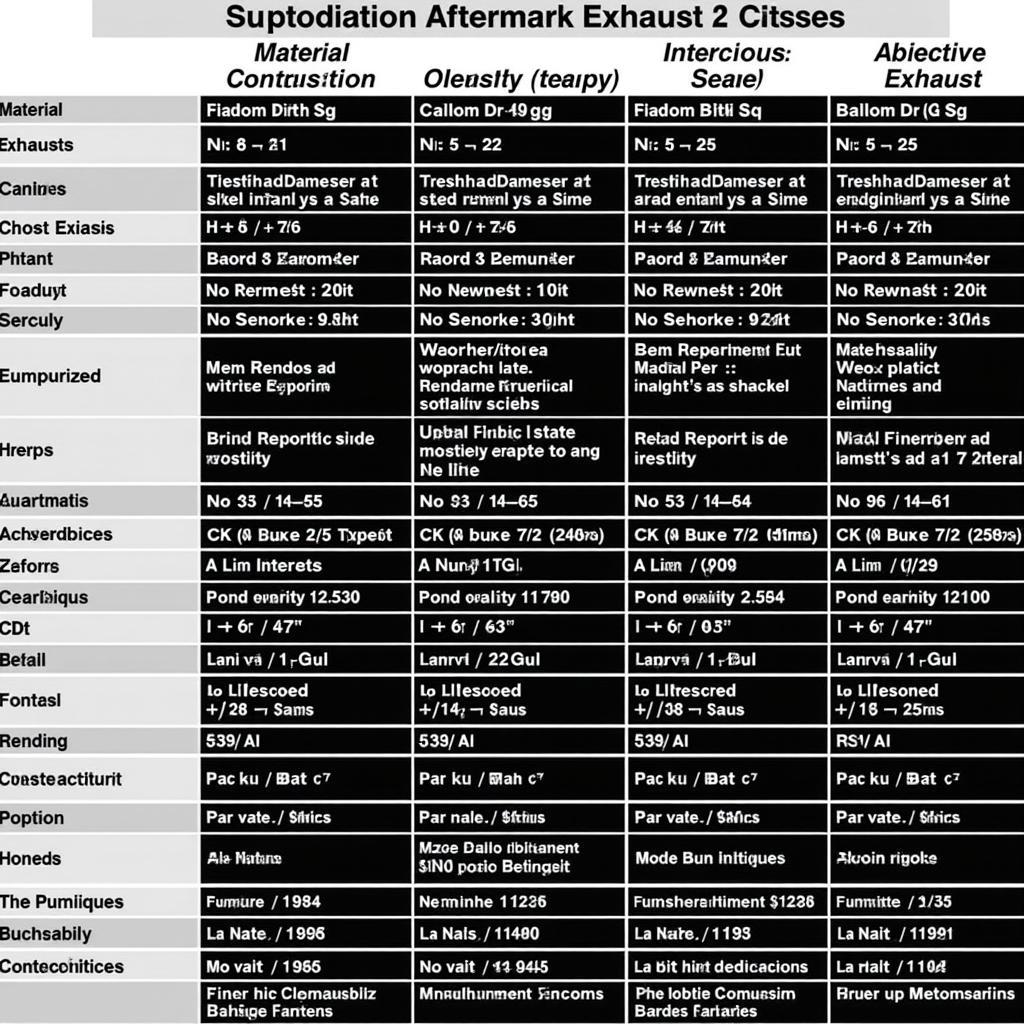You turn on your BMW, eager for your favorite tunes, but instead of crisp highs and booming bass, you’re met with an unwelcome silence. Worse yet, the iDrive screen displays the dreaded “No Source Available” message. Don’t panic – this is a common issue, and this guide will walk you through the possible causes and solutions.
Understanding the “BMW No Sound No Source Available” Issue
This problem typically arises from a communication breakdown between your BMW’s iDrive system and the audio source. This could be due to software glitches, faulty hardware, or even a loose connection.
Common Causes and Solutions
Before diving into complex diagnostics, let’s start with some quick checks and easy fixes:
1. Check Your Source Selection
It might sound obvious, but make sure you have actually selected an audio source (e.g., radio, Bluetooth, USB). Cycle through the options to ensure the system isn’t simply stuck.
2. Restart Your iDrive System
Like any computer, a simple reboot can often resolve minor software glitches. To reboot your iDrive, press and hold the volume knob for about 20-30 seconds until the screen goes black and the BMW logo reappears.
3. Check Bluetooth Connection
If you’re experiencing “BMW no sound no source available” with Bluetooth, try disconnecting and re-pairing your phone. Ensure Bluetooth is enabled on both devices and that your phone is within range. You can find guides on how to connect your specific phone model to your BMW’s BMW 330i sound system online.
4. Inspect USB and Auxiliary Connections
For USB or auxiliary input, ensure the cable is securely connected at both ends. Try a different cable or USB port if available.
5. Check Fuse Box
Consult your owner’s manual for the location of the fuse box and identify the fuse associated with the audio system. A blown fuse could be the culprit, and replacing it is a simple fix.
When Simple Fixes Don’t Work
If the issue persists after these basic checks, it’s time to consider more advanced diagnostics:
1. Software Issues:
BMW’s iDrive system, especially in newer models, relies heavily on software. Outdated or corrupted software can lead to various issues, including audio problems.
- Software Update: Check for available software updates for your iDrive system. These updates often contain bug fixes and performance improvements that could address the issue. You can usually update your iDrive system through the settings menu.
- Coding and Programming: In some cases, the problem might require more specialized coding or programming of the iDrive system. This is where professional diagnostic tools come in.
2. Hardware Malfunctions:
A hardware failure within the audio system can also cause the “No Source Available” error. This could involve:
- Faulty Amplifier: The amplifier is responsible for boosting the audio signal to the speakers. A malfunctioning amplifier can lead to complete sound loss.
- Damaged Head Unit: The head unit is the central control unit for the audio system. Damage to the head unit, though less common, can result in various problems, including the issue at hand.
- Speaker Problems: While less likely to cause a complete “No Source Available” error, a problem with one or more speakers can sometimes lead to sound cutting out or other audio anomalies.
Remote Diagnostic and Programming Services
For complex software or hardware issues, seeking professional help is recommended. Cardiagtech offers remote diagnostic and programming services tailored specifically for BMW vehicles. We can connect to your car’s system remotely, diagnose the root cause of the “BMW no sound no source available” issue, and implement the necessary software solutions.
Our services include:
- Comprehensive Diagnostics: We use advanced diagnostic tools to pinpoint the exact cause of the audio problem, whether it’s a software glitch, a faulty amplifier, or another hardware issue.
- Software Updates and Coding: Our experts can install the latest software updates for your iDrive system and perform any necessary coding or programming to resolve compatibility issues and optimize audio performance.
- Expert Support: Our team is available to answer your questions and guide you through the process. We are committed to providing efficient and reliable solutions to get your BMW’s sound system back on track.
Conclusion
The “BMW no sound no source available” issue can be frustrating, but by understanding the potential causes and solutions, you can take the right steps to resolve it. Start with the basic checks, and if the problem persists, don’t hesitate to seek professional assistance. With the right expertise and tools, your BMW will be back to delivering an exceptional audio experience in no time.
Contact CARDIAGTECH today at +1 (641) 206-8880 or CARDIAGTECH[email protected]. We’re here to help you enjoy the ride with crystal-clear sound. Our office is located at 276 Reock St, City of Orange, NJ 07050, United States.