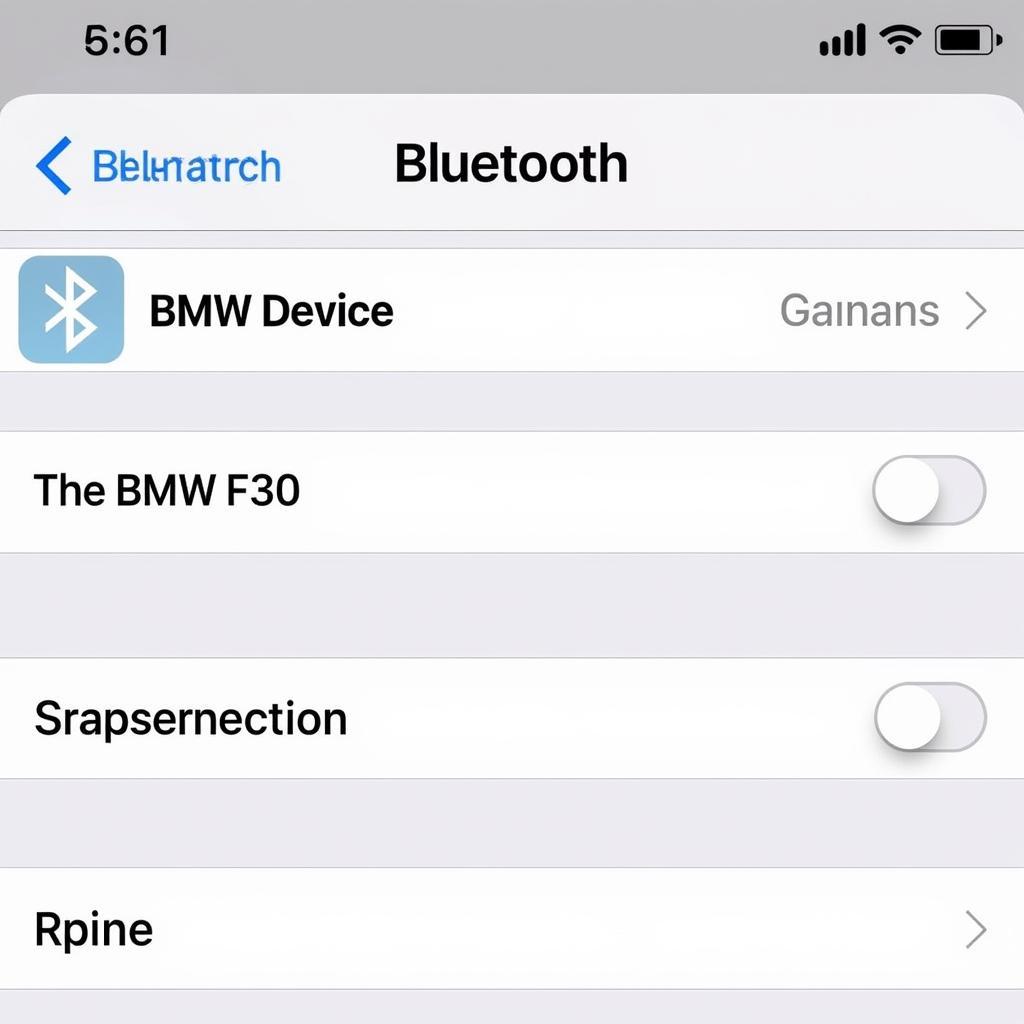Experiencing garbled BMW phone Bluetooth audio? This frustrating issue can disrupt calls and music streaming. This guide will explore common causes and solutions for BMW phone bluetooth audio garbled problems, providing valuable insights for owners, mechanics, and technicians.
One common cause is interference from other electronic devices. Bluetooth operates on a specific frequency, and devices like Wi-Fi routers or other Bluetooth devices can sometimes interfere, resulting in bmw phone bluetooth audio garbled. Try turning off or moving away from other electronic devices in your car to see if this resolves the issue. Another factor could be the phone itself. Different phones have different Bluetooth profiles and codecs, and some may be more compatible with your BMW’s system than others. If you’re experiencing this with one specific phone, try connecting a different phone to see if the issue persists.
Common Causes of Garbled Bluetooth Audio in BMWs
Several factors can contribute to bmw phone bluetooth audio garbled. Let’s break them down:
- Software Issues: Outdated iDrive or phone software can create compatibility problems, leading to distorted audio.
- Hardware Problems: A malfunctioning Bluetooth module in your BMW or a problem with your phone’s Bluetooth hardware can cause audio issues.
- Connection Interference: As mentioned earlier, other electronic devices or even physical obstructions can interfere with the Bluetooth signal.
- Phone Compatibility: Not all phones are equally compatible with BMW’s Bluetooth system. Older phones or those with outdated Bluetooth versions might struggle.
- Corrupted Bluetooth Profiles: Sometimes, the saved Bluetooth profile for your phone in your car’s system can become corrupted, causing audio problems.
Troubleshooting BMW Phone Bluetooth Audio Garbled Issues
Here’s a step-by-step guide to help you troubleshoot:
- Restart Your Devices: The simplest solution is often the most effective. Restart both your phone and your BMW’s iDrive system.
- Check for Software Updates: Ensure your phone’s operating system and your BMW’s iDrive software are up-to-date. Check your phone’s app store and your BMW’s website for updates.
- Delete and Re-pair Your Phone: Go into your BMW’s Bluetooth settings and delete the pairing for your phone. Then, re-pair your phone as a new device. This often resolves corrupted profile issues.
- Minimize Interference: Turn off other Bluetooth devices in your car and move away from any potential sources of interference, like Wi-Fi hotspots.
- Test with a Different Phone: Try connecting a different phone to your BMW’s Bluetooth. If the audio is clear with the other phone, the problem likely lies with your original phone. You might need to consult your phone’s manufacturer.
“A common oversight is neglecting software updates,” says John Miller, Senior Automotive Electrical Engineer at Apex Auto Electronics. “Keeping both your iDrive and phone software current is crucial for optimal Bluetooth performance.”
Advanced Troubleshooting and Solutions
If the basic troubleshooting steps don’t work, consider these more advanced options:
Checking the Bluetooth Module
Sometimes, the Bluetooth module itself in the BMW can malfunction. A qualified technician can diagnose and replace the module if necessary. This usually involves accessing the module, which is often located behind the dashboard or in the trunk.
Inspecting the Wiring and Antenna
While less common, damaged wiring or a faulty Bluetooth antenna can also contribute to audio problems. A visual inspection by a technician can pinpoint these issues.
“Remember, the quality of the Bluetooth connection impacts more than just audio quality,” reminds Maria Garcia, Lead Diagnostic Technician at AutoTech Solutions. “A weak connection can also affect phone call reliability and other Bluetooth features.”
Conclusion
Addressing bmw phone bluetooth audio garbled issues can be straightforward with the right approach. By systematically troubleshooting and considering the various factors involved, you can restore clear and crisp audio for your calls and music streaming. If the issue persists after trying these solutions, seeking professional help from a qualified BMW technician is recommended.
FAQs
-
Why is my BMW Bluetooth audio choppy? This can be due to interference, software issues, or hardware problems.
-
How do I fix garbled Bluetooth audio? Try restarting your devices, checking for updates, and re-pairing your phone.
-
Could my phone be the cause of the Bluetooth audio problem? Yes, phone compatibility and outdated Bluetooth versions can be factors.
-
Where is the Bluetooth module located in a BMW? It’s usually behind the dashboard or in the trunk, but the location can vary.
-
What should I do if I’ve tried everything and the audio is still garbled? Consult a qualified BMW technician for advanced diagnostics and repairs.
Related Articles
Need More Help?
Contact us via Whatsapp: +1 (641) 206-8880, Email: CARDIAGTECH[email protected] or visit us at 276 Reock St, City of Orange, NJ 07050, United States. We have a 24/7 customer support team ready to assist you.