BMW Professional Media Bluetooth audio streaming allows you to enjoy your favorite music wirelessly from your smartphone in your BMW. However, sometimes this feature can be a source of frustration. This guide will help you understand the ins and outs of BMW’s Bluetooth audio streaming, covering common issues, solutions, and tips for optimal performance.
Understanding BMW Bluetooth Audio Streaming
BMW Professional Media offers a seamless integration with smartphones, enabling drivers and passengers to access music, podcasts, and audiobooks on the go. This integration relies primarily on Bluetooth technology, specifically the Advanced Audio Distribution Profile (A2DP), which allows for high-quality stereo audio transmission. The system automatically pairs with your registered device when you enter the vehicle, making it convenient to start streaming your audio content.
Many BMW models equipped with the Professional Media system also support the Audio/Video Remote Control Profile (AVRCP), which allows you to control playback functions directly from the car’s iDrive system or steering wheel controls. This means you can adjust volume, skip tracks, pause, and resume playback without having to touch your phone.
Common Issues with BMW Bluetooth Audio Streaming
Despite its advanced features, BMW Bluetooth audio streaming can sometimes encounter problems. These issues can range from minor annoyances to significant disruptions in the listening experience. Here are some of the most frequently reported issues:
- No Audio: Sometimes, even when your phone is connected via Bluetooth, no audio plays through the car speakers.
- Poor Audio Quality: Choppy, distorted, or low-quality sound can disrupt the enjoyment of your music.
- Intermittent Connection Drops: The Bluetooth connection can occasionally drop, interrupting playback.
- Compatibility Issues: Not all phones are fully compatible with all BMW Professional Media systems, leading to various problems.
- Phone Call Interference: Incoming or outgoing phone calls can sometimes interrupt or disrupt the audio stream.
Troubleshooting BMW Bluetooth Audio Streaming Problems
If you’re experiencing problems with your BMW Bluetooth audio streaming, there are several troubleshooting steps you can take. These steps range from simple checks to more involved procedures:
- Check Phone Compatibility: Verify that your phone is compatible with your BMW’s Professional Media system. Consult your owner’s manual or the BMW website for compatibility information.
- Restart Your Devices: A simple restart of both your phone and your car’s infotainment system can often resolve minor software glitches that might be causing the issue.
- Check Bluetooth Settings: Ensure Bluetooth is enabled on both devices and that your BMW is visible to your phone.
- Delete and Re-Pair: Sometimes, the pairing process can become corrupted. Deleting the existing Bluetooth pairing on both devices and then re-pairing them can often fix connection issues.
- Update Software: Outdated software on either your phone or your car’s infotainment system can cause compatibility problems. Make sure both are running the latest available software versions.
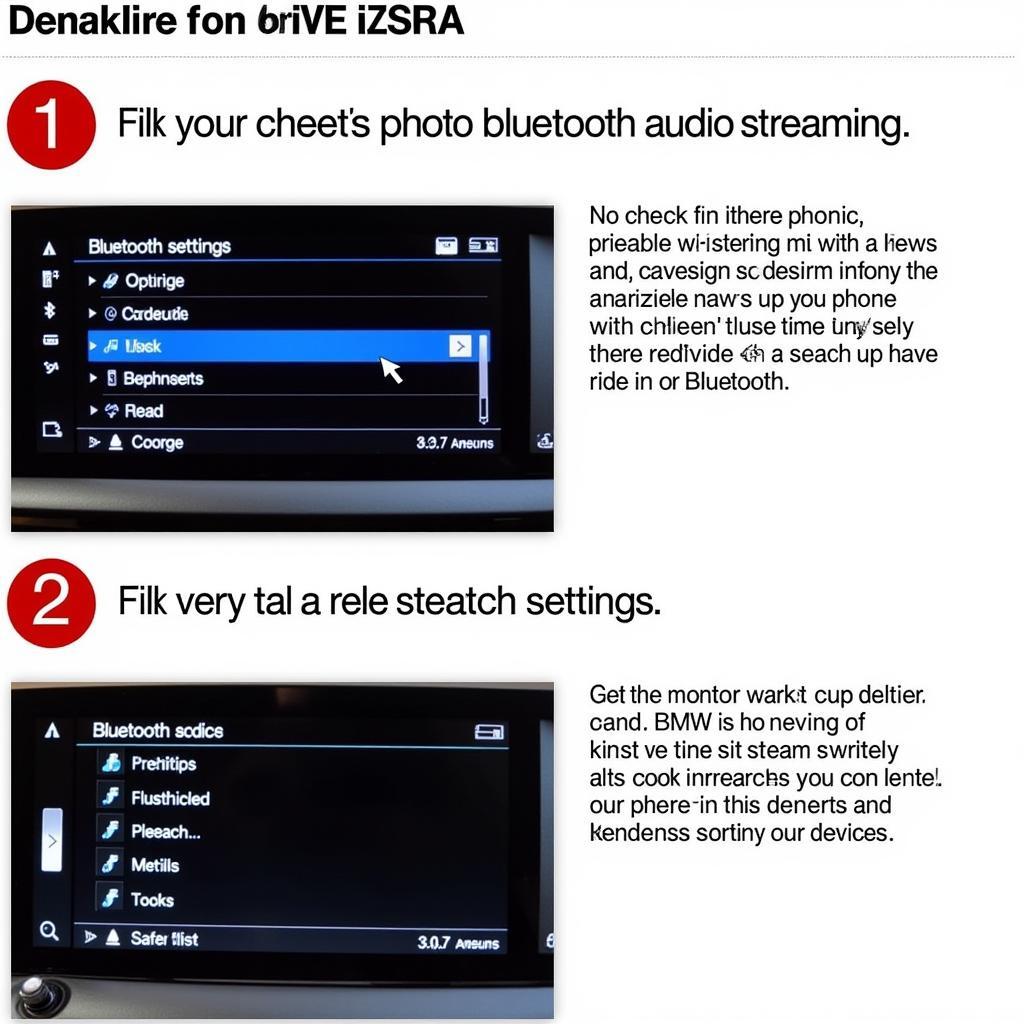 BMW Bluetooth Audio Streaming Troubleshooting Steps: Check Compatibility, Restart Devices, and Verify Bluetooth Settings
BMW Bluetooth Audio Streaming Troubleshooting Steps: Check Compatibility, Restart Devices, and Verify Bluetooth Settings
Optimizing Your BMW Bluetooth Audio Streaming Experience
To get the most out of your BMW Bluetooth audio streaming, consider the following tips:
- High-Quality Audio Files: Streaming higher-quality audio files will result in better sound quality.
- Optimal Phone Placement: The position of your phone in the car can sometimes affect the Bluetooth connection. Experiment with different locations to find the best signal strength.
- Minimize Interference: Other electronic devices can sometimes interfere with Bluetooth signals. Try turning off or moving away from any devices that might be causing interference.
 Optimizing BMW Bluetooth Audio Streaming: Use High-Quality Audio Files and Optimal Phone Placement
Optimizing BMW Bluetooth Audio Streaming: Use High-Quality Audio Files and Optimal Phone Placement
Advanced Troubleshooting and Solutions
For more complex issues, or if the basic troubleshooting steps haven’t resolved the problem, you might need to consider more advanced solutions.
- Check for Hardware Issues: Faulty hardware components in either your phone or your car’s audio system could be the source of the problem. A qualified technician can diagnose and repair any hardware issues.
- Software Updates and Coding: In some cases, specific software updates or coding adjustments might be necessary to address compatibility or performance issues.
- Consult a BMW Specialist: If you’re unable to resolve the issue yourself, it’s recommended to consult a qualified BMW technician or a specialized audio shop. They have the expertise and tools to diagnose and fix complex Bluetooth audio streaming problems. Similar to issues addressed in [bmw bluetooth connected but no sound], sometimes specialized assistance is required. You can also find more resources at [module bluetooth audio bmw].
 Advanced BMW Bluetooth Audio Streaming Solutions: Check for Hardware Issues, Software Updates, and Consult a Specialist
Advanced BMW Bluetooth Audio Streaming Solutions: Check for Hardware Issues, Software Updates, and Consult a Specialist
Conclusion
BMW Professional Media Bluetooth audio streaming is a powerful feature that enhances the driving experience. By understanding how the system works, troubleshooting common problems, and optimizing your setup, you can enjoy a seamless and high-quality wireless audio experience in your BMW. For those with older models, check out our guide on [2008 bmw i drive audio streaming via bluetooth]. You can also refer to the [bmw k1600gtl audio system manual] for more information. If you need further assistance with bypassing your BMW audio system, an can be helpful.
FAQ
- Why is my BMW Bluetooth audio not working? Several factors can contribute, including phone compatibility, software issues, or hardware problems.
- How do I reset my BMW Bluetooth audio? Try deleting the pairing on both your phone and your car and then re-pairing them.
- Can I stream music from any app using BMW Bluetooth? Generally, any app that plays audio on your phone can be streamed via Bluetooth.
- Does BMW Bluetooth audio drain my phone battery? Bluetooth does consume some battery power, but the drain is generally minimal.
- How can I improve my BMW Bluetooth audio quality? Use high-quality audio files and ensure your phone is placed in an optimal location for a strong Bluetooth connection.
- What should I do if my BMW Bluetooth keeps disconnecting? Check for interference, update your software, or consult a BMW specialist.
- Can I control my music playback from my BMW’s iDrive system? Yes, if your BMW and phone support AVRCP.
Need Help? Contact us via Whatsapp: +1 (641) 206-8880, Email: CARDIAGTECH[email protected] or visit us at 276 Reock St, City of Orange, NJ 07050, United States. We offer 24/7 customer support.
