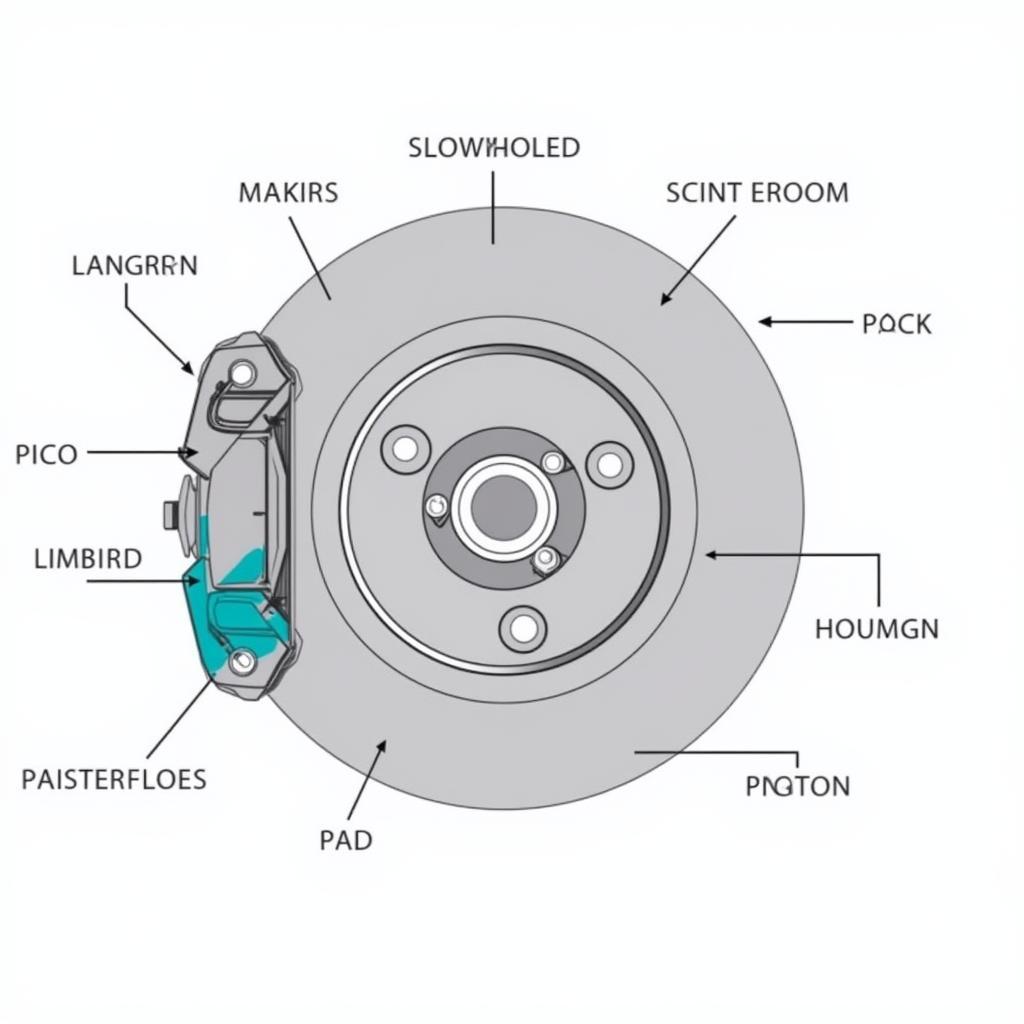Your BMW Series 3 brake warning light stubbornly refuses to turn off, and now you’re understandably concerned. This persistent little light can signal anything from a simple low brake fluid level to a more complex issue within your braking system. Don’t panic! This guide will walk you through common causes and solutions for a BMW Series 3 brake warning light that won’t go out, empowering you to diagnose the problem and determine the best course of action.
Understanding Your BMW’s Brake Warning Light
The brake warning light is part of your car’s onboard diagnostic system, designed to alert you to potential braking system issues. When illuminated, it indicates a problem that needs immediate attention. Ignoring this warning could compromise your safety and lead to costly repairs down the road.
Common Causes of a Persistent Brake Warning Light
Several factors can trigger a persistent brake warning light in your BMW Series 3. Here are the most common culprits:
- Low Brake Fluid: This is the most frequent reason. Brake fluid naturally depletes over time, and low levels can trigger the warning light.
- Worn Brake Pads: Thin brake pads reduce braking effectiveness and can activate the warning sensor.
- Faulty Brake Sensor: The sensor itself may be malfunctioning, sending a false signal.
- ABS Issues: Problems within the Anti-lock Braking System (ABS), such as a faulty wheel speed sensor, can illuminate the brake warning light.
- Brake Fluid Leak: A leak in the brake lines or other components can cause a rapid drop in brake fluid pressure and trigger the warning light.
- Parking Brake Engaged: Sometimes, the simplest explanation is the right one. Ensure the parking brake is fully disengaged.
 Checking Brake Fluid Level in a BMW Series 3
Checking Brake Fluid Level in a BMW Series 3
Troubleshooting the Brake Warning Light
Before rushing to a mechanic, you can perform some basic troubleshooting steps to identify the potential cause:
- Check the Parking Brake: Make sure the parking brake is fully released.
- Inspect Brake Fluid Level: Locate the brake fluid reservoir under the hood and check the fluid level. It should be between the minimum and maximum lines.
- Visually Inspect Brake Pads: If possible, check the thickness of your brake pads. If they appear excessively thin, they likely need replacement.
When to Seek Professional Help
If the simple checks above don’t resolve the issue, it’s time to seek professional assistance. Diagnosing more complex brake problems requires specialized tools and expertise.
“Ignoring a persistent brake warning light is like ignoring a ticking time bomb,” says Michael Schmidt, a veteran automotive diagnostic technician. “It’s crucial to address the issue promptly to prevent potential safety hazards and more extensive damage.”
Remote Diagnostics and Software Solutions
Modern automotive technology allows for remote diagnostics and software solutions. A qualified technician can access your vehicle’s onboard computer remotely to pinpoint the exact cause of the brake warning light. In some cases, software updates or recalibrations can address the problem without requiring physical intervention.
 Remote Diagnostics on a BMW Series 3
Remote Diagnostics on a BMW Series 3
“Remote diagnostics can save time and money,” explains Anna Hernandez, a software engineer specializing in automotive systems. “It allows us to quickly identify the root cause and often resolve the issue remotely, minimizing downtime for the driver.”
Conclusion
A persistent brake warning light in your BMW Series 3 should never be ignored. While a simple low brake fluid level might be the cause, a more serious problem could be lurking. By following the troubleshooting steps outlined above and seeking professional help when necessary, you can ensure your BMW’s braking system remains in top condition, keeping you safe on the road. Remember, addressing this issue promptly can prevent more extensive and costly repairs in the future.
FAQ
- What does the BMW Series 3 brake warning light look like? It’s typically a circular symbol with an exclamation mark inside, often accompanied by the word “BRAKE.”
- Can I drive my BMW Series 3 with the brake warning light on? It’s strongly advised against driving with a persistent brake warning light. It indicates a potential safety hazard.
- How much does it cost to fix a BMW Series 3 brake warning light issue? The cost varies depending on the underlying cause. A simple brake fluid top-up might cost a few dollars, while more complex repairs could be significantly higher.
- How often should I check my BMW Series 3 brake fluid level? Checking your brake fluid level every month is a good practice.
- What type of brake fluid should I use in my BMW Series 3? Consult your owner’s manual for the correct brake fluid type. Using the wrong type can damage your braking system.
- Can worn brake pads cause a BMW Series 3 brake warning light to stay on? Yes, worn brake pads can trigger the warning light.
- What should I do if my BMW Series 3 brake warning light comes on after I’ve replaced the brake pads? There might be a problem with the brake pad sensor or the installation. Recheck the sensor connection and ensure the pads are installed correctly.