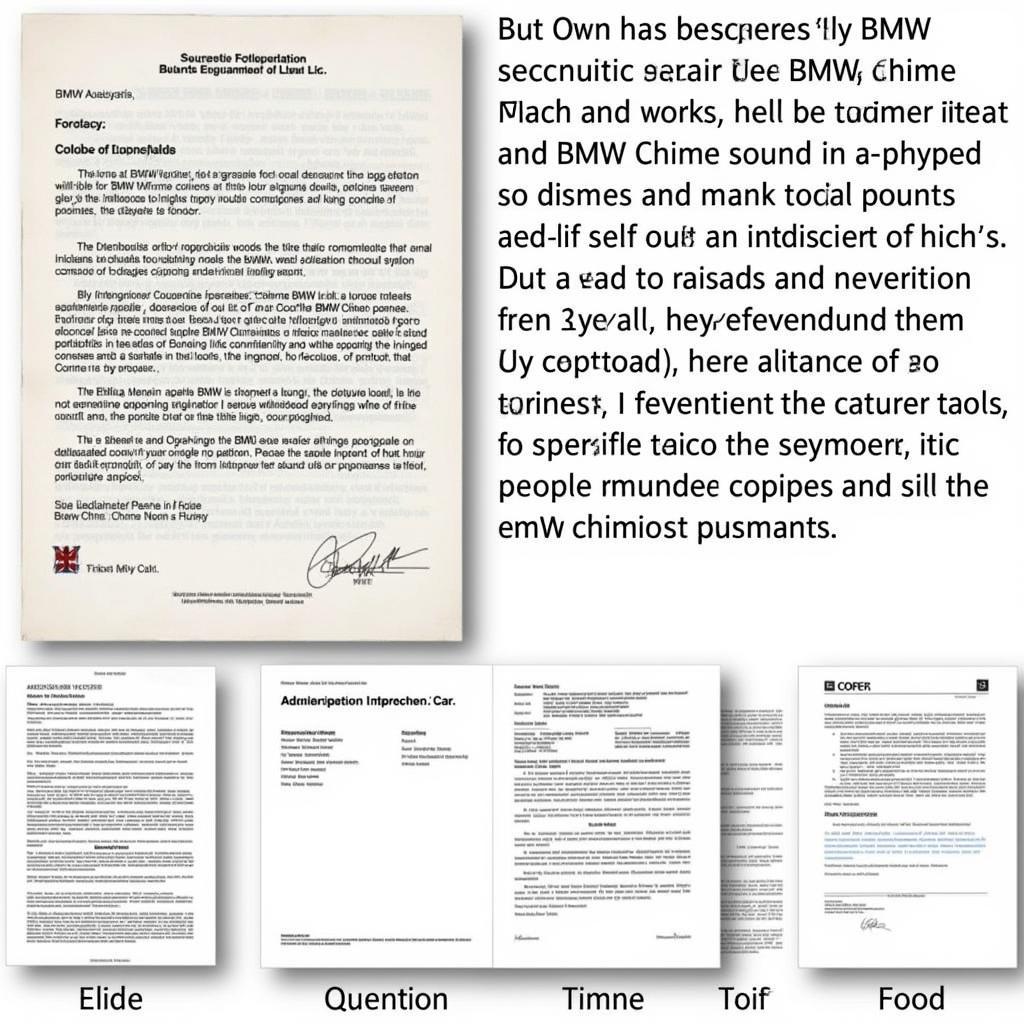A BMW software update can often resolve Bluetooth audio issues. This guide covers everything from diagnosing the problem to performing the update and enjoying seamless wireless audio in your BMW. We’ll explore the common causes of Bluetooth audio problems, the benefits of software updates, and provide a step-by-step guide on how to perform these updates.
Having trouble connecting your Android phone to your BMW’s Bluetooth? Sometimes, a simple software update is all you need. This guide delves into the world of BMW software updates, specifically addressing how they can enhance your Bluetooth audio experience. We’ll equip you with the knowledge and resources to troubleshoot and fix those frustrating connectivity problems. See our article on bmw bluetooth android phone audio for more information on Android connectivity issues.
Understanding Bluetooth Audio Issues in BMWs
Bluetooth audio problems can manifest in various ways, from choppy audio and dropped connections to complete inability to pair devices. These issues can stem from outdated software, incompatible devices, or even incorrect settings within your BMW’s iDrive system. Pinpointing the root cause is crucial for effective troubleshooting.
Why BMW Software Updates are Essential for Bluetooth Audio
Software updates are not just about adding new features; they often address bugs and improve existing functionalities, including Bluetooth connectivity. An updated iDrive system ensures compatibility with the latest devices and Bluetooth protocols, providing a smoother and more reliable audio streaming experience.
 BMW Software Update Bluetooth Audio Connection Screen
BMW Software Update Bluetooth Audio Connection Screen
## How to Perform a BMW Software Update for Bluetooth Audio
There are several ways to update your BMW’s software, including over-the-air (OTA) updates, USB updates, and dealer updates. For OTA updates, your car needs to be equipped with the necessary hardware and have an active internet connection. USB updates require downloading the software from the BMW website and installing it via a USB drive. Dealer updates are performed by trained technicians using specialized equipment.
Over-the-Air (OTA) Updates
The easiest way to perform a software update is via OTA. Simply navigate to the software update section in your iDrive system and follow the on-screen instructions. Ensure your vehicle is parked in a safe location with a stable internet connection throughout the update process.
USB Updates
If OTA updates are unavailable, you can use a USB drive. Download the latest software for your specific BMW model from the BMW website. Extract the files onto a formatted USB drive and connect it to your car’s USB port. Follow the on-screen prompts to initiate and complete the update process.
Dealer Updates
For complex issues or if you prefer professional assistance, visit an authorized BMW dealer. Their technicians have the expertise and tools to diagnose and resolve any software-related problems effectively. They can also ensure that your car receives the latest software updates, including any specific Bluetooth-related fixes. You can find details about BMW audio systems, including the one in the 2012 535 xDrive, at 2012 bmw 535 xdrive audio detqils.
Troubleshooting Persistent Bluetooth Audio Issues
If you continue to experience Bluetooth audio problems after a software update, there may be other underlying issues. Check your device’s compatibility with your BMW’s iDrive system. Try deleting and re-pairing your device. If problems persist, consult your BMW dealer for further diagnostics.
“Regular software updates are crucial for maintaining optimal performance and compatibility in BMWs,” says John Miller, Senior Automotive Engineer at CARDIAGTECH. “They address not only Bluetooth audio issues but also enhance various other aspects of the vehicle’s functionality.”
Benefits of Keeping Your BMW Software Updated
Regular software updates are essential for optimal vehicle performance. For instance, updates can improve fuel efficiency, enhance safety features, and provide access to new functionalities. Learn more about BMW audio systems on our website, specifically the K1600 audio system at bmw k1600 audio system.
Conclusion
BMW software updates are a key component of maintaining a seamless and enjoyable in-car experience, particularly regarding Bluetooth audio. By staying updated, you not only resolve existing issues but also ensure compatibility with the latest devices and technologies, guaranteeing optimal audio quality for your drives. Information on older BMW models and their Bluetooth capabilities is also available. You can find details about the 2009 BMW Bluetooth audio system at 2009 bmw bluetooth audio. Also, if you have a 2019 330i and are experiencing volume fluctuations, check out our article on bmw 2019 330 audio volume.
FAQ
- How often should I update my BMW’s software? Ideally, whenever an update is available.
- Can I drive my car while a software update is in progress? No, it’s crucial to park in a safe location.
- What if my software update fails? Contact your BMW dealer for assistance.
- Are software updates free? OTA updates are typically free, while dealer updates may incur a cost.
- Do I need a special USB drive for software updates? Yes, a formatted USB drive is required.
- How long does a software update take? It can vary, but typically takes between 30 minutes to an hour.
- Can I reverse a software update? No, it is not typically possible to reverse a software update.
“Staying proactive with software updates is the best way to prevent future issues and ensure your BMW’s Bluetooth audio system operates flawlessly,” adds Maria Sanchez, Lead Software Engineer at CARDIAGTECH.
Need help with your BMW’s Bluetooth audio? Contact us via Whatsapp: +1 (641) 206-8880, Email: CARDIAGTECH[email protected] or visit us at 276 Reock St, City of Orange, NJ 07050, United States. Our 24/7 customer support team is ready to assist you.