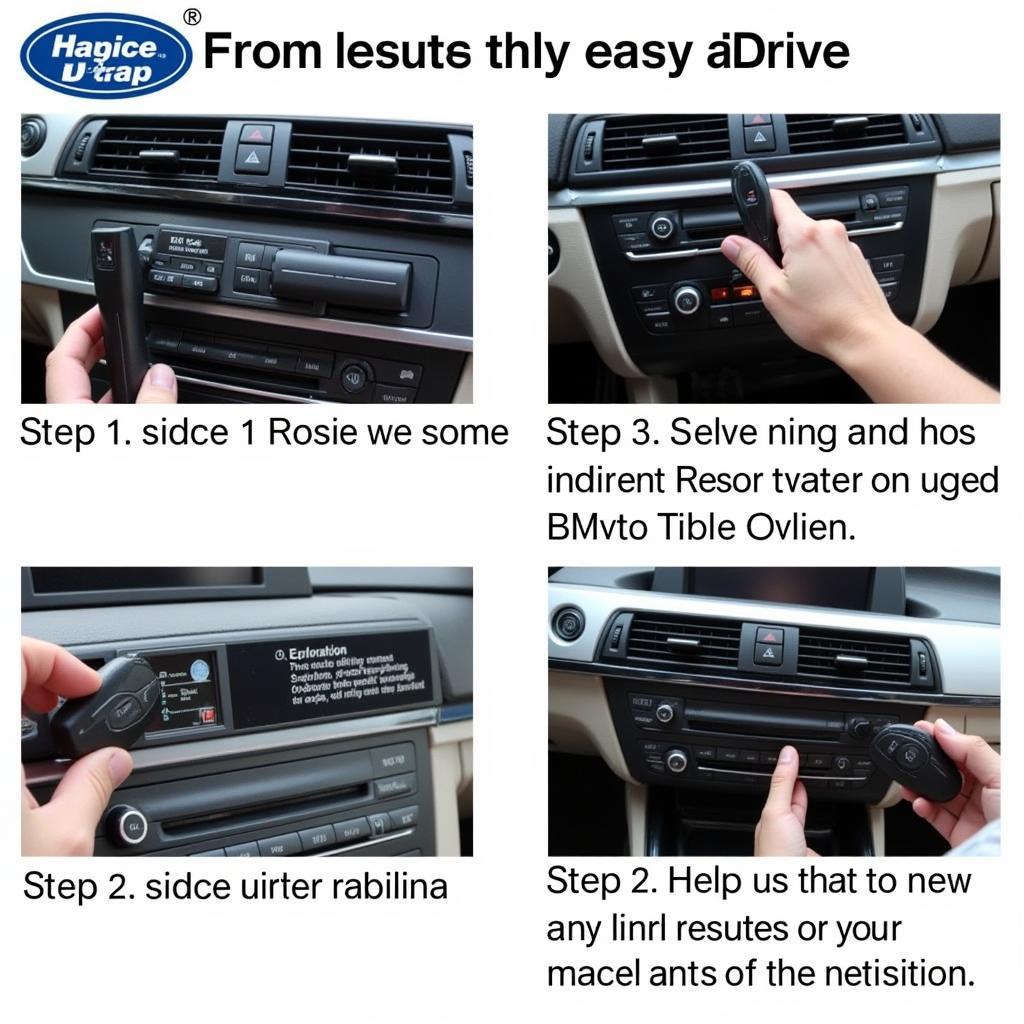You connect your USB drive packed with your favorite tunes to your BMW’s infotainment system, eager for a road trip soundtrack. But instead of browsing through your carefully curated artist list, you’re faced with a frustrating silence or, worse, a jumbled mess of tracks with no artist information. Don’t worry, you’re not alone. This issue, where BMW USB audio doesn’t show artists, is a common hiccup that can often be resolved with a bit of troubleshooting.
Understanding the Potential Culprits
Before we dive into solutions, it’s helpful to understand why your BMW might not be recognizing your music library correctly. Here are a few usual suspects:
- File Format Compatibility: BMW infotainment systems, while sophisticated, can be picky eaters when it comes to audio file formats. They generally play well with MP3, WMA, and AAC formats but might struggle with more obscure ones.
- USB Drive Formatting: The way your USB drive is formatted can also impact readability. FAT32 is generally the most compatible format for BMW systems.
- File Structure and Tagging: If your music files are poorly organized or lack proper metadata tags (like artist, album, and title), your BMW might struggle to display them correctly.
- Software Glitches: Like any technology, your BMW’s infotainment system can experience occasional software glitches that disrupt normal functionality.
Resolving the “BMW USB Audio Doesn’t Show Artists” Issue
Let’s get down to fixing this musical roadblock. Follow these troubleshooting steps to get your tunes playing with the artists proudly displayed:
-
Check File Format Compatibility: Start by ensuring all your music files are in a supported format. If you have files in less common formats, convert them to MP3, WMA, or AAC using a reliable audio converter software.
-
Reformat Your USB Drive: Backup your data and then reformat your USB drive to FAT32. This is often the magic bullet for compatibility issues.
-
Organize and Tag Your Music Files: A well-organized music library is a happy music library (at least as far as your BMW is concerned). Organize your files into folders by artist and album. Use an audio tagging software like MusicBrainz Picard or MP3Tag to ensure all your files have accurate metadata tags for artist, album, title, and genre.
-
Update Your BMW’s Software: Outdated software can sometimes lead to unexpected issues. Check for any available software updates for your BMW’s infotainment system. You can often find these updates on the BMW website or through your dealership.
-
Try a Different USB Drive: If the issue persists, try using a different USB drive. This will help determine if the problem lies with the drive itself rather than the files or your car’s system.
Still No Artists? Expert Advice from John Miller, Automotive Electrical Engineer at Cardiagtech
“While these troubleshooting steps often resolve the issue, sometimes deeper software issues within the infotainment system can be the culprit,” says John Miller, an Automotive Electrical Engineer specializing in BMW diagnostics at Cardiagtech. “In such cases, a remote software reprogramming or update might be necessary to restore full functionality.”
John further emphasizes, “At Cardiagtech, we have a team of expert technicians skilled in remotely diagnosing and addressing software-related issues in BMWs and other vehicle makes. Don’t hesitate to reach out if you need professional assistance.”
Conclusion
The frustration of “BMW USB audio doesn’t show artists” is a solvable problem in most cases. By focusing on file format compatibility, proper USB formatting, organized file structure with accurate metadata, and keeping your BMW’s software updated, you can significantly increase the chances of enjoying your music library as intended. However, if the issue persists, reaching out to a specialized automotive electrical service like Cardiagtech for remote diagnostics and software solutions might be the key to getting your music back on track.
Need help getting your BMW’s audio system to cooperate? Contact CARDIAGTECH today at +1 (641) 206-8880 or email us at CARDIAGTECH[email protected]. Our workshop is located at 276 Reock St, City of Orange, NJ 07050, United States.