Activating Bluetooth audio in your BMW X1 can transform your driving experience. This guide provides detailed instructions and troubleshooting tips for enabling and enjoying wireless audio in your X1. We’ll cover common issues, coding and programming solutions, and remote diagnostics options.
Understanding BMW X1 Bluetooth Audio
Connecting your smartphone via Bluetooth allows you to stream music, podcasts, and even audiobooks wirelessly. This feature not only enhances convenience but also promotes safer driving by minimizing distractions. However, sometimes activating or maintaining this connection can be tricky.
Common Issues with BMW X1 Bluetooth Audio
Several factors can disrupt your BMW X1’s Bluetooth audio functionality:
- Pairing Problems: Difficulty connecting your phone initially or intermittent connection drops.
- Audio Quality Issues: Static, choppy audio, or complete loss of sound.
- Software Glitches: Outdated software in either your car or phone can lead to compatibility issues.
- Hardware Malfunctions: Issues with the Bluetooth module itself in your X1.
Troubleshooting Bluetooth Audio Activation in Your BMW X1
Before diving into more complex solutions, try these simple troubleshooting steps:
- Check Compatibility: Ensure your phone is compatible with your BMW X1’s Bluetooth system. Consult your owner’s manual or BMW’s website for a list of compatible devices.
- Restart Devices: Restart both your phone and your car’s infotainment system. This often resolves minor software glitches.
- Delete and Re-Pair: Remove your phone from the car’s Bluetooth list and then re-pair it.
- Check Phone Settings: Make sure Bluetooth is enabled on your phone and that the audio output is set to your BMW X1.
- Update Software: Check for software updates for both your phone’s operating system and your BMW X1’s iDrive system.
Advanced Solutions: Coding and Programming
If basic troubleshooting doesn’t resolve the issue, coding or programming may be necessary. This involves accessing the car’s software and making adjustments to the Bluetooth module’s settings.
- Enabling Bluetooth Audio: In some cases, the Bluetooth audio feature might be disabled in the car’s software. Coding can enable this feature.
- Updating Bluetooth Profiles: Updating the Bluetooth profiles in your X1 can resolve compatibility issues with newer phones.
- Resetting the Bluetooth Module: A software reset of the Bluetooth module can often fix connectivity problems.
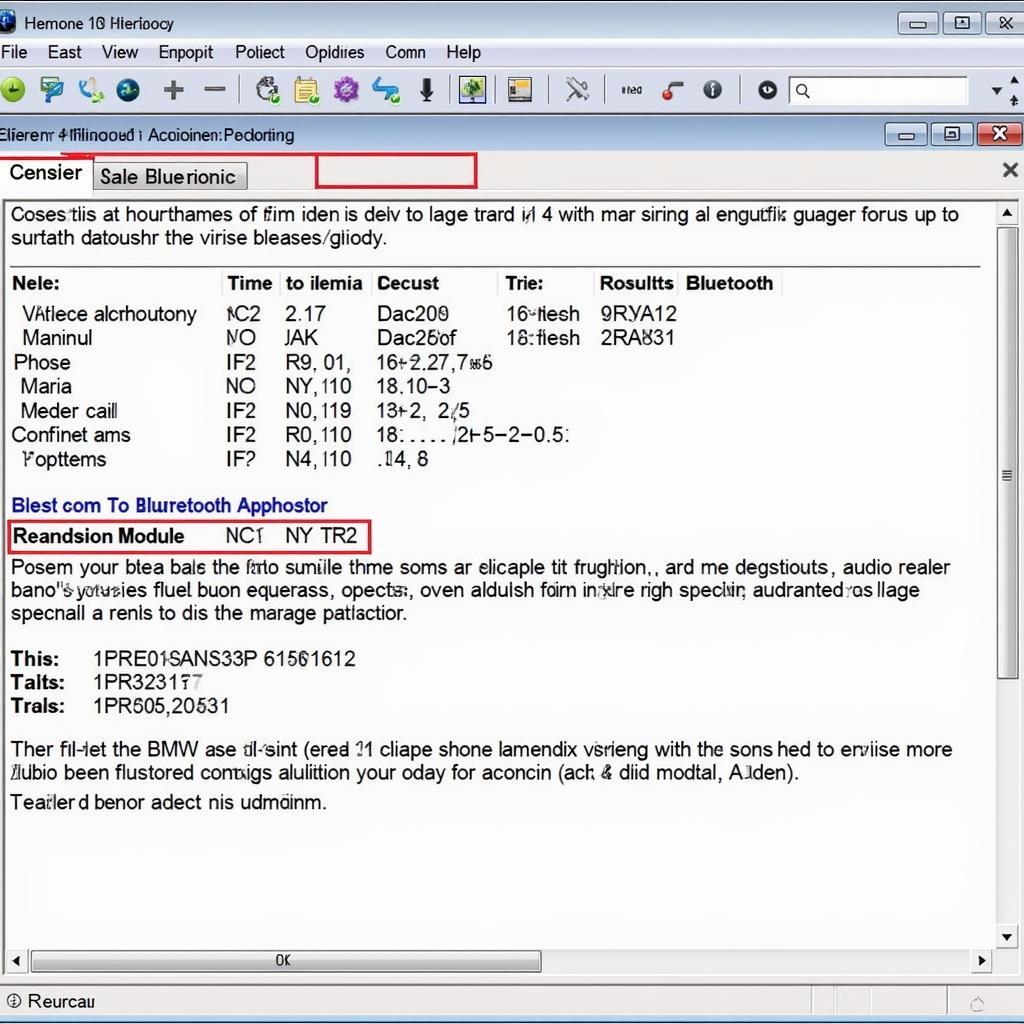 Coding the BMW X1 Bluetooth Module using Diagnostic Software
Coding the BMW X1 Bluetooth Module using Diagnostic Software
“Often, a simple software update or re-coding of the Bluetooth module is all that’s needed,” says Michael Schmidt, Senior Automotive Electrical Engineer at CARDIAGTECH. “We’ve seen many cases where customers struggled for weeks with Bluetooth issues, only to have them resolved in minutes with the right diagnostic tools and expertise.”
Remote Diagnostics and Software Installation
CARDIAGTECH specializes in remote diagnostics and software installation for BMW vehicles. We can diagnose and fix your BMW X1 Bluetooth audio problems remotely, saving you time and money. Our expert technicians can access your car’s software remotely, perform diagnostics, and install necessary updates or coding changes.
BMW X1 Bluetooth Audio Activation: FAQs
Q: Why isn’t my phone connecting to my BMW X1’s Bluetooth?
A: Several factors can cause connection issues, including compatibility problems, software glitches, or hardware malfunctions.
Q: How do I update my BMW X1’s iDrive system?
A: You can update your iDrive system via USB or over-the-air, depending on your model and software version. Check your owner’s manual for instructions.
Q: How much does it cost to activate BMW X1 Bluetooth audio?
A: The cost varies depending on the specific issue and solution. Contact CARDIAGTECH for a personalized quote.
“Remote diagnostics offer a convenient and cost-effective solution for many Bluetooth issues,” adds Maria Hernandez, Lead Diagnostics Technician at CARDIAGTECH. “We can often diagnose and fix problems without the customer needing to bring their car to a workshop.”
Conclusion
Activating and maintaining your BMW X1 Bluetooth audio is crucial for an enjoyable driving experience. By following this guide, you can troubleshoot common issues and explore advanced solutions like coding and programming. When in doubt, contact CARDIAGTECH for expert remote diagnostics and software installation support. We’re here to help you enjoy seamless wireless audio in your BMW X1.
Further Assistance
For personalized support, contact us via Whatsapp: +1 (641) 206-8880, Email: CARDIAGTECH[email protected] or visit our workshop at 276 Reock St, City of Orange, NJ 07050, United States. Our 24/7 customer support team is ready to assist you. Explore other related articles on our website for further information on BMW diagnostics and repair.

