BMW X1 owners often appreciate the convenience of Bluetooth audio streaming. This guide will delve into common issues, troubleshooting tips, and solutions to ensure a seamless audio experience in your X1.
Understanding BMW X1 Bluetooth Audio Streaming
Bluetooth audio streaming lets you wirelessly play music from your smartphone or other compatible devices through your car’s audio system. It’s a popular feature, offering convenience and hands-free operation. However, like any technology, it can sometimes encounter hiccups.
Common Issues with BMW X1 Bluetooth Audio Streaming
Several factors can disrupt your BMW X1’s Bluetooth audio streaming. These include:
- Pairing Problems: Difficulties connecting your device to the car’s system. This can range from devices not being discovered to unsuccessful pairing attempts.
- Intermittent Connection: The audio might cut in and out, creating a frustrating listening experience. This can be due to interference, distance from the device, or software glitches.
- Poor Sound Quality: Distorted, muffled, or low-volume audio can indicate issues with the Bluetooth connection, the car’s audio system, or the device itself.
- No Audio Output: In some cases, you might be able to pair your device but not hear any sound. This can be related to incorrect audio source selection or software conflicts.
- Phone Call Interference: Incoming or outgoing calls can sometimes disrupt the audio stream, requiring manual reconnection.
Troubleshooting BMW X1 Bluetooth Audio Streaming Issues
If you’re experiencing issues with your BMW X1’s Bluetooth audio streaming, try these troubleshooting steps:
- Check Device Compatibility: Ensure your device is compatible with your BMW X1’s Bluetooth system. Consult your owner’s manual for a list of supported devices.
- Restart Your Devices: A simple restart of both your phone and the car’s infotainment system can often resolve minor software glitches.
- Delete and Re-pair: Remove your device from the car’s Bluetooth memory and then pair it again. This can often fix pairing and connection issues.
- Check for Interference: Other electronic devices, such as Wi-Fi routers or Bluetooth accessories, can sometimes interfere with the Bluetooth signal. Try minimizing interference by moving these devices away from your car.
- Update Software: Ensure both your device’s operating system and the car’s software are up-to-date. Software updates often include bug fixes and performance improvements that can resolve Bluetooth issues.
Advanced Solutions for Persistent Issues
If the basic troubleshooting steps don’t solve the problem, consider these advanced solutions:
- Check for Hardware Issues: If you suspect a hardware problem with your car’s Bluetooth module or audio system, it’s best to consult a qualified BMW technician.
- Perform a System Reset: In some cases, a full reset of the car’s infotainment system might be necessary. Refer to your owner’s manual for instructions on how to perform a system reset.
- Contact BMW Support: If you’re unable to resolve the issue on your own, contact BMW customer support for further assistance.
Why is my BMW X1 Bluetooth audio not working?
Several reasons can cause this, from simple pairing issues to more complex software or hardware problems. Check your device’s compatibility, restart both devices, try re-pairing, and ensure no interference is present.
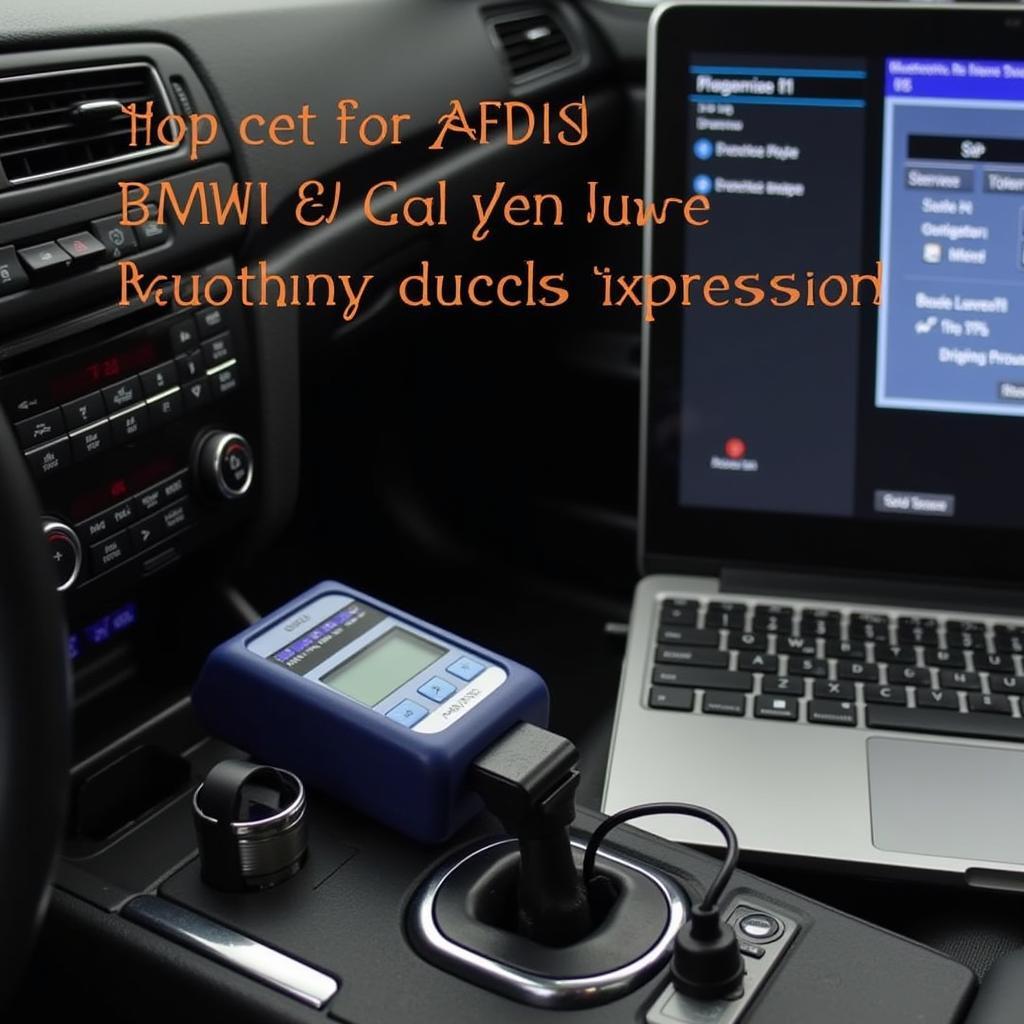 BMW X1 Bluetooth Audio Streaming Advanced Solutions
BMW X1 Bluetooth Audio Streaming Advanced Solutions
Conclusion
BMW X1 Bluetooth audio streaming offers a convenient way to enjoy your music on the go. By understanding the common issues and applying the troubleshooting tips outlined in this guide, you can ensure a smooth and uninterrupted listening experience. If problems persist, remember that professional help is available.
FAQ
- How do I pair my phone to my BMW X1 Bluetooth?
- Why is my BMW X1 Bluetooth audio cutting out?
- How do I reset the Bluetooth on my BMW X1?
- Can I connect two phones to my BMW X1 Bluetooth at the same time?
- What audio formats are supported by BMW X1 Bluetooth audio streaming?
- How do I update the software on my BMW X1?
- What if my BMW X1 Bluetooth still doesn’t work after trying these steps?
Need help with your BMW X1’s Bluetooth audio streaming or other diagnostic issues? Contact us via Whatsapp: +1 (641) 206-8880, Email: CARDIAGTECH[email protected] or visit us at 276 Reock St, City of Orange, NJ 07050, United States. We offer 24/7 customer support. Check out our other helpful articles on CARDIAGTECH for more information.


