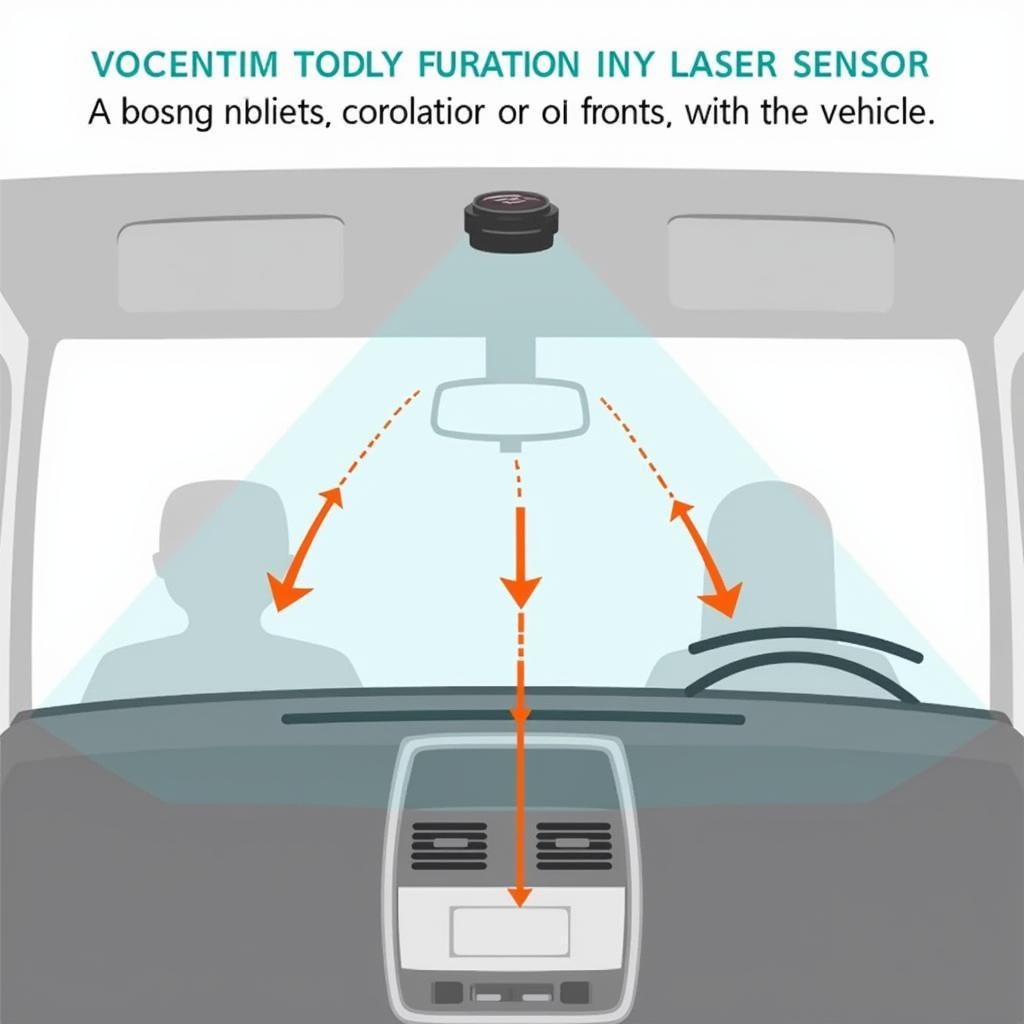The dreaded brake warning light on your BMW X1 dashboard can be a source of anxiety. This guide will walk you through the common causes, diagnostic procedures, and solutions, including how to perform a BMW X1 brake warning light reset. Whether it’s a simple sensor issue or something more complex, understanding the system is key to getting back on the road safely.
Understanding Your BMW X1 Brake System
The BMW X1’s braking system is a complex network of interconnected components, designed for optimal safety and performance. From the brake pads and rotors to the sensors and control modules, each part plays a crucial role. Understanding this system will help you pinpoint the cause of the warning light.
Key Components of the Braking System
- Brake Pads and Rotors: These are the primary friction components responsible for slowing and stopping your vehicle. Worn brake pads and rotors are a common cause of the warning light.
- Brake Fluid: This hydraulic fluid transmits force from the brake pedal to the brake calipers, activating the pads. Low brake fluid levels can trigger the warning light and significantly compromise braking performance.
- Brake Sensors: These sensors monitor the thickness of the brake pads and the level of brake fluid, alerting the driver when either is low.
- ABS (Anti-lock Braking System): The ABS prevents wheel lockup during hard braking, maintaining steering control. Issues with the ABS system can also trigger the brake warning light.
- DSC (Dynamic Stability Control): The DSC helps maintain vehicle stability by automatically applying brakes and adjusting engine power. Problems with the DSC can also illuminate the warning light.
Common Causes of the Brake Warning Light
Several factors can trigger the brake warning light in your BMW X1. Identifying the root cause is crucial for effective troubleshooting and repair.
Worn Brake Pads and Rotors
The most common culprit is worn brake pads and rotors. As the pads wear down, they eventually reach a point where they trigger the brake pad wear sensor. This sensor sends a signal to the control module, illuminating the warning light.
Low Brake Fluid
Low brake fluid levels can also trigger the warning light. This can be due to a leak in the brake lines, calipers, or other components. It’s essential to address low brake fluid immediately, as it can significantly reduce braking performance.
Faulty Brake Sensors
Sometimes, the brake sensors themselves can malfunction, sending a false signal to the control module. This can happen due to damage, corrosion, or simply wear and tear.
ABS or DSC Malfunction
Problems with the ABS or DSC systems can also trigger the brake warning light. This can range from sensor issues to problems with the control modules themselves. Diagnosing these issues often requires specialized diagnostic equipment.
 BMW X1 Brake Pad Wear Sensor Location
BMW X1 Brake Pad Wear Sensor Location
How to Reset the BMW X1 Brake Warning Light
After addressing the underlying issue that triggered the warning light, you may need to reset it manually. Here are a few methods you can try:
-
Driving the Vehicle: Sometimes, simply driving the vehicle for a short distance after replacing worn brake pads or topping up brake fluid can be enough to reset the light.
-
Using a Diagnostic Scanner: A diagnostic scanner can be used to read and clear fault codes related to the brake system. This is the most reliable way to reset the light and ensure there are no underlying issues.
-
Manually Resetting (Consult Your Owner’s Manual): Some BMW X1 models may have a manual reset procedure outlined in the owner’s manual. This typically involves a combination of button presses or key cycles.
When to Seek Professional Help
While some brake warning light issues can be addressed with DIY solutions, more complex problems require professional assistance. If you’re unsure about the cause of the warning light or are uncomfortable working on your vehicle’s braking system, it’s best to consult a qualified mechanic.
Conclusion
The BMW X1 brake warning light is a crucial safety feature, alerting you to potential problems with your braking system. By understanding the common causes and solutions, including how to perform a BMW X1 brake warning light reset, you can ensure your vehicle’s safety and performance. Remember, if in doubt, seek professional help. Ignoring the warning light can lead to more serious issues down the road.
“Regular brake inspections are crucial for maintaining safety and preventing costly repairs,” says John Miller, a senior automotive technician with over 20 years of experience. “Don’t underestimate the importance of a properly functioning brake system.” He adds, “Addressing brake warning lights promptly can save you time, money, and potential headaches in the long run.” Another tip from Miller: “Using high-quality brake pads and rotors can significantly extend the life of your braking system and improve performance.”
FAQ
-
What does the red brake warning light mean? This usually indicates low brake fluid or a serious issue with the braking system.
-
What does the yellow brake warning light mean? This typically indicates worn brake pads or a problem with the ABS system.
-
Can I drive with the brake warning light on? It’s not recommended. The warning light indicates a potential problem that should be addressed immediately.
-
How often should I check my brake fluid? Check your brake fluid level at least once a month.
-
How often should I replace my brake pads? Brake pad replacement intervals vary depending on driving habits and conditions. Consult your owner’s manual for recommended intervals.
-
What is the cost of replacing brake pads and rotors on a BMW X1? The cost varies depending on the specific model and location. Contact a local mechanic for a quote.
-
How can I prevent premature brake wear? Avoid aggressive driving habits, such as hard braking and rapid acceleration.