Connecting your phone or MP3 player to your BMW X3 2006’s audio system can drastically improve your driving experience. This guide provides everything you need to know about adding an auxiliary audio input to your BMW X3 2006, from understanding its importance to troubleshooting common issues. We’ll cover various options, including factory-installed solutions, aftermarket installations, and even wireless alternatives.
Adding an auxiliary audio input to your BMW X3 2006 allows you to play music from your phone, MP3 player, or other audio devices through your car’s sound system. This is a significant upgrade from listening to CDs or the radio, offering a broader range of music options and better sound quality.
Understanding Your BMW X3 2006 Audio System
Before diving into solutions, it’s crucial to understand the specific audio system in your 2006 BMW X3. Different models and trim levels might have varying configurations. Check your owner’s manual or contact a BMW dealer for precise details. Knowing your system’s specifications will help you choose the most appropriate auxiliary input solution.
Do you have the base stereo system, or a premium package like the Professional system? This information is crucial in determining the best approach. For example, some systems may already have a hidden auxiliary input port that just needs to be activated.
 BMW X3 2006 Audio System Overview
BMW X3 2006 Audio System Overview
Factory-Installed Auxiliary Input
Some 2006 BMW X3 models came equipped with a factory-installed auxiliary input, often located in the glove compartment or center console. If you’re lucky enough to have one, simply plug in your audio device using a standard 3.5mm auxiliary cable.
If your BMW X3 2006 has a factory-installed aux input, using it is simple. Just plug in a 3.5mm audio cable to your device and the car, then select the “AUX” input source on your stereo.
Aftermarket Auxiliary Input Solutions
If your BMW X3 2006 lacks a factory-installed auxiliary input, don’t worry. Several aftermarket solutions are available. These typically involve installing an adapter that integrates with your existing audio system. You can choose between wired and wireless options.
Wired solutions typically involve an adapter that connects to the back of your head unit. Wireless solutions, on the other hand, utilize Bluetooth technology to transmit audio wirelessly.
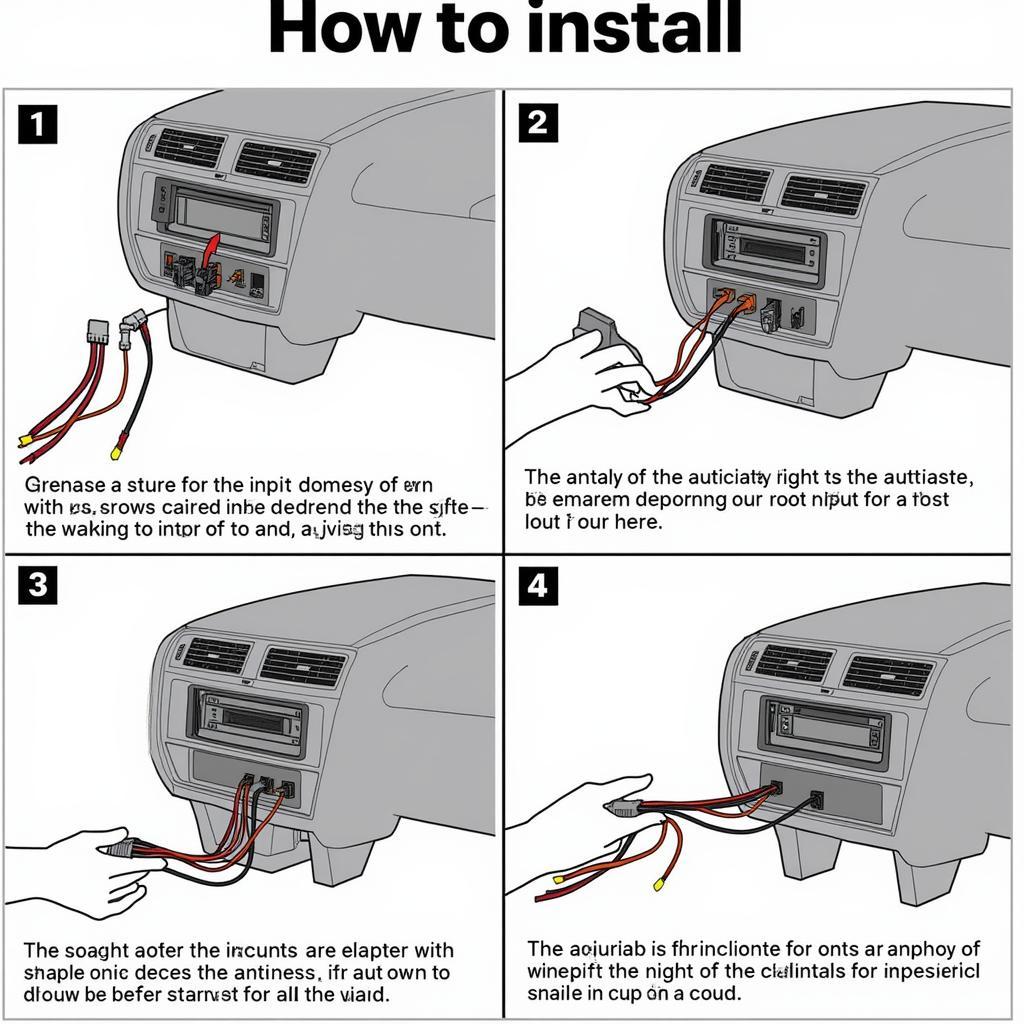 BMW X3 2006 Aftermarket AUX Input Installation
BMW X3 2006 Aftermarket AUX Input Installation
Troubleshooting Common Auxiliary Input Issues
Sometimes, even after installing an auxiliary input, you might encounter problems. Here are some common issues and their solutions:
- No Sound: Check the cable connections, volume levels on both devices, and the input selection on your car stereo.
- Poor Sound Quality: Ensure you’re using a high-quality auxiliary cable. A faulty cable can lead to static or distorted audio.
- Intermittent Sound: This could indicate a loose connection or a problem with the adapter. Check the wiring and consider replacing the adapter if necessary.
If your BMW X3 2006 stereo is displaying an error message, consult your owner’s manual or a qualified technician for assistance. Sometimes, a software update might be required. Similar to [bmw audio cd format], understanding compatibility is essential.
Wireless Alternatives for BMW X3 2006 Auxiliary Audio
For a completely wireless experience, Bluetooth adapters are an excellent option. These devices connect to your car stereo and allow you to stream music from your phone or other Bluetooth-enabled devices.
How do I connect my phone to my BMW X3 2006 via Bluetooth for audio streaming? A Bluetooth adapter designed for car stereos can provide this functionality. More detailed information regarding installations can be found in [bmw auxiliary audio input installation].
Conclusion
Adding an auxiliary audio input to your BMW X3 2006 significantly enhances your in-car entertainment. Whether you opt for a factory-installed solution, an aftermarket adapter, or a wireless alternative, you can enjoy your favorite music on the go. This guide has provided a comprehensive overview of the options available for adding bmw x3 2006 auxiliary audio input. By understanding your car’s audio system and the various solutions available, you can make an informed decision and enjoy a richer audio experience in your BMW X3 2006.
FAQ
- Where is the auxiliary input in a BMW X3 2006? It’s often located in the glove compartment or center console, but it may not be present in all models.
- Can I install an auxiliary input myself? Yes, many aftermarket kits are designed for DIY installation.
- What type of cable do I need for the auxiliary input? A standard 3.5mm male-to-male auxiliary cable.
- Why is there no sound coming from my auxiliary input? Check the cable connections, volume levels, and input selection on the stereo.
- What are the wireless alternatives for auxiliary input? Bluetooth adapters allow you to stream music wirelessly.
- How much does it cost to install an auxiliary input? Prices vary depending on the chosen solution, from a few dollars for a cable to over a hundred for a professional installation.
- What if my car doesn’t have a factory-installed auxiliary input? Aftermarket solutions are readily available.
Need further assistance? Contact us via Whatsapp: +1 (641) 206-8880, Email: CARDIAGTECH[email protected] or visit us at 276 Reock St, City of Orange, NJ 07050, United States. Our customer service team is available 24/7.
