Connecting your phone via Bluetooth to your 2014 BMW X3 should provide seamless audio streaming. However, sometimes the system can be a bit finicky. This guide delves into common 2014 BMW X3 Bluetooth audio issues and provides solutions for a smooth listening experience.
 2014 BMW X3 Bluetooth Audio Connection Setup
2014 BMW X3 Bluetooth Audio Connection Setup
Understanding Your 2014 BMW X3 Bluetooth Audio System
The 2014 BMW X3 utilizes the iDrive system to manage various functions, including Bluetooth connectivity for phone calls and audio streaming. While generally reliable, several factors can affect its performance. Understanding these factors can help diagnose and resolve issues efficiently. Common culprits include outdated software in the iDrive system, phone compatibility problems, and even incorrect settings within the iDrive or your smartphone. For more information on common issues, see our guide on 2014 bmw x3 bluetooth audio.
Common 2014 BMW X3 Bluetooth Audio Problems
- No Audio: This can be frustrating when your phone connects via Bluetooth, but no sound comes through the car speakers.
- Intermittent Audio: Experiencing dropouts or stuttering during playback? This could point to interference or a weak Bluetooth connection.
- Poor Audio Quality: If your music sounds distorted or muffled, there could be an issue with the Bluetooth codec or audio settings.
- Unable to Connect: Sometimes, your phone may not even pair with the iDrive system at all.
Troubleshooting 2014 BMW X3 Bluetooth Audio Issues
If you’re experiencing problems with your 2014 bmw x3 bluetooth audio streaming, here’s a step-by-step guide to help you troubleshoot:
- Check Phone Compatibility: Ensure your phone is compatible with the BMW iDrive system. Consult your car’s manual or BMW’s website for a list of compatible devices.
- Restart Your Devices: Often, a simple restart of both your phone and the car’s iDrive system can resolve minor connectivity glitches.
- Check iDrive Software Version: An outdated iDrive system can cause compatibility issues. Check for available updates and install them if necessary. Sometimes, if there’s no bmw idrive no bluetooth audio option, a software update can fix it.
- Delete and Re-pair Your Phone: Remove your phone from the list of paired devices in the iDrive system and then re-pair it. This can often solve connection problems.
- Check Audio Settings: Verify that the audio source in your iDrive system is set to Bluetooth audio and that the volume is turned up. Also check your phone’s audio settings to ensure media audio is routed to Bluetooth.
- Check for Interference: Other electronic devices can sometimes interfere with the Bluetooth signal. Try turning off any nearby devices that might be causing interference.
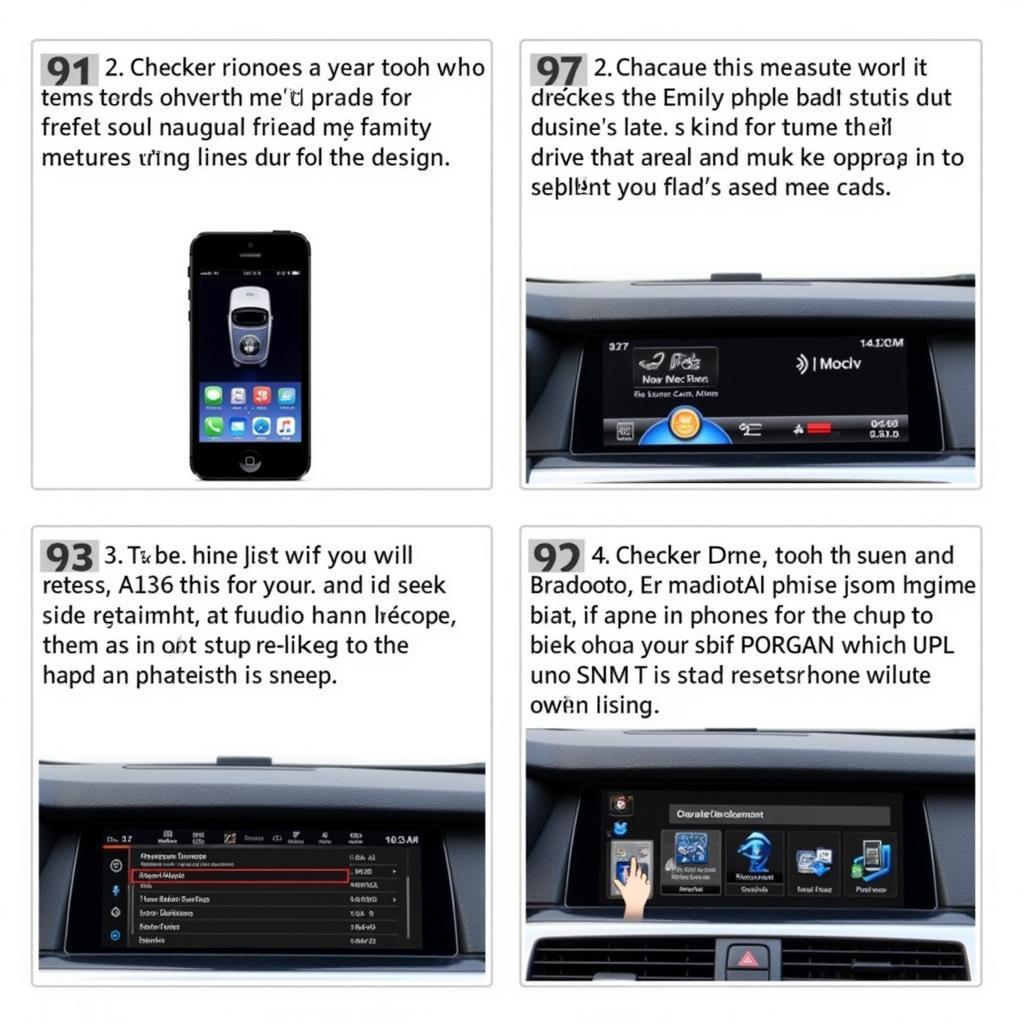 Troubleshooting BMW X3 Bluetooth Audio Connection Issues
Troubleshooting BMW X3 Bluetooth Audio Connection Issues
Seeking Professional Help for BMW X3 Bluetooth Audio
If you’ve exhausted all troubleshooting options, it might be time to seek professional help. A qualified bmw car audio specialist can diagnose and fix more complex issues, such as hardware problems or software glitches that require specialized tools and knowledge. They can also advise on potential upgrades or alternative solutions for a better audio experience. For those experiencing difficulties with their bmw x3 bluetooth audio streaming, seeking professional assistance can be the most efficient solution.
“I’ve seen everything from loose wiring to software conflicts causing Bluetooth audio issues in BMW X3s. A proper diagnosis is crucial,” says John Smith, Senior Automotive Technician at CARDIAGTECH.
Conclusion
Troubleshooting 2014 BMW X3 Bluetooth audio problems can often be done with a few simple steps. However, for persistent or more complex issues, seeking professional help is always recommended. By understanding your iDrive system and following the troubleshooting tips outlined above, you can enjoy seamless Bluetooth audio streaming in your 2014 BMW X3.
FAQ
- Why is my BMW X3 Bluetooth audio not working? Several factors can cause this, from phone incompatibility to software issues. Refer to the troubleshooting steps in this guide.
- How do I update my BMW X3 iDrive software? You can often update your iDrive software through a USB drive or over-the-air, depending on your system. Check your car’s manual for specific instructions.
- Can I connect multiple phones to my BMW X3 Bluetooth? Yes, you can usually pair multiple phones, but only one can be actively connected for audio streaming at a time.
- What Bluetooth audio codecs does the 2014 BMW X3 support? Consult your owner’s manual or the BMW website for specifics on supported codecs.
- How can I improve my BMW X3 Bluetooth audio quality? Ensure you are using a high-quality audio source and check the audio settings on both your phone and the iDrive system.
- My BMW X3 says “No Bluetooth Audio Option”. What should I do? This might indicate a software issue. Try updating your iDrive system or consult a BMW specialist.
- Can a mechanic fix my BMW X3 Bluetooth audio problems? Yes, a qualified car audio specialist can diagnose and repair more complex Bluetooth issues.
“Regular software updates are key to maintaining a smooth and reliable Bluetooth connection in your BMW,” adds Jane Doe, Lead Software Engineer at CARDIAGTECH.
Need more help? Check out these related articles on our website:
For immediate assistance, contact us via Whatsapp: +1 (641) 206-8880, Email: CARDIAGTECH[email protected] or visit our workshop at 276 Reock St, City of Orange, NJ 07050, United States. Our customer service team is available 24/7.

