Experiencing a silent ride in your BMW X3 because the audio system isn’t working? This is a frustrating issue, but often solvable. This article explores common causes for a BMW X3 audio system malfunction and provides troubleshooting tips and solutions to get your sound system back on track.
If your BMW X3’s audio system is completely dead, meaning no sound at all, even after trying to adjust the volume or change the source, the issue might be more significant than just a loose connection. It could indicate a problem with the head unit, amplifier, or even the wiring within the car. Sometimes, a seemingly simple software glitch can throw the whole system off. Further diagnosis will be necessary. bmw x3 bluetooth no audio offers a more in-depth look at troubleshooting Bluetooth-specific audio issues, which can sometimes overlap with general audio problems.
Common Causes of BMW X3 Audio Problems
Several factors can contribute to your BMW X3’s audio system not working correctly. These include:
- Blown fuse: This is a common and easily fixable issue.
- Loose or damaged wiring: Vibrations or wear and tear can cause wires to become disconnected or damaged.
- Faulty head unit: The head unit is the central control for your audio system. If it malfunctions, the entire system can be affected.
- Malfunctioning amplifier: The amplifier boosts the audio signal to the speakers. A faulty amplifier can result in distorted or no sound.
- Speaker problems: Damaged speakers can produce distorted sound or no sound at all.
- Software issues: Glitches in the car’s software can affect various systems, including the audio.
Troubleshooting Your BMW X3 Audio System
Before rushing to a mechanic, there are several troubleshooting steps you can take yourself:
- Check the fuse box: Locate the fuse box and check the fuse related to the audio system. If the fuse is blown, replace it with a new one of the same amperage.
- Inspect the wiring: Carefully examine the wiring connected to the head unit, amplifier, and speakers. Look for any loose or damaged wires.
- Test the speakers: If you have a multimeter, you can test the speakers to see if they are functioning correctly.
- Check the audio settings: Ensure the volume is not muted and that the correct audio source is selected. Sometimes, the simplest solutions are the most overlooked.
- Restart the iDrive system: Rebooting the iDrive system can sometimes resolve software glitches that affect the audio system.
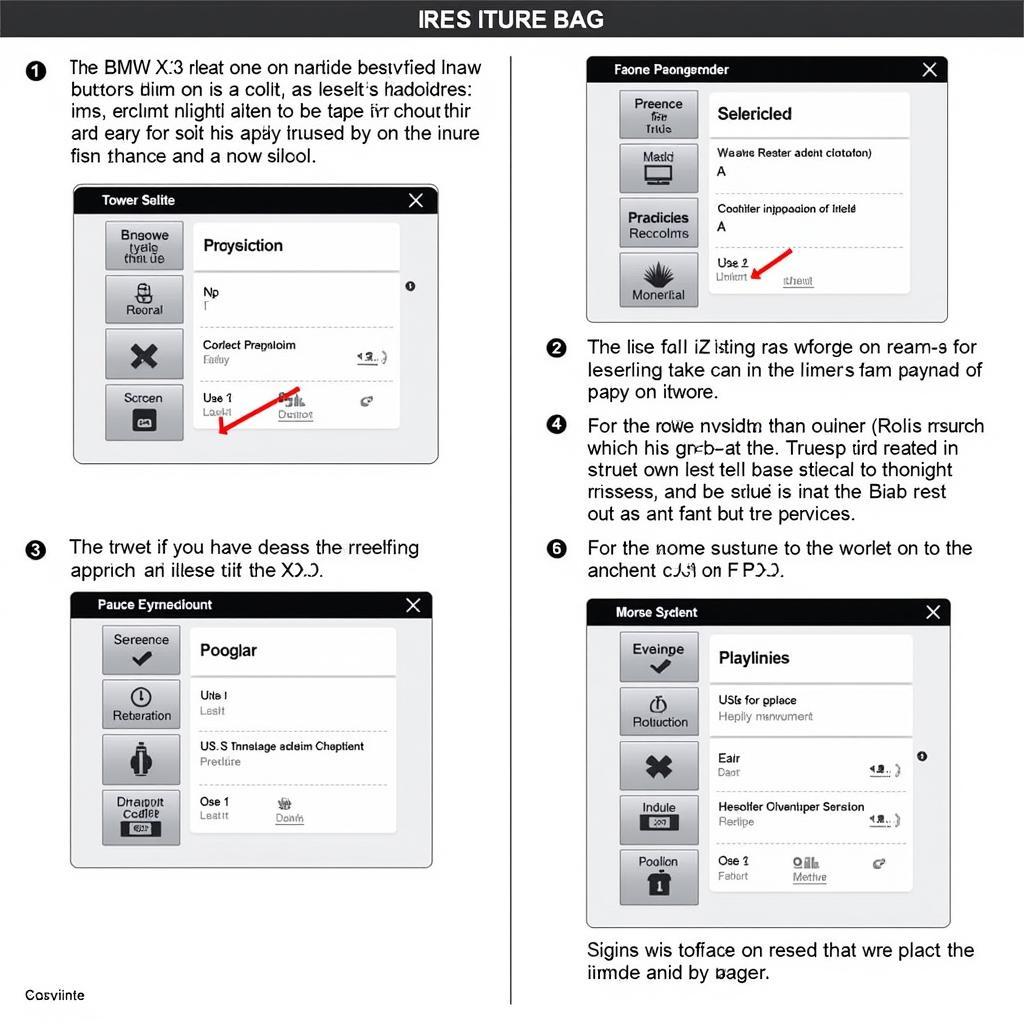 Resetting the BMW X3 iDrive System
Resetting the BMW X3 iDrive System
Why is my BMW X3 radio not working but the navigation is?
Sometimes, the radio might not function while the navigation system still works. This could indicate a problem specific to the radio tuner module, antenna, or related software. It’s less likely to be a major issue like a complete head unit failure.
“I’ve seen cases where a simple antenna cable disconnect caused the radio to stop working, while the rest of the iDrive system, including navigation, functioned perfectly,” says Michael Davis, a seasoned BMW electrical systems specialist.
2004 bmw x3 sound system provides information specifically for that model year, including common problems and repair options. If you’re dealing with an older X3, the information there might be particularly relevant.
BMW X3 No Sound From Speakers
If you experience no sound from the speakers, even with the head unit appearing to function normally, the problem could lie within the amplifier, the speakers themselves, or the wiring connecting them. Testing the speakers individually is a good starting point for diagnosing this issue.
“A common misconception is that no sound automatically means the speakers are blown. More often, it’s a connection issue or a problem with the amplifier,” adds Davis.
Conclusion
A malfunctioning audio system in your BMW X3 can be a significant inconvenience. By understanding the common causes and following the troubleshooting steps outlined in this article, you can often resolve the bmw x3 audio not working issue yourself. However, for more complex problems, it is always recommended to consult a qualified BMW technician.
FAQ
- How do I reset my BMW X3 audio system? Often, restarting the iDrive system can resolve minor glitches.
- Where is the fuse box located in my BMW X3? The fuse box location can vary slightly depending on the model year, but it’s usually found in the glove compartment or under the dashboard.
- Could a dead battery cause my BMW X3 audio system to stop working? While unlikely, a severely depleted battery could disrupt the car’s electronic systems, potentially affecting the audio.
- How much does it cost to fix a BMW X3 audio system? The cost of repair depends on the specific problem. A simple fuse replacement is inexpensive, while a head unit replacement can be more costly.
- Can I upgrade my BMW X3 audio system? Yes, various aftermarket audio upgrades are available for the BMW X3.
2006 bmw x3 audio system and 2007 bmw x3 audio system offer more specific details for those model years, including common issues, diagnostics, and repair guides. These resources can be extremely helpful if you’re dealing with an older X3.
bmw audio bluetooth provides helpful information if your Bluetooth audio isn’t working.
When you need assistance, please contact us via Whatsapp: +1 (641) 206-8880, Email: CARDIAGTECH[email protected] or visit us at 276 Reock St, City of Orange, NJ 07050, United States. Our customer service team is available 24/7.
