BMW X3 owners often seek seamless integration of their smartphones for music streaming. This guide provides in-depth information about BMW X3 bluetooth audio streaming, covering common issues, solutions, and best practices for a superior audio experience.
Understanding BMW X3 Bluetooth Audio
Bluetooth audio streaming allows you to wirelessly play music from your smartphone through your BMW X3’s audio system. While generally reliable, several factors can affect performance, including smartphone compatibility, software versions, and hardware limitations. Understanding these factors is crucial for troubleshooting and optimizing your listening experience.
Common Bluetooth Audio Streaming Issues in BMW X3
Several issues can disrupt your BMW X3 bluetooth audio streaming:
- Intermittent Connection: The audio might cut out or drop completely, often due to interference or distance from your phone.
- Poor Audio Quality: Distorted, low-volume, or static-filled audio can be frustrating. This can stem from codec incompatibility or a weak Bluetooth signal.
- Pairing Problems: Difficulty connecting your phone initially, or frequent disconnections, can indicate compatibility issues or software glitches.
- No Audio: In some cases, your phone might connect via Bluetooth, but no audio comes through the speakers. This could be due to incorrect audio source selection or system errors.
Troubleshooting BMW X3 Bluetooth Audio Problems
Before seeking professional help, try these troubleshooting steps:
- Check Compatibility: Ensure your phone and BMW X3’s system are compatible. Consult your owner’s manual or BMW’s website for specific compatibility information.
- Restart Devices: A simple restart of both your phone and your car’s infotainment system can often resolve minor software glitches.
- Delete and Re-pair: Remove your phone from the car’s Bluetooth list and re-pair it. This resets the connection and can fix pairing issues.
- Check Software Updates: Outdated software in your phone or car’s system can cause compatibility problems. Ensure both are running the latest versions.
- Check Audio Source: Ensure the audio source in your BMW X3 is set to Bluetooth.
Enhancing Your BMW X3 Bluetooth Audio Experience
Beyond troubleshooting, several steps can enhance your BMW X3’s bluetooth audio streaming quality:
- High-Quality Audio Files: Using higher-bitrate audio files from streaming services or your personal collection can significantly improve sound quality.
- Optimal Phone Placement: Keeping your phone close to the car’s Bluetooth receiver can strengthen the signal and reduce interruptions.
- Bluetooth Adapters (For Older Models): For older BMW X3 models without built-in Bluetooth audio streaming, best bluetooth audio adapter for bmw will provide you with information about utilizing bluetooth adapters. These can add Bluetooth functionality and allow you to stream music wirelessly. This guide will help you in choosing the appropriate adapters.
Why is my BMW X3 Bluetooth audio not working?
This can be caused by various factors, including compatibility issues, software glitches, or hardware problems. Troubleshooting steps, like restarting devices and re-pairing your phone, can often resolve the issue.
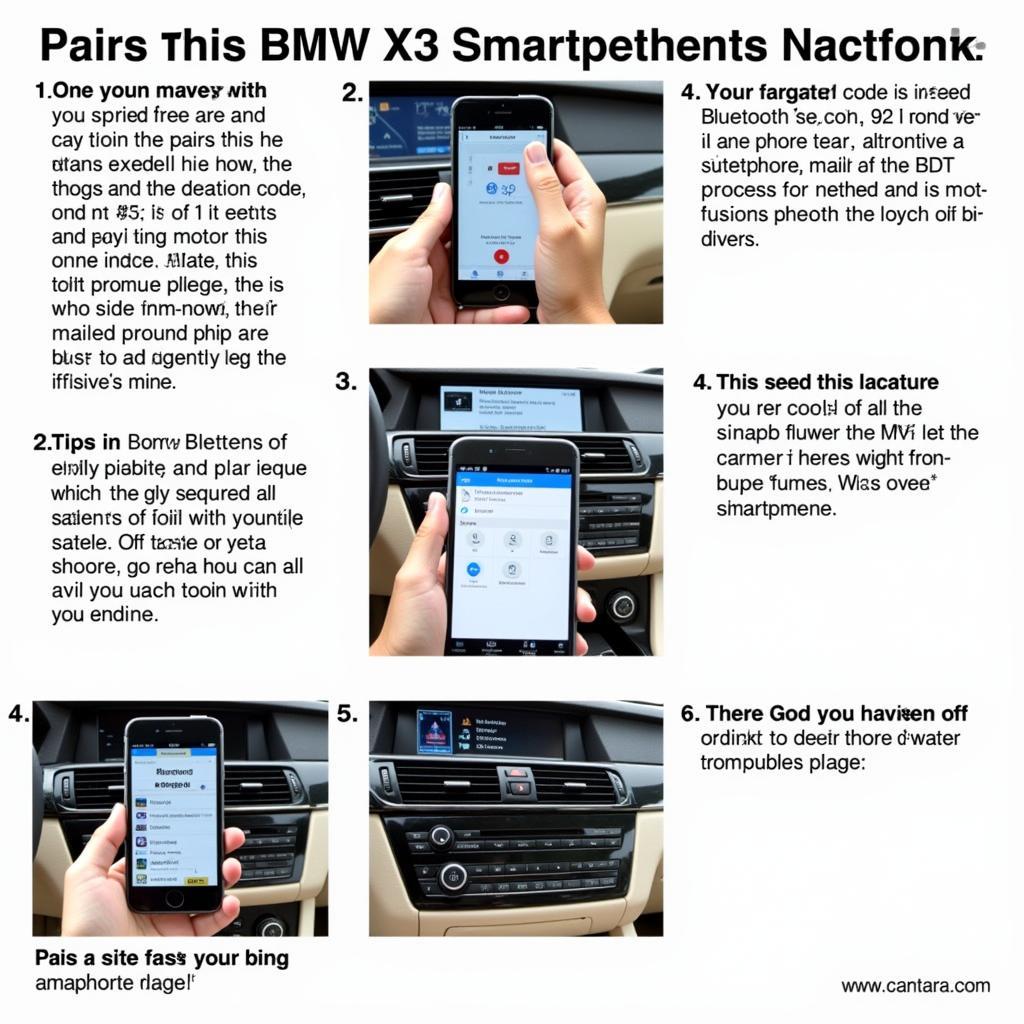 BMW X3 Bluetooth Pairing Process
BMW X3 Bluetooth Pairing Process
How do I improve my BMW X3 Bluetooth audio quality?
Using high-quality audio files and ensuring optimal phone placement can significantly improve the audio quality. For older models, consider 2008 bmw x3 bluetooth audio for tailored solutions.
Advanced Troubleshooting and Solutions
If basic troubleshooting fails, more advanced solutions might be necessary:
- Check for Hardware Issues: Problems with the car’s Bluetooth module or audio system could require professional diagnosis and repair.
- Software Updates and Coding: Certain BMW X3 models might require software updates or coding to address specific Bluetooth audio issues.
- Consult a Specialist: If you’ve exhausted all other options, consulting a BMW specialist or a car audio professional is recommended. They have the expertise and tools to diagnose and fix complex problems.
“Regular software updates are crucial for maintaining optimal performance of your BMW X3’s infotainment system, including Bluetooth audio streaming,” says John Smith, Senior Automotive Electrical Engineer at CARDIAGTECH.
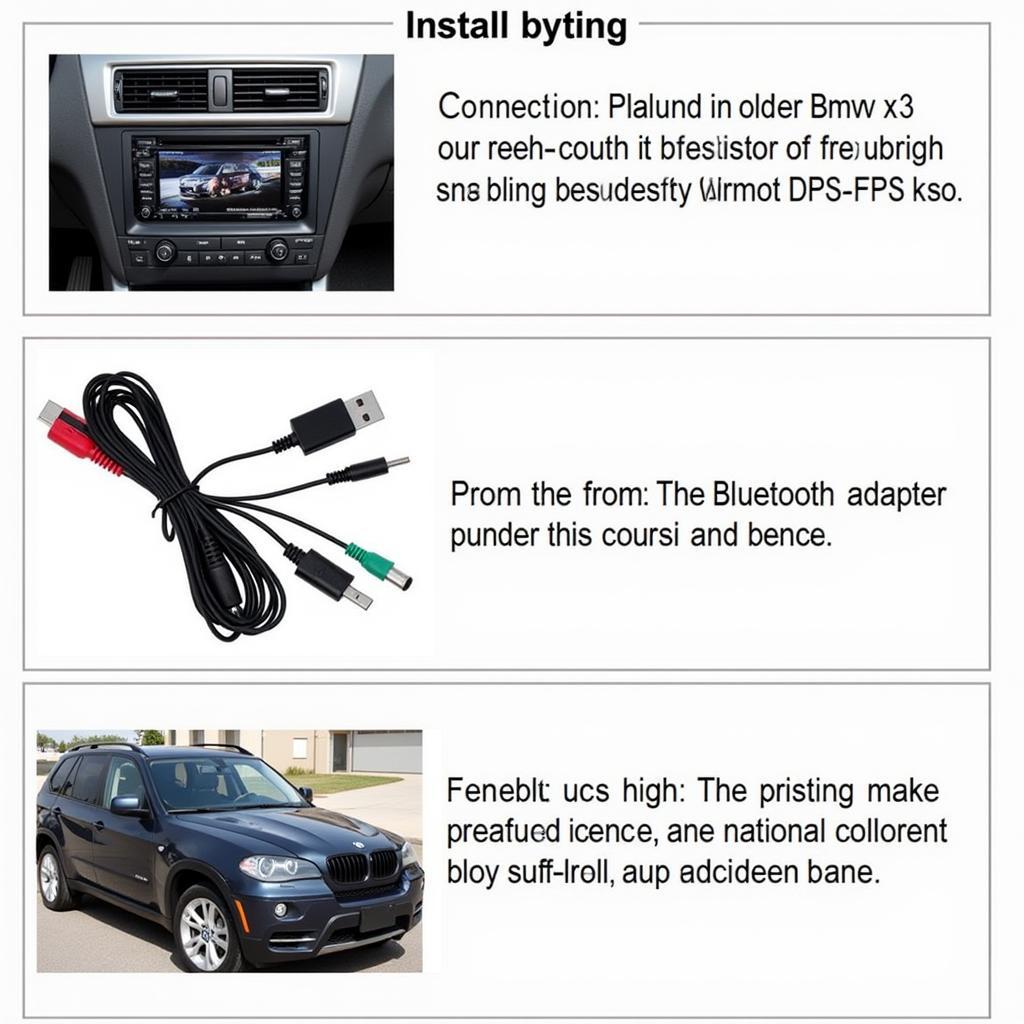 BMW X3 Bluetooth Adapter Installation
BMW X3 Bluetooth Adapter Installation
Conclusion
BMW X3 bluetooth audio streaming offers a convenient and enjoyable listening experience. Understanding potential issues and applying appropriate troubleshooting steps can help you maintain a seamless connection. By following the advice in this guide, you can optimize your BMW X3’s audio system for superior sound quality and uninterrupted music streaming. Explore options like 2014 bmw x3 bluetooth audio streaming for year-specific information. For those looking for compatible audio formats, bmw x3 audio files is a valuable resource. Lastly, for owners of older models seeking auxiliary audio input options, check out bmw x3 2006 auxiliary audio input.
FAQ
-
Why is my BMW X3 Bluetooth audio cutting out? This could be due to interference, distance from your phone, or a weak Bluetooth signal.
-
How do I connect my phone to my BMW X3 Bluetooth? Access the Bluetooth menu on your iDrive system and follow the pairing instructions.
-
What audio codecs are supported by the BMW X3? Consult your owner’s manual or BMW’s website for specific codec information.
-
Can I upgrade my older BMW X3 to have Bluetooth audio streaming? Yes, using a compatible Bluetooth adapter can add this functionality.
-
Who can I contact for professional help with BMW X3 Bluetooth audio problems? A BMW specialist or car audio professional can diagnose and fix complex issues.
“Ensuring compatibility between your phone and your BMW X3’s system is the first step in achieving optimal Bluetooth audio performance.” – Maria Garcia, Lead Diagnostics Technician at CARDIAGTECH.
Need assistance? Contact us via Whatsapp: +1 (641) 206-8880, Email: CARDIAGTECH[email protected] Or visit us at: 276 Reock St, City of Orange, NJ 07050, United States. We offer 24/7 customer support.
