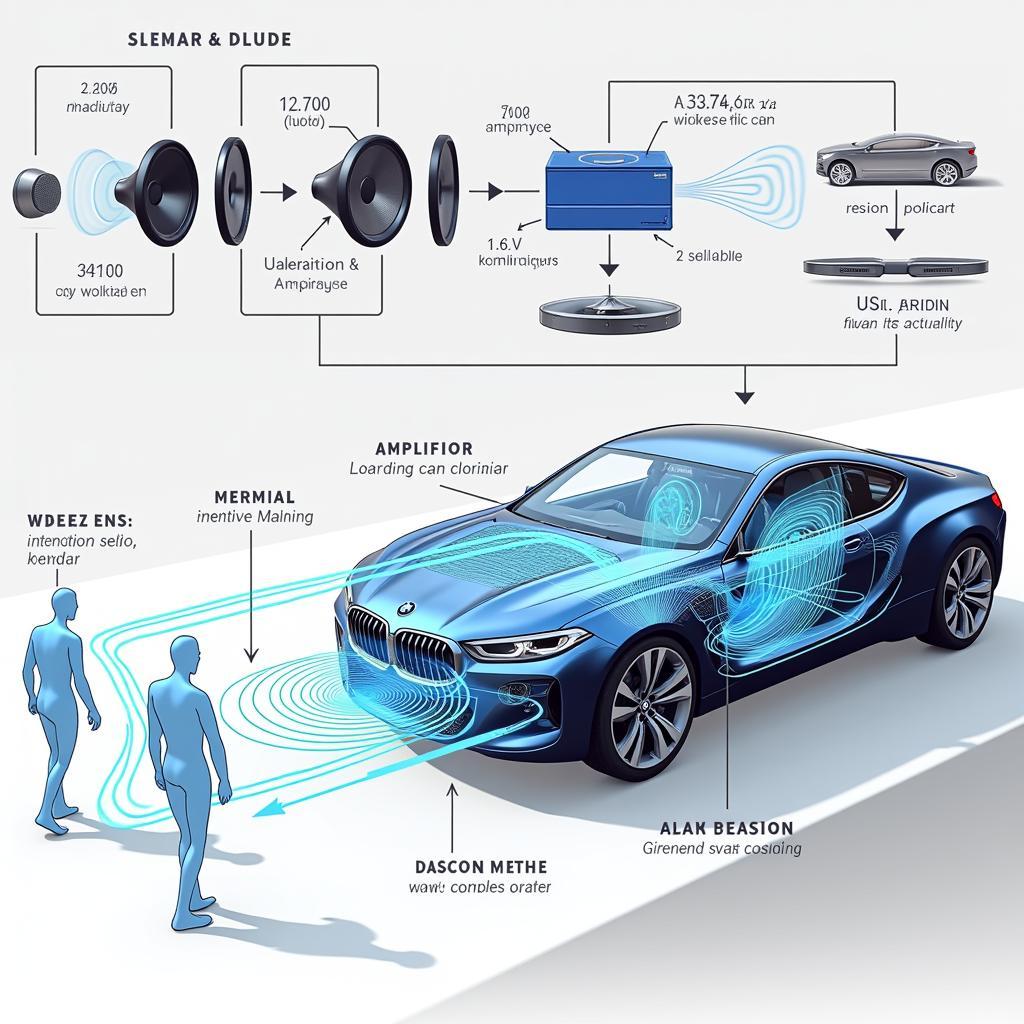If your BMW X5 audio system has gone silent, you’re not alone. This is a common issue that can stem from a variety of causes, ranging from simple software glitches to more complex hardware problems. This comprehensive guide will delve into the most common reasons for “bmw x5 audio not working” and provide practical solutions to help you get your sound system back on track.
The frustration of a silent car stereo system is something no driver wants to experience, especially in a luxury vehicle like the BMW X5. Understanding the intricacies of your car’s audio system can empower you to troubleshoot effectively and even resolve some issues yourself. This article aims to provide you with the knowledge to diagnose and potentially fix your BMW X5’s audio problems.
Common Causes of BMW X5 Audio Failure
Several factors can contribute to a malfunctioning audio system in your BMW X5. These range from simple settings adjustments to more complicated electrical issues. Here are some of the most frequent culprits:
- Software Glitches: Like any computer system, your BMW X5’s infotainment system can experience software problems. These can often be resolved with a simple system reset or software update.
- Bluetooth Connectivity Issues: Problems with Bluetooth pairing or connection stability can interrupt audio streaming.
- Amplifier Problems: A failing amplifier can lead to distorted sound or complete audio loss.
- Speaker Malfunction: Damaged or blown speakers will obviously result in no sound or distorted audio.
- Wiring Problems: Loose or damaged wiring within the audio system can interrupt the signal flow.
- Fuse Issues: A blown fuse related to the audio system can completely cut off power to the components.
- Head Unit Failure: In some cases, the head unit itself can malfunction, requiring replacement or repair.
Troubleshooting Your BMW X5 Audio System
Before heading to a repair shop, there are several steps you can take to try and diagnose the problem yourself:
- Check the Obvious: Ensure the volume isn’t turned down or muted and that the correct audio source is selected. Also, check if the audio is accidentally being routed to another output, such as headphones.
- Restart the iDrive System: Often, a simple restart of the iDrive system can resolve minor software glitches. Hold down the volume knob for several seconds until the system reboots.
- Check Bluetooth Connections: If you’re using Bluetooth audio, ensure your device is properly paired and connected. Try disconnecting and re-pairing your device.
- Check the Fuses: Consult your owner’s manual to locate the fuse box and identify the fuse related to the audio system. Check for a blown fuse and replace it if necessary.
 BMW X5 Audio System Check
BMW X5 Audio System Check
Advanced Troubleshooting and Repair Options
If the basic troubleshooting steps don’t resolve the issue, it’s likely time to seek professional help:
-
Diagnostic Software: Specialized diagnostic software can pinpoint the source of the problem within the audio system. A qualified technician can use this software to identify faulty components.
-
Software Updates: Updating the iDrive system’s software to the latest version can sometimes resolve compatibility issues and bugs that affect the audio system.
-
Component Replacement: If a specific component like the amplifier, speakers, or head unit is identified as faulty, it will need to be replaced. Genuine BMW parts are recommended for optimal performance and compatibility.
-
Wiring Repair: Damaged or loose wiring needs to be repaired or replaced by a qualified technician.
Preventing Future Audio Problems
While not all audio problems are preventable, some simple precautions can help minimize the risk:
- Regular Software Updates: Keeping your iDrive system updated with the latest software can prevent compatibility issues and resolve known bugs.
- Proper Bluetooth Pairing: Ensure proper Bluetooth pairing and avoid connecting too many devices simultaneously.
- Avoid Overloading the System: Excessive volume levels can damage speakers and other components over time.
Similar to bmw e90 audio wiring diagram, understanding the wiring diagram can be beneficial in troubleshooting. For integration with other audio devices, checking out bmw most integration car audio could be helpful.
Understanding the supported bmw audio formats can also prevent playback issues. Also, if you are experiencing issues with your 2010 X5 specifically, checking bmw x5 2010 bluetooth audio can provide targeted solutions. This issue might be similar to bmw x5 no sound from speakers, which offers further troubleshooting steps.
Conclusion
A malfunctioning audio system in your BMW X5 can be a frustrating experience. By understanding the common causes and following the troubleshooting steps outlined in this guide, you can often identify and resolve the issue yourself. However, for more complex problems, seeking professional assistance is recommended to ensure a proper diagnosis and repair. Don’t let a silent stereo ruin your driving experience – get your BMW X5’s audio system back to its optimal performance.
FAQ
- Why is my BMW X5 radio not working? Several issues can cause this, from blown fuses to software glitches.
- How do I reset my BMW X5 audio system? Usually, holding the volume knob down for several seconds will reboot the iDrive system.
- Can I update my BMW X5 audio software myself? Yes, you can often update the software through the iDrive system’s settings menu.
- How much does it cost to fix a BMW X5 audio system? The cost varies depending on the specific problem and the necessary repairs.
- What are the most common BMW X5 audio problems? Bluetooth connectivity issues, amplifier problems, and speaker malfunctions are common.
- How can I prevent future BMW X5 audio problems? Regular software updates and avoiding overloading the system can help.
- Where can I find a qualified BMW technician to fix my audio system? You can find certified BMW technicians at authorized dealerships or reputable independent repair shops.
Need more help? Check out these resources: bmw e90 audio wiring diagram, bmw most integration car audio, bmw audio formats, bmw x5 2010 bluetooth audio, and bmw x5 no sound from speakers.
Contact us for support via Whatsapp: +1 (641) 206-8880, Email: CARDIAGTECH[email protected] or visit us at 276 Reock St, City of Orange, NJ 07050, United States. Our customer service team is available 24/7.