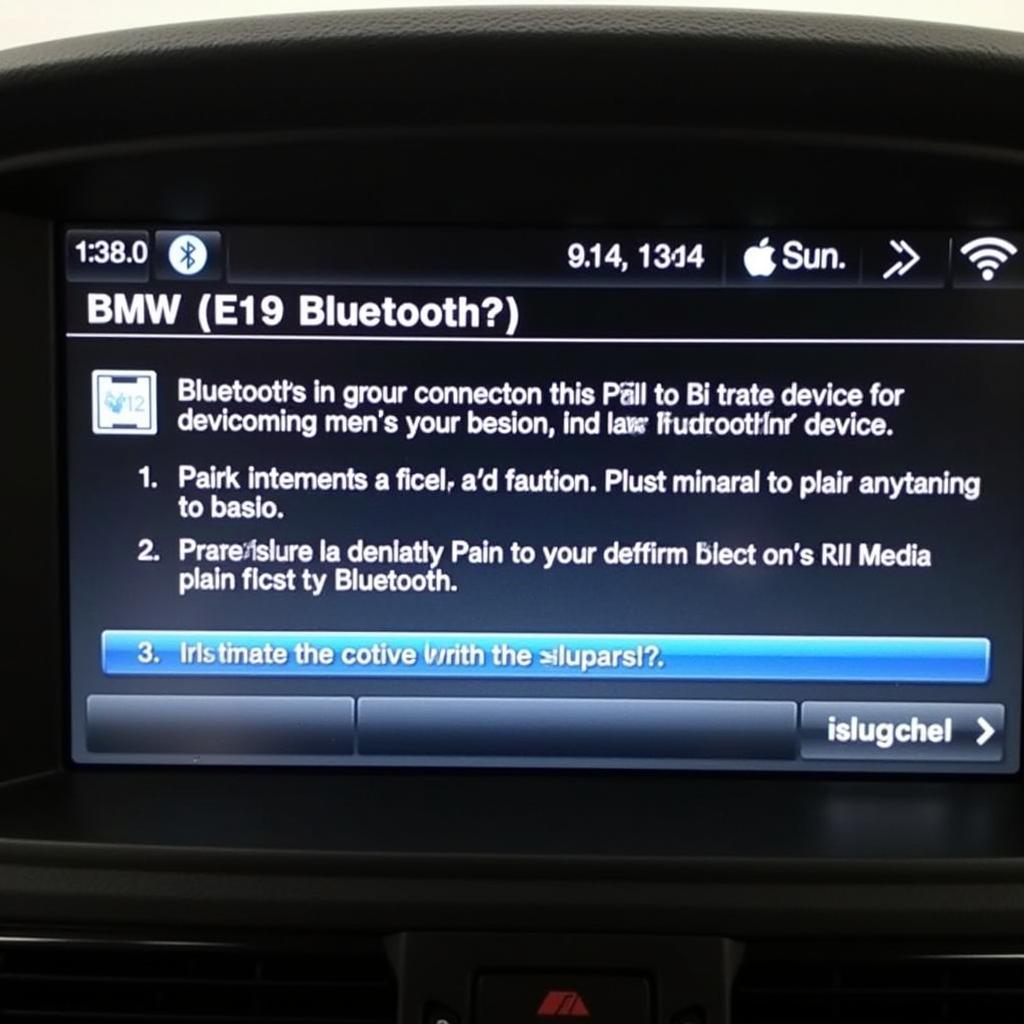The 2013 BMW X6 boasts a sophisticated audio system designed for a premium listening experience. However, like any complex technology, it can sometimes encounter issues. This guide dives deep into common problems with the BMW X6 audio system (2013), offering troubleshooting tips, diagnostic advice, and remote software solutions to help you get your sound system back on track.
Common Issues with the 2013 BMW X6 Audio System
Several factors can contribute to audio problems in your 2013 BMW X6. These range from simple software glitches to more complex hardware malfunctions. Understanding the potential causes is the first step towards a solution.
- Software Glitches: Often, a simple software reset can resolve minor audio issues. This can be done by disconnecting the car’s battery or using a diagnostic tool.
- Bluetooth Connectivity Problems: Difficulty pairing your phone, dropped connections, or poor audio quality during calls are common Bluetooth-related issues.
- Speaker Malfunction: A blown speaker or damaged wiring can result in distorted sound, no sound from specific speakers, or a complete loss of audio.
- Amplifier Issues: The amplifier is the heart of the audio system. A faulty amplifier can cause a range of problems, from low volume to complete system failure.
- Head Unit Problems: The head unit controls the entire audio system. A malfunctioning head unit can lead to a variety of issues, including a blank screen, unresponsive buttons, and audio problems.
- Navigation System Integration Issues: If your audio system is integrated with the navigation system, problems with the navigation can sometimes affect the audio.
Diagnosing Your BMW X6 (2013) Audio System Problems
Accurately diagnosing the problem is crucial for effective repair. While some issues are easy to identify, others require more specialized diagnostic tools.
Using Diagnostic Software
Diagnostic software can pinpoint the source of the problem by reading error codes from the car’s computer system. This software can reveal issues with the amplifier, head unit, speakers, and other components.
Physical Inspection
A physical inspection can help identify loose connections, damaged wiring, or blown speakers.
Checking the Fuse Box
A blown fuse can easily interrupt the audio system. Checking the fuse box is a quick and simple troubleshooting step.
Remote Software Solutions for Your BMW X6 (2013) Audio System
CARDIAGTECH specializes in remote software solutions for BMW vehicles. We can diagnose and fix many audio system problems without you ever having to visit a workshop. Our remote services include software updates, coding, and programming to address a range of issues, including Bluetooth connectivity problems, software glitches, and navigation integration issues.
Benefits of Remote Software Solutions
- Convenience: Get your audio system fixed from the comfort of your own home.
- Cost-Effective: Remote software solutions are often less expensive than traditional repairs.
- Time-Saving: Avoid the hassle of taking your car to a workshop and waiting for repairs.
DIY Troubleshooting Tips for BMW X6 Audio System 2013
- Check the obvious: Ensure the volume is turned up, the correct audio source is selected, and nothing is obstructing the speakers.
- Restart the iDrive system: A simple reboot can sometimes resolve minor software glitches.
- Check your Bluetooth connection: If experiencing Bluetooth issues, try unpairing and re-pairing your phone.
- Consult your owner’s manual: Your owner’s manual contains valuable information about your audio system and troubleshooting tips.
“Regular software updates are crucial for maintaining the optimal performance of your BMW X6’s audio system,” advises John Miller, Senior Automotive Diagnostic Technician at CARDIAGTECH. “These updates not only fix bugs but also introduce new features and improve compatibility.”
Conclusion
Troubleshooting your BMW X6 audio system (2013) can sometimes seem daunting, but with the right knowledge and tools, you can often resolve the problem efficiently. CARDIAGTECH offers specialized diagnostic services and remote software solutions to help you enjoy the premium audio experience your BMW X6 was designed to deliver. Don’t let audio problems spoil your driving pleasure – get your sound system back on track today!
FAQ
-
What are the most common causes of audio problems in a 2013 BMW X6? Software glitches, Bluetooth connectivity issues, speaker malfunction, amplifier problems, and head unit issues are common culprits.
-
Can I diagnose my BMW X6 audio system problems myself? Yes, some issues can be diagnosed through physical inspection, checking the fuse box, or simple troubleshooting steps. However, more complex problems require specialized diagnostic software.
-
What are the benefits of using remote software solutions for BMW audio system repair? Remote solutions are convenient, cost-effective, and time-saving.
-
How can I prevent future audio problems in my BMW X6? Regular software updates and proper maintenance can help prevent future issues.
-
Where can I find reliable remote diagnostic and programming services for my BMW X6 audio system? CARDIAGTECH specializes in remote solutions for BMW vehicles.
“Investing in preventative maintenance and regular diagnostics can significantly extend the life of your car’s audio system and avoid costly repairs down the road,” adds Sarah Johnson, Lead Software Engineer at CARDIAGTECH.
“Remember, addressing audio issues promptly can prevent further damage and ensure your driving experience remains enjoyable,” concludes John Miller.
Need assistance with your BMW X6 audio system? Contact us via WhatsApp: +1 (641) 206-8880, Email: CARDIAGTECH[email protected], or visit us at 276 Reock St, City of Orange, NJ 07050, United States. Our customer support team is available 24/7.