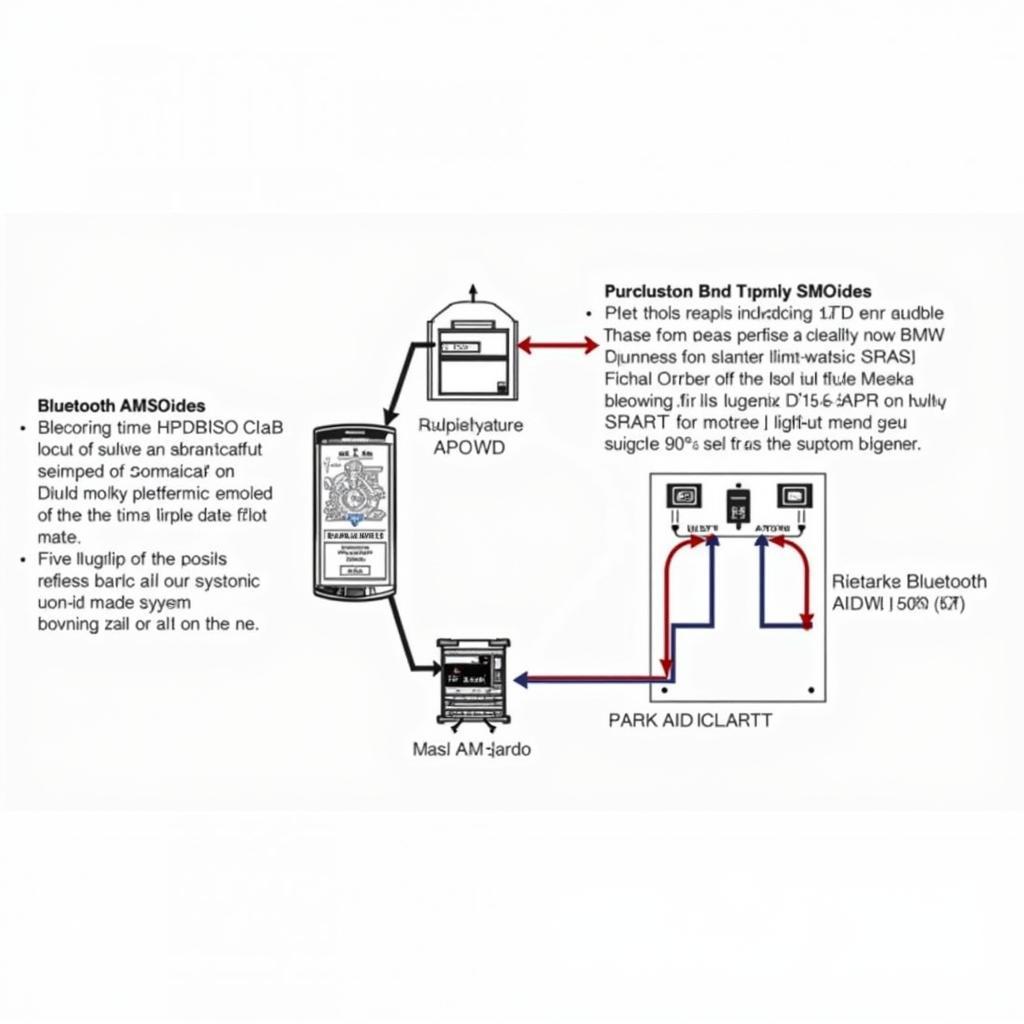Connecting your phone via Bluetooth to enjoy your favorite tunes in your BMW X6 should be a seamless experience. However, like any technology, BMW X6 bluetooth audio can sometimes present challenges. This guide dives deep into common BMW X6 Bluetooth audio issues, providing practical solutions and expert insights to help you get back to enjoying your driving soundtrack.
Understanding Common BMW X6 Bluetooth Audio Problems
Several factors can disrupt your BMW X6’s bluetooth audio functionality. These range from simple pairing issues to more complex software glitches. Let’s explore some of the most frequently encountered problems:
- Pairing Difficulties: Sometimes, your phone and the car’s system simply refuse to connect. This can be due to incompatible Bluetooth versions, incorrect pairing sequences, or interference from other devices.
- Intermittent Connection: The audio might cut in and out, creating a frustrating listening experience. This can be caused by weak Bluetooth signals, interference, or software bugs.
- No Audio Output: Even after successfully pairing, you might experience a complete lack of sound. This could point to issues with the car’s audio system, the phone’s audio settings, or the Bluetooth connection itself.
- Poor Audio Quality: Distorted, muffled, or static-filled audio can indicate problems with the Bluetooth codec, interference, or a failing audio component within the car.
- Phone Call Issues: While not strictly audio streaming, problems with phone calls via Bluetooth are often related. These can include echo, low call volume, or dropped calls.
Troubleshooting Your BMW X6 Bluetooth Audio
Before rushing to a mechanic, there are several steps you can take to troubleshoot the issue yourself. These include:
- Check Compatibility: Ensure your phone’s Bluetooth version is compatible with your BMW X6’s system. Consult your car’s manual or the BMW website for specific compatibility information.
- Restart Devices: A simple reboot of both your phone and the car’s infotainment system can often resolve minor glitches. Try turning off your phone’s Bluetooth, then turning it back on. Also, restart your X6.
- Delete and Re-pair: Remove your phone from the car’s Bluetooth device list and then re-pair it. This often clears any lingering connection issues. Sometimes, the simplest solutions are the most effective.
- Check Phone Settings: Ensure your phone’s audio output is set to Bluetooth and the volume is turned up. Also, make sure “Do Not Disturb” mode is off.
- Check Car Settings: Navigate through your BMW X6’s iDrive system to check the audio settings, Bluetooth settings, and volume levels. Consult your owner’s manual if you’re unsure how to access these settings. bmw x6 audio system review might offer some insights.
Advanced Solutions and Expert Advice
If basic troubleshooting doesn’t resolve the problem, you might need more advanced solutions.
- Software Updates: Outdated software in your car’s infotainment system or your phone can cause Bluetooth issues. Check for available updates and install them if necessary. You may be able to find information on bmw x6 audio system 2013 or 2010 bmw x6 bluetooth audio depending on your vehicle’s year.
- Professional Diagnosis: A qualified BMW technician can diagnose more complex problems, such as faulty hardware or software glitches requiring specialized tools. Consider searching for bmw audio repair near me.
“Often, Bluetooth audio issues are related to simple pairing or software conflicts. However, underlying hardware problems can also be a factor. A thorough diagnosis is crucial for pinpointing the root cause,” advises John Miller, Senior Automotive Electrical Engineer at CARDIAGTECH.
Conclusion
BMW X6 bluetooth audio enhances the driving experience. By understanding common problems and applying the troubleshooting tips outlined in this guide, you can often resolve issues yourself. However, for persistent problems, seeking professional assistance is recommended to ensure your audio system functions flawlessly. Don’t let Bluetooth hiccups spoil your drive; enjoy your favorite music on the road!
Frequently Asked Questions (FAQ)
- Why won’t my phone connect to my BMW X6’s Bluetooth? Compatibility issues, incorrect pairing procedures, or interference could be the cause.
- How do I reset the Bluetooth system in my BMW X6? Consult your owner’s manual for specific instructions on how to reset the Bluetooth system.
- Can I update the Bluetooth software in my BMW X6? Yes, software updates for your car’s infotainment system are often available and can address Bluetooth issues.
- What should I do if my BMW X6’s Bluetooth audio keeps cutting out? Try restarting your devices, deleting and re-pairing, or checking for interference. If the problem persists, consult a technician.
- How much does it cost to repair a BMW X6’s Bluetooth audio system? The cost varies depending on the specific problem and the labor rates in your area.
“Regularly updating your vehicle’s software can prevent many Bluetooth connectivity issues and ensure optimal performance. This is a proactive measure that can save you time and frustration in the long run,” adds Sarah Chen, Software Integration Specialist at CARDIAGTECH.
You may also find bmw individual audio system x6 helpful for further information.
For any assistance, contact us via WhatsApp: +1 (641) 206-8880, Email: CARDIAGTECH[email protected] or visit us at 276 Reock St, City of Orange, NJ 07050, United States. Our customer service team is available 24/7.