The Volkswagen Bora, known for its sleek design and reliable performance, sometimes requires a bit of technical attention. Whether you’re a seasoned mechanic or a DIY enthusiast, having the right diagnostic tool can make all the difference. This is where VCDS (VAG-COM Diagnostic System) comes in, specifically tailored for Volkswagen Audi Group (VAG) vehicles like your Bora.
Understanding VCDS and its Importance for Your Bora
VCDS is a powerful software that connects your Windows-based computer to your Bora’s onboard computer (ECU). This connection allows you to access and interpret the wealth of data your car generates, unlocking a deeper understanding of its health and performance.
What sets VCDS apart?
- Depth of Information: Unlike generic OBD-II scanners, VCDS dives into the specifics of your Bora, providing access to all available control modules.
- Advanced Functions: VCDS goes beyond simply reading fault codes. You can perform adaptations, coding changes, and even program new keys.
- Cost-Effective: Compared to dealership diagnostic tools, VCDS offers similar functionality at a fraction of the cost.
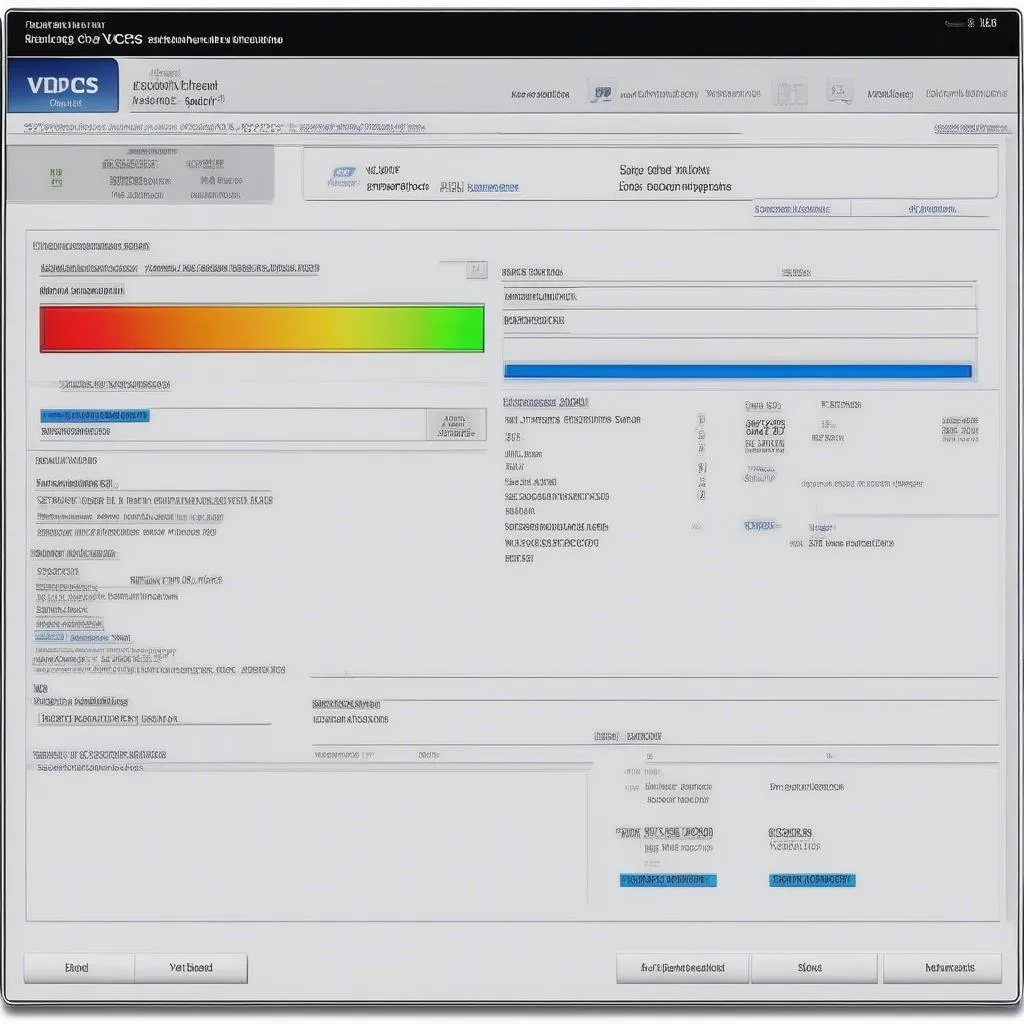 VCDS Software Interface
VCDS Software Interface
Using VCDS on Your Bora: A Step-by-Step Guide
Using VCDS on your Bora is surprisingly straightforward:
- Obtain the Software: Purchase a genuine VCDS system from a reputable vendor.
- Connect to Your Bora: Connect the VCDS interface cable to your computer’s USB port and then to the OBD-II port located under the dashboard on the driver’s side.
- Start the Software: Launch the VCDS software and select your Bora’s specific model and year.
- Begin Diagnosis: You can now scan for fault codes, monitor live data streams, perform output tests, and more.
 OBD2 Port Location – Volkswagen Bora
OBD2 Port Location – Volkswagen Bora
Key Features and Benefits of VCDS for Bora Owners:
- Diagnose and Clear Fault Codes: Identify and erase those pesky check engine lights, ABS warnings, and other system errors.
- Monitor Live Data: Observe sensor readings in real-time, allowing you to monitor engine performance, emissions data, and more.
- Perform Output Tests: Actively test individual components like actuators, solenoids, and relays to pinpoint issues.
- Adaptations and Coding: Customize various vehicle settings such as lighting, door locks, and comfort features to your liking.
- Service Reset: Reset service reminders and interval indicators after performing routine maintenance.
 Mechanic Using VCDS on a Volkswagen Bora
Mechanic Using VCDS on a Volkswagen Bora
Common Questions About Using VCDS with Your Bora:
Q: Is VCDS compatible with my specific Bora model year?
A: VCDS supports a wide range of Volkswagen models, including various Bora generations. Verify compatibility with your specific model year on the official VCDS website or a trusted vendor.
Q: Can I damage my car by using VCDS?
A: When used correctly, VCDS is safe. Always double-check procedures and settings before making any changes to your Bora’s systems.
Q: I’m not a mechanic. Can I still use VCDS effectively?
A: Absolutely! While a basic understanding of automotive systems is helpful, numerous online resources and forums provide guidance and support for VCDS users of all levels.
Expert Insight:
“VCDS empowers Volkswagen owners with professional-grade diagnostic capabilities,” says automotive electronics specialist Dr. Markus Schmidt. “It’s an invaluable tool for anyone looking to take control of their car’s maintenance and repair.” (Source: Automotive Diagnostics Handbook, 3rd Edition).
Unlocking the Power of VCDS: Your Bora’s New Best Friend
VCDS provides an unparalleled level of insight into your Bora’s inner workings, putting the power of professional diagnostics directly in your hands.
For additional information on VCDS and other car diagnostic tools, explore the resources available at Cardiagtech:
We encourage you to connect with the experts at CARDIAGTECH for personalized assistance in choosing the right diagnostic solution for your needs.


