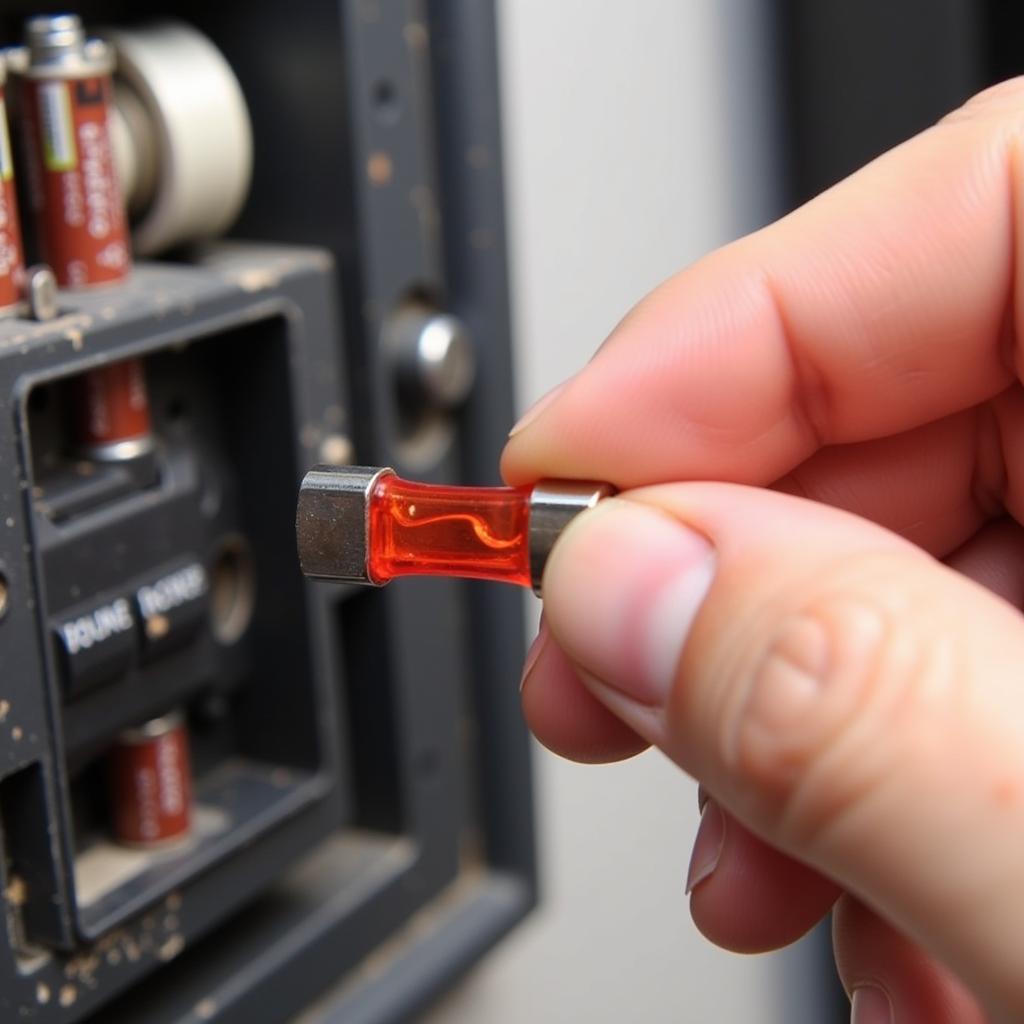Bosch car radios with Bluetooth connectivity offer a seamless hands-free experience, allowing drivers to make calls and stream music wirelessly. However, like any technology, it can encounter issues. This guide dives deep into common Bosch car radio Bluetooth problems, providing troubleshooting steps, solutions, and expert insights to help you regain control of your in-car entertainment and communication.
Common Bosch Car Radio Bluetooth Issues
Several factors can disrupt your Bosch car radio Bluetooth connection. These range from simple pairing issues to more complex software glitches. Understanding these common problems is the first step towards resolving them.
- Pairing Problems: This is the most frequent issue, often caused by incorrect pairing sequences or device incompatibility.
- Audio Dropouts: Intermittent audio disruptions can be frustrating, often stemming from interference or weak Bluetooth signals.
- Phone Not Recognized: Sometimes, the car radio fails to recognize your phone, even when previously paired. This can be due to software conflicts or corrupted Bluetooth profiles.
- No Sound: A complete lack of sound through the Bluetooth connection could indicate a problem with the car radio’s audio settings or a faulty amplifier.
- Microphone Issues: If callers can’t hear you clearly, the microphone might be muted, malfunctioning, or positioned incorrectly.
 Bosch Car Radio Bluetooth Pairing Issues
Bosch Car Radio Bluetooth Pairing Issues
Troubleshooting Your Bosch Car Radio Bluetooth
Before seeking professional help, try these troubleshooting steps:
- Check Device Compatibility: Ensure your phone is compatible with your Bosch car radio’s Bluetooth version. Consult your car radio’s manual or Bosch’s website for compatibility information.
- Restart Both Devices: A simple reboot can often resolve minor software glitches that affect Bluetooth connectivity. Turn off your phone and car radio, wait a few minutes, and then turn them back on.
- Verify Pairing Sequence: Carefully follow the pairing instructions outlined in your car radio’s manual. Ensure both devices are in pairing mode and within the recommended proximity.
- Delete Existing Pairings: If previously paired devices are causing conflicts, delete them from both your phone and the car radio’s memory. Then, attempt to pair again.
- Check Bluetooth Settings: Ensure Bluetooth is enabled on both your phone and the car radio. Also, check the audio source on the car radio is set to Bluetooth.
- Minimize Interference: Other electronic devices, such as Wi-Fi routers or GPS devices, can interfere with Bluetooth signals. Try turning off or moving these devices away from your car radio.
 Troubleshooting Bosch Car Radio Bluetooth Connection
Troubleshooting Bosch Car Radio Bluetooth Connection
Advanced Solutions and Expert Advice
If basic troubleshooting fails, these advanced solutions might help:
Updating Car Radio Software
Outdated car radio software can cause compatibility problems with newer phones. Check Bosch’s website for firmware updates for your specific car radio model. You might be able to update the software via USB or through a remote software update. bluetooth usb dongle driver for car radio could be a solution if your radio lacks built-in Bluetooth.
Resetting Car Radio to Factory Settings
A factory reset can resolve persistent software issues but will erase all saved settings and pairings. Consult your car radio manual for the factory reset procedure.
“In my experience, a simple restart often fixes minor Bluetooth glitches,” says John Miller, a certified automotive electronics technician. “However, persistent problems often require a software update or a factory reset.”
When to Seek Professional Help
If you’ve exhausted all troubleshooting options, it’s time to seek professional help. A qualified car audio technician can diagnose and repair any underlying hardware or software issues affecting your Bosch car radio Bluetooth. They can also assist with software updates and complex system resets.
 Seeking Professional Help for Bosch Car Radio Bluetooth Issues
Seeking Professional Help for Bosch Car Radio Bluetooth Issues
Conclusion
Bosch car radio Bluetooth provides a convenient hands-free experience, but troubleshooting can be necessary when issues arise. By following the steps outlined in this guide, you can often resolve common Bosch car radio Bluetooth problems yourself. However, if the issues persist, seeking professional help is recommended to ensure proper diagnosis and repair.
FAQs
- Why is my Bosch car radio not finding my phone? Ensure both devices are in pairing mode and within range. Try restarting both devices and deleting existing pairings.
- How do I update my Bosch car radio software? Check Bosch’s website for firmware updates for your car radio model and follow the provided instructions.
- How do I reset my Bosch car radio to factory settings? Consult your car radio’s manual for the specific factory reset procedure.
- Why is my Bosch car radio Bluetooth audio cutting out? Minimize interference from other electronic devices and ensure a strong Bluetooth signal between your phone and the radio.
- What should I do if my Bosch car radio microphone is not working? Check microphone mute settings and ensure the microphone is properly positioned and not obstructed.
- Can I add Bluetooth to my older Bosch car radio? You may be able to use a bluetooth usb dongle driver for car radio if your radio doesn’t have built-in Bluetooth. Check compatibility before purchasing.
- My Bosch car radio Bluetooth is still not working after trying everything. What should I do? Contact a qualified car audio technician for professional diagnosis and repair.