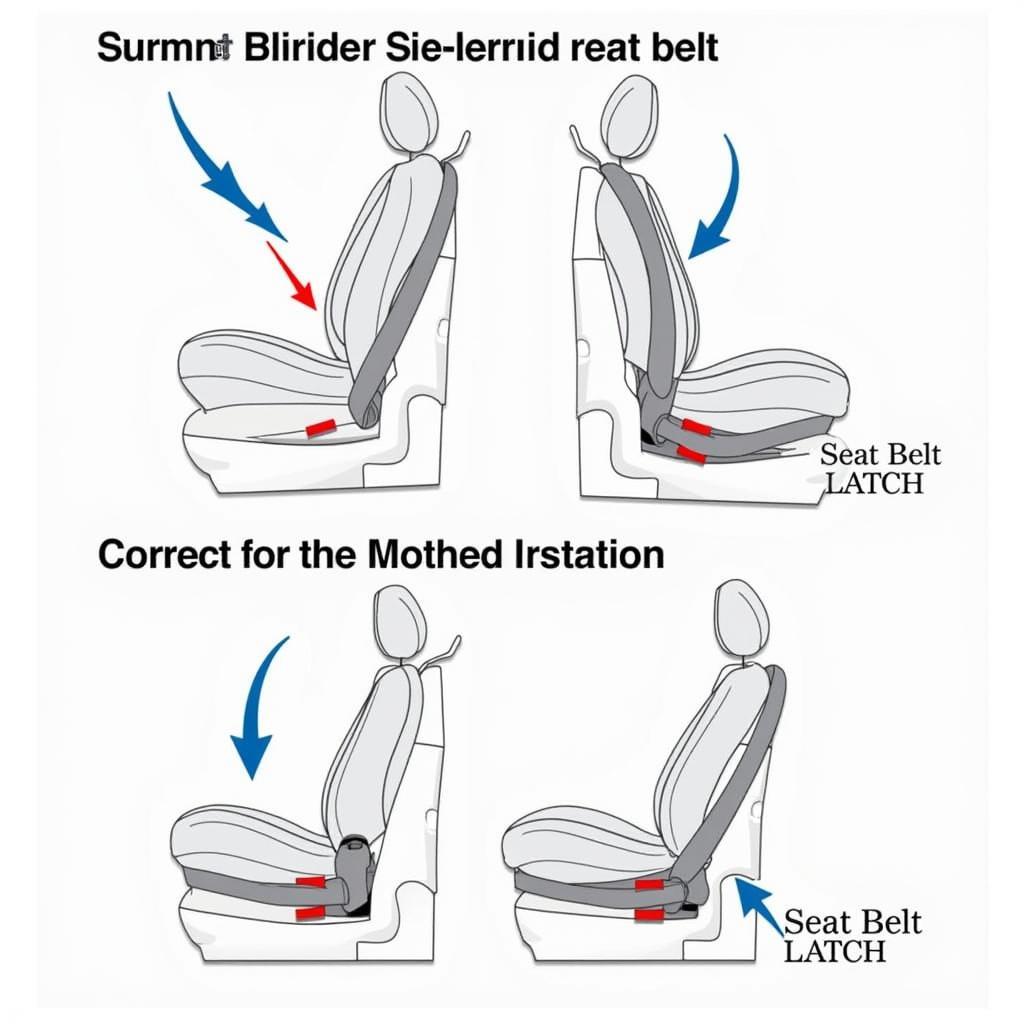Bose Bluetooth car radios are renowned for their superior sound quality, but like any technology, they can sometimes encounter issues. This guide provides expert advice and troubleshooting tips to help you resolve common problems with your Bose Bluetooth car radio. Let’s get started troubleshooting your Bose car stereo!
 Bose Bluetooth Car Radio Connection Issues
Bose Bluetooth Car Radio Connection Issues
Common Bose Bluetooth Car Radio Problems
Several issues can plague your Bose Bluetooth car stereo system. These range from connection problems to sound distortions and complete system failures. Some of the most common issues include:
- Pairing Issues: Your phone might not connect to the car radio at all, or the connection might drop frequently.
- Sound Distortion: You might hear static, crackling, or other unwanted noises during playback.
- No Sound: Despite a seemingly successful connection, you might not hear any audio from your phone.
- Call Quality Issues: Callers might have difficulty hearing you, or you might have trouble hearing them.
- System Freezes: The entire radio system might become unresponsive, requiring a reset.
Troubleshooting Steps for a Bose Bluetooth Car Radio
Before you panic, there are several troubleshooting steps you can take to resolve these issues. Let’s look at some simple solutions:
- Check the Basics: Ensure your car radio is in pairing mode. Consult your car’s owner’s manual for specific instructions. Also, confirm that Bluetooth is enabled on your phone and that the phone is discoverable.
- Restart Your Devices: Often, a simple restart can resolve minor software glitches that might be causing the problem. Restart both your phone and your car’s infotainment system.
- Forget and Re-pair: Sometimes, the Bluetooth connection profile on your phone or car radio can become corrupted. Try deleting the existing pairing on both devices and then pairing them again from scratch.
- Check for Interference: Other electronic devices in your car, such as radar detectors or GPS units, can sometimes interfere with the Bluetooth signal. Try turning off these devices to see if it resolves the issue. Also, ensure your phone isn’t connected to multiple Bluetooth devices simultaneously.
test for parasitic drain on car battery
Advanced Troubleshooting Techniques
If the basic steps don’t work, you might need to delve into some more advanced techniques:
- Check Your Car’s Battery: A weak battery can sometimes cause problems with the car’s electronics, including the radio. Consider checking car battery for parasitic drain or having your battery tested. If you suspect a parasitic drain, explore ways to test for parasitic drain on car battery.
- Update Software: Outdated software on your phone or car radio can lead to compatibility issues. Ensure both devices are running the latest software versions.
- Consult Your Car’s Manual: Your owner’s manual often contains specific troubleshooting steps and information about your car’s audio system.
- Contact Bose Support or a Qualified Technician: If you’ve tried everything and the problem persists, it might be time to seek professional help.
parasitic drain on a car battery
Why Won’t My Bose Bluetooth Radio Connect?
Several factors can prevent a Bose Bluetooth radio from connecting. Here’s a breakdown of common causes:
Distance:
Ensure your phone is close enough to the radio for a stable connection. Bluetooth has a limited range.
Compatibility:
Not all phones are compatible with all car radios. Check the compatibility lists provided by Bose and your car manufacturer.
Software Bugs:
Glitches in your phone’s or car’s software can disrupt the connection. Updating your software often resolves this.
Conclusion
Bose Bluetooth car radios offer an exceptional audio experience. However, technical glitches can occasionally interrupt your enjoyment. By following the troubleshooting steps outlined in this guide, you should be able to resolve most common problems and get back to enjoying your favorite tunes. If problems persist, consult with a professional for assistance. A properly functioning Bose Bluetooth car radio enhances every drive. Remember, regular maintenance and staying updated with the latest software can prevent future issues.
FAQ
- How do I reset my Bose car radio? Consult your car’s owner’s manual for specific reset instructions.
- My Bose radio won’t turn on. What should I do? Check the fuse for the radio and ensure your car battery has sufficient charge. parasitic power draw can sometimes drain your battery.
- Can I connect multiple phones to my Bose car radio? Most Bose systems allow pairing with multiple devices, but only one can be actively connected for audio streaming at a time.
- Why is the sound quality poor on my Bose Bluetooth radio? Check for interference from other electronic devices. Also, ensure you are using a high-quality audio source on your phone.
- How do I update the software on my Bose car radio? Refer to your owner’s manual for instructions or contact Bose support.
- Can I play music from a USB drive on my Bose Bluetooth radio? Many Bose car radios have USB ports for playing music directly from a USB drive.
- How do I adjust the bass and treble on my Bose car radio? Use the tone controls on your radio’s control panel or touchscreen interface.