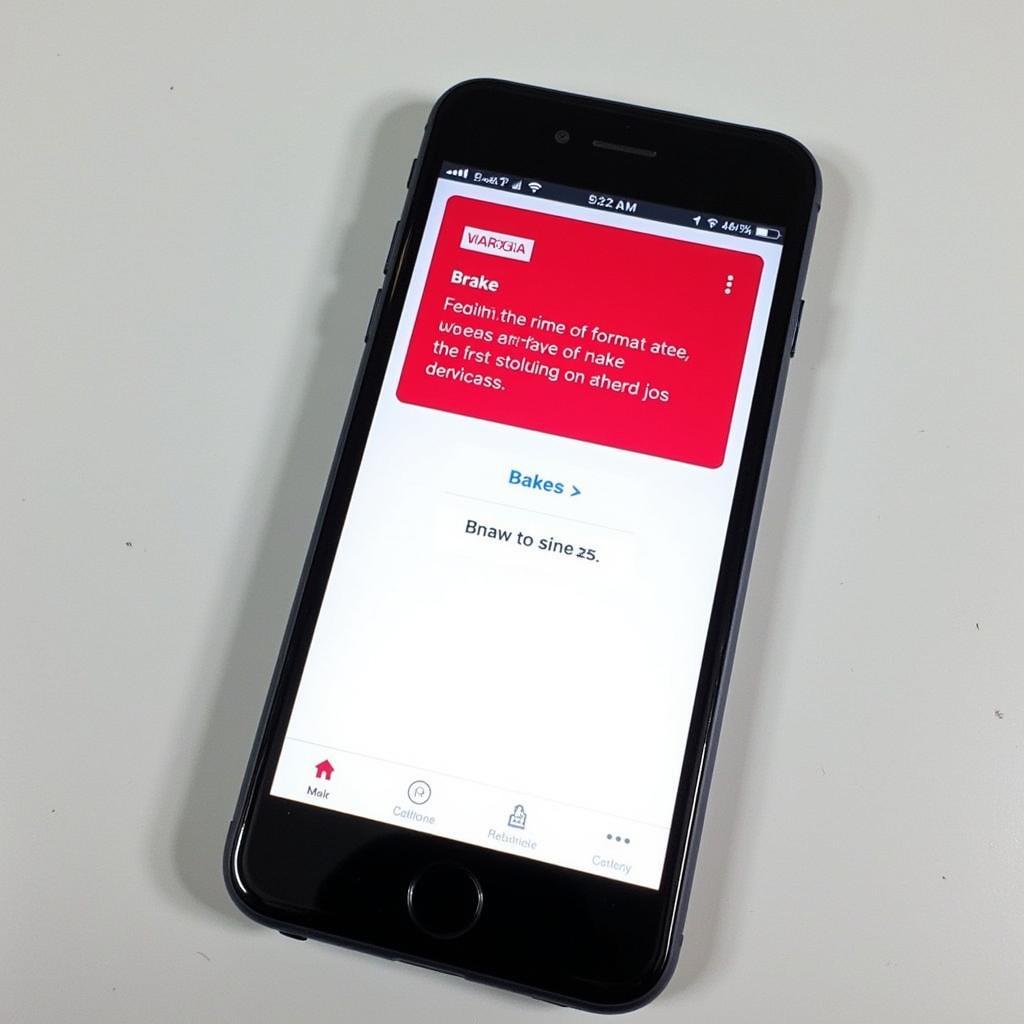A flashing brake warning light on your dashboard is a serious issue that should never be ignored. It signifies a problem with your vehicle’s braking system, potentially jeopardizing your safety and the safety of others. This article explores the common reasons behind a flashing brake warning light and provides practical guidance on troubleshooting and resolving the issue. Let’s delve into the details of this crucial warning sign. audi-brake-warning-light-flashing
Understanding the Brake Warning Light
The brake warning light is a vital safety feature in every vehicle. A steady illuminated light usually indicates a simple issue, like a low brake fluid level or engaged parking brake. However, a flashing brake warning light signifies a more serious problem requiring immediate attention. It could point to a malfunctioning ABS (Anti-lock Braking System), worn brake pads, or even a critical hydraulic system failure.
Common Causes of a Flashing Brake Warning Light
Why is your brake warning light flashing? Several factors can contribute to this issue, ranging from simple fixes to more complex problems:
- Low Brake Fluid: This is often the most common culprit. A leak in the brake lines or worn brake pads can cause the fluid level to drop, triggering the flashing warning light.
- Faulty ABS System: The ABS prevents wheel lockup during hard braking. A malfunctioning ABS module, wheel speed sensor, or wiring issue can cause the warning light to flash.
- Worn Brake Pads: Many modern vehicles have sensors in the brake pads that trigger the warning light when the pads reach a critical wear level.
- Brake Hydraulic System Issues: A leak or air in the brake lines can compromise the hydraulic pressure needed for effective braking, activating the flashing warning light.
- Faulty Brake Light Switch: In some cases, a malfunctioning brake light switch can also trigger the warning light, although this is less common.
Troubleshooting a Flashing Brake Warning Light
If your brake warning light is flashing, it’s crucial to address the issue promptly. Here’s a step-by-step guide to help you troubleshoot the problem:
- Check Brake Fluid Level: Locate the brake fluid reservoir and check the fluid level. If it’s low, top it off with the correct brake fluid type specified in your owner’s manual.
- Inspect Brake Lines: Carefully examine the brake lines for any signs of leaks or damage.
- Check Brake Pads: Inspect the brake pads for wear. If they are thin or worn down to the metal backing plates, they need to be replaced immediately. 2004-dodge-ram-brake-warning-light-flashing
- Test Brake Lights: Ensure all your brake lights are functioning correctly. A faulty brake light switch can sometimes trigger the warning light.
When to Seek Professional Help
If you’ve checked the basics and the warning light persists, it’s time to seek professional help. 2002-audi-a4-brake-warning-light-flashing A qualified technician can perform a comprehensive diagnostic scan to pinpoint the exact cause of the problem. audi-a6-brake-warning-light-flashing This might involve checking the ABS system, hydraulic system, or other electronic components. audi-a3-brake-warning-light-flashing Ignoring a flashing brake warning light can lead to serious safety risks, so never hesitate to seek expert advice.
 Mechanic Using Diagnostic Scan Tool on a Car
Mechanic Using Diagnostic Scan Tool on a Car
“A flashing brake warning light is a critical safety alert. Don’t delay in getting it checked out. It could save you from a potentially dangerous situation.” – John Smith, Automotive Diagnostic Specialist
Conclusion
A flashing brake warning light demands immediate attention. By understanding the potential causes and following the troubleshooting steps outlined above, you can take the necessary steps to ensure your vehicle’s braking system is functioning properly. Remember, a properly functioning braking system is crucial for your safety and the safety of everyone on the road. If the brake warning light continues to flash, consult a qualified technician immediately to diagnose and resolve the issue.