A glowing brake warning light on your dashboard can be a cause for concern, especially in a classic like the 1971 Porsche 911. While it’s a signal that something needs attention, don’t panic. This guide will walk you through the common reasons behind a lit brake warning light in your 1971 911, empowering you to diagnose and potentially solve the issue.
 Brake Warning Light on a 1971 Porsche 911 Dashboard
Brake Warning Light on a 1971 Porsche 911 Dashboard
Understanding the Brake Warning Light System
Before diving into specifics of the 1971 911, it’s helpful to understand the general mechanics of this system. The brake warning light is triggered by one of two things:
1. Low Brake Fluid Level: This is the most common culprit. Your 1971 911, like most cars, uses hydraulic pressure to activate the brakes. When the fluid level drops too low, it often signifies a leak in the system, compromising braking performance.
2. Engaged Parking Brake: A simple reason for the light to illuminate is an activated parking brake. While this might seem obvious, it’s an easily overlooked culprit. Always ensure the parking brake is fully released before panicking about other potential issues.
Common Causes in a 1971 Porsche 911
While the general triggers mentioned above apply to most vehicles, some issues are particularly prevalent in a 1971 911:
1. Worn Brake Pads: Over time, brake pads naturally wear down. Thin brake pads can trigger the warning light. Given the 911’s age, inspecting the pads is a wise first step.
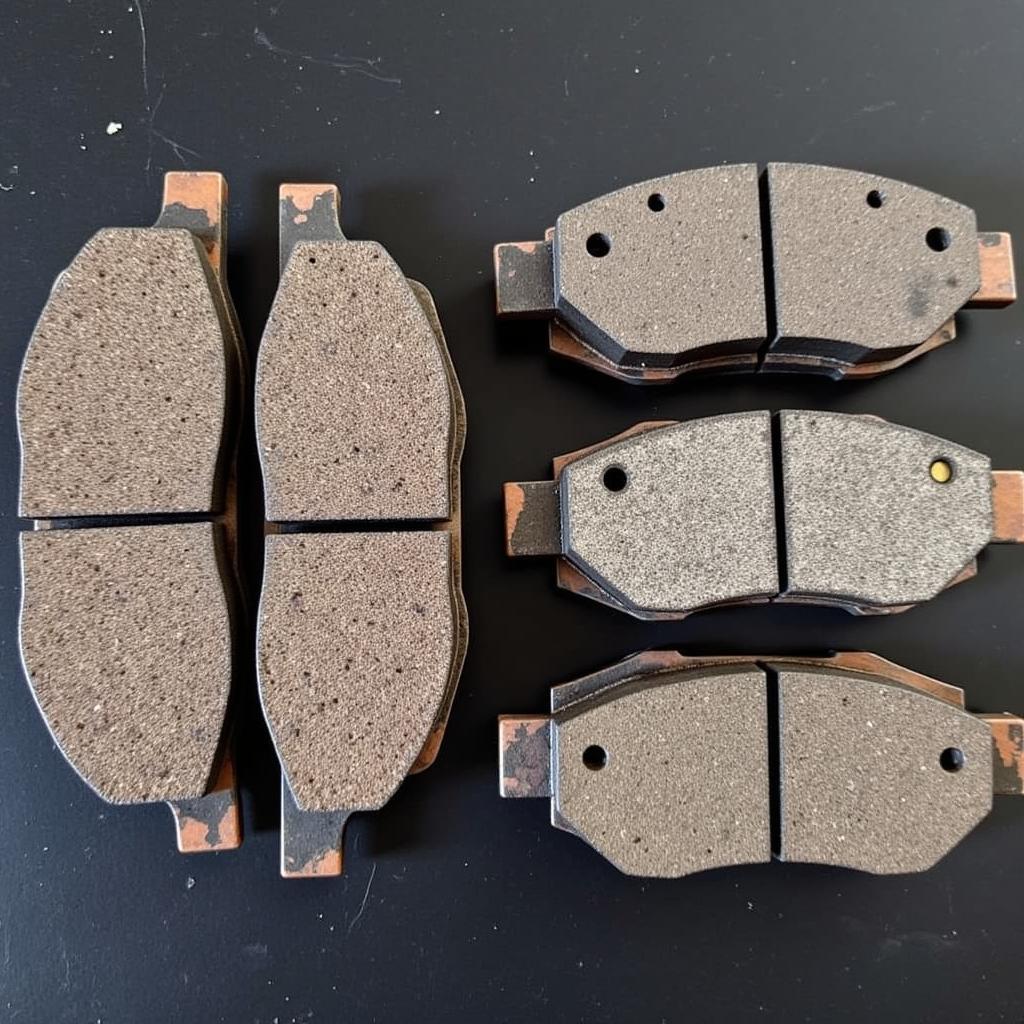 Worn Brake Pads Compared to New Ones
Worn Brake Pads Compared to New Ones
2. Brake Fluid Leak: The 1971 911, particularly if not meticulously maintained, can be susceptible to leaks within the brake lines, calipers, or even the master cylinder. Visually inspecting these components for signs of leakage is crucial.
3. Brake Fluid Reservoir Sensor Malfunction: Like any electrical component, the sensor in the brake fluid reservoir can fail. If it sends a faulty signal, the warning light might illuminate even if the fluid level is adequate.
4. Faulty Brake Light Switch: In some cases, the switch connected to the brake pedal, responsible for activating the brake lights, can malfunction and trigger the warning light.
Troubleshooting the Issue
Here’s a step-by-step approach to troubleshoot a brake warning light in your 1971 911:
-
Check the Parking Brake: Ensure it’s fully disengaged.
-
Inspect Brake Fluid Level: Open the hood and locate the brake fluid reservoir. Check if the fluid level is within the minimum and maximum markers.
-
Visually Inspect for Leaks: Look for signs of wetness, drips, or discoloration around the brake lines, calipers, master cylinder, and near the wheels.
-
Test the Brake Light Switch: Have someone press the brake pedal while you observe if the brake lights illuminate. If not, the switch might need replacement.
-
Consult a Professional: If a visual inspection and basic checks don’t reveal the cause, it’s best to consult a mechanic specializing in classic Porsches.
 Mechanic Inspecting Brakes on a 1971 Porsche 911
Mechanic Inspecting Brakes on a 1971 Porsche 911
Don’t Ignore the Warning
A glowing brake warning light should never be ignored. Addressing the issue promptly ensures your safety and prevents potentially costly repairs down the road. While this guide provides a starting point, always remember that working on a vintage car’s brake system can be complex. When in doubt, seek expert help. Your 1971 911, and your safety, are worth it.

