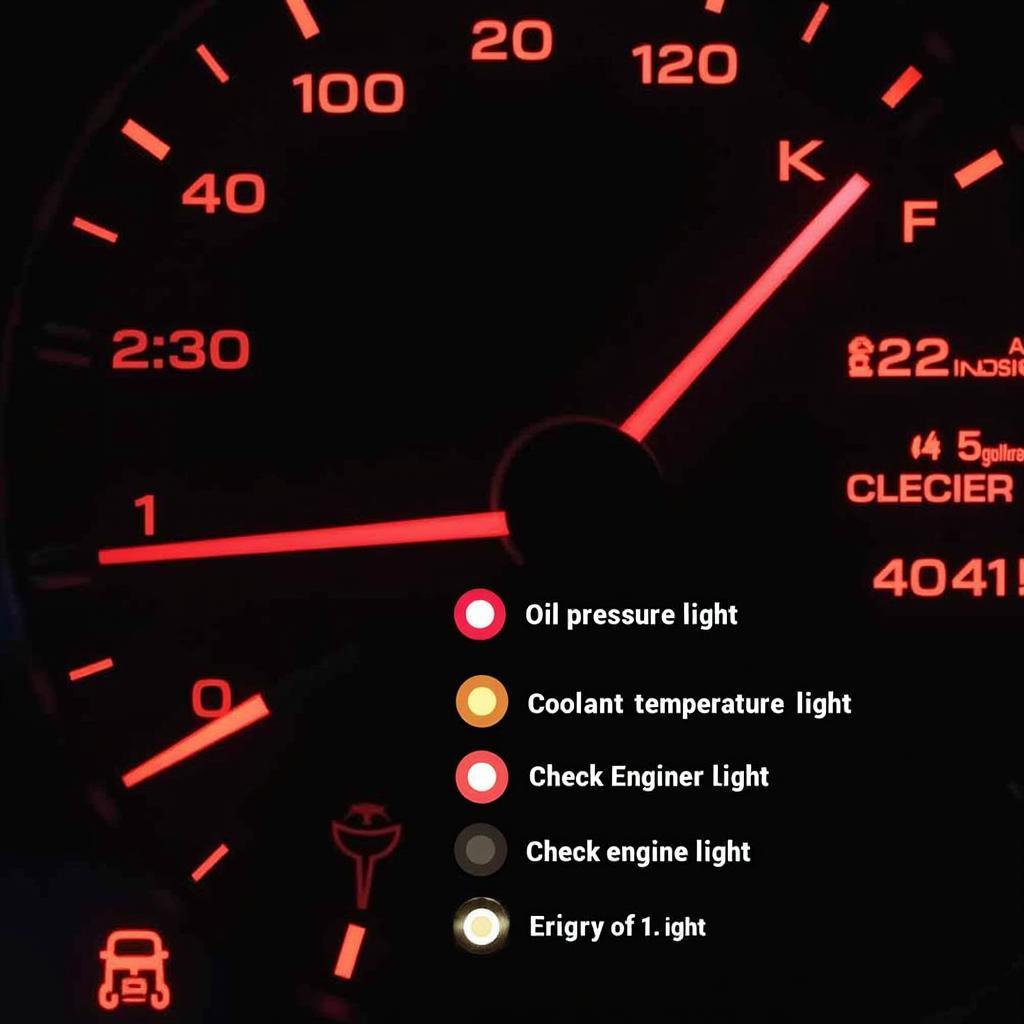That dreaded brake warning tab illuminating your dashboard – it’s a sight no driver wants to see. This article will delve into the common causes of a lit brake warning tab, guiding you through troubleshooting steps and potential solutions, even outlining how remote diagnostics and software installations can address certain issues.
Understanding the Brake Warning Tab
The brake warning tab, often symbolized by an exclamation mark within a circle or parentheses, is a crucial part of your vehicle’s safety system. Its illumination signifies a potential problem within the braking system, ranging from low brake fluid to more serious issues like worn brake pads or a malfunctioning ABS (Anti-lock Braking System). Ignoring this warning can lead to compromised braking performance, endangering you and other road users.
Common Causes of a Lit Brake Warning Tab
There are several reasons why your brake warning tab might be on. Let’s explore some of the most frequent culprits:
- Low Brake Fluid: This is the most common cause. Brake fluid is essential for transmitting pressure from the brake pedal to the brake calipers, activating the brakes. A leak in the brake lines or worn brake pads can cause the fluid level to drop, triggering the warning light.
- Worn Brake Pads: Brake pads are designed to wear down over time. When they reach a critical thickness, a sensor embedded within the pads triggers the warning tab.
- Faulty Brake Sensor: Sometimes, the brake pad sensor itself can malfunction, falsely triggering the warning tab even with sufficient pad thickness.
- ABS Malfunction: A problem with the Anti-lock Braking System, such as a faulty sensor or pump, can also illuminate the brake warning tab.
- Parking Brake Engaged: While seemingly obvious, it’s easy to overlook. Ensure the parking brake is fully disengaged.
 Brake warning light illuminated on a car's dashboard
Brake warning light illuminated on a car's dashboard
Troubleshooting the Brake Warning Tab
Before rushing to a mechanic, you can perform some basic troubleshooting steps:
- Check the Parking Brake: Make sure the parking brake is completely released.
- Inspect Brake Fluid Level: Locate the brake fluid reservoir under the hood. Check the fluid level against the minimum and maximum markings. If it’s low, add brake fluid of the correct type specified in your owner’s manual. However, consistently low brake fluid indicates a leak, requiring professional attention.
- Visually Inspect Brake Pads: If possible, try to visually inspect the brake pads through the wheel spokes. Look for significant wear. If the pads appear thin, they likely need replacement.
Remote Diagnostics and Software Solutions
Modern vehicles often store diagnostic trouble codes (DTCs) related to brake system issues. Remote diagnostics, using specialized software and hardware, can access these DTCs, providing valuable insights into the problem. Furthermore, in some cases, software updates or recalibrations can resolve certain brake system issues remotely, saving you a trip to the mechanic. Contact a qualified remote diagnostics specialist for these services.
When to Seek Professional Help
While basic troubleshooting can be helpful, some brake issues require professional expertise. If you experience any of the following, seek immediate assistance from a qualified mechanic:
- Soft or spongy brake pedal
- Grinding or squealing noises when braking
- Vehicle pulling to one side when braking
- Brake warning tab remains illuminated after adding brake fluid
“Ignoring a persistent brake warning light is like ignoring a ticking time bomb,” says automotive diagnostics expert, Michael Stevenson. “Addressing the issue promptly ensures your safety and prevents potentially costly repairs down the line.”
Conclusion
The brake warning tab is a critical safety feature, demanding immediate attention. By understanding the potential causes and applying some basic troubleshooting steps, you can often pinpoint the problem. Leveraging remote diagnostics and software solutions can further aid in resolving certain issues. However, always prioritize safety and consult a qualified mechanic for any persistent or concerning brake problems. Remember, a properly functioning brake system is paramount for your safety and the safety of others on the road.
FAQ
- Can I drive with the brake warning tab on? It’s not recommended. While you might be able to drive short distances, compromised braking performance puts you at risk.
- How much does it cost to replace brake pads? The cost varies depending on the vehicle make and model, but typically ranges between $150 and $300 per axle.
- How often should I check my brake fluid? Check your brake fluid level at least once a month.
- What type of brake fluid should I use? Consult your owner’s manual for the correct brake fluid type specified for your vehicle. Using the wrong type can damage the brake system.
- Can remote diagnostics fix all brake problems? No, remote diagnostics can diagnose many issues and even fix some software-related problems, but physical repairs often require a mechanic.
- How do I find a qualified remote diagnostics specialist? Research online and look for certified technicians with experience in remote automotive diagnostics and programming.
- Is it safe to add brake fluid myself? Yes, if the level is low, you can add the correct type of brake fluid. However, if the level consistently drops, there’s likely a leak requiring professional attention.