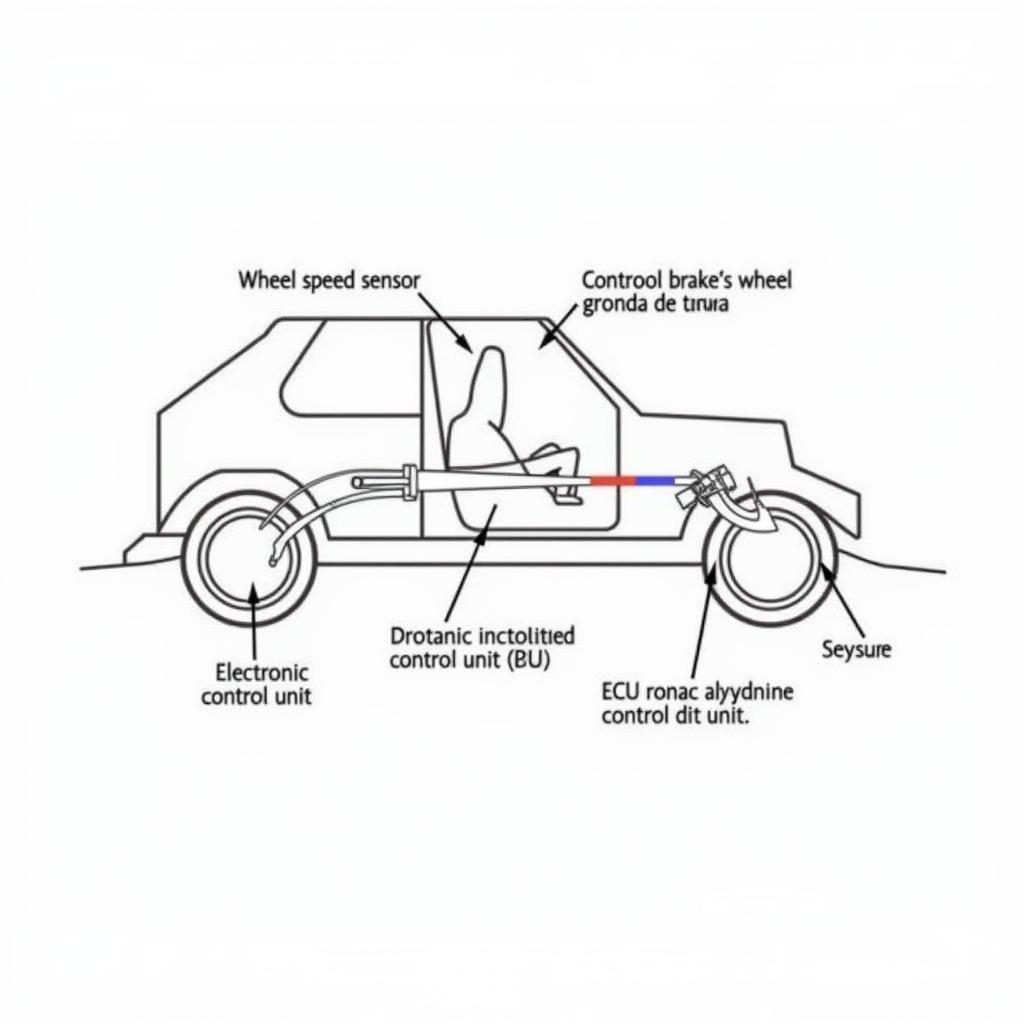A glowing brake warning light on your Buick Century dashboard can be a cause for concern. While it could indicate a serious brake issue, it can also be triggered by something as simple as a low brake fluid level or an engaged parking brake. This comprehensive guide will walk you through the common reasons behind a Buick Century brake warning light and provide a step-by-step approach to resetting it.
Understanding Your Buick Century’s Brake System
Before attempting to reset the brake warning light, it’s essential to understand the basics of your Buick Century’s braking system. The system comprises several key components, including:
- Brake Pedal: Applying pressure to the brake pedal initiates the braking process.
- Brake Booster: This component amplifies the force you apply to the pedal, making braking easier.
- Master Cylinder: This cylinder houses the brake fluid reservoir and pressurizes the brake fluid when you press the pedal.
- Brake Lines: These metal lines transport the pressurized brake fluid to the wheels.
- Brake Calipers and Wheel Cylinders: These components use the pressurized fluid to push the brake pads or shoes against the rotors or drums, respectively, slowing down or stopping your vehicle.
Common Causes of a Buick Century Brake Warning Light
Several factors can trigger the brake warning light in your Buick Century. Here’s a breakdown of the most common culprits:
- Low Brake Fluid Level: This is one of the most frequent causes. As brake pads wear down, the brake fluid level in the master cylinder naturally drops. If it falls below a certain point, the warning light will illuminate.
- Worn Brake Pads: Brake pads have wear indicators that make a high-pitched squealing sound when they become too thin. If ignored, this can trigger the brake warning light.
- Faulty Brake Light Switch: This switch, located behind the brake pedal, signals the brake lights to illuminate when you press the pedal. If it malfunctions, it can also affect the brake warning light.
- ABS Issue: If your Buick Century is equipped with an Anti-lock Braking System (ABS), a problem within the system, such as a faulty sensor, can activate the warning light.
- Parking Brake Engaged: Sometimes, the simplest explanation is the right one. If you accidentally leave the parking brake partially engaged, it can cause the warning light to come on.
How to Reset the Brake Warning Light on a Buick Century
Important: Before attempting any of these steps, ensure your Buick Century is parked on a level surface and the engine is off.
Step 1: Check the Parking Brake: Begin with the most straightforward check. Ensure your parking brake is fully disengaged. Sometimes a slight bump can partially engage it.
Step 2: Inspect the Brake Fluid Level: Open the hood and locate the brake fluid reservoir. It’s typically a translucent plastic container with a black cap marked “Brake Fluid.” Check the fluid level. If it’s below the “Min” line, add the appropriate DOT 3 or DOT 4 brake fluid (refer to your owner’s manual) until it reaches the “Max” line.
Step 3: Test Drive: If the parking brake was the issue or you added brake fluid, start the engine and take your Buick Century for a short test drive. Apply the brakes gently a few times to build up pressure. Often, this is enough to reset the warning light.
 Mechanic Inspecting Brake Fluid Level in a Buick Century
Mechanic Inspecting Brake Fluid Level in a Buick Century
Step 4: Seek Professional Help: If the brake warning light persists after these steps, it indicates a more serious issue requiring professional attention. It could be a problem with the brake pads, brake lines, ABS, or other components.
Expert Insight: “Never ignore a persistent brake warning light. It’s always best to err on the side of caution when it comes to your brakes,” advises John Miller, a seasoned automotive technician with over 20 years of experience.
Frequently Asked Questions (FAQ)
1. Can I drive my Buick Century with the brake warning light on?
It’s highly discouraged. Driving with an illuminated brake warning light could be dangerous. It indicates a potential problem with your braking system that needs immediate attention.
2. How often should I check my Buick Century’s brake fluid?
It’s good practice to check your brake fluid level at least once a month and top it off if needed. Also, have it inspected by a qualified mechanic during your regular maintenance checks.
3. Can I reset the brake warning light myself?
While you can try resetting the light by addressing simple issues like low brake fluid or an engaged parking brake, it’s crucial to seek professional help if the problem persists.
4. How much does it cost to fix a brake warning light issue?
The cost varies depending on the underlying problem. It could range from a few dollars for brake fluid to a few hundred dollars or more for brake pad replacements or repairs to other brake components.
5. Is it safe to add brake fluid myself?
Yes, you can typically add brake fluid yourself. However, refer to your owner’s manual for the correct type of fluid and follow the instructions carefully.
Conclusion
Addressing a brake warning light in your Buick Century promptly is vital for your safety on the road. By following the steps outlined in this guide, you can troubleshoot common causes. However, always prioritize professional help if the issue persists. Regularly maintaining your brake system and addressing any warning signs immediately can prevent more extensive and costly repairs down the line.