Replacing the battery in your Buick key fob is a quick, easy process that can save you time and money. A dead key fob battery can leave you stranded, so knowing how to replace it is essential for every Buick owner. This guide will walk you through each step, offering clear instructions and helpful tips. 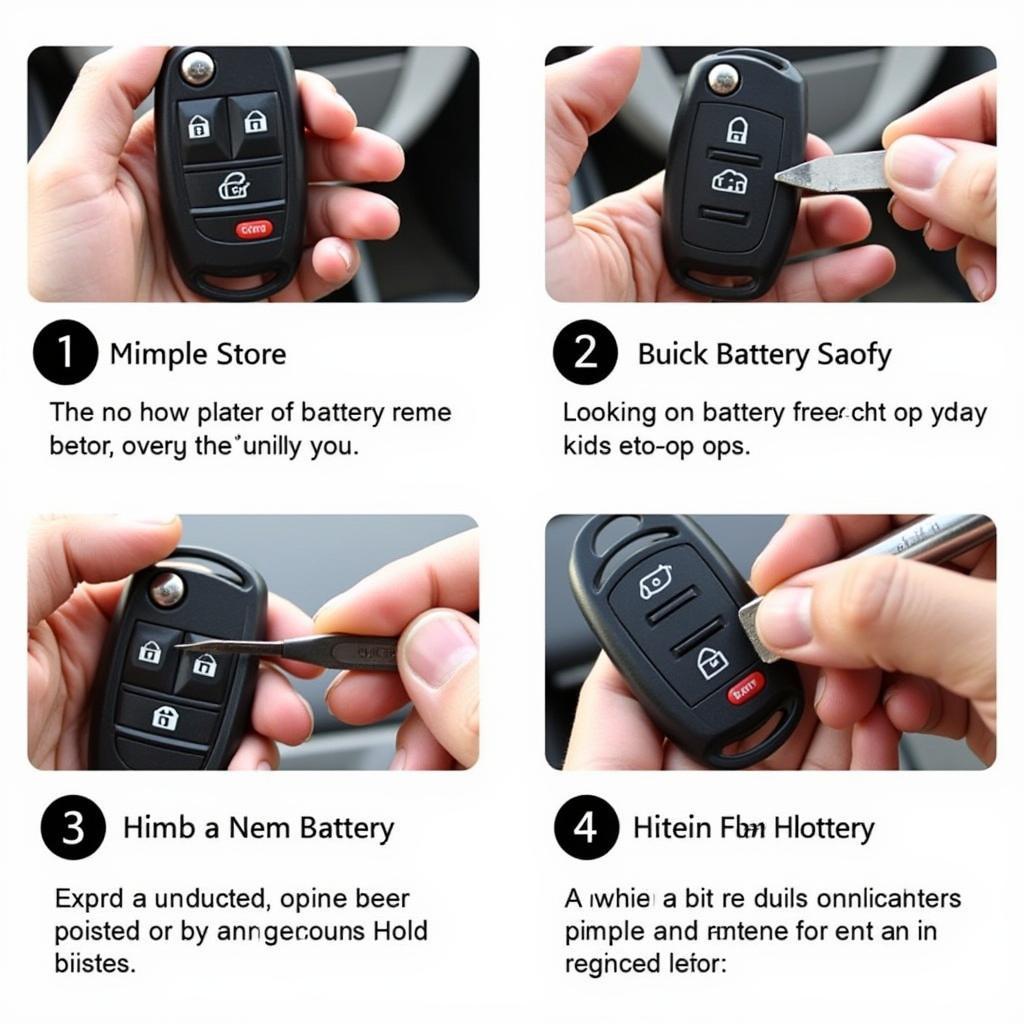 Buick Key Fob Battery Replacement Process
Buick Key Fob Battery Replacement Process
Recognizing the Signs of a Dying Key Fob Battery
Before you start digging for a new battery, it’s important to recognize the telltale signs of a dying key fob. These include:
- Reduced key fob range: You might find yourself having to stand closer to your car to lock or unlock it.
- Intermittent key fob function: The key fob might work sometimes and not others, or require multiple button presses.
- Dim or non-existent key fob light: The indicator light on your key fob might be fainter than usual, or not light up at all.
If you’re experiencing any of these issues, it’s likely time for a new key fob battery.
How to Replace Your Buick Key Fob Battery
Replacing the battery is a straightforward process, usually requiring only a small flathead screwdriver and a new battery (typically a CR2032). Here’s a step-by-step guide:
-
Locate the release button or slot on your key fob. This is usually a small button or indentation on the side or back of the fob.
-
Insert the flathead screwdriver into the release button or slot and gently pry open the key fob casing. Be careful not to damage the casing.
-
Identify the old battery. It’s typically a small, round, silver battery labeled CR2032.
-
Carefully remove the old battery using the flathead screwdriver or your fingernail. Avoid puncturing the battery.
-
Insert the new CR2032 battery, ensuring the positive (+) side faces up, just like the old battery.
-
Snap the key fob casing back together. You should hear a click when it’s securely closed.
-
Test the key fob to make sure it’s working properly.
If your Buick is experiencing other electrical issues, check out this guide on troubleshooting car battery chargers: troubleshooting car battery charger.
Choosing the Right Battery for Your Buick Key Fob
The most common battery type for Buick key fobs is the CR2032. This is a widely available, inexpensive battery that you can find at most electronics stores, pharmacies, and even some grocery stores. It’s crucial to use the correct battery type to avoid damaging your key fob.
What if the Key Fob Still Doesn’t Work?
If you’ve replaced the battery and your key fob still isn’t functioning correctly, there might be another issue at play. You might be facing starter issues instead of battery problems. Check our article on differentiating starter issues vs battery: starter issues vs battery. Also, a car battery drain could be the culprit, you can find information on fixing car battery drain here: car battery drain fix.
“A common mistake people make is inserting the battery incorrectly,” says John Smith, Senior Automotive Electrical Technician at AutoTech Solutions. “Always double-check that the positive side is facing up.”
Maintaining Your Buick Key Fob
To prolong the life of your key fob battery and keep it functioning smoothly, avoid exposing it to extreme temperatures or moisture.
“Keeping your key fob in a protective case can help prevent accidental damage and exposure to the elements,” adds Maria Garcia, Lead Automotive Engineer at CarTech Innovations. This is especially helpful if you experience FG Falcon battery problems: fg falcon battery problems.
Conclusion
Replacing your Buick key fob battery is a simple and inexpensive process that can prevent the inconvenience of a dead key fob. By following these steps and using the right battery, you can keep your Buick’s key fob working reliably for years to come. Understanding what your car’s battery symbol means can also be beneficial, so check out this helpful guide: battery symbol car meaning.


