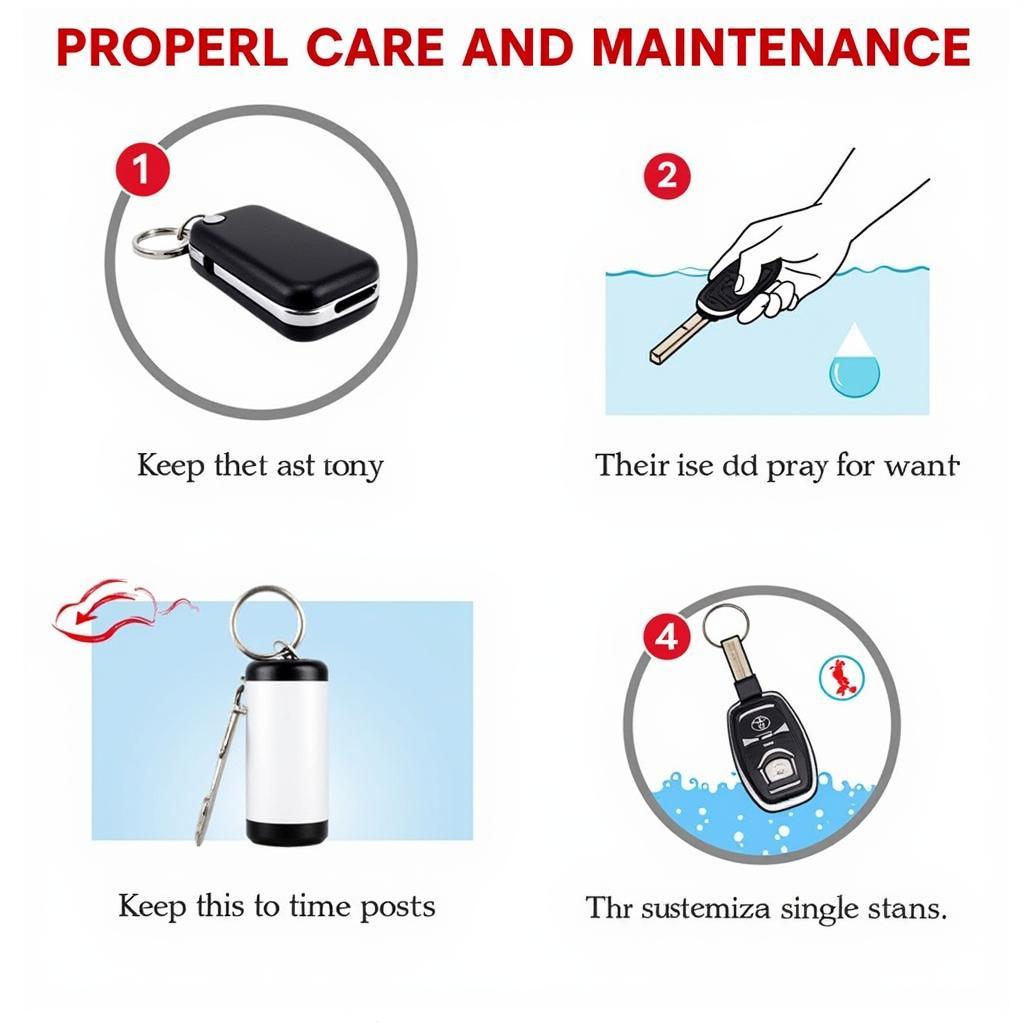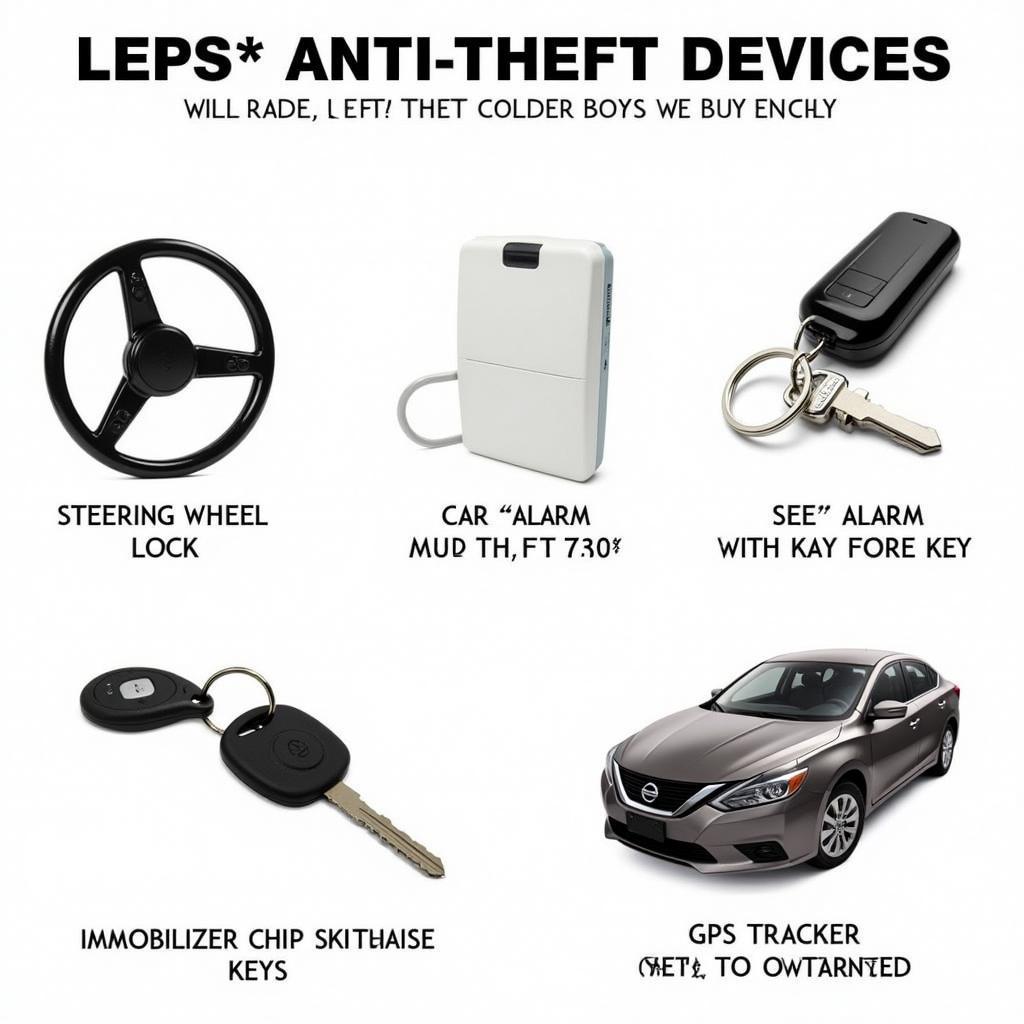A built-in Bluetooth car radio has become a standard feature in most modern vehicles, offering a seamless way to connect your smartphone and enjoy hands-free calling, music streaming, and more. This guide delves into everything you need to know about your built-in Bluetooth car radio, from troubleshooting common issues to maximizing its potential.
 Connecting a Smartphone to a Built-in Bluetooth Car Radio
Connecting a Smartphone to a Built-in Bluetooth Car Radio
Understanding Your Built-in Bluetooth Car Radio
Bluetooth technology allows for wireless communication between devices. In your car, it creates a bridge between your smartphone and the built-in Bluetooth car radio, enabling a range of functionalities. These can include hands-free calling, which prioritizes safety, and audio streaming, allowing you to enjoy your favorite playlists or podcasts. Some advanced systems even offer text message integration and access to certain apps directly through the car’s interface. Knowing how your specific system works is crucial to optimizing your in-car experience.
If you find your car battery suddenly drained after using your Bluetooth, there might be an underlying issue. You can read more about this here: car battery suddenly drained.
Key Features and Benefits
- Hands-Free Calling: Make and receive calls safely without taking your hands off the wheel.
- Music Streaming: Enjoy your favorite music apps, podcasts, and audiobooks through your car’s speakers.
- Wireless Convenience: No need for tangled wires or auxiliary cables.
- Improved Safety: Minimize distractions by keeping your phone out of sight.
- Enhanced Audio Experience: Enjoy high-quality sound through your car’s audio system.
Troubleshooting Common Bluetooth Car Radio Issues
While built-in Bluetooth systems are generally reliable, occasional issues can arise. Understanding how to troubleshoot these problems can save you time and frustration.
Why Won’t My Phone Connect to My Car’s Bluetooth?
Several factors can prevent successful pairing. First, ensure both your phone and car’s Bluetooth are enabled and in pairing mode. Check your car’s manual for specific instructions as the process can vary between models. Sometimes, deleting existing pairings on both devices and starting fresh can resolve the issue.
If your car battery dies instantly, it may not be related to your Bluetooth but something more serious. car battery dies instantly could offer some insights.
My Bluetooth Connection Keeps Dropping
Intermittent connection drops can be frustrating. Check for interference from other electronic devices in your car. Ensure your phone is within range and has a strong signal. Updating your car’s firmware or phone’s operating system can often resolve software-related conflicts.
“A common culprit for Bluetooth connection issues is outdated software,” says John Smith, Senior Automotive Electrical Engineer at AutoTech Solutions. “Regularly updating both your phone and car’s system can significantly improve performance.”
Poor Sound Quality During Bluetooth Streaming
If you’re experiencing poor audio quality, check the audio settings on both your phone and car radio. Ensure the volume levels are appropriately balanced. Also, consider the quality of the audio file itself – lower bitrate files will naturally sound less clear. If you notice your car just died and won’t start, check out this helpful article: car just died and wont start.
Maximizing Your Built-in Bluetooth Car Radio Experience
Beyond basic functionality, several tips and tricks can enhance your built-in Bluetooth car radio experience.
Voice Commands and Integration
Many built-in Bluetooth systems support voice commands, allowing you to control various functions without touching your phone. Explore your system’s capabilities and learn the voice commands to maximize hands-free operation.
If you see signs your car battery is going out, address them promptly.
Advanced Features and Apps
Some systems offer integration with specific apps, providing access to navigation, music streaming services, and more directly through the car’s interface. Check your car’s manual or the manufacturer’s website to explore the available features and compatible apps.
“Integrating apps with your built-in Bluetooth car radio can significantly enhance your driving experience,” explains Maria Garcia, Automotive Software Specialist at Connected Car Solutions. “It allows for seamless access to information and entertainment while keeping your focus on the road.”
If you experienced that your car battery just died overnight, you should investigate the reasons behind this.
Conclusion
Your built-in Bluetooth car radio offers a convenient and safe way to stay connected while driving. By understanding its features, troubleshooting common issues, and exploring advanced functionalities, you can maximize its potential and enhance your overall driving experience.
FAQ
-
How do I pair my phone with my built-in Bluetooth car radio? Consult your car’s owner’s manual for specific pairing instructions, as they vary between models.
-
Why is my Bluetooth audio quality poor? Check the audio settings on both your phone and car radio, and ensure you’re using high-quality audio files.
-
Can I connect multiple phones to my car’s Bluetooth? Many systems allow for multiple pairings, but only one phone can be actively connected at a time.
-
What should I do if my Bluetooth connection keeps dropping? Check for interference, ensure your phone is in range, and try updating your phone and car’s software.
-
Does using Bluetooth drain my car battery? While Bluetooth uses some power, it shouldn’t significantly drain your battery. If you’re experiencing excessive battery drain, consult a mechanic.
-
Can I use Bluetooth for navigation? Yes, if your system supports app integration, you can likely use navigation apps through your Bluetooth connection.
-
How do I update my car’s Bluetooth firmware? Check your car’s manual or the manufacturer’s website for instructions on updating your system’s software.