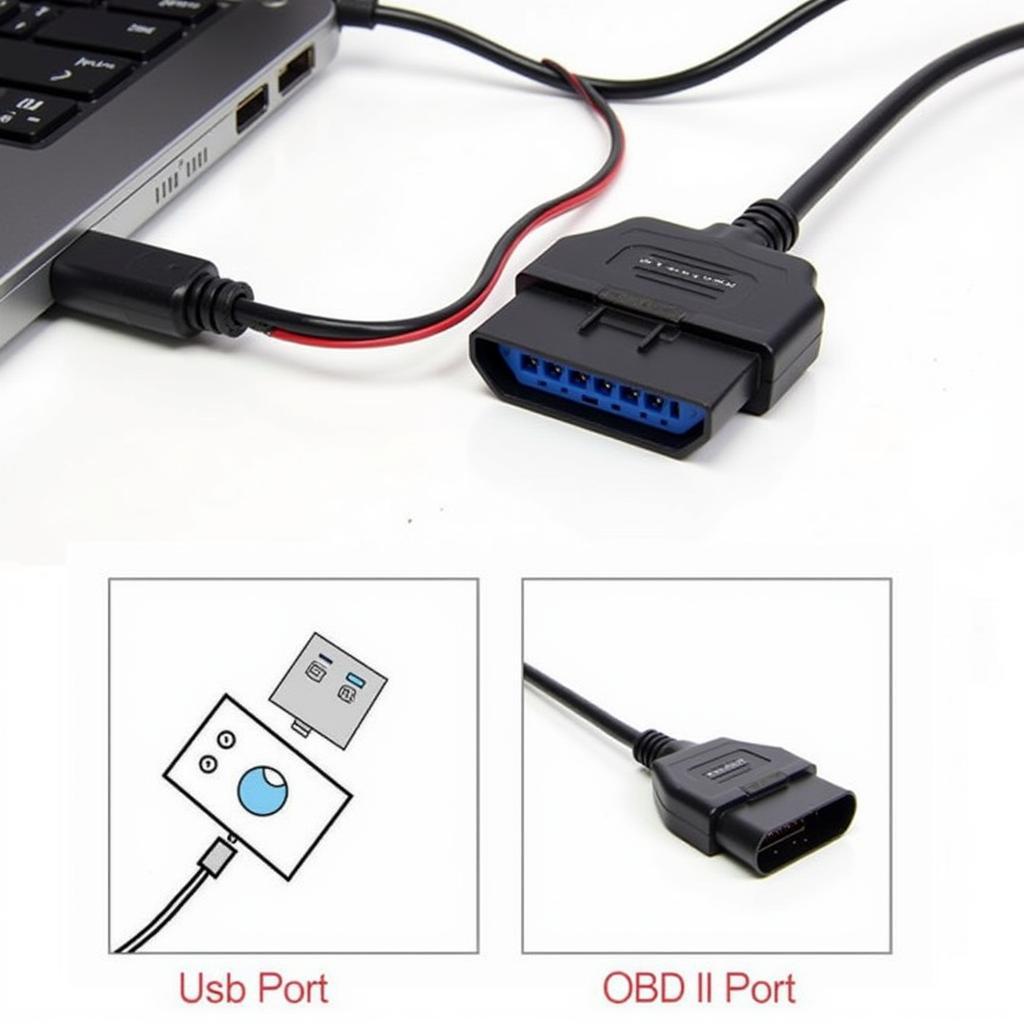Can VCDS do OBD scan on a Nissan Xterra? That’s a common question among Xterra owners and mechanics. While VCDS is a powerful diagnostic tool, it’s primarily designed for Volkswagen, Audi, Seat, and Skoda vehicles (VAG group). So, using it on a Nissan Xterra might not give you the comprehensive results you’re looking for.
Understanding VCDS and OBD-II
VCDS (VAG-COM Diagnostic System) is a specialized software and hardware combination that connects to a vehicle’s OBD-II port. It’s renowned for its deep access to VAG vehicle systems, allowing for advanced diagnostics, coding, and adaptations. On the other hand, OBD-II (On-Board Diagnostics, Second Generation) is a standardized system implemented in most vehicles after 1996, including the Nissan Xterra. This system allows generic OBD-II scanners to access basic diagnostic trouble codes (DTCs), emissions-related information, and some live data.
Why VCDS Might Not Be the Best Choice for Your Nissan Xterra
While VCDS can technically connect to a Nissan Xterra’s OBD-II port, its functionality will be limited. VCDS is built with a specific focus on VAG vehicle protocols and control modules. Nissan uses different communication protocols and has unique control module architecture. Therefore, VCDS may not be able to interpret all the data correctly or access all the systems within the Xterra. You might be able to read some generic OBD-II codes, but you’ll likely miss out on Xterra-specific information crucial for accurate diagnosis and repair.
What Are the Alternatives for Scanning a Nissan Xterra?
Several dedicated OBD-II scan tools and software are available that are specifically designed to work with Nissan vehicles. These tools offer much more comprehensive coverage of Nissan’s systems, including ABS, airbag, transmission, and body control modules. They can also access manufacturer-specific trouble codes, live data streams, and bi-directional control capabilities, allowing for more in-depth diagnostics and troubleshooting.
Which Scan Tool Should I Choose for My Nissan Xterra?
Choosing the right scan tool depends on your needs and budget. For basic code reading and clearing, a simple OBD-II scanner might suffice. However, for more advanced diagnostics and troubleshooting, a dedicated Nissan scan tool or professional-grade diagnostic software is recommended.
Nissan Consult-III Plus and Other Nissan Compatible Scanners
Nissan Consult-III Plus is a dealer-level diagnostic system specifically designed for Nissan vehicles. It offers comprehensive diagnostics, programming, and key programming capabilities. While it’s a powerful tool, it’s also quite expensive. There are more affordable aftermarket options available that provide similar functionality, such as Launch X431, Autel Maxisys, and Snap-on scanners. These tools offer extensive coverage of Nissan systems and can perform advanced functions like bi-directional control and module coding.
What About Free OBD-II Software?
While several free OBD-II software options are available, their functionality is usually limited. They might be able to read and clear generic codes, but they often lack the depth and capabilities of dedicated Nissan software.
“Using the right scan tool is crucial for accurate diagnosis. While VCDS is great for VAG vehicles, investing in a Nissan-compatible scanner will save you time and headaches in the long run,” advises John Miller, Senior Automotive Diagnostic Technician at CARDIAGTECH.
Leveraging OBD-II for Nissan Xterra Diagnostics
Understanding how to effectively use your chosen OBD-II scanner on your Nissan Xterra is key to getting the most out of it. Start by locating the OBD-II port, which is usually located under the dashboard on the driver’s side. Connect the scanner and turn the ignition on without starting the engine. Follow the scanner’s instructions to read and interpret the trouble codes.
Conclusion: Choosing the Right Tool for the Job
While VCDS is a powerful tool, it’s not the best choice for scanning a Nissan Xterra. Using a dedicated Nissan scan tool or professional-grade diagnostic software will provide you with the comprehensive diagnostics you need for accurate and efficient repairs. So, can vcds do obd scan on nissan xterra? Technically, yes, but it’s not recommended. Invest in the right tools for your Nissan Xterra, and you’ll be well-equipped to tackle any diagnostic challenges that come your way.
FAQ
- Can I use any OBD-II scanner on my Nissan Xterra? Yes, any generic OBD-II scanner will work, but it may not access all systems.
- What are the benefits of using a Nissan-specific scan tool? They offer more comprehensive diagnostics and access to manufacturer-specific codes.
- Is Nissan Consult-III Plus worth the investment? It depends on your needs. It’s a powerful tool but also expensive.
- What are some affordable alternatives to Nissan Consult-III Plus? Launch X431, Autel Maxisys, and Snap-on scanners.
- Can I program keys with an OBD-II scanner? Some advanced scanners can, but not all.
- Where can I find the OBD-II port on my Nissan Xterra? Usually under the dashboard on the driver’s side.
- What should I do after reading a trouble code? Research the code and address the underlying issue.
Need further assistance? Contact us via Whatsapp: +1 (641) 206-8880, Email: CARDIAGTECH[email protected] or visit us at 276 Reock St, City of Orange, NJ 07050, United States. Our 24/7 customer service team is ready to help.