VCDS Lite is a popular software among Volkswagen Automotive Group (VAG) vehicle owners. Its user-friendly interface and ability to perform basic functions like reading and clearing diagnostic trouble codes make it a go-to for many DIY enthusiasts. But can you actually code with VCDS Lite? Let’s delve deeper.
Understanding VCDS Lite and Coding
Before we answer the main question, it’s crucial to understand what “coding” means in the context of automotive diagnostics. Coding refers to modifying a vehicle’s control module settings to enable or disable certain features. This can range from simple tweaks like activating daytime running lights to more complex modifications like adjusting the throttle response.
VCDS Lite, while capable of basic diagnostics, has limitations when it comes to coding. While it can access and display coding information for different modules, the actual modification capabilities are restricted in the Lite version.
So, What Can You Do With VCDS Lite?
VCDS Lite is an excellent tool for:
- Reading and Clearing Fault Codes: Diagnose engine, transmission, airbag, ABS, and other system problems by identifying and clearing fault codes.
- Measuring Live Data: Monitor real-time sensor values like engine speed, coolant temperature, and oxygen sensor readings.
- Performing Basic Settings: Conduct basic adaptations and calibrations on certain components.
- Output Tests: Activate individual components like windows, lights, and solenoids for testing purposes.
For Advanced Coding, You’ll Need VCDS Full
To fully unlock coding capabilities, you’ll need the full version of VCDS (Vag-Com Diagnostic System). Unlike the Lite version, VCDS Full provides:
- Full Coding Access: Modify coding for various control modules, enabling or disabling features as per your preferences.
- Long Coding Helper: Simplifies the process of complex coding changes with a user-friendly interface.
- More Advanced Functions: Access to advanced functions like adaptation, security access, and key programming.
Think of it this way, VCDS Lite is like having a basic tool kit, perfect for routine checks and minor fixes. VCDS Full, on the other hand, is the comprehensive toolkit that lets you tackle intricate repairs and modifications.
FAQs about VCDS Lite and Coding
Can I upgrade VCDS Lite to the full version?
Yes, you can purchase an upgrade from Ross-Tech, the developers of VCDS, to unlock the full functionality.
Is it safe to code my car?
Coding, if done incorrectly, can potentially lead to unexpected vehicle behavior. It’s crucial to research thoroughly and follow reliable coding instructions.
What are some reputable sources for finding coding instructions?
Online forums dedicated to your specific vehicle model are excellent resources for finding coding information. Additionally, always refer to factory repair manuals and reputable automotive websites.
Can Cardiagtech help with VCDS and coding?
Absolutely! Cardiagtech provides a wide range of automotive diagnostic tools, including VCDS. Check out their website for more information on their products and services.
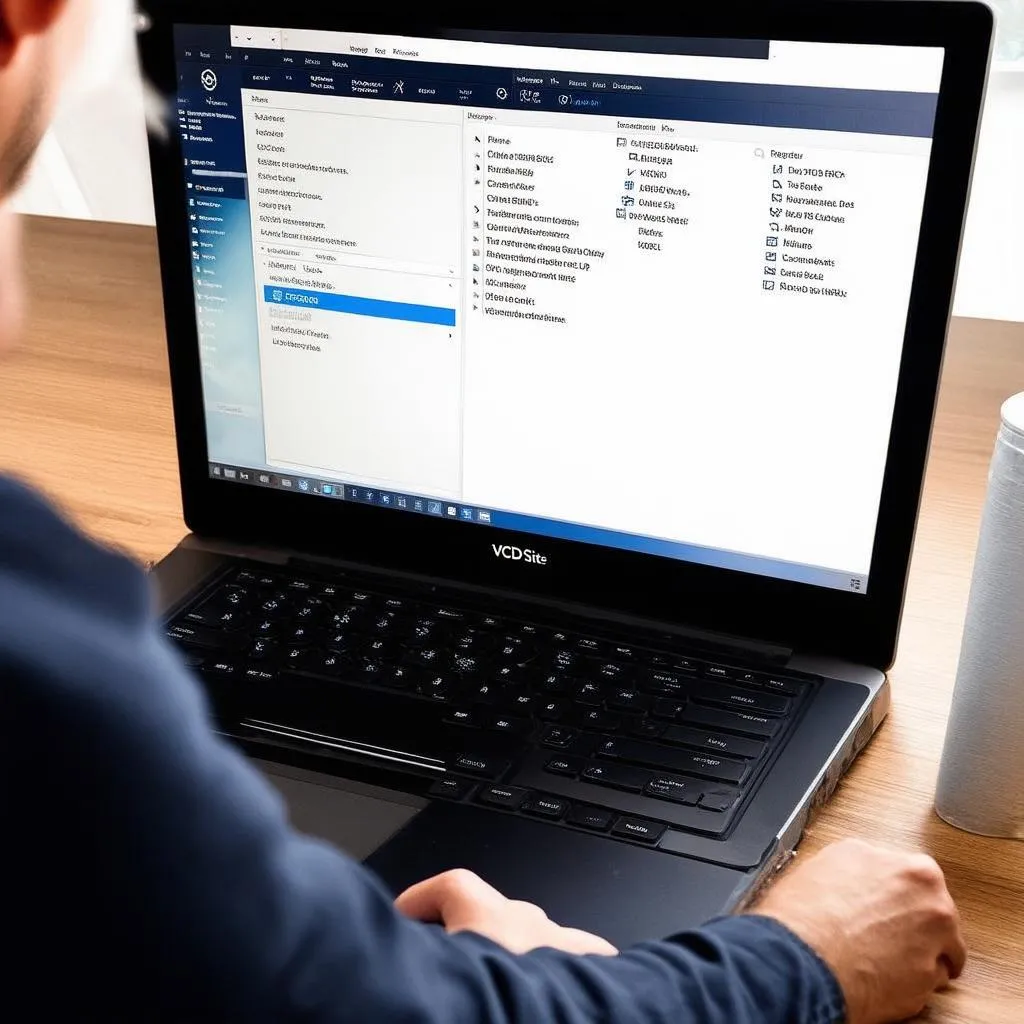 VCDS Lite Interface
VCDS Lite Interface
Choosing the Right Tool for the Job
As expert John Miller, author of “Modern Automotive Diagnostics”, says, “Using the right tool is crucial for efficient and effective vehicle repair. Just like you wouldn’t use a wrench to hammer a nail, choosing the right diagnostic software can save you time and frustration.”
VCDS Lite is an excellent starting point for VAG vehicle owners seeking a user-friendly diagnostic tool. However, if your goal is to delve into coding and unlock your car’s full potential, investing in VCDS Full is the way to go.
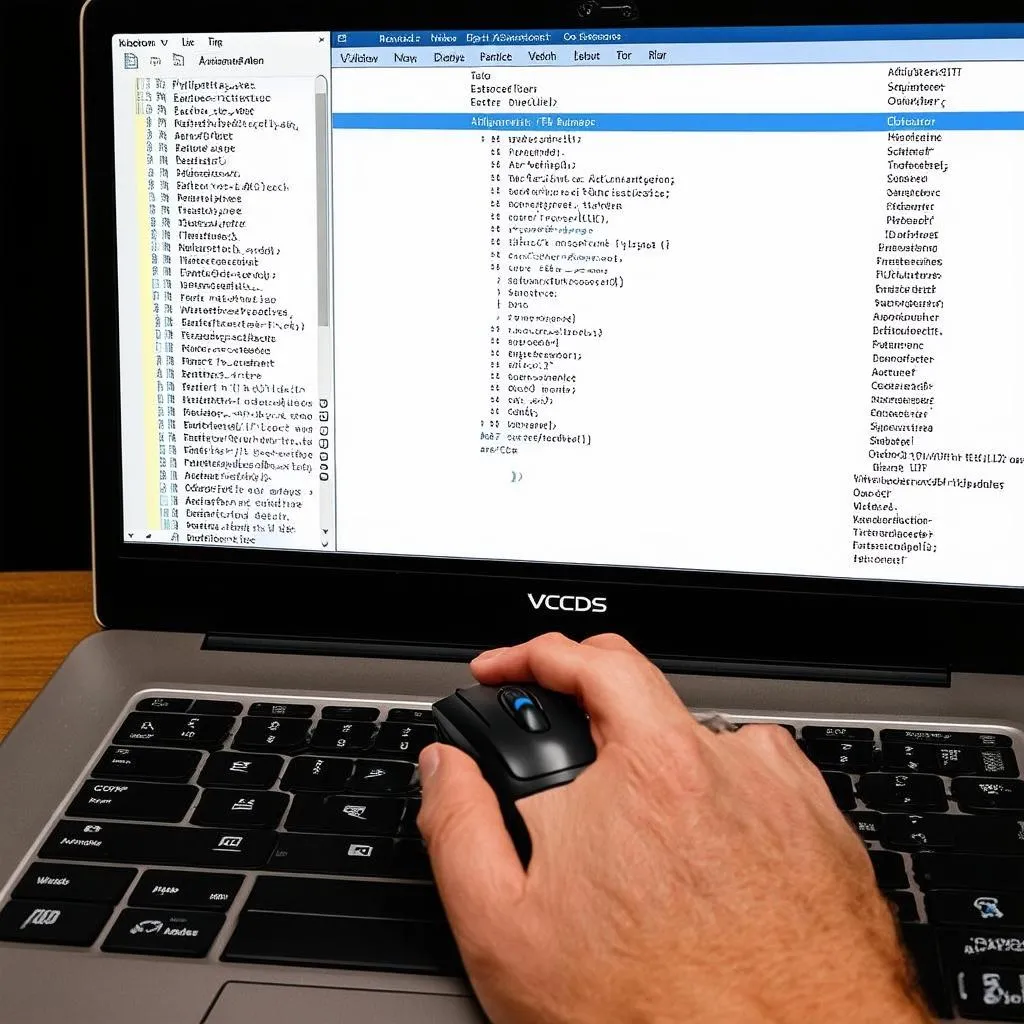 Coding with VCDS
Coding with VCDS
Need Help Choosing the Right Tool?
CARDIAGTECH is here to help! We offer a wide range of diagnostic tools for all your automotive needs. Contact us today to find the best solution for you.
