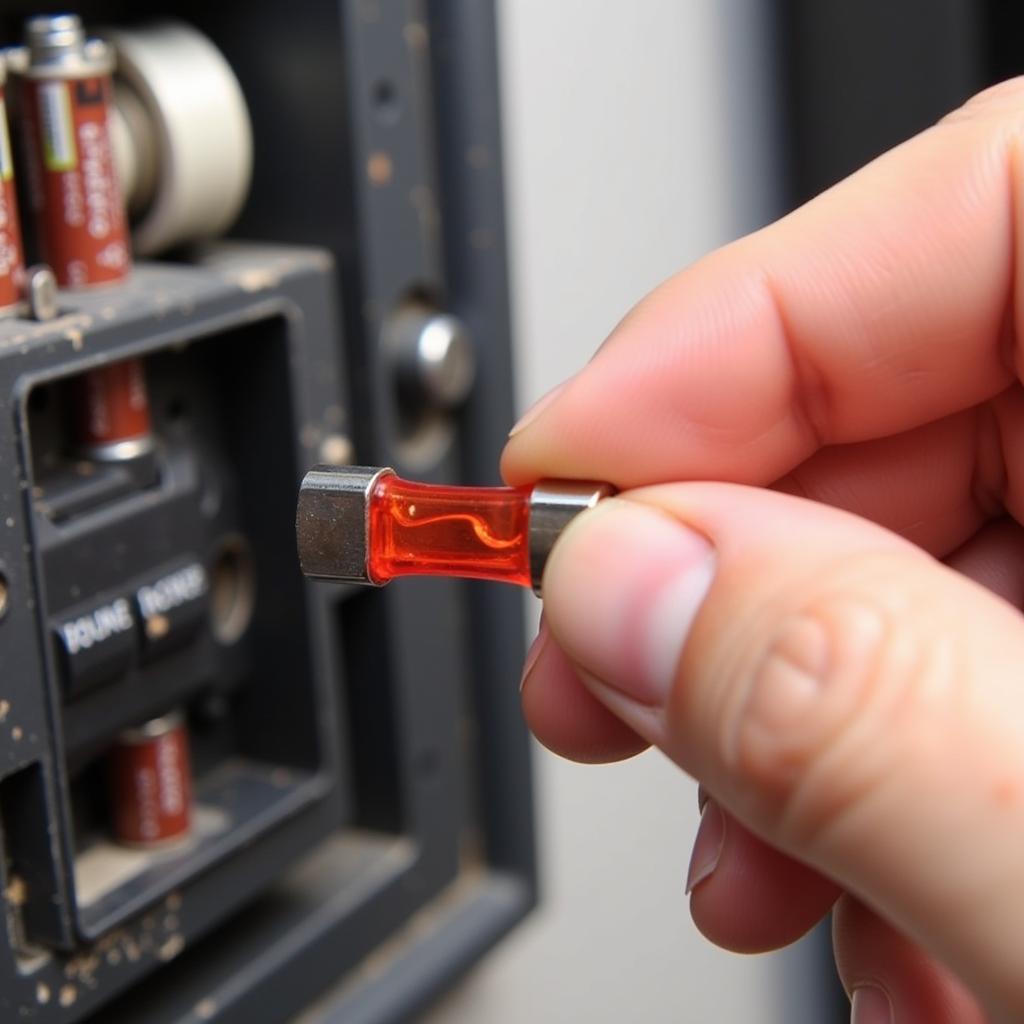“My Aldi car radio is acting up!” Sound familiar? Don’t worry, you’re not alone. Car stereos, even those fantastic deals from Aldi, can have their quirks. Whether it’s a faulty CD player, struggling Bluetooth connection, or just plain silence, this guide is here to help you get your tunes back on track.
Common Car Stereo Issues
Let’s face it, our car stereos are often taken for granted. We expect them to work flawlessly every time we turn the key. But like any piece of technology, they can experience issues. Here are some of the most common problems:
Functional Issues:
- No Power: The most disheartening, right? No lights, no sound, no life. This could be a blown fuse, wiring problem, or even a faulty head unit.
- CD Player Malfunctions: Skipping, ejecting discs, or refusing to read them are all signs your CD player might need some attention.
- Bluetooth Connectivity Problems: Pairing issues, dropped connections, and poor audio quality can make streaming music a nightmare.
- Sound Distortion or Loss: Static, crackling, or complete loss of sound from one or more speakers can indicate wiring problems, speaker damage, or issues with the amplifier.
Possible Causes
Now that we’ve identified some common symptoms, let’s delve into what might be causing your car stereo woes:
- Loose or Damaged Wiring: Vibrations and time can loosen connections or damage wires, disrupting the flow of power and audio signals.
- Blown Fuses: A sudden surge in power can blow a fuse, cutting off power to your stereo.
- Faulty Head Unit: The heart of your stereo system, a malfunctioning head unit can cause a range of issues.
- Speaker Problems: Blown speakers or damaged wiring can lead to sound distortion or complete loss of audio.
- Software Glitches: Like any electronic device, your car stereo relies on software. Glitches or bugs can cause unexpected behavior.
Identifying the Culprit
Before you start tearing apart your dashboard, a little detective work can go a long way:
- Check the Obvious: Ensure your stereo is properly plugged in, the volume is up, and you’re tuned to the right source. It sounds simple, but you’d be surprised!
- Inspect the Fuses: Your car’s fuse box usually has a diagram showing which fuse controls the stereo. A blown fuse will have a broken wire inside.
- Examine Wiring Connections: Carefully check the wiring harness behind the stereo for loose or damaged wires.
- Isolate the Problem: Does the issue occur with all audio sources (CD, Bluetooth, radio)? If so, it might point to a problem with the head unit, speakers, or amplifier. If it’s specific to one source, focus your troubleshooting there.
 Car stereo wiring diagram
Car stereo wiring diagram
Tools and Equipment for Repair
Ready to get your hands dirty? Here’s what you might need:
- Basic Hand Tools: Screwdriver set, pliers, wire strippers
- Multimeter: To test for continuity and voltage
- Soldering Iron and Solder: For repairing damaged wires (if needed)
- Electrical Tape: To secure and insulate connections
- Replacement Parts: Fuses, wiring harness, speakers, head unit (if necessary)
Troubleshooting and Repair Guide
Remember, working with car electronics requires caution. Disconnect the negative battery terminal before starting any work.
No Power?
- Check the Fuse: Replace if blown.
- Inspect Wiring: Look for loose or damaged connections at the back of the stereo and the fuse box.
- Test for Power: Use a multimeter to check for voltage at the stereo’s power wire.
CD Player Problems?
- Clean the Disc and Lens: Use a soft cloth to gently clean the CD and the player’s lens.
- Check for Disc Compatibility: Ensure the CD format is supported by your stereo.
- Inspect the Disc Mechanism: Look for any obstructions or damage.
Bluetooth Issues?
- Forget and Re-pair Your Device: Delete the pairing information on both your phone and stereo, then try pairing again.
- Check for Interference: Other electronic devices can interfere with Bluetooth signals.
- Update Firmware: Some head units allow firmware updates, which can resolve software-related Bluetooth issues.
 Bluetooth pairing process on car stereo
Bluetooth pairing process on car stereo
FAQs
Can I replace my Aldi car stereo with a different brand?
Yes, Aldi car stereos use standard DIN or double-DIN mounting sizes, making them compatible with most aftermarket head units.
What if I need a professional?
If you’re uncomfortable working on your car’s electrical system, it’s best to consult a qualified car audio technician.
Can Cardiagtech help with software-related issues?
While this guide focuses on common hardware troubleshooting, software problems can also arise. Companies like Cardiagtech specialize in advanced automotive diagnostics and software solutions. They might be able to assist with firmware updates, software repairs, or diagnose more complex electronic issues.
Conclusion
Your car stereo is your connection to entertainment and information on the road. Don’t let technical difficulties silence your drive. By following these troubleshooting tips and understanding the potential causes, you can often resolve common car stereo issues yourself. However, if the problem persists or you’re unsure about any step, it’s always best to consult a professional. For advanced diagnostics and software-related issues, consider reaching out to specialized services like CARDIAGTECH.