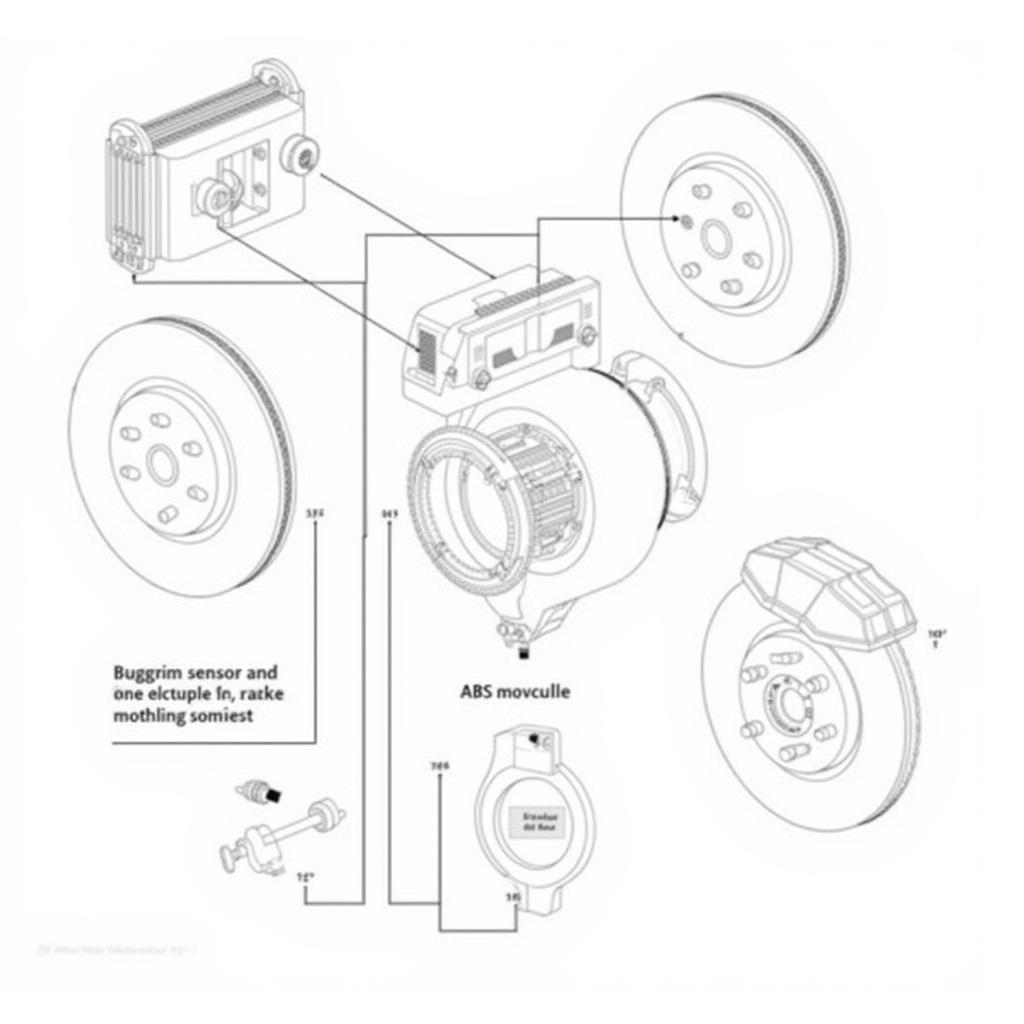A car key battery flat can be a real inconvenience, leaving you stranded and frustrated. This guide provides comprehensive information on diagnosing, replacing, and even programming your car key fob when the battery dies. We’ll cover everything from identifying the signs of a dying battery to step-by-step instructions for replacing it yourself, saving you time and money.
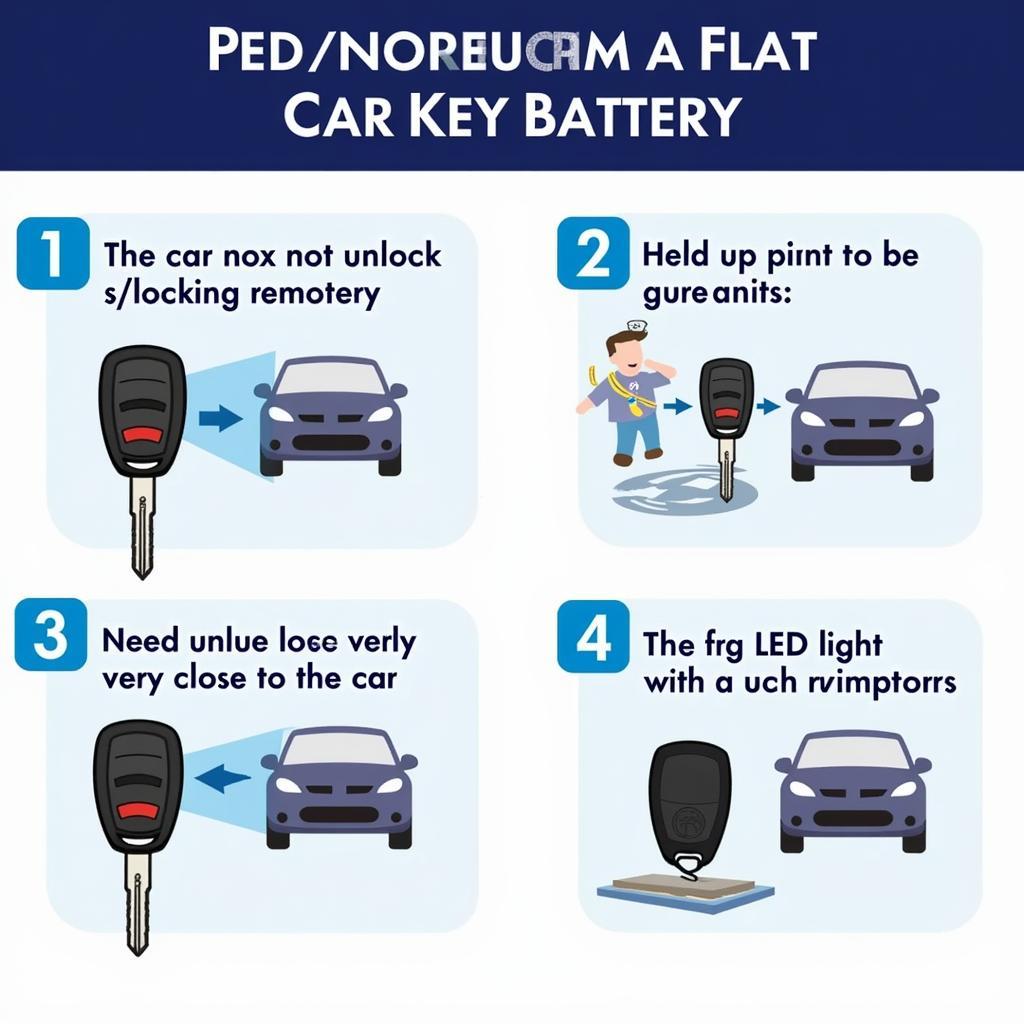 Car Key Battery Flat Symptoms
Car Key Battery Flat Symptoms
Recognizing a Car Key Battery Flat
How can you tell if your car key battery is flat? There are a few telltale signs to look out for:
- Reduced Remote Range: You might notice that you need to be much closer to your car for the key fob to work.
- Intermittent Functioning: The key fob might work sometimes and not others, a classic sign of a weakening battery.
- No Response: In some cases, the key fob might stop working altogether.
- Dim or No LED Light: If your key fob has an LED light, it may appear dim or not light up at all when you press a button.
 Checking Car Key Battery
Checking Car Key Battery
Why Does My Car Key Battery Die?
Car key batteries, like all batteries, have a limited lifespan. Frequent use, extreme temperatures, and even just the passage of time can contribute to battery drain. It’s a normal part of car ownership.
If you’re frequently having to replace your nissan rogue key fob battery, it might be worth checking for any underlying issues with your key fob itself.
Replacing Your Car Key Battery: A Step-by-Step Guide
Replacing a car key battery is often a simple DIY task. Here’s a general guide, but always consult your car’s owner’s manual for specific instructions:
- Gather Your Tools: You’ll likely need a small flathead screwdriver or a similar tool to open the key fob. Some key fobs may require a specific type of battery removal tool.
- Locate the Battery Compartment: Look for a small seam or release button on your key fob. This will usually be on the side or back.
- Open the Key Fob: Carefully insert the flathead screwdriver into the seam and gently pry open the key fob. Be cautious not to damage the casing. For more detailed instructions on how to open your specific key fob, you can check resources like how to open key fob.
- Identify the Battery: Note the type of battery used (e.g., CR2032).
- Remove the Old Battery: Gently pry out the old battery using your screwdriver or a battery removal tool.
- Install the New Battery: Insert the new battery, making sure the positive (+) side is facing the correct direction. This is often marked inside the battery compartment.
- Close the Key Fob: Snap the two halves of the key fob back together securely.
What Type of Battery Does My Car Key Use?
Most car keys use small, circular batteries like the CR2032, CR2025, or CR1632. Check your owner’s manual or the old battery for the correct type. Choosing the right battery is crucial for proper function. Sometimes specific models, like the mustang key fob battery, may require a different battery type.
Programming Your Car Key After Battery Replacement
Some cars require you to reprogram your key fob after replacing the battery. This process varies depending on the make and model of your car. Consult your owner’s manual for specific instructions. If you’re unsure, it’s always best to consult a qualified automotive locksmith or dealership. Information on specific car models can also be found online, such as how to change battery on acura key fob or open mazda key fob.
Conclusion
A car key battery flat is a common problem, but it’s usually easy to fix. By understanding the signs of a dying battery and following the simple steps outlined above, you can quickly get your car key back in working order. If you’re unsure about any step, consult your owner’s manual or seek professional assistance. Regularly checking your car key battery can help avoid unexpected lockouts and keep you on the road.