The Car Kit Bluetooth X7 Hands-Free MP3 Player SI Radio is a popular device for drivers who want to enjoy their favorite tunes and stay connected while on the road. However, like any electronic device, it can sometimes encounter issues. This comprehensive guide will walk you through some common problems, their causes, and how to troubleshoot them.
Common Issues with Car Kit Bluetooth X7
Before we dive into troubleshooting, let’s identify some frequent issues users face with this device:
- Bluetooth Connectivity Problems: Difficulty pairing with your phone, dropped calls, or intermittent audio streaming.
- Audio Issues: Muffled sound, static noise, or no sound at all.
- Charging Problems: Device not charging or holding a charge.
- Microphone Malfunctions: People on the other end of calls can’t hear you clearly.
- Radio Reception Issues: Poor radio signal or difficulty tuning to stations.
Identifying the Root Cause
Determining the source of the problem is crucial for effective troubleshooting. Here’s a breakdown of common causes:
Hardware Issues:
- Loose or damaged wiring: Check the connections between the device, your car’s audio system, and the power source.
- Faulty speakers: Inspect your car’s speakers for any damage or loose connections.
- Damaged device: Physical damage to the Car Kit Bluetooth X7 itself can lead to various problems.
Software Issues:
- Firmware bugs: Outdated or corrupted firmware can cause malfunctions.
- Phone compatibility issues: Ensure your phone’s Bluetooth version is compatible with the device.
- Incorrect settings: Incorrectly configured settings on both the device and your phone can lead to connection or audio problems.
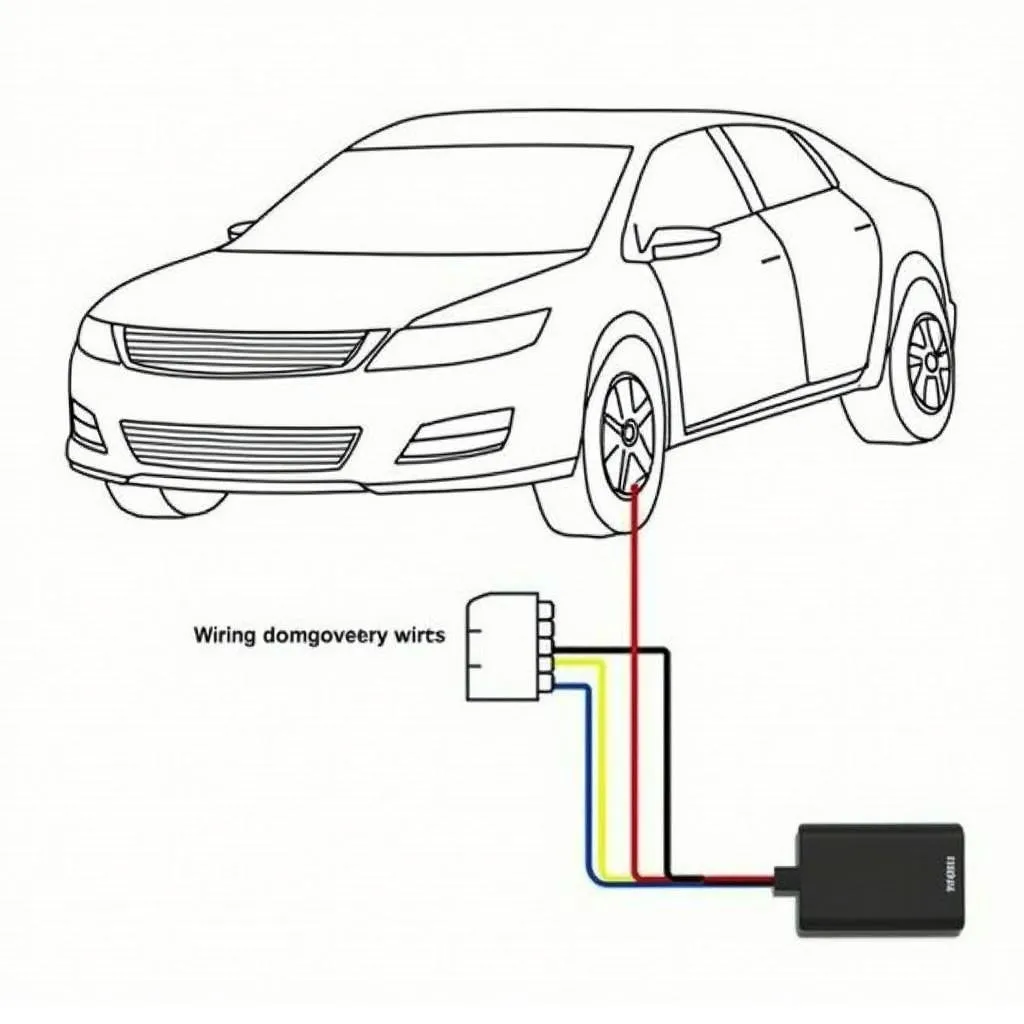 Car Kit Bluetooth X7 Wiring Diagram
Car Kit Bluetooth X7 Wiring Diagram
Troubleshooting Steps
Now, let’s explore some solutions to common problems:
1. Bluetooth Connectivity:
- Check Bluetooth Compatibility: Consult your phone and the Car Kit X7’s manuals to ensure Bluetooth versions are compatible.
- Reset Bluetooth Connections: “Forget” the device on your phone and the phone on the device, then re-pair them.
- Minimize Interference: Other electronic devices can interfere with Bluetooth signals. Turn off Wi-Fi or other Bluetooth devices nearby.
2. Audio Issues:
- Adjust Volume Levels: Check the volume on both the device and your phone.
- Verify Audio Source: Ensure the correct audio source is selected on your car’s audio system.
- Check Speaker Connections: Inspect the connections between the device and your car’s speakers for any looseness or damage.
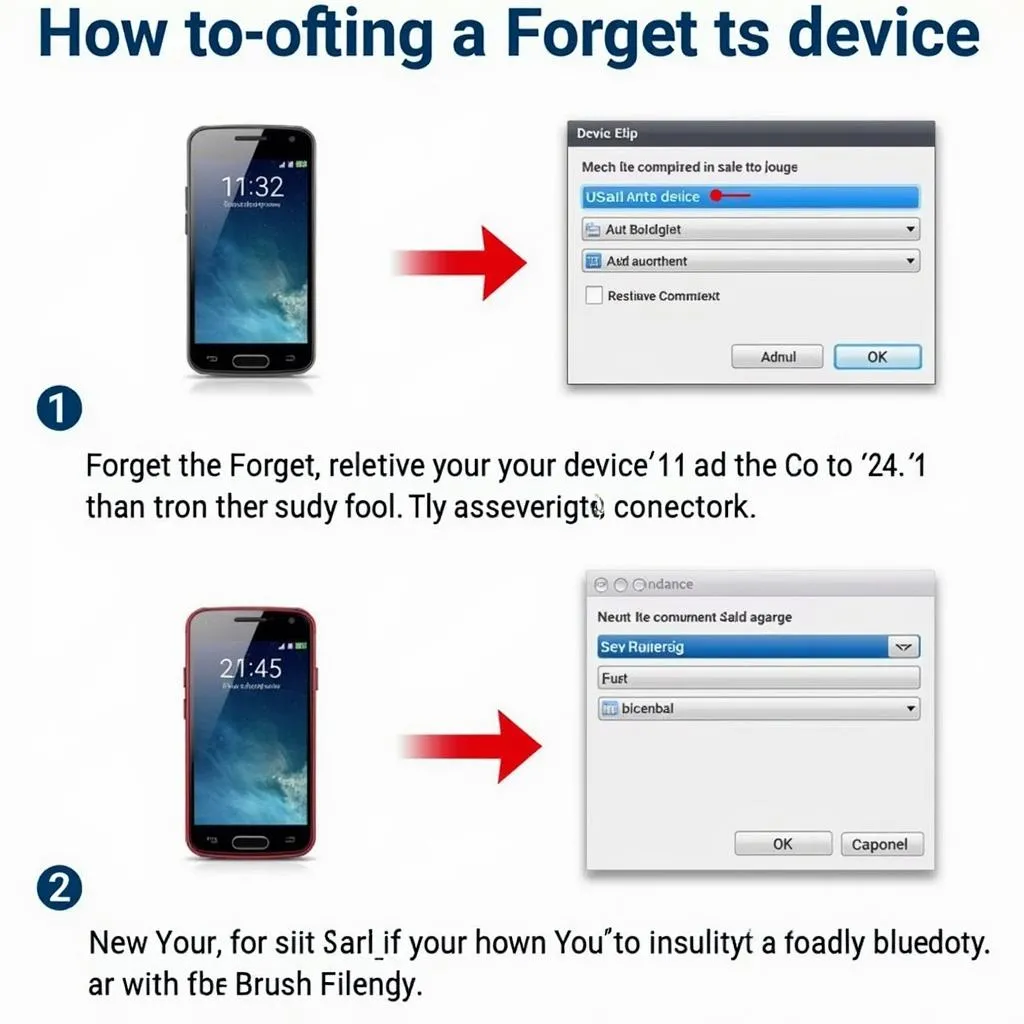 Bluetooth Pairing Process for Car Kit X7
Bluetooth Pairing Process for Car Kit X7
3. Charging Problems:
- Try a Different Charger: Use a different USB cable and car charger to rule out issues with the charging accessories.
- Inspect Charging Port: Check the device’s charging port for debris or damage.
- Test Car’s Power Outlet: Ensure your car’s power outlet (cigarette lighter) is functioning correctly.
4. Microphone Issues:
- Check Microphone Placement: Ensure the microphone is unobstructed and positioned correctly.
- Adjust Microphone Settings: Some devices allow for microphone sensitivity adjustments. Check the device settings or manual.
5. Radio Reception Issues:
- Adjust Antenna: Ensure your car’s antenna is fully extended and properly positioned.
- Relocate for Better Signal: Poor reception can occur in areas with weak signals. Try moving to a location with better coverage.
FAQs
Q: Can I use the Car Kit Bluetooth X7 with any car?
A: Generally, yes. As long as your car has a standard auxiliary input or cigarette lighter port, the device should be compatible.
Q: My device is frozen. What should I do?
A: Try resetting the device by pressing and holding the power button for several seconds.
Q: Can I update the firmware on my Car Kit Bluetooth X7?
A: Many devices offer firmware updates to improve performance and fix bugs. Consult the manufacturer’s website or manual for instructions.
Conclusion
Troubleshooting your Car Kit Bluetooth X7 often involves simple checks and adjustments. However, for more complex issues or if the problem persists, seeking professional help might be necessary. Companies like CARDIAGTECH offer specialized diagnostic and repair services for automotive electronics, ensuring your device is up and running smoothly.

