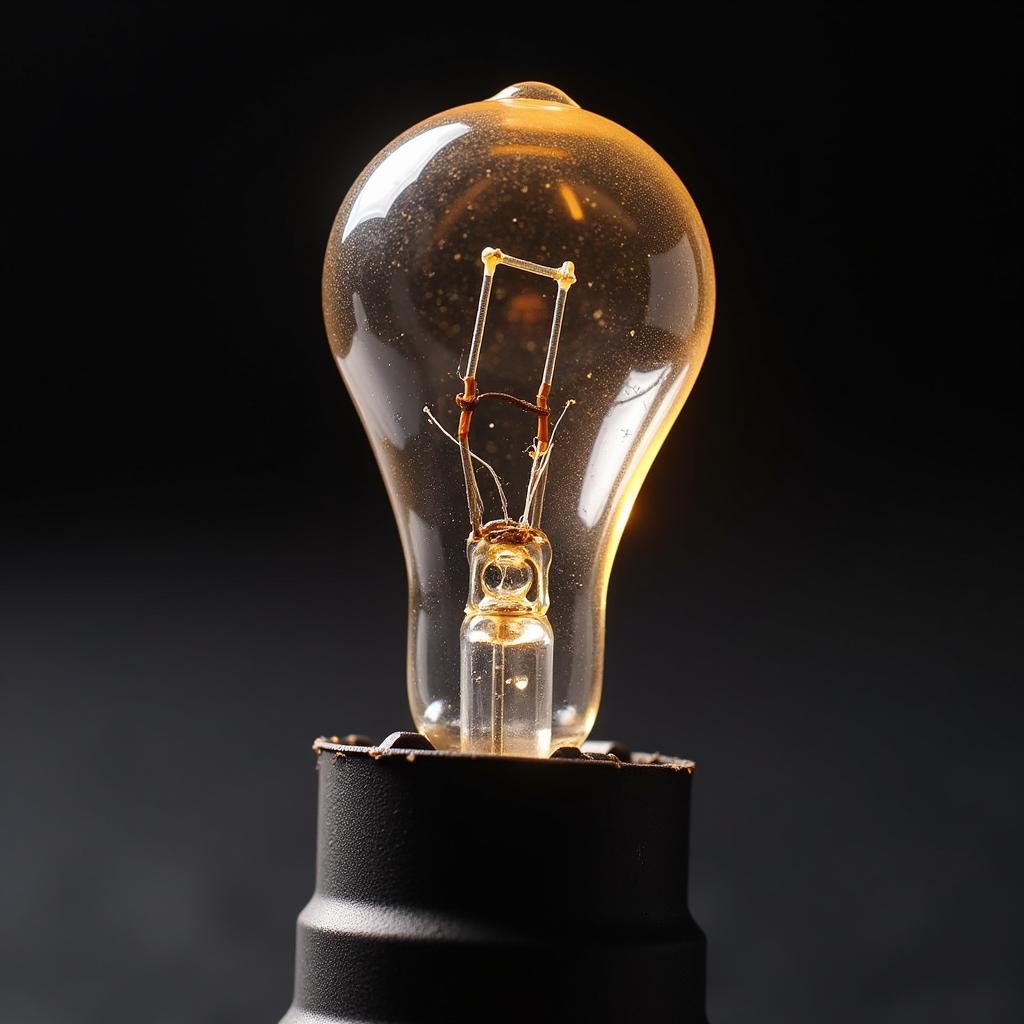“Turn up the radio! Oh, wait…” We’ve all been there. That moment when your car radio decides to take a vacation and leaves you in digital silence. Whether your trusty car stereo is refusing to connect to Bluetooth, battling a USB rebellion, or stuck on a radio ga-ga loop, don’t hit the panic button just yet. This comprehensive guide will walk you through common car radio problems and provide solutions to get you back to enjoying your favorite tunes on the road.
Understanding Your Car’s Entertainment System
Your car radio is no longer just a simple receiver. Modern car audio systems are sophisticated multimedia centers, often combining:
- Radio: AM/FM and sometimes HD radio for a wider selection of stations.
- CD Players: For those who prefer a physical music format.
- Bluetooth Connectivity: For seamless wireless streaming from your smartphone.
- USB Ports: Allowing you to connect external devices and play music from flash drives.
- Auxiliary Input (AUX): A 3.5mm jack for connecting older devices.
Each component can encounter issues, and pinpointing the source of the problem is the first step toward a solution.
Common Car Radio Problems and Their Causes
From annoying static to complete silence, here are some frequent car radio malfunctions:
1. Bluetooth Connectivity Issues
Problem: Your phone won’t pair with the car radio, or the connection keeps dropping.
Possible Causes:
- Bluetooth Compatibility: Ensure your phone and car radio use compatible Bluetooth versions.
- Pairing Issues: Sometimes, a simple disconnect and re-pair can resolve the issue.
- Software Glitches: Outdated software in either your phone or your car’s system can cause connectivity problems.
2. USB Headaches
Problem: Your car radio doesn’t recognize your USB drive, or it plays only some files.
Possible Causes:
- File Format Incompatibility: Car radios often support limited audio formats (MP3, WMA, AAC). Convert files to a compatible format if needed.
- USB Drive Issues: A corrupted USB drive or one with a faulty connection can cause playback issues. Try a different USB drive.
- Software Problems: Similar to Bluetooth, outdated software in the car radio can lead to USB compatibility problems.
3. CD Player Dramas
Problem: Your CD player refuses to accept discs, ejects them randomly, or skips tracks.
Possible Causes:
- Dirty or Damaged Discs: Clean your CDs or try different ones. Scratched or warped discs can cause playback errors.
- Mechanical Issues: Over time, the CD player’s lens can get dirty or the loading mechanism can wear out.
- Internal Error: Some CD players display “Error” messages, indicating a problem requiring professional attention.
4. Radio Reception Problems
Problem: Your radio is plagued by static, weak signals, or you can’t tune into certain stations.
Possible Causes:
- Antenna Problems: A loose, damaged, or improperly grounded antenna is a common culprit for poor reception.
- Electrical Interference: Other electronic devices in your car or external sources like power lines can interfere with radio signals.
- Tuner Issues: In rare cases, the radio tuner itself may be faulty.
Diagnosing Your Car Radio Woes
Before you call in the cavalry (or the mechanic), try these troubleshooting steps:
- Check the Obvious: Ensure your car radio is properly powered on and the volume is turned up. It sounds simple, but you’d be surprised!
- Consult Your Owner’s Manual: Your car’s manual is a treasure trove of information, including specific instructions for your audio system.
- Inspect Connections: Check that all cables and wires connected to your car radio are securely plugged in.
 Car Radio Wiring Diagram
Car Radio Wiring Diagram
- Test Different Sources: Try playing music from various sources (Bluetooth, USB, CD, radio) to isolate whether the problem lies with a specific source or the radio unit itself.
- Software Updates: Check for available software updates for both your car’s infotainment system and your smartphone. Updates often include bug fixes and compatibility improvements.
When to Seek Professional Help
If your DIY efforts don’t yield results, it’s time to consult a professional automotive electrician or mechanic, especially if:
- Your radio has visible physical damage.
- You suspect electrical problems.
- Your attempts to fix it yourself haven’t worked.
Car Radio FAQs
Q: Why is my car radio only working sometimes?
A: Intermittent problems can be frustrating. They could be due to loose connections, a failing antenna, or even an issue with the car’s electrical system.
Q: Can I install a new car radio myself?
A: While possible, it’s generally recommended to have a professional install a new car radio. They have the expertise and tools to ensure a safe and correct installation.
Q: How do I update my car radio software?
A: The process varies depending on the car’s make and model. Consult your owner’s manual or the manufacturer’s website for instructions.
Q: What is Cardiagtech, and how can it help?
A: Cardiagtech offers advanced automotive diagnostic and programming tools for professionals. Their products can help pinpoint and resolve complex car electronic issues, including those related to car radios.
 Cardiagtech Diagnostic Software Interface
Cardiagtech Diagnostic Software Interface
Get Your Groove Back
A malfunctioning car radio can be a real downer, but with a little troubleshooting and the information in this guide, you can often get to the root of the problem. And remember, if all else fails, the experts at CARDIAGTECH are always ready to lend a hand (or a diagnostic tool).