Understanding car radio adapter 20 pins wiring can be crucial for any car audio enthusiast. Whether you’re upgrading your car stereo, troubleshooting connection issues, or simply curious about how it all works, this guide provides a comprehensive overview of everything you need to know about the 20-pin car radio adapter wiring. We’ll cover everything from identifying the wires to common troubleshooting tips.
Decoding the 20-Pin Car Radio Adapter
The 20-pin harness is a standard connector used in many car audio systems. It allows the aftermarket radio to communicate and receive power from the car’s electrical system. Each pin has a specific function, and understanding these functions is key to a successful installation or troubleshooting process. Incorrect wiring can lead to malfunctioning equipment or even damage to the car’s electrical system.
Identifying the Wires in a 20-Pin Harness
The 20-pin connector is typically color-coded for easier identification. However, these colors can sometimes vary between car manufacturers, so it’s always recommended to consult the wiring diagram specific to your vehicle. Here’s a general overview of the common wire functions:
- Power (Constant 12V): Usually yellow, this wire provides continuous power to the radio even when the ignition is off, allowing you to save radio presets.
- Accessory/Switched 12V: Commonly red, this wire supplies power to the radio only when the ignition is turned on.
- Ground: Typically black, this wire completes the electrical circuit and is essential for the radio to function properly.
- Illumination: Often orange or orange/white, this wire dims the radio display lights when the headlights are turned on.
- Speaker Wires: These wires come in pairs (positive and negative) for each speaker. Common colors include: front left (white/white/black), front right (gray/gray/black), rear left (green/green/black), and rear right (purple/purple/black).
- Antenna Power: Usually blue, this wire powers the car’s antenna or a powered antenna amplifier.
- Amplifier Turn-On: Typically blue/white, this wire signals an external amplifier to turn on when the radio is powered on.
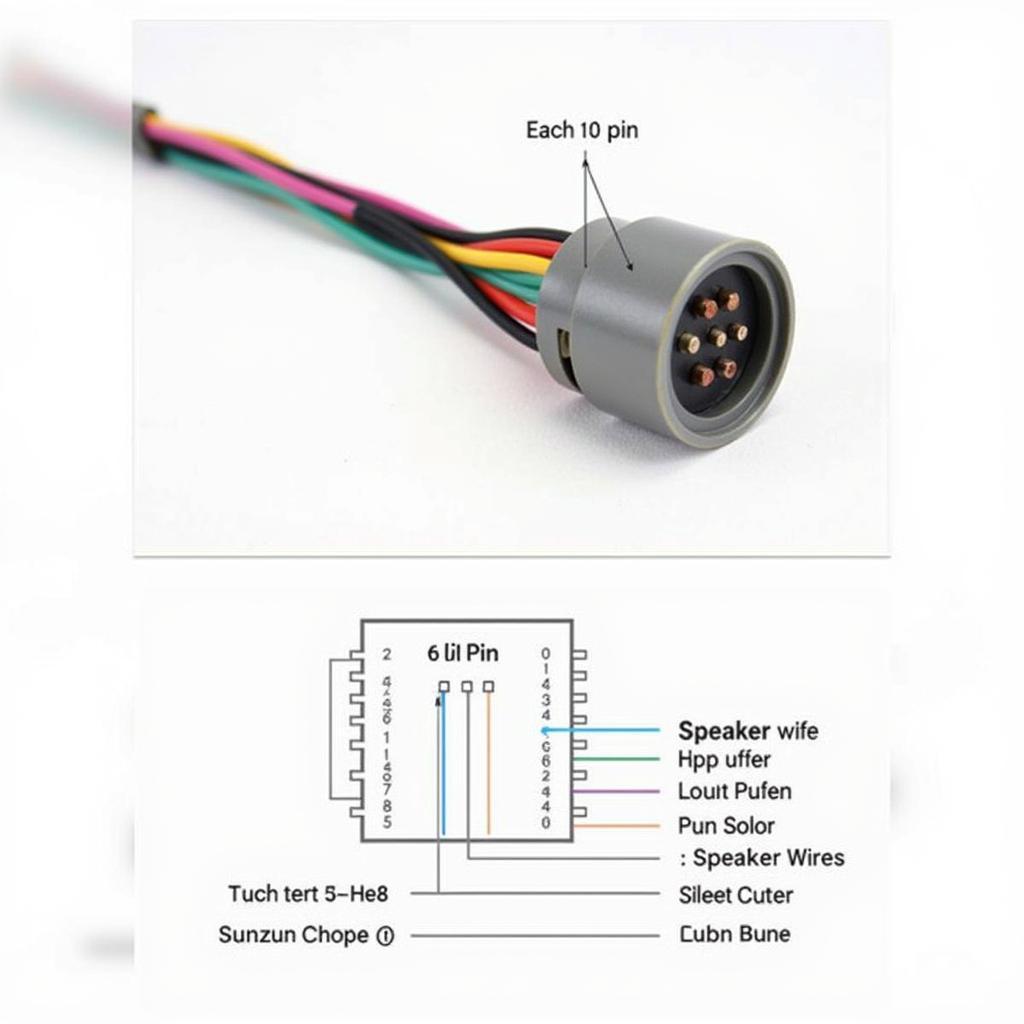 20-Pin Car Radio Wiring Diagram Explained
20-Pin Car Radio Wiring Diagram Explained
Common Issues and Troubleshooting Tips for 20-Pin Adapters
One of the most common issues encountered with car radio adapters is incorrect wiring. This can result in the radio not powering on, poor sound quality, or even damage to the radio or car’s electrical system.
Radio Not Powering On
If your car radio doesn’t power on after installation, double-check the power and ground connections. Ensure they are securely connected to the correct wires in the car’s wiring harness. Use a multimeter to verify that the constant 12V and accessory 12V wires are providing the correct voltage.
Poor Sound Quality
Poor sound quality can be caused by several factors, including loose or incorrect speaker wire connections. Ensure the positive and negative speaker wires are correctly connected to their corresponding terminals on both the radio and the car’s speakers.
“Always double-check your wiring before connecting anything. A simple mistake can cause a lot of headaches down the road,” advises John Smith, a Senior Automotive Electrical Engineer with 20 years of experience.
No Sound From Specific Speakers
If you’re not getting any sound from specific speakers, the problem likely lies with the corresponding speaker wires. Verify the connections at both the radio and the speaker. Also, inspect the speakers themselves for any damage.
“A good practice is to use a wiring harness adapter specifically designed for your car make and model. This minimizes the risk of wiring errors and ensures compatibility,” recommends Maria Garcia, Lead Technician at a leading car audio installation center.
Installing a Car Radio with a 20-Pin Adapter
Installing a car radio with a 20-pin adapter can be a straightforward process if you follow the correct steps.
- Disconnect the Car’s Battery: This is crucial for safety to prevent any electrical shorts.
- Remove the Old Radio: Consult your car’s owner’s manual for specific instructions on removing the factory radio.
- Connect the Wiring Harness Adapter: Match the wires on the adapter to the corresponding wires on the new car radio. Use crimp connectors or solder for secure connections.
- Test the Connections: Before fully installing the radio, connect the battery and test the radio’s functionality.
- Install the New Radio: Once everything is working correctly, secure the radio in the dashboard.
In conclusion, understanding car radio adapter 20 pins wiring is essential for a successful car audio upgrade or troubleshooting experience. Following the guidelines in this comprehensive guide will help you navigate the process confidently and achieve optimal results. Remember to always consult your car’s wiring diagram and take necessary safety precautions.
FAQ
-
What is a 20-pin car radio adapter? A 20-pin adapter connects an aftermarket car radio to your car’s existing wiring harness.
-
Where can I find a wiring diagram for my car? Your car’s owner’s manual or online resources specific to your car model are good places to start.
-
What should I do if my radio doesn’t turn on after installation? Double-check the power and ground connections, and verify the correct voltage using a multimeter.
-
How can I improve the sound quality of my car radio? Ensure proper speaker wire connections and consider adding an amplifier.
-
What if I’m not comfortable installing the radio myself? Seek professional assistance from a qualified car audio installer.
-
Can I use any 20-pin adapter for my car? No, using the correct adapter specific to your car make and model is crucial.
-
What tools do I need to install a car radio? Basic tools like a screwdriver, wire strippers, crimpers, and a multimeter are typically required.

