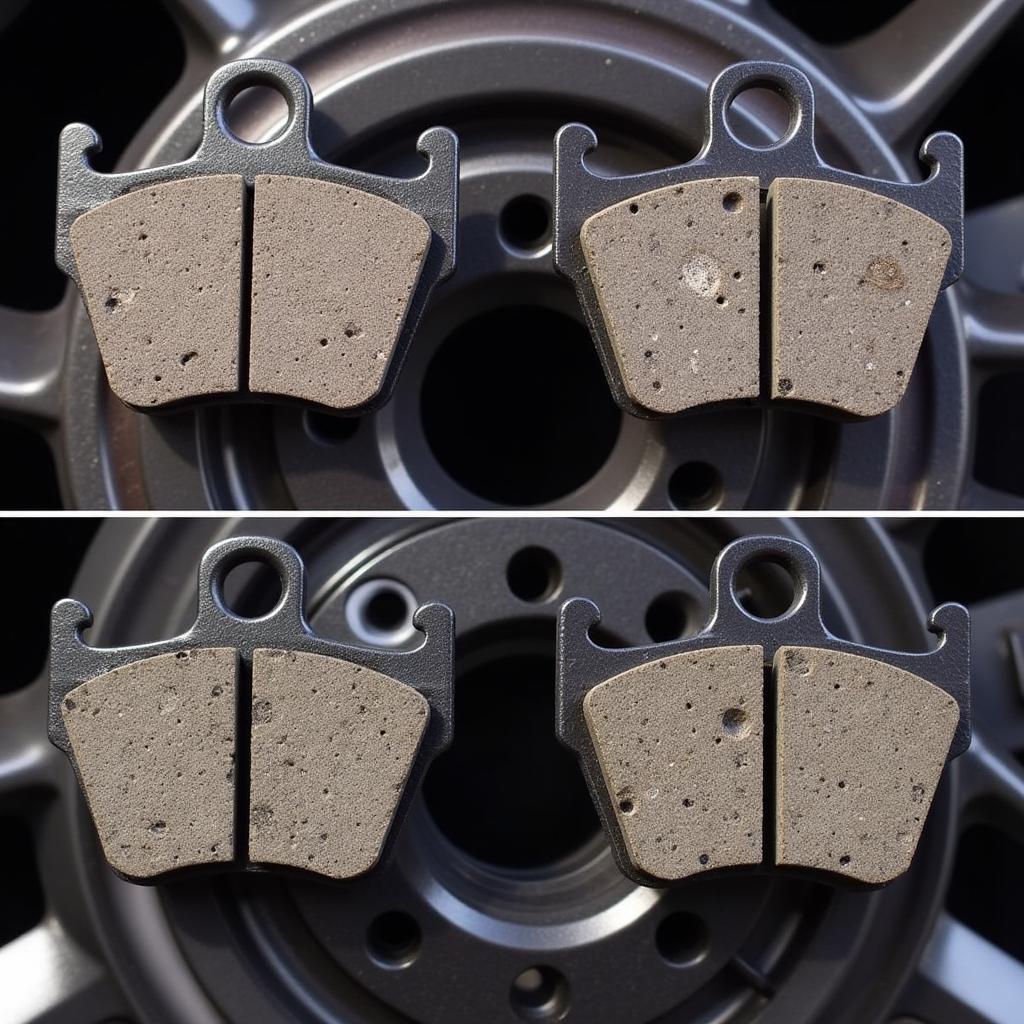Car radio bluetooth and memory issues can be frustrating. Whether you’re struggling to connect your phone, losing your preset stations, or experiencing other glitches, these problems disrupt your driving experience. This article provides comprehensive troubleshooting steps and solutions for common car radio bluetooth and memory problems, empowering you to regain control of your in-car entertainment.
Understanding Common Car Radio Bluetooth and Memory Problems
Several factors can contribute to bluetooth and memory issues in car radios. These include software glitches, hardware malfunctions, compatibility problems between your phone and the car radio, and even simple user errors. Knowing the potential root causes is the first step to finding a solution.
Bluetooth Connectivity Issues
- Pairing Problems: Sometimes, your phone and car radio simply refuse to pair, even when following the correct procedure. This can stem from compatibility issues, software bugs, or incorrect settings on either device.
- Dropping Connection: A frequently dropping bluetooth connection can be incredibly annoying. This can be caused by interference from other electronic devices, distance limitations, or software conflicts.
- Poor Audio Quality: Choppy, distorted, or low-volume audio during bluetooth streaming can indicate a weak connection, interference, or codec incompatibility.
Memory Problems
- Losing Preset Stations: One of the most common memory issues is the loss of preset radio stations. This typically occurs after a power interruption or a reset of the car radio’s settings.
- Clock Resetting: Similar to losing presets, the clock resetting often indicates a power supply issue or a problem with the radio’s internal memory.
- Other Memory-Related Glitches: Some radios may experience other memory-related problems, such as difficulty saving settings or unexpected behavior.
Troubleshooting Car Radio Bluetooth Issues
Before resorting to professional help, there are several troubleshooting steps you can take to resolve bluetooth connectivity issues:
- Check Compatibility: Ensure your phone and car radio are compatible. Consult your car’s manual and your phone’s specifications to confirm bluetooth compatibility.
- Restart Both Devices: Often, a simple restart of your phone and car radio can resolve minor software glitches that are interfering with the connection.
- Delete and Re-pair: Remove the existing pairing from both your phone and car radio, then try pairing them again from scratch. This can often fix pairing issues.
- Check for Interference: Other electronic devices, such as GPS units or radar detectors, can interfere with the bluetooth signal. Try turning off other devices to see if this improves the connection.
- Update Software: Ensure both your phone’s operating system and your car radio’s firmware are up-to-date. Software updates often contain bug fixes that can resolve connectivity issues.
 Troubleshooting Car Radio Bluetooth
Troubleshooting Car Radio Bluetooth
Troubleshooting Car Radio Memory Issues
Memory problems often stem from power supply issues or internal malfunctions within the car radio. Here are some steps to try:
- Check the Fuse: A blown fuse can interrupt power to the car radio’s memory. Locate the fuse box in your car and check the fuse for the radio. Replace it if necessary.
- Check the Wiring: Inspect the wiring connections to the back of the car radio for any loose or damaged wires. Secure any loose connections and repair or replace any damaged wires.
- Disconnect the Battery: Disconnecting the car battery for a few minutes can sometimes reset the car radio and resolve memory issues. However, be aware that this might also reset other settings in your car.
- Consult a Professional: If the problem persists after trying these steps, it’s best to consult a qualified car audio technician. They can diagnose and repair any hardware or software issues with the car radio.
“Often, a simple power cycle can resolve minor memory glitches. But if the problem is persistent, it might indicate a deeper hardware issue,” says John Smith, a certified automotive electronics technician with over 20 years of experience.
Conclusion
Car radio bluetooth and memory problems can be a nuisance, but many issues can be resolved with simple troubleshooting steps. By understanding the potential causes and following the solutions outlined in this article, you can often fix these problems yourself. However, for persistent or complex issues, it’s always best to consult a qualified car audio professional. Don’t let these problems interfere with your driving enjoyment – take control of your car radio bluetooth and memory today!
FAQ
- Why won’t my phone connect to my car radio’s bluetooth? This could be due to compatibility issues, incorrect settings, or a software glitch. Try restarting both devices, deleting and re-pairing, and checking for interference.
- Why do my radio presets keep disappearing? This often indicates a power supply problem or a malfunction in the car radio’s memory. Check the fuse and wiring connections.
- How do I reset my car radio? Disconnecting the car battery for a few minutes can often reset the car radio, but this might also reset other settings in your car.
- What can I do if my car radio’s bluetooth audio quality is poor? Check for interference, ensure both devices are up-to-date with the latest software, and try adjusting the audio settings.
- How can I improve my car radio’s bluetooth connection stability? Minimize the distance between your phone and the car radio, check for interference, and ensure both devices have the latest software updates.
- Why does my car radio clock keep resetting? This usually points to a power issue or a problem with the radio’s internal memory. Check the fuse and wiring connections.
- When should I consult a professional for car radio problems? If you’ve tried basic troubleshooting steps and the problem persists, it’s best to consult a qualified car audio technician.