A car radio Bluetooth interface can dramatically improve your driving experience. It bridges the gap between older car stereo systems and modern technology, allowing you to stream music, make hands-free calls, and even access certain apps, all wirelessly. This guide will explore everything you need to know about car radio Bluetooth interfaces, from installation to troubleshooting.
Understanding the Car Radio Bluetooth Interface
A car radio Bluetooth interface is essentially a bridge between your car’s audio system and your Bluetooth-enabled devices. It receives audio signals from your phone or other devices and transmits them to your car’s speakers. Similarly, it picks up sound from your car’s microphone for hands-free calling. This allows for a seamless, wireless connection, eliminating the need for messy cables and outdated auxiliary inputs.
Types of Car Radio Bluetooth Interfaces
There are various types of Bluetooth interfaces available, each designed for different car stereo systems. Some are designed to integrate directly into specific car models, while others are universal and can work with most vehicles. Common types include:
- FM Transmitters: These devices transmit audio over an unused FM radio frequency, which your car radio then tunes into.
- AUX Input Adapters: These connect to your car’s auxiliary input jack and receive audio via Bluetooth.
- Direct Integration Interfaces: These are designed for specific car models and offer a more integrated and seamless experience.
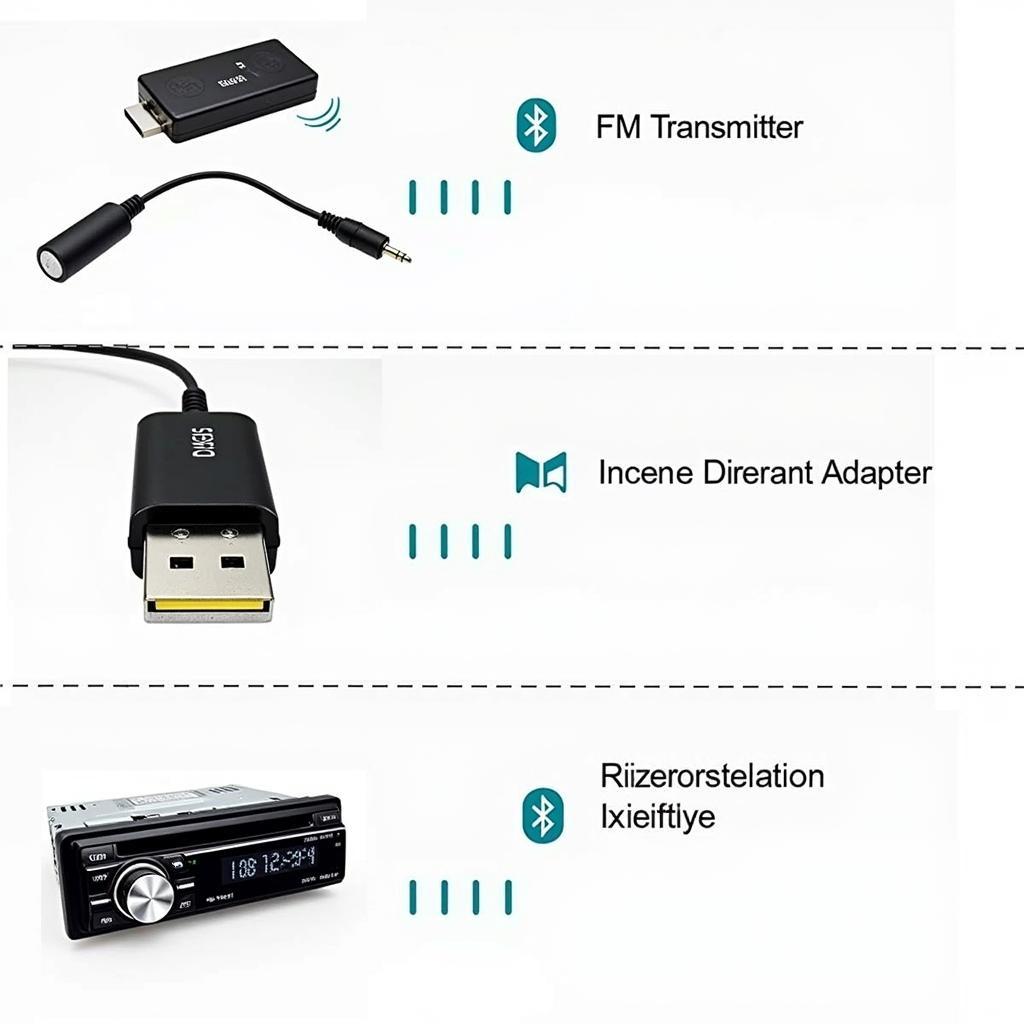 Types of Car Radio Bluetooth Interfaces
Types of Car Radio Bluetooth Interfaces
Installing a Car Radio Bluetooth Interface
The installation process varies depending on the type of interface you choose. FM transmitters are generally the easiest to install, simply plugging into your car’s 12V power outlet and selecting an unused FM frequency. AUX input adapters are also relatively simple, requiring only a connection to the auxiliary jack. Direct integration interfaces are more complex and often require professional installation.
Troubleshooting Common Issues
While Bluetooth interfaces are generally reliable, issues can arise. Common problems include:
- Poor Sound Quality: This can often be resolved by adjusting the volume levels on both your device and the car radio, or by selecting a different FM frequency for FM transmitters.
- Connection Issues: Ensure your device’s Bluetooth is enabled and that the interface is discoverable. Try restarting both devices.
- Microphone Problems: Check that the microphone is properly connected and positioned.
Choosing the Right Bluetooth Interface for Your Car
Selecting the correct interface depends on your car’s audio system and your individual needs. Consider factors such as sound quality, ease of use, and features like hands-free calling and voice control.
The Benefits of Using a Car Radio Bluetooth Interface
A car radio Bluetooth interface offers numerous advantages:
- Enhanced Safety: Hands-free calling allows you to keep your hands on the wheel and your eyes on the road.
- Improved Audio Quality: Many interfaces offer superior sound quality compared to traditional FM radio or cassette tapes.
- Convenience: Stream your favorite music and podcasts wirelessly.
- Modernization: Update your older car stereo system with modern technology.
“A quality Bluetooth interface is essential for any driver looking to seamlessly integrate their smartphone with their car’s audio system. It’s a small investment that can significantly enhance your driving experience,” says John Davidson, a senior automotive electronics technician at AutoTech Solutions.
Future Trends in Car Radio Bluetooth Technology
As technology continues to evolve, we can expect to see even more advanced features in car radio Bluetooth interfaces, including improved audio quality, seamless integration with other car systems, and enhanced voice control capabilities.
“The future of car audio lies in seamless connectivity. We are moving towards a world where our vehicles are fully integrated with our digital lives, and Bluetooth technology will play a crucial role in this transformation,” adds Maria Sanchez, an automotive engineer at Connected Car Technologies.
Conclusion
A car radio Bluetooth interface is a valuable addition to any vehicle, offering a safer, more convenient, and enjoyable driving experience. By understanding the different types of interfaces available and following the installation and troubleshooting tips provided, you can choose the right interface for your needs and enjoy the benefits of wireless audio in your car.
FAQ
-
What is a car radio Bluetooth interface? It’s a device that connects your car stereo to your phone or other Bluetooth-enabled devices for wireless audio streaming and hands-free calling.
-
How do I install a car radio Bluetooth interface? Installation varies depending on the type of interface, but generally involves connecting to a power source and pairing with your device.
-
What are the benefits of using a Bluetooth interface? Benefits include enhanced safety, improved audio quality, convenience, and modernization of older stereo systems.
-
What if my Bluetooth interface isn’t working properly? Check the connections, volume levels, and Bluetooth settings on both your device and the interface.
-
How do I choose the right Bluetooth interface? Consider your car’s audio system, your individual needs, and factors like sound quality and ease of use.
-
Are there different types of car radio Bluetooth interfaces? Yes, common types include FM transmitters, AUX input adapters, and direct integration interfaces.
-
What is the future of car radio Bluetooth technology? Expect more advanced features like improved audio quality, seamless integration with other car systems, and enhanced voice control.

