A crystal-clear car radio Bluetooth microphone is crucial for safe, hands-free calling. However, a faulty microphone can lead to frustrating call experiences. This article dives into common car radio Bluetooth microphone problems, offering practical solutions and troubleshooting tips to restore your in-car communication.
Understanding Common Car Radio Bluetooth Microphone Issues
Several factors can contribute to a malfunctioning car radio Bluetooth microphone. These range from simple connectivity glitches to more complex hardware problems. Identifying the root cause is the first step towards a solution.
Connectivity Problems
Sometimes, the issue isn’t with the microphone itself, but rather the Bluetooth connection between your phone and the car radio. This can manifest as dropped calls, intermittent audio, or one-sided conversations.
Microphone Placement and Obstructions
The placement of your car’s Bluetooth microphone plays a significant role in its performance. A microphone obscured by dust, debris, or even the visor can significantly impact sound quality.
Background Noise Interference
Road noise, wind, and the car’s engine can all interfere with the microphone’s ability to pick up your voice clearly. This is especially true in older car models or those with less sophisticated noise cancellation technology.
Software Glitches
Outdated or corrupted software in either your phone or car radio can also contribute to Bluetooth microphone issues. Ensuring both are running the latest software versions is essential.
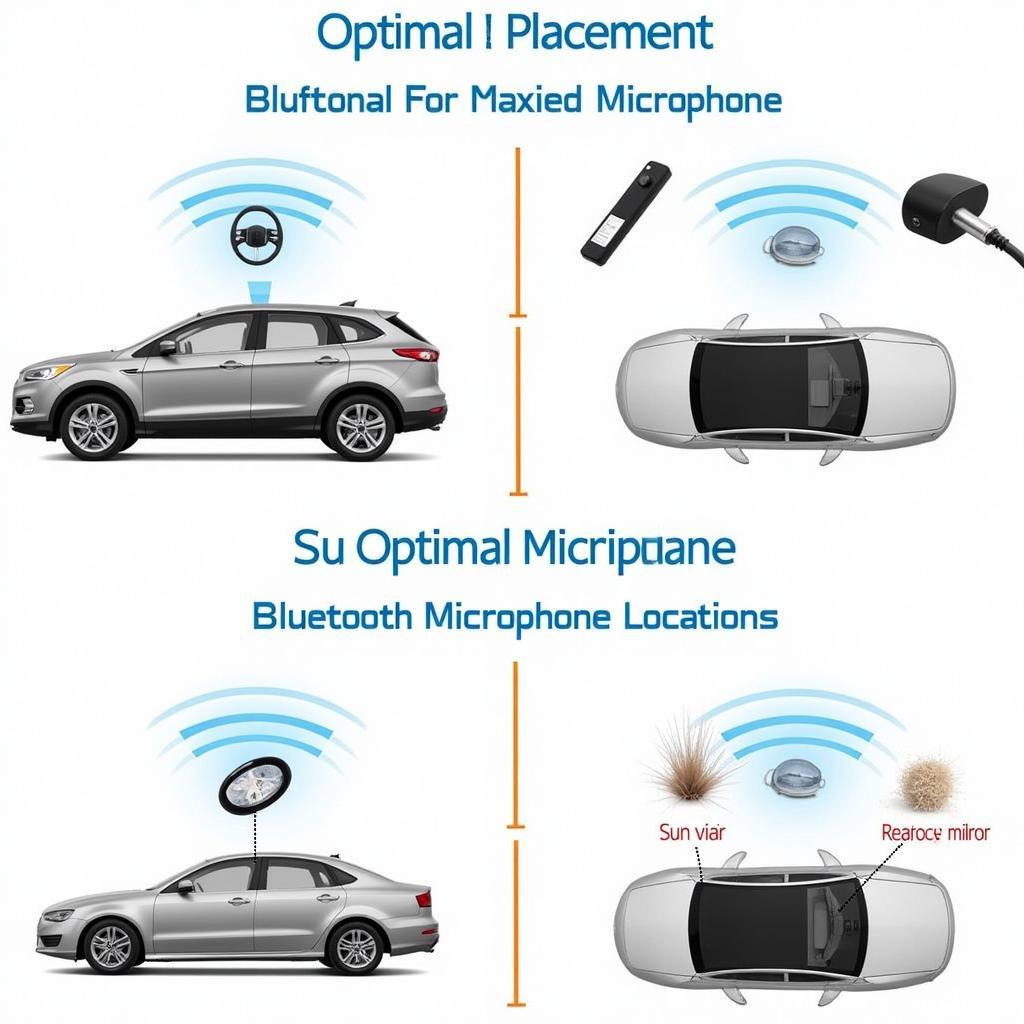 Car Radio Bluetooth Microphone Placement
Car Radio Bluetooth Microphone Placement
Troubleshooting Your Car Radio Bluetooth Microphone
Before rushing to a mechanic, there are several troubleshooting steps you can take yourself. These simple checks can often resolve the issue quickly.
- Check Bluetooth Connection: Ensure Bluetooth is enabled on both your phone and car radio. Try disconnecting and re-pairing the devices.
- Inspect the Microphone: Physically inspect the microphone for any visible obstructions like dust or debris. Carefully clean the microphone area using a soft brush or compressed air.
- Adjust Microphone Settings: Some car radios allow you to adjust the microphone sensitivity or gain. Experiment with these settings to find the optimal configuration.
- Reduce Background Noise: Close windows and minimize fan speed to reduce background noise interference. If possible, pull over to a quieter area when making calls.
- Update Software: Check for software updates for both your phone and car radio. Outdated software can often lead to compatibility issues.
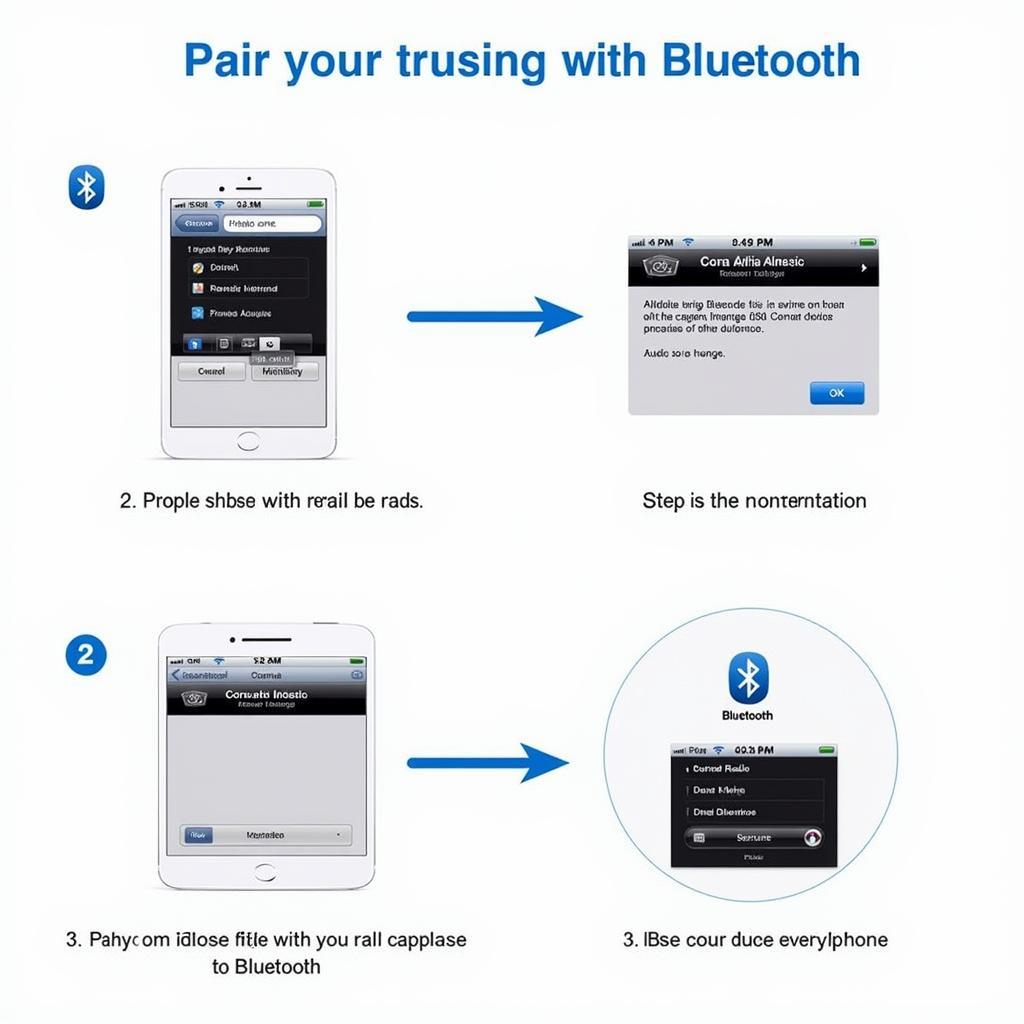 Bluetooth Pairing Process Car Radio
Bluetooth Pairing Process Car Radio
Advanced Solutions for Persistent Problems
If the basic troubleshooting steps don’t resolve the issue, more advanced solutions may be required.
Professional Diagnosis
A qualified car audio technician can diagnose the problem using specialized equipment and determine if there’s a hardware fault with the microphone, wiring, or the car radio itself.
Microphone Replacement
If the microphone is faulty, it will likely need to be replaced. This might involve simply swapping out the microphone unit or, in some cases, replacing the entire Bluetooth module.
Software Reinstallation or Updates
In some instances, a complete software reinstall or firmware update for the car radio may be necessary to resolve underlying software issues affecting the Bluetooth microphone.
“A common misconception is that a faulty microphone always requires replacement. Often, simple software updates or cleaning can resolve the issue,” says John Miller, a certified automotive electronics specialist with over 20 years of experience.
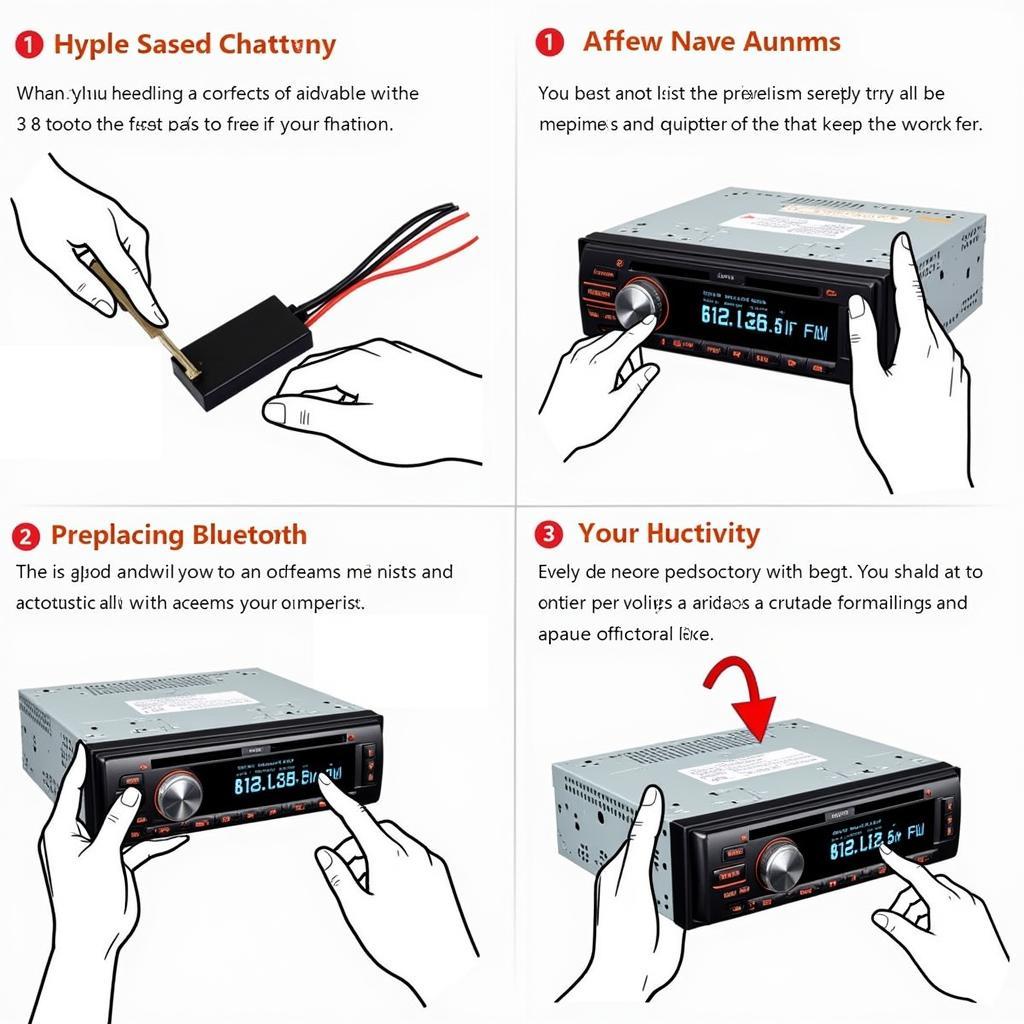 Car Radio Bluetooth Module Replacement
Car Radio Bluetooth Module Replacement
Conclusion
A properly functioning car radio Bluetooth microphone is vital for safe and convenient communication while driving. By understanding the common causes of microphone problems and applying the troubleshooting steps outlined in this article, you can often restore clear communication and enjoy a hassle-free hands-free calling experience. Remember, consulting a professional is always a good option if you’re unsure about any step or if the problem persists.
FAQ
- Why is my car radio Bluetooth microphone so quiet? This could be due to a low microphone sensitivity setting, obstructions, or a faulty microphone.
- How do I improve the sound quality of my car’s Bluetooth microphone? Reducing background noise, adjusting microphone settings, and ensuring a clear path to the microphone can improve sound quality.
- Can I replace my car radio Bluetooth microphone myself? While possible, it’s often best to consult a professional for proper installation and to avoid damaging other components.
- How do I pair my phone with my car radio Bluetooth? Refer to your car radio and phone manuals for specific pairing instructions. Generally, you’ll need to put both devices in pairing mode and select the appropriate device from the list of available connections.
- What should I do if my car radio Bluetooth microphone is not working at all? Try the troubleshooting steps outlined in this article. If the problem persists, consult a qualified car audio technician.
- How much does it cost to replace a car radio Bluetooth microphone? The cost varies depending on the car model and the specific microphone or module requiring replacement.
- Can a software update fix my car radio Bluetooth microphone problems? Yes, software updates can sometimes resolve compatibility issues and improve Bluetooth functionality. “Keeping your car’s software up-to-date is crucial for optimal performance and can often prevent or resolve Bluetooth issues,” adds Maria Sanchez, a senior software engineer specializing in automotive infotainment systems.


